Dead Space Remake Archive Location and Backup Guide
This article will guide you to find the archive location of Dead Space Remake and teach you how to back up the archive to prevent game progress from being lost. The first generation of Death Space, released in 2008, has become a classic, while the remake has significantly improved picture fidelity, lighting effects and environmental details, bringing a more intense and immersive experience. To protect your game progress, be sure to know the location of the archive and back up regularly.
What is game archive data?
The game archive contains game progress information stored in a specific folder, which is updated over time. If the archive data is lost, you will not be able to continue the game and the previous game progress will not be restored. Therefore, backing up archives is crucial.
Dead Space Remake archive location
Before you find the Dead Space 2023 archive location, make sure to enable the "Show hidden items" option in File Explorer. Then, go to the following path:
C:/Users/%USERPROFILE%/Documents/Dead Space (2023)/settings/steam
How to back up Dead Space Remake archives?
Once the archive location is found, you can use a reliable backup tool to back up. We recommend using MiniTool ShadowMaker, a free backup software.
MiniTool ShadowMaker is powerful and supports backup files, folders, partitions, disks and systems. You can set up a variety of backup plans such as daily, weekly, monthly and event triggers, and choose a variety of backup plans such as full backup, incremental backup and differential backup. In addition to data backup, it also provides disk cloning function, which facilitates you to backup and upgrade disks.
Backup steps:
Step 1: Install and start MiniTool ShadowMaker and click "Continue to try".
Step 2: In the Backup tab, click on the Source section, select Folders and Files, and then select the archived file for Dead Space Remake (the location is shown above).

Step 3: Select the "Target" section and select the storage location for the backup files (allowing the use of internal/external hard disks and NAS devices). Click "Back Up Now" to start the backup.
Recover files:
To restore the file, go to the "Recover" tab, click "Recover" next to the backup you want to restore, and follow the prompts.
Summarize
The archive locations of Dead Space for different devices may be slightly different. Please search according to your actual situation. We strongly recommend that you regularly back up your Dead Space archives to ensure your game progress is safe.
The above is the detailed content of Dead Space Remake Save File Location & Backup Guide. For more information, please follow other related articles on the PHP Chinese website!
 Must-Know Fixes - Cannot Type Password on the Login ScreenApr 24, 2025 am 12:50 AM
Must-Know Fixes - Cannot Type Password on the Login ScreenApr 24, 2025 am 12:50 AMUnable to type password at login screen Windows 7/8/10/11? Why does this issue occur? What should you do when you cannot type password on the login screen? This post from php.cn provides you with several feasible solutions to this matter.
![[Solved] macOS Cannot Verify That This App Is Free from Malware - MiniTool](https://img.php.cn/upload/article/001/242/473/174542694917149.png?x-oss-process=image/resize,p_40) [Solved] macOS Cannot Verify That This App Is Free from Malware - MiniToolApr 24, 2025 am 12:49 AM
[Solved] macOS Cannot Verify That This App Is Free from Malware - MiniToolApr 24, 2025 am 12:49 AMHave you encountered the “macOS cannot verify that this app is free from malware” notification when running apps on Mac? This post from php.cn shows you how to solve this problem.
 3 Targeted Solutions for Error Code 2000-0415 on DellApr 24, 2025 am 12:48 AM
3 Targeted Solutions for Error Code 2000-0415 on DellApr 24, 2025 am 12:48 AMError code 2000-0415 is a small issue that is connected to some specific cables of your computer. It is pretty common in Dell devices. If you receive this error at the moment, the tips and tricks of this post on php.cn Website will be helpful to you.
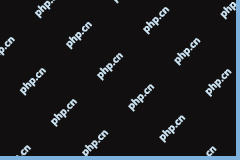 Computer Freezes But Mouse Still Moves - Results-Driven MethodsApr 24, 2025 am 12:47 AM
Computer Freezes But Mouse Still Moves - Results-Driven MethodsApr 24, 2025 am 12:47 AMHave you ever encountered a situation where the computer freezes but mouse still moves? Many people are troubled by this problem and they choose to forcefully shut down their computers. In fact, there are other methods that can help you solve this pr
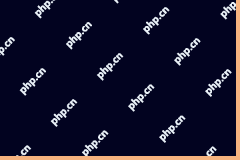 Windows 7 Ultimate SP1 Free Download and Install (32/64 Bits) - MiniToolApr 24, 2025 am 12:46 AM
Windows 7 Ultimate SP1 Free Download and Install (32/64 Bits) - MiniToolApr 24, 2025 am 12:46 AMSome users still use the Windows 7 edition and they want to download Windows 7 Ultimate SP1. However, they don’t know where to find the ISO file. Don’t worry! This post from php.cn tells you how to free download and install Windows 7 Ultimate SP1.
 Is Your Spectrum DVR Not Working? Try These Fixes! - MiniToolApr 24, 2025 am 12:45 AM
Is Your Spectrum DVR Not Working? Try These Fixes! - MiniToolApr 24, 2025 am 12:45 AMWhat will you do if there is a conflict between your favourite TV shows and work appointments? Spectrum DVR can help you out! It allows you to record your favourite games or TV shows and watch them whenever you want. If you are plagued by Spectrum DV
 How to Enable Selection Checkboxes in File Explorer Windows 10 - MiniToolApr 24, 2025 am 12:44 AM
How to Enable Selection Checkboxes in File Explorer Windows 10 - MiniToolApr 24, 2025 am 12:44 AMDo you have any idea how to show or remove checkboxes in File Explorer? If not, you’ve come to the right place. This paper on php.cn shows you a couple of feasible ways to enable selection checkboxes in File Explorer.
 5 Fixes for VSS Error 0x800423F4 When Backup in Win10/11Apr 24, 2025 am 12:43 AM
5 Fixes for VSS Error 0x800423F4 When Backup in Win10/11Apr 24, 2025 am 12:43 AMVSS error 0x800423F4 happens when creating a system image on Windows 11/10. If you are plagued by this annoying issue, follow the fixes collected by php.cn to root out it. Besides, professional Windows backup software like php.cn ShadowMaker is intro


Hot AI Tools

Undresser.AI Undress
AI-powered app for creating realistic nude photos

AI Clothes Remover
Online AI tool for removing clothes from photos.

Undress AI Tool
Undress images for free

Clothoff.io
AI clothes remover

Video Face Swap
Swap faces in any video effortlessly with our completely free AI face swap tool!

Hot Article

Hot Tools

mPDF
mPDF is a PHP library that can generate PDF files from UTF-8 encoded HTML. The original author, Ian Back, wrote mPDF to output PDF files "on the fly" from his website and handle different languages. It is slower than original scripts like HTML2FPDF and produces larger files when using Unicode fonts, but supports CSS styles etc. and has a lot of enhancements. Supports almost all languages, including RTL (Arabic and Hebrew) and CJK (Chinese, Japanese and Korean). Supports nested block-level elements (such as P, DIV),

VSCode Windows 64-bit Download
A free and powerful IDE editor launched by Microsoft

Notepad++7.3.1
Easy-to-use and free code editor

PhpStorm Mac version
The latest (2018.2.1) professional PHP integrated development tool

ZendStudio 13.5.1 Mac
Powerful PHP integrated development environment





