 Computer Tutorials
Computer Tutorials Computer Knowledge
Computer Knowledge How to Fix if PC Freezes While Gaming Then Restarts/Shuts Down
How to Fix if PC Freezes While Gaming Then Restarts/Shuts DownIs the computer stuttering and restarting or shutting down during the game? This annoying problem has troubled many users. This article on MiniTool Software will focus on this issue and provide the most effective solution.
Problem: The computer stuttered during the game and then restarted/shut down
Many gaming companies have launched a variety of casual or adventure games on the Windows platform, providing opportunities for entertainment, relaxation and social interaction. However, some users also encountered some problems when playing games, such as the computer we are going to discuss today stuttering during the game.
This problem is usually related to overheating of the device, too many temporary files, outdated drivers, insufficient system drive space, corrupt system files, virus infection, etc. Now you can try to solve the problem by following the following methods.
How to solve the problem of computer stuttering for a few seconds during the game
Method 1: Make sure the computer is not hot
Playing large 3D games can easily lead to excessive CPU temperature. Computer overheating is the main reason for system instability, crashes and lags. To restore computer performance, it is recommended that you maintain good ventilation and ensure that your computer is well dissipated.
Method 2: Delete temporary files
Too many temporary files can reduce computer performance, causing the device to stutter during the game. You can follow the steps below to clear temporary files.
Step 1: Press Windows R key combination to open the run dialog box.
Step 2: Type %temp% and press Enter .
Step 3: Select all files in the Temp folder, then right-click and select Delete .
Method 3: Update the computer driver
Old or damaged device drivers, especially graphics card drivers and CPU drivers, may prevent the game from running smoothly. To troubleshoot this, you can manually update the device drivers.
First, right-click the Start button and select Device Manager . Second, expand the target category, such as display adapters. Then right-click the device and select Update Driver .
Method 4: Expand C drive
If there is insufficient space in the C drive, you will not be able to enjoy a smooth gaming experience. Extending the C drive is a feasible way to solve this problem.
If there is unallocated space behind the C drive, you can easily expand your system drive from disk management. Simply right-click the Start button and select Disk Management , then right-click the C disk and select Extended Volume . After that, follow the on-screen instructions to complete the process.
If there is no unallocated space next to the C drive, you need to use a third-party partition manager such as the MiniTool partition wizard to extend the C drive. The "Extended Partition" feature is free to use.
Step 1: Download, install and start the free version of MiniTool Partition Wizard.
Step 2: Select the system partition, and then select the Extended Partition option from the menu bar on the left.

Step 3: Specify the location and specific space size to get the available space from, and then click OK .
Step 4: Finally, click the Apply button in the lower left corner.
Method 5: Upgrade to a larger SSD
If the free space of the entire disk is insufficient or the HDD/SSD is old, your gaming performance may be affected, causing the computer to stutter. In this case, it is recommended that you purchase a larger SSD, clone the old disk/migrate the system to a new larger SSD, and then replace the old disk.
MiniTool Partition Wizard Advanced Edition can help perform disk cloning or system migration. You can download the free version and then upgrade to clone your disk.
Method 6: Repair system files
Corrupted or lost system files can be the cause of "computer stuttering during gameplay" problems. You can use DISM and SFC tools to repair corrupted system files.
This article shows you the detailed steps: Use the System File Checker tool to repair system files.
Method 7: Check for viruses
When the computer is stuck during the game, the last method you can take is to scan and clear the virus. Windows provides built-in antivirus software Windows Defender to protect you from viruses.
Go to Settings > Update & Security > Windows Security > Virus and Threat Protection > Quick Scan .
Summarize
If your computer is stuck during the game, don't worry. The methods listed above have been proven to solve this problem effectively and you can try it one by one until you can play the game smoothly.
The above is the detailed content of How to Fix if PC Freezes While Gaming Then Restarts/Shuts Down. For more information, please follow other related articles on the PHP Chinese website!
 Fixes for ExpressVPN Not Connecting on Windows PC/Mac/iPhone - MiniToolMay 01, 2025 am 12:51 AM
Fixes for ExpressVPN Not Connecting on Windows PC/Mac/iPhone - MiniToolMay 01, 2025 am 12:51 AMIs ExpressVPN not connecting on iPhone, Android phone, Mac, or Windows PC? What should you do if ExpressVPN won’t connect or work? Take it easy and go to find solutions from this post. Here, php.cn collects multiple ways to solve this internet issue.
 Targeted Solutions for 100% GPU Usage on Windows 10/11May 01, 2025 am 12:50 AM
Targeted Solutions for 100% GPU Usage on Windows 10/11May 01, 2025 am 12:50 AMIs 100% GPU usage bad? How to fix 100% GPU usage in Windows 10? Don’t fret. php.cn Website provides you with this article to work out high GPU issues. Those methods are worth a try if you are undergoing 100% GPU usage.
 How to Download/Install/Add/Remove/Disable Add-ins in Word - MiniToolMay 01, 2025 am 12:49 AM
How to Download/Install/Add/Remove/Disable Add-ins in Word - MiniToolMay 01, 2025 am 12:49 AMYou can use add-ins in Microsoft Word to get more features. This post introduces how to download, install, add or remove add-ins in Microsoft Word. A free file recovery method is also provided to help you recover deleted/lost Word or any other files.
 Fix the System Backup Error Codes 0x807800A1 & 0X800423F3 - MiniToolMay 01, 2025 am 12:48 AM
Fix the System Backup Error Codes 0x807800A1 & 0X800423F3 - MiniToolMay 01, 2025 am 12:48 AMSome people find the system backup error codes 0x807800A1 & 0X800423F3 when they attempt to create a system backup. These codes will prevent you from doing any backup tasks. Don’t worry! This article on php.cn Website will teach you how to fix th
 Windows 10 Enterprise ISO Download/Install, Easy Guide to LearnMay 01, 2025 am 12:47 AM
Windows 10 Enterprise ISO Download/Install, Easy Guide to LearnMay 01, 2025 am 12:47 AMWant to get an ISO file of Windows 10 Enterprise to install it for business usage? Windows 10 Enterprise ISO download & install are easy and php.cn will show you how to download Windows 10 Enterprise ISO 20H2, 21H1, or 21H2 via some direct downlo
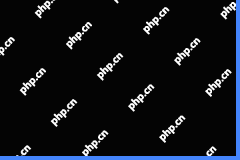 NordVPN Not Working on Windows 11: Here Are Easy Fixes - MiniToolMay 01, 2025 am 12:46 AM
NordVPN Not Working on Windows 11: Here Are Easy Fixes - MiniToolMay 01, 2025 am 12:46 AMNordVPN not connecting or working on your Windows 11 computer? Do you know the reasons for this issue? If you want to solve this problem, do you know what you should do? If you have no idea, you come to the right place. In this post, php.cn Software
 Is Twitter Down? How to Check It? How to Fix It? Read This Post! - MiniToolMay 01, 2025 am 12:45 AM
Is Twitter Down? How to Check It? How to Fix It? Read This Post! - MiniToolMay 01, 2025 am 12:45 AMNowadays, Twitter becomes more and more popular all over the world. However, sometimes you may find it is not working properly. Is Twitter down? How to check it? How to fix it? This post from php.cn provides details for you.
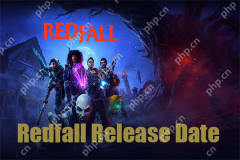 Redfall Release Date, Trailers, Pre-Order, and Latest News - MiniToolMay 01, 2025 am 12:44 AM
Redfall Release Date, Trailers, Pre-Order, and Latest News - MiniToolMay 01, 2025 am 12:44 AMWhen does Redfall come to market? Redfall fans can’t wait to try this game. fortunately, the release date has been clarified and more information we know about Redfall will be all disclosed in this article on php.cn Website, so if you are interested,


Hot AI Tools

Undresser.AI Undress
AI-powered app for creating realistic nude photos

AI Clothes Remover
Online AI tool for removing clothes from photos.

Undress AI Tool
Undress images for free

Clothoff.io
AI clothes remover

Video Face Swap
Swap faces in any video effortlessly with our completely free AI face swap tool!

Hot Article

Hot Tools

Atom editor mac version download
The most popular open source editor

VSCode Windows 64-bit Download
A free and powerful IDE editor launched by Microsoft

WebStorm Mac version
Useful JavaScript development tools

MantisBT
Mantis is an easy-to-deploy web-based defect tracking tool designed to aid in product defect tracking. It requires PHP, MySQL and a web server. Check out our demo and hosting services.

Zend Studio 13.0.1
Powerful PHP integrated development environment






