Solve the problem of loading stuck on the PC version of "Enshrouded": A practical guide to MiniTool
The newly released open world game Enshrouded combines survival construction and action role-playing combat. If your "Enshrouded" PC version is stuck in the loading interface, how to solve it? This article will provide a variety of solutions.
Many players encounter the problem of the loading interface being stuck when starting Enshrouded. This article will explore various solutions in depth.
Method 1: Restart the system
First, try restarting the system. This is the easiest solution to clear temporary failures. After restarting, the system status will be refreshed and conflicts that may cause problems will be eliminated.
Method 2: Check the system configuration
Next, please check whether your PC configuration meets the gaming requirements. If your PC configuration does not meet the requirements, the game may not be loaded. The following are the minimum system configuration requirements:
- Operating system: Windows 10
- Processor: 64-bit
- Processor: Intel Core i5-6400 (2.7 GHz 4 cores)/AMD Ryzen 5 1500X (3.5 GHz 4 cores) or equivalent
- Memory: 16 GB RAM
- Graphics card: NVIDIA GeForce GTX 1060 (requires 6GB VRAM) / AMD Radeon RX 580 (requires 6GB VRAM)
- Network: Broadband Internet connection
- Storage: 60 GB free space
If your PC configuration does not meet the minimum requirements, such as running a 32-bit system, you need to upgrade the system to 64-bit to successfully run the game. Before upgrading, it is recommended to back up the system or important data so that it can be restored if data is lost.
Speaking of backups, MiniTool ShadowMaker is worth recommending. This is a full-featured free backup software for Windows 10/8/7, providing data protection and disaster recovery solutions.
Method 3: Verify the integrity of the game file
Verification files can solve various problems, including the problem of the "Enshrouded" loading interface stuck. The operation steps are as follows:
- Open your Steam game library, find Enshrouded, and right-click.
- Select Properties and select the Local File option.
- Finally, click on the Verify the integrity of the game file .

Method 4: Update the graphics card driver
Graphics cards are the core of PC gaming experience and require the latest Windows drivers to make games run faster and better. Therefore, to solve the problem of the loading interface of "Enshrouded" stuck, you can choose to update the GPU driver.
- Press the Windows key and R keys at the same time to open the Run dialog box.
- Enter devmgmt.msc in the box and click OK to continue.
- Expand Display Adapter and select the driver on your computer.
- Right-click and select Update Driver to continue.

Method 5: Adjust in-game settings
Higher in-game settings may overload your system, causing the loading interface to freeze. You can adjust the in-game settings of Enshrouded.
- Launch Enshrouded and enter the settings menu.
- Reduce graphics settings such as resolution, texture quality, and shadow details.
- Save the changes and restart Enshrouded.
Method 6: Reinstall "Enshrouded"
If the above method is invalid, you can consider reinstalling "Enshrouded". The operation steps are as follows:
- Open the Control Panel. Click Programs and Features.
- Find "Enshrouded", right-click and select Uninstall . Follow the on-screen instructions to complete the uninstallation.
- Reinstall Enshrouded via the platform you originally used.
Conclusion
After reading this article, you will learn how to solve the problem of the loading interface of "Enshrouded" on the PC version. If you run into this problem, try these solutions now to resolve the trouble.
The above is the detailed content of How to Fix Enshrouded Stuck on Loading Screen on PC?. For more information, please follow other related articles on the PHP Chinese website!
 Fixes for ExpressVPN Not Connecting on Windows PC/Mac/iPhone - MiniToolMay 01, 2025 am 12:51 AM
Fixes for ExpressVPN Not Connecting on Windows PC/Mac/iPhone - MiniToolMay 01, 2025 am 12:51 AMIs ExpressVPN not connecting on iPhone, Android phone, Mac, or Windows PC? What should you do if ExpressVPN won’t connect or work? Take it easy and go to find solutions from this post. Here, php.cn collects multiple ways to solve this internet issue.
 Targeted Solutions for 100% GPU Usage on Windows 10/11May 01, 2025 am 12:50 AM
Targeted Solutions for 100% GPU Usage on Windows 10/11May 01, 2025 am 12:50 AMIs 100% GPU usage bad? How to fix 100% GPU usage in Windows 10? Don’t fret. php.cn Website provides you with this article to work out high GPU issues. Those methods are worth a try if you are undergoing 100% GPU usage.
 How to Download/Install/Add/Remove/Disable Add-ins in Word - MiniToolMay 01, 2025 am 12:49 AM
How to Download/Install/Add/Remove/Disable Add-ins in Word - MiniToolMay 01, 2025 am 12:49 AMYou can use add-ins in Microsoft Word to get more features. This post introduces how to download, install, add or remove add-ins in Microsoft Word. A free file recovery method is also provided to help you recover deleted/lost Word or any other files.
 Fix the System Backup Error Codes 0x807800A1 & 0X800423F3 - MiniToolMay 01, 2025 am 12:48 AM
Fix the System Backup Error Codes 0x807800A1 & 0X800423F3 - MiniToolMay 01, 2025 am 12:48 AMSome people find the system backup error codes 0x807800A1 & 0X800423F3 when they attempt to create a system backup. These codes will prevent you from doing any backup tasks. Don’t worry! This article on php.cn Website will teach you how to fix th
 Windows 10 Enterprise ISO Download/Install, Easy Guide to LearnMay 01, 2025 am 12:47 AM
Windows 10 Enterprise ISO Download/Install, Easy Guide to LearnMay 01, 2025 am 12:47 AMWant to get an ISO file of Windows 10 Enterprise to install it for business usage? Windows 10 Enterprise ISO download & install are easy and php.cn will show you how to download Windows 10 Enterprise ISO 20H2, 21H1, or 21H2 via some direct downlo
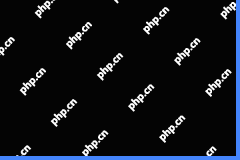 NordVPN Not Working on Windows 11: Here Are Easy Fixes - MiniToolMay 01, 2025 am 12:46 AM
NordVPN Not Working on Windows 11: Here Are Easy Fixes - MiniToolMay 01, 2025 am 12:46 AMNordVPN not connecting or working on your Windows 11 computer? Do you know the reasons for this issue? If you want to solve this problem, do you know what you should do? If you have no idea, you come to the right place. In this post, php.cn Software
 Is Twitter Down? How to Check It? How to Fix It? Read This Post! - MiniToolMay 01, 2025 am 12:45 AM
Is Twitter Down? How to Check It? How to Fix It? Read This Post! - MiniToolMay 01, 2025 am 12:45 AMNowadays, Twitter becomes more and more popular all over the world. However, sometimes you may find it is not working properly. Is Twitter down? How to check it? How to fix it? This post from php.cn provides details for you.
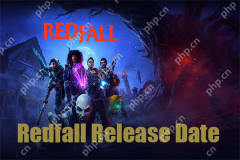 Redfall Release Date, Trailers, Pre-Order, and Latest News - MiniToolMay 01, 2025 am 12:44 AM
Redfall Release Date, Trailers, Pre-Order, and Latest News - MiniToolMay 01, 2025 am 12:44 AMWhen does Redfall come to market? Redfall fans can’t wait to try this game. fortunately, the release date has been clarified and more information we know about Redfall will be all disclosed in this article on php.cn Website, so if you are interested,


Hot AI Tools

Undresser.AI Undress
AI-powered app for creating realistic nude photos

AI Clothes Remover
Online AI tool for removing clothes from photos.

Undress AI Tool
Undress images for free

Clothoff.io
AI clothes remover

Video Face Swap
Swap faces in any video effortlessly with our completely free AI face swap tool!

Hot Article

Hot Tools

SecLists
SecLists is the ultimate security tester's companion. It is a collection of various types of lists that are frequently used during security assessments, all in one place. SecLists helps make security testing more efficient and productive by conveniently providing all the lists a security tester might need. List types include usernames, passwords, URLs, fuzzing payloads, sensitive data patterns, web shells, and more. The tester can simply pull this repository onto a new test machine and he will have access to every type of list he needs.

SublimeText3 Mac version
God-level code editing software (SublimeText3)

EditPlus Chinese cracked version
Small size, syntax highlighting, does not support code prompt function

SublimeText3 Linux new version
SublimeText3 Linux latest version

Zend Studio 13.0.1
Powerful PHP integrated development environment






