
R.E.P.O.: Troubleshooting Game Crashes and Freezes
R.E.P.O. is a game that can be as frustrating as it is fun. Many players experience crashes, freezes, and even complete system restarts. If your PC is struggling to handle the game, you're not alone. This guide provides troubleshooting steps to help you get back in the game.
Solutions to Try:
-
Change Game Drive: Surprisingly, moving R.E.P.O. from an M.2 SSD to a traditional HDD has resolved crashes for some players.
-
Lower Graphics Settings: Reduce graphical settings to low, disable post-processing, motion blur, and anti-aliasing. Run in fullscreen and cap your FPS at 60 (especially with G-Sync or FreeSync). High-end systems may still benefit from this.
-
Update Drivers: Update your GPU drivers (NVIDIA or AMD), chipset drivers, and ensure Windows is fully updated. Consider disabling potentially conflicting background applications like Razer Synapse or Afterburner. A clean boot can help isolate the problem.
-
Avoid Rapid Inputs: Refrain from rapid key presses or spamming items. Wait briefly after using tools to prevent crashes.
-
Check Power Supply: System shutdowns may be power-related, even if temperatures appear normal. A weak PSU or motherboard issue could be the culprit. A full black screen points towards power problems; audio loops might indicate RAM or VRM issues. Use tools like OCCT, HWInfo, or MemTest86 to diagnose hardware problems.
-
Install Correct Unity Runtime and C Packages: R.E.P.O. uses Unity, and specific files might be missing. Installing Unity 2022.3.21 may resolve compatibility issues and fix any mismatched Visual C Redistributables.
Additional Tips:
- Smaller Lobbies: Playing in smaller lobbies (duos) may improve stability.
- Disable Overlays: Disable Steam, Discord, and GeForce overlays.
- Verify Game Files: Use Steam's "Verify integrity of game files" option.
- Minimize Alt-Tabbing: Frequent alt-tabbing can lead to lockups or glitches.
Conclusion:
R.E.P.O. can be unstable, but these troubleshooting steps should help resolve many common issues. Try these solutions, and hopefully, you'll be back to stealing haunted microwaves (or whatever your in-game goal is) without causing your computer to revolt.
Read More: R.E.P.O. Best Graphic Settings
The above is the detailed content of How to Fix Freezing Issue in R.E.P.O.. For more information, please follow other related articles on the PHP Chinese website!
 Dragon Ball: Sparking Zero - Majin Kuu Character GuideApr 27, 2025 pm 08:03 PM
Dragon Ball: Sparking Zero - Majin Kuu Character GuideApr 27, 2025 pm 08:03 PMDragon Ball Sparking Zero's latest DLC introduces some compelling characters, and Majin Kuu is a standout. While seemingly less substantial than the Super Hero expansion, Majin Kuu's unique abilities make him a worthwhile addition. Similar to his Da
 Clair Obscur: Expedition 33 - How To Beat CleaApr 27, 2025 pm 06:10 PM
Clair Obscur: Expedition 33 - How To Beat CleaApr 27, 2025 pm 06:10 PMIn Clair Obscur: Expedition 33, Clea's Influence looms large despite her limited appearances. Her creations, the Nevrons, pose a constant threat, and her subtle manipulation of the Canvas dates back to the Fracture. While a direct confrontation with
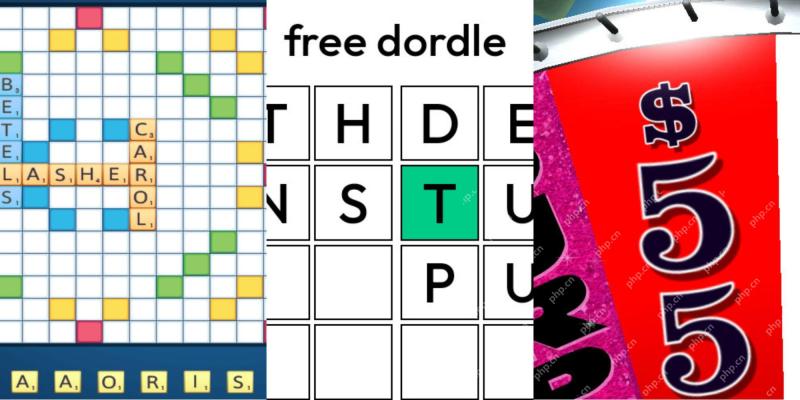 Wordle Answer And Hints - April 28 2025 Solution #1,409Apr 27, 2025 pm 06:09 PM
Wordle Answer And Hints - April 28 2025 Solution #1,409Apr 27, 2025 pm 06:09 PMIt's Monday, and a fresh Wordle challenge awaits! Ready to test your skills? Try today's puzzle on hard mode for an extra challenge. Need a hand? We've got you covered with some helpful hints, completely spoiler-free. All solutions and letters rema
 NYT Mini Crossword Answers And Hints - April 27, 2025Apr 27, 2025 pm 12:05 PM
NYT Mini Crossword Answers And Hints - April 27, 2025Apr 27, 2025 pm 12:05 PMStuck on today's NYT Mini Crossword? Need a fresh perspective on those tricky clues? Don't worry, we've got you covered! We understand that pop culture references can be elusive, so we're offering alternative hints and, if needed, the answers thems
 The Elder Scrolls Online - How To Get The Oakfather's Retribution SetApr 27, 2025 pm 12:04 PM
The Elder Scrolls Online - How To Get The Oakfather's Retribution SetApr 27, 2025 pm 12:04 PMThe Elder Scrolls Online's PvP scene boasts powerful gear sets, significantly impacting combat performance. Many are found in Cyrodiil, the game's large-scale PvP zone. This guide focuses on Oakfather's Retribution, a potent light armor DPS set idea
 Oblivion Remastered: Unfriendly Competition Quest WalkthroughApr 27, 2025 pm 12:03 PM
Oblivion Remastered: Unfriendly Competition Quest WalkthroughApr 27, 2025 pm 12:03 PMIn The Elder Scrolls IV: Oblivion: Game of the Year Edition, "Unfriendly Competition" is an early quest, easily tackled even in the remastered version. While mostly dialogue-driven, a challenging final fight awaits. The rewards, however,
 Oblivion Remastered: Imperial Corruption Quest WalkthroughApr 27, 2025 am 10:09 AM
Oblivion Remastered: Imperial Corruption Quest WalkthroughApr 27, 2025 am 10:09 AMIn The Elder Scrolls IV: Oblivion, the Imperial Corruption quest is less about combat and more about using persuasion. This early quest, available once you reach the Imperial City, presents a series of social challenges and requires patience. While
 Oblivion Remastered: Paranoia Quest WalkthroughApr 27, 2025 am 10:08 AM
Oblivion Remastered: Paranoia Quest WalkthroughApr 27, 2025 am 10:08 AMThis guide details how to complete the "Paranoia" side quest in The Elder Scrolls IV: Oblivion Remastered, a quest testing the player's morality and stealth skills. The quest involves investigating whether three NPCs are spying on Glarthir


Hot AI Tools

Undresser.AI Undress
AI-powered app for creating realistic nude photos

AI Clothes Remover
Online AI tool for removing clothes from photos.

Undress AI Tool
Undress images for free

Clothoff.io
AI clothes remover

Video Face Swap
Swap faces in any video effortlessly with our completely free AI face swap tool!

Hot Article

Hot Tools

Atom editor mac version download
The most popular open source editor

SecLists
SecLists is the ultimate security tester's companion. It is a collection of various types of lists that are frequently used during security assessments, all in one place. SecLists helps make security testing more efficient and productive by conveniently providing all the lists a security tester might need. List types include usernames, passwords, URLs, fuzzing payloads, sensitive data patterns, web shells, and more. The tester can simply pull this repository onto a new test machine and he will have access to every type of list he needs.

Dreamweaver CS6
Visual web development tools

SublimeText3 Chinese version
Chinese version, very easy to use

DVWA
Damn Vulnerable Web App (DVWA) is a PHP/MySQL web application that is very vulnerable. Its main goals are to be an aid for security professionals to test their skills and tools in a legal environment, to help web developers better understand the process of securing web applications, and to help teachers/students teach/learn in a classroom environment Web application security. The goal of DVWA is to practice some of the most common web vulnerabilities through a simple and straightforward interface, with varying degrees of difficulty. Please note that this software






