Friendshipmale.com virus removal guide: thoroughly clearing malware
Is your computer troubled by Friendshipmale.com malware? This article will guide you to identify and clear this malware and restore the normal operation of your computer.

What is Friendshipmale.com?
Friendshipmale.com is not a traditional virus, but a type of malware and is related to browser hijackers. It often lurks in the background, secretly displaying a large number of advertisements, including browser extension advertisements, adult website advertisements, fake software update advertisements, etc. Some ad links may point to dangerous websites, posing further threats to your computer.
In addition, Friendshipmale.com will modify browser settings and tamper with the default homepage and new tab pages, resulting in the flood of advertisements. These ads are diverse in forms, including banner ads, push notifications, pop-ups, redirected ads, etc., and their ultimate goal is to make a profit.
Friendshipmale.com usually sneaks into the computer through bundled software or free software installation. If you download a suspicious program, it can hack into your system and cause damage. If your computer jumps to Friendshipmale.com for no reason, you are likely to have been infected.
Back up important files
Be sure to back up important data before clearing Friendshipmale.com, as malware may delete files. It is recommended to use professional backup software, such as MiniTool ShadowMaker, which can effectively create system images, automatically backup files, and create incremental/differential backups.
Step 1: Start MiniTool ShadowMaker and enter the "Backup" page.
Step 2: Select the backup source and destination location.
Step 3: Click "Back Up Now".

How to clear Friendshipmale.com malware
Next, follow these steps to clear the malware:
1. Use anti-malware to clear adware and other unwanted programs
Malwarebytes is a popular anti-malware that is effective in removing malware that is difficult to detect by other tools. Download and install Malwarebytes and try to clear Friendshipmale.com. You can also try other anti-malware such as SpyHunter, HitmanPro, or McAfee.
2. Uninstall Friendshipmale.com and related software from Windows
Some adware and browser hijackers can be uninstalled in the Windows Control Panel.
Step 1: Open Control Panel and view items by Category.
Step 2: Click "Uninstall Program" under "Program".
Step 3: Find the suspicious program, right-click and select "Uninstall".
3. Reset the browser to default settings
Friendshipmale.com will modify browser settings. To clear all extensions, toolbars, and other customization options, reset your browser to factory settings. (Take Google Chrome as an example)
Step 1: Click on three dots and select "Settings".
Step 2: Under "Reset Settings", click "Restore Default Settings".
Step 3: Click "Reset Settings" to confirm the operation.

4. Clear the registry key created by Friendshipmale.com
If the malware creates a registry key on your computer, it needs to be deleted.
Step 1: Enter "regedit" in the search box and press Enter to open the registry editor.
Step 2: Press Ctrl F5, enter "Friendshipmale.com" to find all relevant registry entries, and then delete them.
Conclusion
This article introduces Friendshipmale.com and its clearance method. If you encounter a large number of advertising pop-ups, please follow the steps above to easily clear this malware and restore computer security.
The above is the detailed content of Friendshipmale.com What Is It? How to Remove This Malware?. For more information, please follow other related articles on the PHP Chinese website!
 Fixes for ExpressVPN Not Connecting on Windows PC/Mac/iPhone - MiniToolMay 01, 2025 am 12:51 AM
Fixes for ExpressVPN Not Connecting on Windows PC/Mac/iPhone - MiniToolMay 01, 2025 am 12:51 AMIs ExpressVPN not connecting on iPhone, Android phone, Mac, or Windows PC? What should you do if ExpressVPN won’t connect or work? Take it easy and go to find solutions from this post. Here, php.cn collects multiple ways to solve this internet issue.
 Targeted Solutions for 100% GPU Usage on Windows 10/11May 01, 2025 am 12:50 AM
Targeted Solutions for 100% GPU Usage on Windows 10/11May 01, 2025 am 12:50 AMIs 100% GPU usage bad? How to fix 100% GPU usage in Windows 10? Don’t fret. php.cn Website provides you with this article to work out high GPU issues. Those methods are worth a try if you are undergoing 100% GPU usage.
 How to Download/Install/Add/Remove/Disable Add-ins in Word - MiniToolMay 01, 2025 am 12:49 AM
How to Download/Install/Add/Remove/Disable Add-ins in Word - MiniToolMay 01, 2025 am 12:49 AMYou can use add-ins in Microsoft Word to get more features. This post introduces how to download, install, add or remove add-ins in Microsoft Word. A free file recovery method is also provided to help you recover deleted/lost Word or any other files.
 Fix the System Backup Error Codes 0x807800A1 & 0X800423F3 - MiniToolMay 01, 2025 am 12:48 AM
Fix the System Backup Error Codes 0x807800A1 & 0X800423F3 - MiniToolMay 01, 2025 am 12:48 AMSome people find the system backup error codes 0x807800A1 & 0X800423F3 when they attempt to create a system backup. These codes will prevent you from doing any backup tasks. Don’t worry! This article on php.cn Website will teach you how to fix th
 Windows 10 Enterprise ISO Download/Install, Easy Guide to LearnMay 01, 2025 am 12:47 AM
Windows 10 Enterprise ISO Download/Install, Easy Guide to LearnMay 01, 2025 am 12:47 AMWant to get an ISO file of Windows 10 Enterprise to install it for business usage? Windows 10 Enterprise ISO download & install are easy and php.cn will show you how to download Windows 10 Enterprise ISO 20H2, 21H1, or 21H2 via some direct downlo
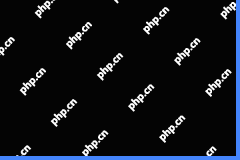 NordVPN Not Working on Windows 11: Here Are Easy Fixes - MiniToolMay 01, 2025 am 12:46 AM
NordVPN Not Working on Windows 11: Here Are Easy Fixes - MiniToolMay 01, 2025 am 12:46 AMNordVPN not connecting or working on your Windows 11 computer? Do you know the reasons for this issue? If you want to solve this problem, do you know what you should do? If you have no idea, you come to the right place. In this post, php.cn Software
 Is Twitter Down? How to Check It? How to Fix It? Read This Post! - MiniToolMay 01, 2025 am 12:45 AM
Is Twitter Down? How to Check It? How to Fix It? Read This Post! - MiniToolMay 01, 2025 am 12:45 AMNowadays, Twitter becomes more and more popular all over the world. However, sometimes you may find it is not working properly. Is Twitter down? How to check it? How to fix it? This post from php.cn provides details for you.
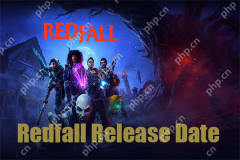 Redfall Release Date, Trailers, Pre-Order, and Latest News - MiniToolMay 01, 2025 am 12:44 AM
Redfall Release Date, Trailers, Pre-Order, and Latest News - MiniToolMay 01, 2025 am 12:44 AMWhen does Redfall come to market? Redfall fans can’t wait to try this game. fortunately, the release date has been clarified and more information we know about Redfall will be all disclosed in this article on php.cn Website, so if you are interested,


Hot AI Tools

Undresser.AI Undress
AI-powered app for creating realistic nude photos

AI Clothes Remover
Online AI tool for removing clothes from photos.

Undress AI Tool
Undress images for free

Clothoff.io
AI clothes remover

Video Face Swap
Swap faces in any video effortlessly with our completely free AI face swap tool!

Hot Article

Hot Tools

WebStorm Mac version
Useful JavaScript development tools

Dreamweaver Mac version
Visual web development tools

ZendStudio 13.5.1 Mac
Powerful PHP integrated development environment

PhpStorm Mac version
The latest (2018.2.1) professional PHP integrated development tool

EditPlus Chinese cracked version
Small size, syntax highlighting, does not support code prompt function






