
Encountering the "Microsoft Windows Firewall Alert" error code 2V7HGTVB? This error code usually comes with a warning message claiming that your computer is infected with Trojan type spyware. How to deal with such problems? This article will provide you with effective solutions.
Microsoft Windows Firewall Alarm Error Code 2V7HGTVB
When visiting certain websites (probably suspicious websites), you may be redirected to another page showing the following:
Microsoft Windows Firewall Alert!
Computers are infected with Trojan type spyware
(Error code: 2V7HGTVB)
Your computer will then be blocked for security reasons and ask you to contact Windows Support while providing a security hotline. However, this hotline is a trap that induces victims to dial these fake support numbers, causing greater losses.
This Microsoft Windows Firewall Alert Code 2V7HGTVB is a common problem. Of course, there are other pop-up scams that use similar strategies to threaten victims’ systems, claiming so-called infection threats to system and data security, thus setting traps.
Related content: Try to delete the "Windows Security Alert" pop-up window? Please read this article
Regarding this 2V7HGTVB pop-up scam, here are seven steps:
- Redirect the user to the pop-up scam page.
- Tempting users to contact fake technical support numbers.
- Provide false security services and ask for payment.
- Request remote access and install greater risks and dangers, such as malware and viruses.
- Steal personal and financial information; blackmail.
- Scam further by forging additional issues.
What should I do when I encounter the error code 2V7HGTVB?
Now you have an idea of how Microsoft Windows Firewall Alert 2V7HGTVB works. So, what should you do when you encounter this pop-up? Please continue reading.
- Do not dial the provided phone number.
- Close the browser and end its process.
- Run a security scan and delete the popup using Windows Security Center or other antivirus software.
- Reset browser settings.
- Keep your browser and system updated to the latest version.
- Do not visit the website that triggered this issue.
What if you have become a victim?
What if you have called the phone number and followed its instructions? You should hang up immediately and follow these steps to minimize losses.
- Disconnect your computer from the Internet and other infected devices.
- Call your bank now and report this fraud for help.
- Clear all online account passwords. Some people tend to remember passwords on the internet and you need to clear them all.
- Monitor and check your account for fraudulent activity.
- If you have paid for this, cancel the service or subscribe.
- Report this fraud and contact local law enforcement to track these scammers.
How to avoid Microsoft Windows Firewall Alarm 2V7HGTVB?
Such pop-up scams can be disguised as Microsoft Windows firewall alerts, making it difficult to recognize its authenticity.
Here are some tips to help you identify pop-up scams:
- Error spelling
- Non-professional pictures
- Requires scanning of computers or mobile devices
- Request sensitive information
It is difficult to completely avoid the risk of Microsoft Windows Firewall Alarm Error Code 2V7HGTVB. This is usually a gang crime, and any unexpected click can lead to unexpected losses. If you are concerned about data loss such threats, it is highly recommended that you back up your data.
MiniTool ShadowMaker is a free backup software with many powerful features. You can use it to back up files, folders, partitions, disks, and systems. After setting the configured point in Schedule Settings, an automatic backup can be performed. Additionally, you can start full backups, incremental backups, and differential backups as needed.
Download and install the program and you will get a 30-day free trial.
Summarize:
When receiving Microsoft Windows Firewall Alert Error Code 2V7HGTVB, most people will panic and worry about security issues. Now, this article provides more information about this error code so that you can better protect your data.
The above is the detailed content of Fix: Microsoft Windows Firewall Alert Error Code 2V7HGTVB. For more information, please follow other related articles on the PHP Chinese website!
 Fixes for ExpressVPN Not Connecting on Windows PC/Mac/iPhone - MiniToolMay 01, 2025 am 12:51 AM
Fixes for ExpressVPN Not Connecting on Windows PC/Mac/iPhone - MiniToolMay 01, 2025 am 12:51 AMIs ExpressVPN not connecting on iPhone, Android phone, Mac, or Windows PC? What should you do if ExpressVPN won’t connect or work? Take it easy and go to find solutions from this post. Here, php.cn collects multiple ways to solve this internet issue.
 Targeted Solutions for 100% GPU Usage on Windows 10/11May 01, 2025 am 12:50 AM
Targeted Solutions for 100% GPU Usage on Windows 10/11May 01, 2025 am 12:50 AMIs 100% GPU usage bad? How to fix 100% GPU usage in Windows 10? Don’t fret. php.cn Website provides you with this article to work out high GPU issues. Those methods are worth a try if you are undergoing 100% GPU usage.
 How to Download/Install/Add/Remove/Disable Add-ins in Word - MiniToolMay 01, 2025 am 12:49 AM
How to Download/Install/Add/Remove/Disable Add-ins in Word - MiniToolMay 01, 2025 am 12:49 AMYou can use add-ins in Microsoft Word to get more features. This post introduces how to download, install, add or remove add-ins in Microsoft Word. A free file recovery method is also provided to help you recover deleted/lost Word or any other files.
 Fix the System Backup Error Codes 0x807800A1 & 0X800423F3 - MiniToolMay 01, 2025 am 12:48 AM
Fix the System Backup Error Codes 0x807800A1 & 0X800423F3 - MiniToolMay 01, 2025 am 12:48 AMSome people find the system backup error codes 0x807800A1 & 0X800423F3 when they attempt to create a system backup. These codes will prevent you from doing any backup tasks. Don’t worry! This article on php.cn Website will teach you how to fix th
 Windows 10 Enterprise ISO Download/Install, Easy Guide to LearnMay 01, 2025 am 12:47 AM
Windows 10 Enterprise ISO Download/Install, Easy Guide to LearnMay 01, 2025 am 12:47 AMWant to get an ISO file of Windows 10 Enterprise to install it for business usage? Windows 10 Enterprise ISO download & install are easy and php.cn will show you how to download Windows 10 Enterprise ISO 20H2, 21H1, or 21H2 via some direct downlo
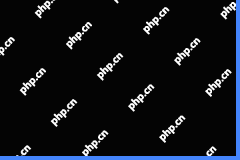 NordVPN Not Working on Windows 11: Here Are Easy Fixes - MiniToolMay 01, 2025 am 12:46 AM
NordVPN Not Working on Windows 11: Here Are Easy Fixes - MiniToolMay 01, 2025 am 12:46 AMNordVPN not connecting or working on your Windows 11 computer? Do you know the reasons for this issue? If you want to solve this problem, do you know what you should do? If you have no idea, you come to the right place. In this post, php.cn Software
 Is Twitter Down? How to Check It? How to Fix It? Read This Post! - MiniToolMay 01, 2025 am 12:45 AM
Is Twitter Down? How to Check It? How to Fix It? Read This Post! - MiniToolMay 01, 2025 am 12:45 AMNowadays, Twitter becomes more and more popular all over the world. However, sometimes you may find it is not working properly. Is Twitter down? How to check it? How to fix it? This post from php.cn provides details for you.
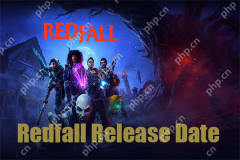 Redfall Release Date, Trailers, Pre-Order, and Latest News - MiniToolMay 01, 2025 am 12:44 AM
Redfall Release Date, Trailers, Pre-Order, and Latest News - MiniToolMay 01, 2025 am 12:44 AMWhen does Redfall come to market? Redfall fans can’t wait to try this game. fortunately, the release date has been clarified and more information we know about Redfall will be all disclosed in this article on php.cn Website, so if you are interested,


Hot AI Tools

Undresser.AI Undress
AI-powered app for creating realistic nude photos

AI Clothes Remover
Online AI tool for removing clothes from photos.

Undress AI Tool
Undress images for free

Clothoff.io
AI clothes remover

Video Face Swap
Swap faces in any video effortlessly with our completely free AI face swap tool!

Hot Article

Hot Tools

VSCode Windows 64-bit Download
A free and powerful IDE editor launched by Microsoft

DVWA
Damn Vulnerable Web App (DVWA) is a PHP/MySQL web application that is very vulnerable. Its main goals are to be an aid for security professionals to test their skills and tools in a legal environment, to help web developers better understand the process of securing web applications, and to help teachers/students teach/learn in a classroom environment Web application security. The goal of DVWA is to practice some of the most common web vulnerabilities through a simple and straightforward interface, with varying degrees of difficulty. Please note that this software

Atom editor mac version download
The most popular open source editor

Notepad++7.3.1
Easy-to-use and free code editor

SublimeText3 English version
Recommended: Win version, supports code prompts!






