How do you manage dependencies in a C project?
Managing dependencies in a C project involves several steps to ensure that the project compiles and runs correctly. Here's a detailed approach:
- Dependency Identification: First, identify all the external libraries and frameworks your project depends on. This can be done by reviewing the code and documentation to understand what external components are required.
- Version Control: Keep track of the versions of each dependency. It's crucial to ensure compatibility between different versions of libraries, as newer versions might introduce breaking changes.
- Dependency Acquisition: Once identified, you need to acquire these dependencies. This can be done manually by downloading and installing them, or more commonly, using a package manager like vcpkg or Conan.
- Integration: Integrate the dependencies into your project. This typically involves setting up the build system (e.g., CMake, Make) to include the necessary headers and link against the required libraries.
- Build Configuration: Configure your build system to handle different build environments and platforms. This might involve conditional compilation based on the presence or absence of certain dependencies.
- Dependency Updates: Regularly update dependencies to benefit from bug fixes and new features. However, always test thoroughly after updating to ensure no regressions.
- Documentation: Maintain clear documentation on the dependencies used, including versions and how they are integrated into the project. This helps new team members and aids in troubleshooting.
What are the best practices for organizing dependencies in C development?
Organizing dependencies effectively in C development can significantly improve the maintainability and scalability of your project. Here are some best practices:
- Use a Package Manager: Utilize package managers like vcpkg, Conan, or Hunter to manage dependencies. These tools simplify the process of acquiring, updating, and integrating libraries.
- Modularize Dependencies: Break down your project into smaller, independent modules, each with its own set of dependencies. This modular approach makes it easier to manage and update dependencies without affecting the entire project.
- Version Pinning: Pin the versions of your dependencies to ensure consistency across different environments and builds. This helps prevent unexpected changes due to updates.
- Dependency Isolation: Use techniques like static linking or creating separate build configurations to isolate dependencies. This can help prevent conflicts between different libraries.
- Clear Dependency Declaration: Clearly declare dependencies in your build system configuration files (e.g., CMakeLists.txt for CMake). This makes it easier for others to understand and manage the project's dependencies.
- Regular Audits: Conduct regular audits of your dependencies to remove unused ones and update outdated ones. This helps keep the project lean and secure.
- Documentation: Document the rationale behind choosing specific dependencies and how they are integrated into the project. This aids in onboarding new developers and maintaining the project over time.
How can you resolve common issues with dependencies in C projects?
Resolving common issues with dependencies in C projects requires a systematic approach. Here are some strategies to address typical problems:
- Linker Errors: If you encounter linker errors, ensure that all required libraries are correctly linked. Check the linker flags in your build configuration and verify that the library paths are correct.
- Version Conflicts: If different parts of your project require different versions of the same library, consider using static linking or creating separate build configurations to isolate these dependencies.
- Missing Headers: If the compiler cannot find necessary headers, verify that the include paths are correctly set in your build system. Also, ensure that the headers are installed and accessible.
- Incompatible Dependencies: If dependencies are incompatible with each other, try to find alternative libraries that fulfill the same functionality but are compatible. Alternatively, use version pinning to ensure consistency.
- Build Failures: If builds fail due to missing dependencies, double-check that all dependencies are correctly installed and accessible. Use package managers to automate this process and reduce manual errors.
- Runtime Errors: If you encounter runtime errors related to dependencies, ensure that the correct versions of the libraries are deployed with your application. Also, check for any dynamic linking issues.
- Dependency Updates: If updating a dependency breaks your project, revert to the previous version and investigate the changes introduced in the new version. Gradually integrate the updates, testing thoroughly at each step.
What tools can help automate dependency management in C ?
Several tools can help automate dependency management in C projects, making the process more efficient and less error-prone. Here are some popular ones:
- vcpkg: vcpkg is a package manager developed by Microsoft that simplifies the process of acquiring and building C and C libraries. It supports a wide range of libraries and can be integrated with CMake.
-
Conan: Conan is another popular package manager for C and C that supports cross-platform development. It allows you to define dependencies in a
conanfile.txtand automatically manages the acquisition and integration of libraries. - Hunter: Hunter is a CMake-driven package manager that helps manage dependencies in CMake-based projects. It integrates seamlessly with CMake and can handle complex dependency graphs.
-
CMake: While not a package manager itself, CMake is a powerful build system that can be used to manage dependencies through its
find_packageandFetchContentmodules. It can be integrated with package managers like vcpkg and Conan. - Buckaroo: Buckaroo is a package manager designed for C and C that aims to simplify dependency management. It uses a declarative syntax to specify dependencies and can be integrated into various build systems.
- CPM: CPM (CMake Package Manager) is a small CMake script that allows you to easily include external CMake projects in your build. It's lightweight and easy to use, making it suitable for smaller projects.
Using these tools can significantly streamline the process of managing dependencies, reducing the risk of errors and improving the overall development experience.
The above is the detailed content of How do you manage dependencies in a C project?. For more information, please follow other related articles on the PHP Chinese website!
 The Future of C : Adaptations and InnovationsApr 27, 2025 am 12:25 AM
The Future of C : Adaptations and InnovationsApr 27, 2025 am 12:25 AMThe future of C will focus on parallel computing, security, modularization and AI/machine learning: 1) Parallel computing will be enhanced through features such as coroutines; 2) Security will be improved through stricter type checking and memory management mechanisms; 3) Modulation will simplify code organization and compilation; 4) AI and machine learning will prompt C to adapt to new needs, such as numerical computing and GPU programming support.
 The Longevity of C : Examining Its Current StatusApr 26, 2025 am 12:02 AM
The Longevity of C : Examining Its Current StatusApr 26, 2025 am 12:02 AMC is still important in modern programming because of its efficient, flexible and powerful nature. 1)C supports object-oriented programming, suitable for system programming, game development and embedded systems. 2) Polymorphism is the highlight of C, allowing the call to derived class methods through base class pointers or references to enhance the flexibility and scalability of the code.
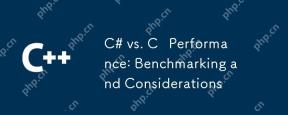 C# vs. C Performance: Benchmarking and ConsiderationsApr 25, 2025 am 12:25 AM
C# vs. C Performance: Benchmarking and ConsiderationsApr 25, 2025 am 12:25 AMThe performance differences between C# and C are mainly reflected in execution speed and resource management: 1) C usually performs better in numerical calculations and string operations because it is closer to hardware and has no additional overhead such as garbage collection; 2) C# is more concise in multi-threaded programming, but its performance is slightly inferior to C; 3) Which language to choose should be determined based on project requirements and team technology stack.
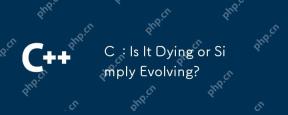 C : Is It Dying or Simply Evolving?Apr 24, 2025 am 12:13 AM
C : Is It Dying or Simply Evolving?Apr 24, 2025 am 12:13 AMC isnotdying;it'sevolving.1)C remainsrelevantduetoitsversatilityandefficiencyinperformance-criticalapplications.2)Thelanguageiscontinuouslyupdated,withC 20introducingfeatureslikemodulesandcoroutinestoimproveusabilityandperformance.3)Despitechallen
 C in the Modern World: Applications and IndustriesApr 23, 2025 am 12:10 AM
C in the Modern World: Applications and IndustriesApr 23, 2025 am 12:10 AMC is widely used and important in the modern world. 1) In game development, C is widely used for its high performance and polymorphism, such as UnrealEngine and Unity. 2) In financial trading systems, C's low latency and high throughput make it the first choice, suitable for high-frequency trading and real-time data analysis.
 C XML Libraries: Comparing and Contrasting OptionsApr 22, 2025 am 12:05 AM
C XML Libraries: Comparing and Contrasting OptionsApr 22, 2025 am 12:05 AMThere are four commonly used XML libraries in C: TinyXML-2, PugiXML, Xerces-C, and RapidXML. 1.TinyXML-2 is suitable for environments with limited resources, lightweight but limited functions. 2. PugiXML is fast and supports XPath query, suitable for complex XML structures. 3.Xerces-C is powerful, supports DOM and SAX resolution, and is suitable for complex processing. 4. RapidXML focuses on performance and parses extremely fast, but does not support XPath queries.
 C and XML: Exploring the Relationship and SupportApr 21, 2025 am 12:02 AM
C and XML: Exploring the Relationship and SupportApr 21, 2025 am 12:02 AMC interacts with XML through third-party libraries (such as TinyXML, Pugixml, Xerces-C). 1) Use the library to parse XML files and convert them into C-processable data structures. 2) When generating XML, convert the C data structure to XML format. 3) In practical applications, XML is often used for configuration files and data exchange to improve development efficiency.
 C# vs. C : Understanding the Key Differences and SimilaritiesApr 20, 2025 am 12:03 AM
C# vs. C : Understanding the Key Differences and SimilaritiesApr 20, 2025 am 12:03 AMThe main differences between C# and C are syntax, performance and application scenarios. 1) The C# syntax is more concise, supports garbage collection, and is suitable for .NET framework development. 2) C has higher performance and requires manual memory management, which is often used in system programming and game development.


Hot AI Tools

Undresser.AI Undress
AI-powered app for creating realistic nude photos

AI Clothes Remover
Online AI tool for removing clothes from photos.

Undress AI Tool
Undress images for free

Clothoff.io
AI clothes remover

Video Face Swap
Swap faces in any video effortlessly with our completely free AI face swap tool!

Hot Article

Hot Tools

PhpStorm Mac version
The latest (2018.2.1) professional PHP integrated development tool

mPDF
mPDF is a PHP library that can generate PDF files from UTF-8 encoded HTML. The original author, Ian Back, wrote mPDF to output PDF files "on the fly" from his website and handle different languages. It is slower than original scripts like HTML2FPDF and produces larger files when using Unicode fonts, but supports CSS styles etc. and has a lot of enhancements. Supports almost all languages, including RTL (Arabic and Hebrew) and CJK (Chinese, Japanese and Korean). Supports nested block-level elements (such as P, DIV),

MinGW - Minimalist GNU for Windows
This project is in the process of being migrated to osdn.net/projects/mingw, you can continue to follow us there. MinGW: A native Windows port of the GNU Compiler Collection (GCC), freely distributable import libraries and header files for building native Windows applications; includes extensions to the MSVC runtime to support C99 functionality. All MinGW software can run on 64-bit Windows platforms.

MantisBT
Mantis is an easy-to-deploy web-based defect tracking tool designed to aid in product defect tracking. It requires PHP, MySQL and a web server. Check out our demo and hosting services.

EditPlus Chinese cracked version
Small size, syntax highlighting, does not support code prompt function







