The article discusses routing in complex UniApp applications, covering strategies like using UniApp's routing API, managing page stacks, and implementing dynamic routing. It also addresses best practices for navigation, performance optimization, and

How do you handle routing in a complex UniApp application?
In a complex UniApp application, routing is handled through the use of the UniApp framework's built-in routing API, which provides a consistent navigation system across different platforms such as iOS, Android, and various web platforms. To effectively manage routing, consider the following strategies:
-
Use of uni.navigateTo, uni.redirectTo, and uni.reLaunch: These are the primary functions used for navigation in UniApp.
uni.navigateToopens a new page and adds it to the navigation stack,uni.redirectTocloses the current page and jumps to a target page, anduni.reLaunchcloses all pages and opens a new page. -
Page Stack Management: UniApp maintains a page stack to manage the navigation history. It's important to understand how to manipulate this stack to control the flow of your application. For instance,
uni.navigateBackcan be used to return to a previous page in the stack. -
Tab Bar Navigation: If your application uses a tab bar, you can use
uni.switchTabto switch between different tab pages. This is particularly useful for applications with a bottom navigation bar. - Dynamic Routing: For more complex applications, you might need to implement dynamic routing. This can be achieved by passing parameters through the URL or using a state management solution to handle more complex navigation logic.
-
Route Guards: While UniApp does not natively support route guards like some other frameworks, you can implement similar functionality by using lifecycle hooks such as
onLoad,onShow, andonHideto control access to pages based on certain conditions.
By combining these methods, you can create a robust routing system that meets the needs of a complex UniApp application.
What are the best practices for managing navigation between multiple pages in a UniApp project?
Managing navigation effectively in a UniApp project involves adhering to several best practices:
- Consistent Navigation Patterns: Ensure that your navigation patterns are consistent across the application. This includes using similar UI elements for navigation and maintaining a predictable flow.
-
Use of Navigation History: Leverage the navigation history provided by UniApp to allow users to move back and forth between pages easily. Use
uni.navigateBackto return to previous pages and ensure that the navigation stack is managed properly. -
Parameter Passing: When navigating between pages, use parameters to pass data. This can be done using the
urlparameter in navigation functions likeuni.navigateTo. For example,uni.navigateTo({url: '/pages/detail/detail?id=1'}). - State Management: For complex applications, consider using a state management solution like Vuex or Pinia to manage application state across different pages. This can help in maintaining a consistent state and simplifying navigation logic.
- Error Handling: Implement error handling for navigation. For instance, check if a page exists before navigating to it to prevent errors.
-
Performance Considerations: Optimize navigation performance by minimizing the number of pages in the navigation stack and using appropriate navigation methods (e.g.,
uni.redirectToinstead ofuni.navigateTowhen you don't need to return to the current page).
By following these best practices, you can create a seamless and efficient navigation experience in your UniApp project.
How can you optimize the performance of routing in a large-scale UniApp application?
Optimizing the performance of routing in a large-scale UniApp application involves several strategies:
-
Minimize Page Stack Size: Keep the navigation stack as small as possible. Use
uni.redirectToinstead ofuni.navigateTowhen you don't need to return to the current page, and useuni.reLaunchto clear the stack when necessary. -
Lazy Loading: Implement lazy loading for pages that are not frequently accessed. This can be done by using the
usingComponentsfield in the page's JSON configuration to load components only when needed. - Optimize Page Load Time: Reduce the size of pages by minimizing the use of heavy resources and optimizing images and other assets. Use techniques like code splitting to load only the necessary code for each page.
- Caching: Implement caching mechanisms to store frequently accessed data or pages. This can reduce the time needed to load pages and improve the overall performance of navigation.
-
Use of Preloading: UniApp supports preloading of pages using
uni.preloadPage. This can be used to load pages in the background before they are actually needed, reducing the perceived load time. - Network Optimization: Ensure that any data required for page rendering is fetched efficiently. Use techniques like data compression and efficient API design to minimize network latency.
By implementing these optimization techniques, you can significantly improve the routing performance in a large-scale UniApp application.
What tools or libraries can enhance the routing functionality in UniApp development?
Several tools and libraries can enhance the routing functionality in UniApp development:
- Vue Router: While UniApp uses its own routing system, you can integrate Vue Router for more advanced routing features if you are using Vue.js. This can provide additional capabilities like route guards and dynamic routing.
- Uni-simple-router: This is a third-party library specifically designed for UniApp that enhances the native routing system. It provides features like route guards, dynamic routing, and better management of the navigation stack.
- Vuex or Pinia: These state management libraries can be used to manage application state across different pages, which can simplify navigation logic and enhance the overall routing experience.
- Uni-app-routes: This is another third-party library that provides a more flexible and powerful routing system for UniApp. It supports features like route parameters, nested routes, and route guards.
- Performance Monitoring Tools: Tools like Performance API or third-party services like New Relic can help monitor the performance of your routing system, allowing you to identify and fix bottlenecks.
By leveraging these tools and libraries, you can enhance the routing functionality in your UniApp development, making it more robust and efficient.
The above is the detailed content of How do you handle routing in a complex UniApp application?. For more information, please follow other related articles on the PHP Chinese website!
 How do I handle local storage in uni-app?Mar 11, 2025 pm 07:12 PM
How do I handle local storage in uni-app?Mar 11, 2025 pm 07:12 PMThis article details uni-app's local storage APIs (uni.setStorageSync(), uni.getStorageSync(), and their async counterparts), emphasizing best practices like using descriptive keys, limiting data size, and handling JSON parsing. It stresses that lo
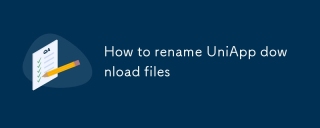 How to rename UniApp download filesMar 04, 2025 pm 03:43 PM
How to rename UniApp download filesMar 04, 2025 pm 03:43 PMThis article details workarounds for renaming downloaded files in UniApp, lacking direct API support. Android/iOS require native plugins for post-download renaming, while H5 solutions are limited to suggesting filenames. The process involves tempor
 How to handle file encoding with UniApp downloadMar 04, 2025 pm 03:32 PM
How to handle file encoding with UniApp downloadMar 04, 2025 pm 03:32 PMThis article addresses file encoding issues in UniApp downloads. It emphasizes the importance of server-side Content-Type headers and using JavaScript's TextDecoder for client-side decoding based on these headers. Solutions for common encoding prob
 How do I use uni-app's geolocation APIs?Mar 11, 2025 pm 07:14 PM
How do I use uni-app's geolocation APIs?Mar 11, 2025 pm 07:14 PMThis article details uni-app's geolocation APIs, focusing on uni.getLocation(). It addresses common pitfalls like incorrect coordinate systems (gcj02 vs. wgs84) and permission issues. Improving location accuracy via averaging readings and handling
 How do I manage state in uni-app using Vuex or Pinia?Mar 11, 2025 pm 07:08 PM
How do I manage state in uni-app using Vuex or Pinia?Mar 11, 2025 pm 07:08 PMThis article compares Vuex and Pinia for state management in uni-app. It details their features, implementation, and best practices, highlighting Pinia's simplicity versus Vuex's structure. The choice depends on project complexity, with Pinia suita
 How do I make API requests and handle data in uni-app?Mar 11, 2025 pm 07:09 PM
How do I make API requests and handle data in uni-app?Mar 11, 2025 pm 07:09 PMThis article details making and securing API requests within uni-app using uni.request or Axios. It covers handling JSON responses, best security practices (HTTPS, authentication, input validation), troubleshooting failures (network issues, CORS, s
 How do I use uni-app's social sharing APIs?Mar 13, 2025 pm 06:30 PM
How do I use uni-app's social sharing APIs?Mar 13, 2025 pm 06:30 PMThe article details how to integrate social sharing into uni-app projects using uni.share API, covering setup, configuration, and testing across platforms like WeChat and Weibo.
 How do I use uni-app's easycom feature for automatic component registration?Mar 11, 2025 pm 07:11 PM
How do I use uni-app's easycom feature for automatic component registration?Mar 11, 2025 pm 07:11 PMThis article explains uni-app's easycom feature, automating component registration. It details configuration, including autoscan and custom component mapping, highlighting benefits like reduced boilerplate, improved speed, and enhanced readability.


Hot AI Tools

Undresser.AI Undress
AI-powered app for creating realistic nude photos

AI Clothes Remover
Online AI tool for removing clothes from photos.

Undress AI Tool
Undress images for free

Clothoff.io
AI clothes remover

AI Hentai Generator
Generate AI Hentai for free.

Hot Article

Hot Tools

SublimeText3 Mac version
God-level code editing software (SublimeText3)

Dreamweaver CS6
Visual web development tools

ZendStudio 13.5.1 Mac
Powerful PHP integrated development environment

Safe Exam Browser
Safe Exam Browser is a secure browser environment for taking online exams securely. This software turns any computer into a secure workstation. It controls access to any utility and prevents students from using unauthorized resources.

PhpStorm Mac version
The latest (2018.2.1) professional PHP integrated development tool







