 Backend Development
Backend Development C++
C++ What is a thread? How do you create and manage threads in C using the <thread> library?
What is a thread? How do you create and manage threads in C using the <thread> library?What is a thread? How do you create and manage threads in C using the <thread> library?
What is a thread? How do you create and manage threads in C using the library?
A thread is a lightweight process within a program that can run concurrently with other threads, sharing the same resources such as memory. Threads allow for parallel execution of tasks, which can significantly improve the performance of applications, especially those with many independent tasks.
To create and manage threads in C using the <thread></thread> library, you follow these steps:
-
Creating a Thread:
To create a thread, you use thestd::threadconstructor and pass it a function or a callable object that the thread will execute. Here is an example:#include <iostream> #include <thread> void threadFunction() { std::cout << "Hello from thread!" << std::endl; } int main() { std::thread t(threadFunction); t.join(); // Wait for the thread to finish return 0; }In this example,
threadFunctionis executed in a separate thread. -
Managing Threads:
-
Joining Threads: The
join()function is used to wait for the thread to complete its execution. As shown in the example above,t.join()ensures that the main thread waits for the newly created thread to finish before exiting. -
Detaching Threads: The
detach()function allows the thread to run independently of the main program. Once detached, the thread's resources are automatically released when it finishes execution:std::thread t(threadFunction); t.detach(); // Thread runs independently
-
Checking Thread Status: The
joinable()function checks whether a thread object represents an active thread of execution:if (t.joinable()) { t.join(); }
-
Joining Threads: The
-
Passing Arguments to Threads:
You can pass arguments to the thread function either by value or by reference. Here's how to do it by value and by reference:void threadFunction(int x, std::string& str) { std::cout << "x: " << x << ", str: " << str << std::endl; str = "new value"; } int main() { int x = 10; std::string str = "original value"; std::thread t(threadFunction, x, std::ref(str)); t.join(); std::cout << "str after thread: " << str << std::endl; return 0; }Note the use of
std::refto passstrby reference.
What are the benefits of using threads in C programming?
Using threads in C programming offers several significant benefits:
- Improved Performance: By executing tasks concurrently, threads can significantly speed up the execution of a program, especially on multi-core processors where multiple threads can run simultaneously.
- Responsiveness: In user interface applications, using threads to perform long-running tasks in the background keeps the UI responsive, enhancing the user experience.
- Resource Sharing: Threads within the same process share memory and other resources, which can simplify communication and data sharing between different parts of the program.
- Scalability: As the number of tasks grows, threads allow for better scaling by distributing work across available processors or cores.
- Asynchronous Operations: Threads enable asynchronous operations, where a task can be initiated and then other work can continue while waiting for the task to complete.
- Parallelism: Threads allow for the exploitation of parallelism in algorithms, leading to more efficient use of computational resources.
How can you ensure thread safety when using the library in C ?
Ensuring thread safety when using the <thread></thread> library in C involves several key practices:
-
Mutexes: Use
std::mutexto protect shared resources from concurrent access. Mutexes provide mutual exclusion, allowing only one thread at a time to access a critical section of code:#include <mutex> std::mutex mtx; int sharedData = 0; void threadFunction() { std::lock_guard<std::mutex> lock(mtx); sharedData ; }Here,
std::lock_guardautomatically locks the mutex upon construction and unlocks it upon destruction, ensuring thatsharedDatais safely incremented. -
Condition Variables: Use
std::condition_variableto manage threads waiting for a specific condition to be met before proceeding:#include <condition_variable> std::mutex mtx; std::condition_variable cv; bool ready = false; void threadFunction() { std::unique_lock<std::mutex> lock(mtx); cv.wait(lock, []{ return ready; }); // Proceed with the task } int main() { // Start thread // ... { std::lock_guard<std::mutex> lock(mtx); ready = true; } cv.notify_one(); // Notify one waiting thread // ... } -
Atomic Operations: Use
std::atomicfor simple shared variables to ensure atomicity without the need for mutexes:#include <atomic> std::atomic<int> sharedData(0); void threadFunction() { sharedData ; } -
Thread-Safe Containers: Use thread-safe containers like
std::atomicorstd::shared_ptrwhen appropriate to avoid race conditions. - Avoiding Deadlocks: Be cautious with the order of locking multiple mutexes to avoid deadlocks. Always lock mutexes in a consistent order across threads.
-
RAII (Resource Acquisition Is Initialization): Use RAII techniques like
std::lock_guardandstd::unique_lockto ensure that resources are properly released even if exceptions occur.
What are some common pitfalls to avoid when working with threads in C ?
When working with threads in C , there are several common pitfalls to be aware of and avoid:
- Race Conditions: These occur when multiple threads access shared data concurrently, and at least one of them modifies it. Always use synchronization mechanisms like mutexes or atomic operations to prevent race conditions.
-
Deadlocks: Deadlocks happen when two or more threads are unable to proceed because each is waiting for the other to release a resource. To avoid deadlocks, always lock mutexes in a consistent order and use techniques like
std::lockto lock multiple mutexes atomically. - Data Races: Similar to race conditions, data races occur when two or more threads access the same memory location concurrently, and at least one of the accesses is a write. Use synchronization primitives to prevent data races.
- Starvation and Livelock: Starvation occurs when a thread is unable to gain regular access to shared resources and is unable to make progress. Livelock is a similar situation where threads are actively trying to resolve a conflict but end up in a cycle of retries. Ensure fair scheduling and avoid busy-waiting to mitigate these issues.
- Improper Use of Detach: Detaching a thread without proper consideration can lead to resource leaks if the thread is not properly managed. Always ensure that detached threads are designed to clean up after themselves.
-
Ignoring Exceptions: Threads can throw exceptions, and if not handled properly, these can lead to undefined behavior. Use try-catch blocks within threads and consider using
std::current_exceptionandstd::rethrow_exceptionto handle exceptions across threads. - Overuse of Threads: Creating too many threads can lead to performance degradation due to context switching overhead. Carefully consider the number of threads needed and use thread pools where appropriate.
- Ignoring Thread Safety of Standard Library Functions: Not all standard library functions are thread-safe. Always check the documentation to ensure that functions used in a multi-threaded environment are safe to use concurrently.
By being aware of these pitfalls and following best practices, you can write more robust and efficient multi-threaded C programs.
The above is the detailed content of What is a thread? How do you create and manage threads in C using the <thread> library?. For more information, please follow other related articles on the PHP Chinese website!
 XML in C : Handling Complex Data StructuresMay 02, 2025 am 12:04 AM
XML in C : Handling Complex Data StructuresMay 02, 2025 am 12:04 AMWorking with XML data structures in C can use the TinyXML or pugixml library. 1) Use the pugixml library to parse and generate XML files. 2) Handle complex nested XML elements, such as book information. 3) Optimize XML processing code, and it is recommended to use efficient libraries and streaming parsing. Through these steps, XML data can be processed efficiently.
 C and Performance: Where It Still DominatesMay 01, 2025 am 12:14 AM
C and Performance: Where It Still DominatesMay 01, 2025 am 12:14 AMC still dominates performance optimization because its low-level memory management and efficient execution capabilities make it indispensable in game development, financial transaction systems and embedded systems. Specifically, it is manifested as: 1) In game development, C's low-level memory management and efficient execution capabilities make it the preferred language for game engine development; 2) In financial transaction systems, C's performance advantages ensure extremely low latency and high throughput; 3) In embedded systems, C's low-level memory management and efficient execution capabilities make it very popular in resource-constrained environments.
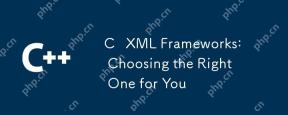 C XML Frameworks: Choosing the Right One for YouApr 30, 2025 am 12:01 AM
C XML Frameworks: Choosing the Right One for YouApr 30, 2025 am 12:01 AMThe choice of C XML framework should be based on project requirements. 1) TinyXML is suitable for resource-constrained environments, 2) pugixml is suitable for high-performance requirements, 3) Xerces-C supports complex XMLSchema verification, and performance, ease of use and licenses must be considered when choosing.
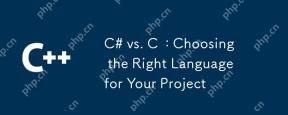 C# vs. C : Choosing the Right Language for Your ProjectApr 29, 2025 am 12:51 AM
C# vs. C : Choosing the Right Language for Your ProjectApr 29, 2025 am 12:51 AMC# is suitable for projects that require development efficiency and type safety, while C is suitable for projects that require high performance and hardware control. 1) C# provides garbage collection and LINQ, suitable for enterprise applications and Windows development. 2)C is known for its high performance and underlying control, and is widely used in gaming and system programming.
 How to optimize codeApr 28, 2025 pm 10:27 PM
How to optimize codeApr 28, 2025 pm 10:27 PMC code optimization can be achieved through the following strategies: 1. Manually manage memory for optimization use; 2. Write code that complies with compiler optimization rules; 3. Select appropriate algorithms and data structures; 4. Use inline functions to reduce call overhead; 5. Apply template metaprogramming to optimize at compile time; 6. Avoid unnecessary copying, use moving semantics and reference parameters; 7. Use const correctly to help compiler optimization; 8. Select appropriate data structures, such as std::vector.
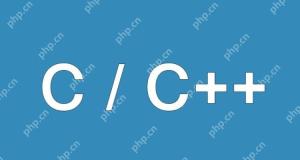 How to understand the volatile keyword in C?Apr 28, 2025 pm 10:24 PM
How to understand the volatile keyword in C?Apr 28, 2025 pm 10:24 PMThe volatile keyword in C is used to inform the compiler that the value of the variable may be changed outside of code control and therefore cannot be optimized. 1) It is often used to read variables that may be modified by hardware or interrupt service programs, such as sensor state. 2) Volatile cannot guarantee multi-thread safety, and should use mutex locks or atomic operations. 3) Using volatile may cause performance slight to decrease, but ensure program correctness.
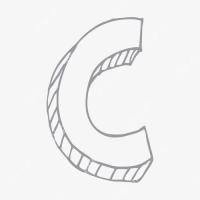 How to measure thread performance in C?Apr 28, 2025 pm 10:21 PM
How to measure thread performance in C?Apr 28, 2025 pm 10:21 PMMeasuring thread performance in C can use the timing tools, performance analysis tools, and custom timers in the standard library. 1. Use the library to measure execution time. 2. Use gprof for performance analysis. The steps include adding the -pg option during compilation, running the program to generate a gmon.out file, and generating a performance report. 3. Use Valgrind's Callgrind module to perform more detailed analysis. The steps include running the program to generate the callgrind.out file and viewing the results using kcachegrind. 4. Custom timers can flexibly measure the execution time of a specific code segment. These methods help to fully understand thread performance and optimize code.
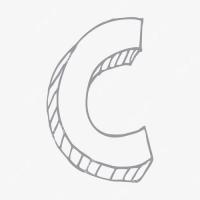 How to use the chrono library in C?Apr 28, 2025 pm 10:18 PM
How to use the chrono library in C?Apr 28, 2025 pm 10:18 PMUsing the chrono library in C can allow you to control time and time intervals more accurately. Let's explore the charm of this library. C's chrono library is part of the standard library, which provides a modern way to deal with time and time intervals. For programmers who have suffered from time.h and ctime, chrono is undoubtedly a boon. It not only improves the readability and maintainability of the code, but also provides higher accuracy and flexibility. Let's start with the basics. The chrono library mainly includes the following key components: std::chrono::system_clock: represents the system clock, used to obtain the current time. std::chron


Hot AI Tools

Undresser.AI Undress
AI-powered app for creating realistic nude photos

AI Clothes Remover
Online AI tool for removing clothes from photos.

Undress AI Tool
Undress images for free

Clothoff.io
AI clothes remover

Video Face Swap
Swap faces in any video effortlessly with our completely free AI face swap tool!

Hot Article

Hot Tools

SAP NetWeaver Server Adapter for Eclipse
Integrate Eclipse with SAP NetWeaver application server.

MinGW - Minimalist GNU for Windows
This project is in the process of being migrated to osdn.net/projects/mingw, you can continue to follow us there. MinGW: A native Windows port of the GNU Compiler Collection (GCC), freely distributable import libraries and header files for building native Windows applications; includes extensions to the MSVC runtime to support C99 functionality. All MinGW software can run on 64-bit Windows platforms.

SecLists
SecLists is the ultimate security tester's companion. It is a collection of various types of lists that are frequently used during security assessments, all in one place. SecLists helps make security testing more efficient and productive by conveniently providing all the lists a security tester might need. List types include usernames, passwords, URLs, fuzzing payloads, sensitive data patterns, web shells, and more. The tester can simply pull this repository onto a new test machine and he will have access to every type of list he needs.

Notepad++7.3.1
Easy-to-use and free code editor

ZendStudio 13.5.1 Mac
Powerful PHP integrated development environment






