How do I change my IP address?
Changing your IP address can be done through several methods, depending on your specific needs and the tools you have at your disposal. Here are some common ways to change your IP address:
- Restart Your Router: One of the simplest ways to change your IP address is by turning your router off and then back on. This causes your router to request a new IP address from your Internet Service Provider (ISP), which could be different from your previous one.
- Use a Virtual Private Network (VPN): A VPN service can mask your real IP address by routing your internet traffic through a server located in a different geographical location. This not only changes your IP but also enhances your online privacy.
- Connect to a Different Wi-Fi Network: If you have access to different Wi-Fi networks, connecting to a new one will change your IP address to that network's assigned IP.
- Use a Proxy Server: Similar to a VPN, a proxy server acts as an intermediary between you and the internet, changing your IP address to the proxy server's IP.
- Contact Your ISP: If you want a permanent change to your IP address, you can contact your ISP. They can reassign you a new static IP address.
- Use Mobile Data: If you're using a mobile device, switching from Wi-Fi to mobile data will change your IP address to one assigned by your mobile network provider.
Each method has its own set of benefits and limitations, so choose the one that best fits your situation.
What are the reasons for changing my IP address?
There are several reasons why someone might want to change their IP address:
- Bypassing Geographic Restrictions: Some content is restricted to certain geographical locations. Changing your IP address allows you to access content that would otherwise be unavailable in your region.
- Enhancing Online Privacy: Changing your IP address can help protect your identity and keep your online activities private. This is particularly useful if you're concerned about tracking or surveillance.
- Avoiding IP Bans: If a website or online service has banned your IP address, changing it can allow you to regain access.
- Preventing Targeted Attacks: If you suspect that your IP address has been compromised or targeted by malicious actors, changing it can help reduce the risk of cyber attacks.
- Testing Network Configurations: In a professional setting, IT professionals might change IP addresses to test network configurations or troubleshoot connectivity issues.
- Improving Internet Speed: Sometimes, ISPs assign different IP addresses with different levels of service. Changing your IP might, in some cases, improve your connection speed or quality.
Can changing my IP address improve my online privacy?
Yes, changing your IP address can improve your online privacy in several ways:
- Anonymity: By using a different IP address, it becomes more difficult for websites, advertisers, and other entities to track your online activities and associate them with your actual identity.
- Protection from Surveillance: Governments or other surveillance entities often track individuals through their IP addresses. By frequently changing your IP, you can make it harder for them to monitor your online behavior.
- Reducing Targeted Advertising: Advertisers use IP addresses to deliver targeted ads. Changing your IP can help you avoid these targeted ads, thereby enhancing your privacy.
- Preventing Data Collection: Many websites collect data based on IP addresses. By changing your IP, you can limit the amount of data that can be collected about you.
However, it's important to note that while changing your IP address can enhance your privacy, it is not a foolproof solution. Other methods, such as using encrypted communication and practicing good online hygiene, are also necessary for comprehensive privacy protection.
What are the potential risks of changing my IP address frequently?
While changing your IP address can offer several benefits, there are also potential risks associated with doing it frequently:
- Security Concerns: Frequent IP changes can make it harder for security systems to recognize you as a legitimate user, potentially leading to increased scrutiny or even account lockouts.
- Service Disruptions: Some online services and applications may not function correctly if your IP address changes too often. This can lead to disruptions in service or loss of access to certain features.
- Legal and Policy Violations: Some websites and services have policies against using VPNs or proxies to change IP addresses. Frequent changes could lead to violations of these policies, resulting in account suspension or legal action.
- Increased Vulnerability to Attacks: If you're using public or unsecured VPNs or proxies to change your IP, you might expose yourself to cyber attacks, as these services can be less secure than your home network.
- Difficulty in Troubleshooting: If you encounter internet connectivity issues, frequent IP changes can make it more difficult for technical support to diagnose and resolve problems.
- Potential for Blacklisting: Some IP addresses, especially those associated with VPNs or proxies, might be blacklisted by certain websites or services. Frequent changes could lead to you inadvertently using a blacklisted IP, resulting in access issues.
In summary, while changing your IP address can be beneficial, it's important to be aware of these potential risks and take appropriate measures to mitigate them.
The above is the detailed content of How do I change my IP address?. For more information, please follow other related articles on the PHP Chinese website!
 Zoho Mail Login/Sign-up | Zoho Mail App Download - MiniToolApr 23, 2025 am 12:51 AM
Zoho Mail Login/Sign-up | Zoho Mail App Download - MiniToolApr 23, 2025 am 12:51 AMThis post mainly introduces Zoho Mail. Learn how to sign up for Zoho Mail and log into your Zoho Mail account to use this email service to view and manage your personal or business emails.
 How to Show or Hide Formulas in Microsoft Excel? - MiniToolApr 23, 2025 am 12:50 AM
How to Show or Hide Formulas in Microsoft Excel? - MiniToolApr 23, 2025 am 12:50 AMWant to show formulas in Excel? Want to hide formulas in Excel? It is not difficult to do these jobs. php.cn Software collects some useful methods and shows them in this post. In addition, if you want to recover your lost Excel files, you can try php
 Now Google One VPN Can Be Downloaded to Windows and Mac for Use - MiniToolApr 23, 2025 am 12:49 AM
Now Google One VPN Can Be Downloaded to Windows and Mac for Use - MiniToolApr 23, 2025 am 12:49 AMDoes Google provide a free VPN? What is Google One VPN? Do you get VPN with Google One? In this post, php.cn will show you information about this VPN service. Besides, you can download Google One VPN for Desktop (Windows & macOS) to access the in
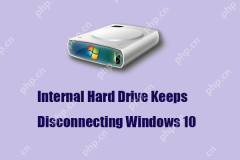 How to Fix 'internal hard drive keeps disconnecting Windows 10'?Apr 23, 2025 am 12:48 AM
How to Fix 'internal hard drive keeps disconnecting Windows 10'?Apr 23, 2025 am 12:48 AMAre you struggling with the “internal hard drive keeps disconnecting Windows 10” issue? There are many possible reasons for this related issue and you can read this post on php.cn Website for detailed troubleshooting measures and figure out its trigg
 How to Fix FIFA 22 Crashing on Windows 10/11? - MiniToolApr 23, 2025 am 12:47 AM
How to Fix FIFA 22 Crashing on Windows 10/11? - MiniToolApr 23, 2025 am 12:47 AMFIFA 22/21 is a popular game that there is no football fans can resist it. However, you will be stopped from enjoying the game due to some reasons. One of the most frequent issues that you might meet is FIFA 22/21 crashing on PC. If your FIFA 22 keep
 How to Fix Hulu Missing Episodes? Try These Fixes! - MiniToolApr 23, 2025 am 12:46 AM
How to Fix Hulu Missing Episodes? Try These Fixes! - MiniToolApr 23, 2025 am 12:46 AMSome of you find that Hulu won’t play certain shows when intending to watch some videos on it. To address Hulu missing episodes, we have sorted out some potential reasons and feasible solutions for you on php.cn Website. If you are also troubled by i
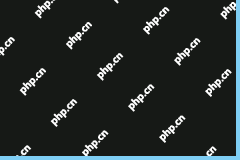 How to Download and Install Google Drive for Windows - MiniToolApr 23, 2025 am 12:45 AM
How to Download and Install Google Drive for Windows - MiniToolApr 23, 2025 am 12:45 AMGoogle Drive offers apps for Windows and Mac. With the Google Drive desktop app, you can sync files more easily. This post from php.cn shows you how to download, install, and use Google Drive for Windows.
 How to Fix Loading Lag Detected in Super People on Windows 10/11? - MiniToolApr 23, 2025 am 12:43 AM
How to Fix Loading Lag Detected in Super People on Windows 10/11? - MiniToolApr 23, 2025 am 12:43 AMSuper People is one of the latest battle royal games that is published by Wonder Games and you can download it for free on the Steam client. When you play this game, you are likely to encounter Super People lag, low FPS and stuttering issues. Luckily


Hot AI Tools

Undresser.AI Undress
AI-powered app for creating realistic nude photos

AI Clothes Remover
Online AI tool for removing clothes from photos.

Undress AI Tool
Undress images for free

Clothoff.io
AI clothes remover

Video Face Swap
Swap faces in any video effortlessly with our completely free AI face swap tool!

Hot Article

Hot Tools

Atom editor mac version download
The most popular open source editor

Dreamweaver Mac version
Visual web development tools

PhpStorm Mac version
The latest (2018.2.1) professional PHP integrated development tool

mPDF
mPDF is a PHP library that can generate PDF files from UTF-8 encoded HTML. The original author, Ian Back, wrote mPDF to output PDF files "on the fly" from his website and handle different languages. It is slower than original scripts like HTML2FPDF and produces larger files when using Unicode fonts, but supports CSS styles etc. and has a lot of enhancements. Supports almost all languages, including RTL (Arabic and Hebrew) and CJK (Chinese, Japanese and Korean). Supports nested block-level elements (such as P, DIV),

EditPlus Chinese cracked version
Small size, syntax highlighting, does not support code prompt function






