How do you benchmark your Go code?
Benchmarking your Go code is essential for measuring the performance of your functions or programs. Go provides a built-in testing package, testing, which includes support for benchmarks through the Benchmark function. Here's how you can benchmark your Go code:
-
Writing a Benchmark Test:
- Create a file named
yourfile_test.go. This file should be in the same package as the code you want to benchmark. - Use the
Benchmarkfunction from thetestingpackage to define your benchmark tests. The function signature isBenchmarkXxx(b *testing.B), whereXxxcan be any alphanumeric string starting with a capital letter. - Inside the function, use the
b.Nvalue provided by thetestingpackage, which tells you how many times to run your benchmark. This value is adjusted by the testing tool to ensure accurate results.
Example:
package main import "testing" func BenchmarkAdd(b *testing.B) { for i := 0; i < b.N; i { Add(1, 2) // Function to benchmark } } - Create a file named
-
Running the Benchmark:
-
Use the
go testcommand with the-benchflag to run your benchmarks. For example, to run all benchmarks in your package, use:go test -bench=.
-
You can also specify a particular benchmark by name:
go test -bench=BenchmarkAdd
-
-
Interpreting the Output:
- The output will show the time taken for each benchmark, typically in nanoseconds per operation (ns/op). Lower values indicate better performance.
What tools can help optimize performance in Go programming?
Several tools are available to help optimize performance in Go programming. Here are some of the most useful ones:
-
Go Benchmark (
go test -bench):- As mentioned above, this tool is built into the Go standard library and is the primary way to benchmark your code.
-
pprof:
-
The Go profiler,
pprof, is integrated with thetestingpackage. You can generate CPU profiles during benchmarks with the-cpuprofileflag:go test -bench=. -cpuprofile cpu.out
- You can then analyze the profile using
go tool pprof cpu.outto visualize where your program spends its time.
-
-
Go's
traceTool:-
The
tracetool can help you understand the behavior of goroutines over time. Run your program with the-traceflag:go run -trace=trace.out your_program.go
-
Then view the trace with:
go tool trace trace.out
-
-
Third-party Tools:
- Delve: An interactive debugger for Go that can help you step through your code and understand performance bottlenecks.
- Benchstat: A tool that helps analyze benchmark results, developed by the Go team. It can compare different benchmark runs and show statistically significant changes.
-
Go Vet:
- While primarily a static analysis tool,
go vetcan help identify potential performance issues in your code.
- While primarily a static analysis tool,
How often should you run benchmarks on your Go applications?
The frequency of running benchmarks on your Go applications depends on several factors, including the stage of development, the type of application, and the performance requirements. Here are some general guidelines:
-
During Development:
- Early Development: Run benchmarks regularly, possibly after every significant change or refactoring. This helps ensure that performance stays within acceptable bounds as you develop new features.
- Late Development: As you approach production readiness, benchmark more frequently, perhaps daily or even multiple times a day, to catch any performance regressions introduced by last-minute changes.
-
After Deployment:
- Post-Release: Run benchmarks after every deployment or update to ensure that the new version performs at least as well as the previous one. This can be part of your continuous integration/continuous deployment (CI/CD) pipeline.
- Periodic Checks: Depending on the criticality of performance, run benchmarks monthly or quarterly to keep an eye on long-term performance trends.
-
When Performance Issues Arise:
- If users or monitoring systems report performance issues, run benchmarks immediately to help diagnose the problem.
-
In Response to Code Changes:
- If you're modifying critical performance-sensitive parts of your code, benchmark before and after the changes to measure the impact.
What are the best practices for interpreting benchmark results in Go?
Interpreting benchmark results effectively is crucial for optimizing Go applications. Here are some best practices to follow:
-
Understand the Metrics:
- Pay attention to the
ns/op(nanoseconds per operation) value, which indicates the average time taken for each operation. Lower values mean better performance. -
B/op(bytes per operation) shows the average memory allocated per operation. Monitor this to understand memory usage. -
allocs/op(allocations per operation) helps you track the number of memory allocations, which can impact performance.
- Pay attention to the
-
Compare Results Consistently:
- Always run benchmarks on the same hardware to ensure consistency.
- Use the same version of Go to avoid discrepancies caused by compiler optimizations or runtime changes.
- Use tools like
benchstatto compare benchmark results statistically and identify significant changes.
-
Run Multiple Iterations:
- Run benchmarks multiple times to account for variability and to get a more accurate picture of performance.
-
Use the
-countflag withgo testto specify the number of times to run each benchmark:go test -bench=. -count=5
-
Isolate Variables:
- When trying to optimize, change one variable at a time to understand its impact. This makes it easier to attribute performance changes to specific code modifications.
-
Consider Real-World Scenarios:
- Ensure your benchmarks reflect real-world usage patterns. Sometimes, simple benchmarks might not capture the complexity of actual application scenarios.
-
Analyze with Profiling Tools:
- Use
pprofto drill down into the parts of your code that consume the most time or memory. This can help you focus your optimization efforts.
- Use
-
Document and Share Results:
- Keep a record of benchmark results over time to track performance trends.
- Share results with your team to ensure everyone understands the performance implications of their code changes.
By following these practices, you can make informed decisions about performance optimization and ensure your Go applications run efficiently.
The above is the detailed content of How do you benchmark your Go code?. For more information, please follow other related articles on the PHP Chinese website!
 How do you use the pprof tool to analyze Go performance?Mar 21, 2025 pm 06:37 PM
How do you use the pprof tool to analyze Go performance?Mar 21, 2025 pm 06:37 PMThe article explains how to use the pprof tool for analyzing Go performance, including enabling profiling, collecting data, and identifying common bottlenecks like CPU and memory issues.Character count: 159
 How do you write unit tests in Go?Mar 21, 2025 pm 06:34 PM
How do you write unit tests in Go?Mar 21, 2025 pm 06:34 PMThe article discusses writing unit tests in Go, covering best practices, mocking techniques, and tools for efficient test management.
 How do I write mock objects and stubs for testing in Go?Mar 10, 2025 pm 05:38 PM
How do I write mock objects and stubs for testing in Go?Mar 10, 2025 pm 05:38 PMThis article demonstrates creating mocks and stubs in Go for unit testing. It emphasizes using interfaces, provides examples of mock implementations, and discusses best practices like keeping mocks focused and using assertion libraries. The articl
 How can I define custom type constraints for generics in Go?Mar 10, 2025 pm 03:20 PM
How can I define custom type constraints for generics in Go?Mar 10, 2025 pm 03:20 PMThis article explores Go's custom type constraints for generics. It details how interfaces define minimum type requirements for generic functions, improving type safety and code reusability. The article also discusses limitations and best practices
 How can I use tracing tools to understand the execution flow of my Go applications?Mar 10, 2025 pm 05:36 PM
How can I use tracing tools to understand the execution flow of my Go applications?Mar 10, 2025 pm 05:36 PMThis article explores using tracing tools to analyze Go application execution flow. It discusses manual and automatic instrumentation techniques, comparing tools like Jaeger, Zipkin, and OpenTelemetry, and highlighting effective data visualization
 Explain the purpose of Go's reflect package. When would you use reflection? What are the performance implications?Mar 25, 2025 am 11:17 AM
Explain the purpose of Go's reflect package. When would you use reflection? What are the performance implications?Mar 25, 2025 am 11:17 AMThe article discusses Go's reflect package, used for runtime manipulation of code, beneficial for serialization, generic programming, and more. It warns of performance costs like slower execution and higher memory use, advising judicious use and best
 How do you use table-driven tests in Go?Mar 21, 2025 pm 06:35 PM
How do you use table-driven tests in Go?Mar 21, 2025 pm 06:35 PMThe article discusses using table-driven tests in Go, a method that uses a table of test cases to test functions with multiple inputs and outcomes. It highlights benefits like improved readability, reduced duplication, scalability, consistency, and a
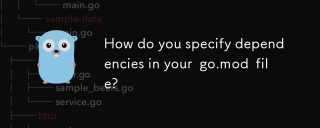 How do you specify dependencies in your go.mod file?Mar 27, 2025 pm 07:14 PM
How do you specify dependencies in your go.mod file?Mar 27, 2025 pm 07:14 PMThe article discusses managing Go module dependencies via go.mod, covering specification, updates, and conflict resolution. It emphasizes best practices like semantic versioning and regular updates.


Hot AI Tools

Undresser.AI Undress
AI-powered app for creating realistic nude photos

AI Clothes Remover
Online AI tool for removing clothes from photos.

Undress AI Tool
Undress images for free

Clothoff.io
AI clothes remover

AI Hentai Generator
Generate AI Hentai for free.

Hot Article

Hot Tools

Dreamweaver Mac version
Visual web development tools

SublimeText3 Chinese version
Chinese version, very easy to use

SAP NetWeaver Server Adapter for Eclipse
Integrate Eclipse with SAP NetWeaver application server.

Safe Exam Browser
Safe Exam Browser is a secure browser environment for taking online exams securely. This software turns any computer into a secure workstation. It controls access to any utility and prevents students from using unauthorized resources.

VSCode Windows 64-bit Download
A free and powerful IDE editor launched by Microsoft







