
I saw in the release notes for Safari Technical Preview 122 that it has support for a color-contrast() function in CSS. Safari is first out of the gate here. As far as I know, no other browser supports this yet and I have no idea when stable Safari will ship it, or if any other browser ever will. But! It’s a very good idea! Any native tool to get us to ship more accessible interfaces (of which color contrast is a part) is cool by me. So let’s attempt to get it to work.
Anybody can download Safari Technical Preview, so I did that.
I had to ask around about this, but just because this is a pre-release browser, it doesn’t mean all these features are active by default. Just as Chrome Canary has feature flags you have to turn on, so does Safari Technical Preview. So, I had to flip it on like this:
The release notes don’t have any information about how to actually use color-contrast(), but fortunately web searching turns up a spec (it’s part of Color Module 5), and MDN has a page for it with very basic syntax information.
This is how I understand it:
That example above is a little silly, because it will always return white — that has the most contrast with black. This function actually gets useful when one or more of those color values is dynamic, meaning very likely it is a CSS custom property.
The function returns a color, so the top use-case, I would guess, is going to be setting a color based on a dynamic background. So…
section {
background: var(--bg);
color: color-contrast(var(--bg) vs white, black);
}
Now we can toss any color at all at --bg and we’ll either get white or black text, depending on what has the most contrast:
That’s extremely cool, even in the most basic use case.
Here’s a demo from Dave where he’s not just setting the text color in the parent, but the color of links as well, and the links have a different set of colors to choose from. Play with the HSL sliders (in Safari Technology Preview, of course) to see it work.
Just picking two colors that have enough contrast is easy enough (although you’d be surprised how often it’s screwed up by even those of us with good intentions). But oh wow does it get complicated quick with different situations, let alone having a bunch of color variations, or god forbid, arbitrary combinations.
Here’s a video of me playing with Dave’s tester so you can see how the colors update at different places.
The above is the detailed content of Exploring color-contrast() for the First Time. For more information, please follow other related articles on the PHP Chinese website!
 What does margin: 40px 100px 120px 80px signify?Apr 28, 2025 pm 05:31 PM
What does margin: 40px 100px 120px 80px signify?Apr 28, 2025 pm 05:31 PMArticle discusses CSS margin property, specifically "margin: 40px 100px 120px 80px", its application, and effects on webpage layout.
 What are the different CSS border properties?Apr 28, 2025 pm 05:30 PM
What are the different CSS border properties?Apr 28, 2025 pm 05:30 PMThe article discusses CSS border properties, focusing on customization, best practices, and responsiveness. Main argument: border-radius is most effective for responsive designs.
 What are CSS backgrounds, list the properties?Apr 28, 2025 pm 05:29 PM
What are CSS backgrounds, list the properties?Apr 28, 2025 pm 05:29 PMThe article discusses CSS background properties, their uses in enhancing website design, and common mistakes to avoid. Key focus is on responsive design using background-size.
 What are CSS HSL Colors?Apr 28, 2025 pm 05:28 PM
What are CSS HSL Colors?Apr 28, 2025 pm 05:28 PMArticle discusses CSS HSL colors, their use in web design, and advantages over RGB. Main focus is on enhancing design and accessibility through intuitive color manipulation.
 How can we add comments in CSS?Apr 28, 2025 pm 05:27 PM
How can we add comments in CSS?Apr 28, 2025 pm 05:27 PMThe article discusses the use of comments in CSS, detailing single-line and multi-line comment syntaxes. It argues that comments enhance code readability, maintainability, and collaboration, but may impact website performance if not managed properly.
 What are CSS Selectors?Apr 28, 2025 pm 05:26 PM
What are CSS Selectors?Apr 28, 2025 pm 05:26 PMThe article discusses CSS Selectors, their types, and usage for styling HTML elements. It compares ID and class selectors and addresses performance issues with complex selectors.
 Which type of CSS holds the highest priority?Apr 28, 2025 pm 05:25 PM
Which type of CSS holds the highest priority?Apr 28, 2025 pm 05:25 PMThe article discusses CSS priority, focusing on inline styles having the highest specificity. It explains specificity levels, overriding methods, and debugging tools for managing CSS conflicts.
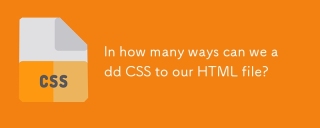 In how many ways can we add CSS to our HTML file?Apr 28, 2025 pm 05:24 PM
In how many ways can we add CSS to our HTML file?Apr 28, 2025 pm 05:24 PMArticle discusses three methods to add CSS to HTML: inline, internal, and external. Each method's impact on website performance and suitability for beginners is analyzed.(159 characters)


Hot AI Tools

Undresser.AI Undress
AI-powered app for creating realistic nude photos

AI Clothes Remover
Online AI tool for removing clothes from photos.

Undress AI Tool
Undress images for free

Clothoff.io
AI clothes remover

Video Face Swap
Swap faces in any video effortlessly with our completely free AI face swap tool!

Hot Article

Hot Tools

SecLists
SecLists is the ultimate security tester's companion. It is a collection of various types of lists that are frequently used during security assessments, all in one place. SecLists helps make security testing more efficient and productive by conveniently providing all the lists a security tester might need. List types include usernames, passwords, URLs, fuzzing payloads, sensitive data patterns, web shells, and more. The tester can simply pull this repository onto a new test machine and he will have access to every type of list he needs.

WebStorm Mac version
Useful JavaScript development tools

SublimeText3 Mac version
God-level code editing software (SublimeText3)

Dreamweaver Mac version
Visual web development tools

Atom editor mac version download
The most popular open source editor






