 Computer Tutorials
Computer Tutorials Computer Knowledge
Computer Knowledge How to Fix the PUBG Cannot Connect to Server Issue: Resolved
How to Fix the PUBG Cannot Connect to Server Issue: Resolved
PUBG is regarded as one of the most cherished shooting games available on various platforms. However, the game has flaws and can occasionally be affected by server problems and frustrating errors, such as the PUBG cannot connect to server issue. Here this post from MiniTool can assist you in solving the problem at hand.
Reasons Why PUBG Cannot Connect to Server
Is the inability to connect to PUBG servers an indication that the network is down? Not always. Several factors that could be causing this pesky issue. Even if your internet is functioning properly, certain reasons might lead to the issue of being unable to connect to PUBG server.
- Network Issues: Data packets may be lost, and congestion in the network could hinder the transmission of your game data to the server.
- Server Unavailable: During periods of maintenance or operational difficulties with the PUBG servers, users may experience connectivity issues.
- Damaged Game Files: Sometimes, corrupted game files may hinder a successful connection.
- Network Limitations: Certain networks, especially those that are public or designated for workplace use, may restrict traffic associated with gaming activities.
- Firewall or Antivirus Configuration: Excessively stringent configurations may inadvertently prevent PUBG from establishing an internet connection.
How to Fix PUBG Cannot Connect to Server
Check the status of the server to determine where the PUBG cannot connect to server issue occurs.
>> If the Servers Are Down
If you save the error message that could not connect to server in PUBG, the initial step is to ascertain whether the servers are down. You may verify the current status of the PUBG servers using third-party platforms such as Downdetector or by consulting social media and relevant forums. Once the server status has been confirmed, you can proceed to explore potential solutions.
To check the server status, you can follow this tutorial: Detailed Tutorial: Is PUBG Down? Check PUBG Server Status Now!
>> If the Servers Are Working as Expected
If the servers are functioning properly, the problem is probably with your computer. In that situation, it’s time to start basic network troubleshooting procedures.
Fix 1: Speed up Internet via MiniTool System Booster
A sluggish internet connection may hassle a game to connect to the server a lot for an extended period. Now is the perfect moment to consider trying MiniTool System Booster. This all-in-one tool can perform tasks that exceed your expectations, including NetBooster, Search & Recovery, Drive Scrubber, and more.
Whether you aim to clean up your computer or enhance its settings, its extensive features can meet your varied needs.
If you’re looking for a way to boost your internet speed, download and install this software to take advantage of a 15-day free trial version.
You can follow this post to learn how to speed up the internet: How to Speed up Internet? Tips for Better Network Connection.
Fix 2: Change the DNS Settings
Modify the Domain Name System (DNS) settings to ensure accurate resolution of web addresses and improve network performance. To do it:
Step 1: Type Network Connections in the Windows Search bar and press Enter.
Step 2: In the pop-up window, right-click your active connection and choose Properties.
Step 3: In the following Ethernet Properties interface, find and click Internet Protocol Version 4 (TCP/IPv4) under the This connection uses the following items: section and click the Properties button.

Step 4: Check the box Use the following DNS server addresses and enter Preferred DNS server to 8.8.8.8 or 8.8.4.4.

Step 5: Click OK to confirm the change.
Restart your PC and check whether the PUBG cannot connect to server issue is gone.
Fix 3: Allow the Game Through the Windows Firewall and Add an Exception
If the game is blocked by the Windows Firewall and not included in the Windows Defender Exclusions list, it may cause the game to crash during loading like PUBG cannot connect to server. Therefore, you can check if the firewall is blocking a port or a program, such as PUBG.
Step 1: Press Win + I together to open Windows Settings.
Step 2: Go to Update & Security > Windows Security > Firewall & network protection.
Step 3: In the following window, click Allow an app through firewall.

Step 4: Click the Change settings button.

Step 5: Locate PUBG and make sure the checkboxes under both Private and Public are checked.
Step 6: Close the Windows Firewall & network protection interface and come back to the Windows Settings interface.
Step 7: In the Windows Security interface, click the Virus & threat protection tab. Then, choose Manage settings under Virus & threat protection settings.

Step 8: Scroll down to find the Exclusions section, then select the Add or remove exclusions option.
Step 9: In the UAC prompt, click the Yes button. Next, click Add an exclusion to add Windows Defender exclusions.
Step 10: In the drop-down menu, choose Process, type PUBG in the box, and click Add.

Conclusion
Encountering PUBG cannot connect to server? If so, this post provides several methods to fix this issue. Wishing you a smooth return to the thrilling realm of PUBG, free from any connection issues.
The above is the detailed content of How to Fix the PUBG Cannot Connect to Server Issue: Resolved. For more information, please follow other related articles on the PHP Chinese website!
 Must-Know Fixes - Cannot Type Password on the Login ScreenApr 24, 2025 am 12:50 AM
Must-Know Fixes - Cannot Type Password on the Login ScreenApr 24, 2025 am 12:50 AMUnable to type password at login screen Windows 7/8/10/11? Why does this issue occur? What should you do when you cannot type password on the login screen? This post from php.cn provides you with several feasible solutions to this matter.
![[Solved] macOS Cannot Verify That This App Is Free from Malware - MiniTool](https://img.php.cn/upload/article/001/242/473/174542694917149.png?x-oss-process=image/resize,p_40) [Solved] macOS Cannot Verify That This App Is Free from Malware - MiniToolApr 24, 2025 am 12:49 AM
[Solved] macOS Cannot Verify That This App Is Free from Malware - MiniToolApr 24, 2025 am 12:49 AMHave you encountered the “macOS cannot verify that this app is free from malware” notification when running apps on Mac? This post from php.cn shows you how to solve this problem.
 3 Targeted Solutions for Error Code 2000-0415 on DellApr 24, 2025 am 12:48 AM
3 Targeted Solutions for Error Code 2000-0415 on DellApr 24, 2025 am 12:48 AMError code 2000-0415 is a small issue that is connected to some specific cables of your computer. It is pretty common in Dell devices. If you receive this error at the moment, the tips and tricks of this post on php.cn Website will be helpful to you.
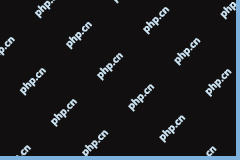 Computer Freezes But Mouse Still Moves - Results-Driven MethodsApr 24, 2025 am 12:47 AM
Computer Freezes But Mouse Still Moves - Results-Driven MethodsApr 24, 2025 am 12:47 AMHave you ever encountered a situation where the computer freezes but mouse still moves? Many people are troubled by this problem and they choose to forcefully shut down their computers. In fact, there are other methods that can help you solve this pr
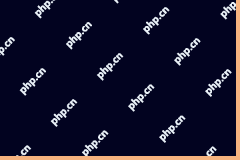 Windows 7 Ultimate SP1 Free Download and Install (32/64 Bits) - MiniToolApr 24, 2025 am 12:46 AM
Windows 7 Ultimate SP1 Free Download and Install (32/64 Bits) - MiniToolApr 24, 2025 am 12:46 AMSome users still use the Windows 7 edition and they want to download Windows 7 Ultimate SP1. However, they don’t know where to find the ISO file. Don’t worry! This post from php.cn tells you how to free download and install Windows 7 Ultimate SP1.
 Is Your Spectrum DVR Not Working? Try These Fixes! - MiniToolApr 24, 2025 am 12:45 AM
Is Your Spectrum DVR Not Working? Try These Fixes! - MiniToolApr 24, 2025 am 12:45 AMWhat will you do if there is a conflict between your favourite TV shows and work appointments? Spectrum DVR can help you out! It allows you to record your favourite games or TV shows and watch them whenever you want. If you are plagued by Spectrum DV
 How to Enable Selection Checkboxes in File Explorer Windows 10 - MiniToolApr 24, 2025 am 12:44 AM
How to Enable Selection Checkboxes in File Explorer Windows 10 - MiniToolApr 24, 2025 am 12:44 AMDo you have any idea how to show or remove checkboxes in File Explorer? If not, you’ve come to the right place. This paper on php.cn shows you a couple of feasible ways to enable selection checkboxes in File Explorer.
 5 Fixes for VSS Error 0x800423F4 When Backup in Win10/11Apr 24, 2025 am 12:43 AM
5 Fixes for VSS Error 0x800423F4 When Backup in Win10/11Apr 24, 2025 am 12:43 AMVSS error 0x800423F4 happens when creating a system image on Windows 11/10. If you are plagued by this annoying issue, follow the fixes collected by php.cn to root out it. Besides, professional Windows backup software like php.cn ShadowMaker is intro


Hot AI Tools

Undresser.AI Undress
AI-powered app for creating realistic nude photos

AI Clothes Remover
Online AI tool for removing clothes from photos.

Undress AI Tool
Undress images for free

Clothoff.io
AI clothes remover

Video Face Swap
Swap faces in any video effortlessly with our completely free AI face swap tool!

Hot Article

Hot Tools

mPDF
mPDF is a PHP library that can generate PDF files from UTF-8 encoded HTML. The original author, Ian Back, wrote mPDF to output PDF files "on the fly" from his website and handle different languages. It is slower than original scripts like HTML2FPDF and produces larger files when using Unicode fonts, but supports CSS styles etc. and has a lot of enhancements. Supports almost all languages, including RTL (Arabic and Hebrew) and CJK (Chinese, Japanese and Korean). Supports nested block-level elements (such as P, DIV),

VSCode Windows 64-bit Download
A free and powerful IDE editor launched by Microsoft

Notepad++7.3.1
Easy-to-use and free code editor

PhpStorm Mac version
The latest (2018.2.1) professional PHP integrated development tool

ZendStudio 13.5.1 Mac
Powerful PHP integrated development environment





