Email remains crucial for business communication, despite the rise of instant messaging. Many teams, particularly in customer support and sales, depend on email templates for consistent, professional, and efficient responses. While Gmail lacks built-in template sharing, several workarounds exist.
Four Methods for Sharing Gmail Templates:
-
Copy-pasting: The simplest method involves sending pre-formatted emails. Teammates copy and paste the content into drafts or save it as a template. Attachments require separate downloading and re-attachment. This is time-consuming and prone to errors for larger teams and numerous templates.


Pros Cons Simple; requires no extra tools. Time-consuming; error-prone; clutters inboxes. No centralized updates; individual edits lead to inconsistencies. -
Google Docs: Leveraging Google Docs centralizes templates and enables real-time collaboration. Access control (editor, commenter, viewer) ensures only authorized individuals can modify content. Team members copy and paste templates from the document into Gmail.



Pros Cons Easy updates; real-time collaboration Manual copy-pasting; no Gmail integration; separate attachment handling -
Google Keep: This approach uses individual notes in Google Keep as templates. Each note can be shared with team members, who then copy-paste the content into their Gmail messages.






Pros Cons Quick side panel access Manual copy-pasting; limited formatting; no attachments. Easy sharing and editing Best suited for short, simple templates. -
Shared Email Templates for Gmail (Recommended): This extension offers seamless Gmail integration, allowing template creation, management, and sharing without leaving the compose window. Teams can be created, users added, and permissions adjusted. Templates created within a team are automatically accessible to all members.



Pros Cons Full Gmail integration; team collaboration; access controls Paid (trial available) Real-time updates; supports formatting, links, attachments
Conclusion: While simple methods suffice for occasional use, Shared Email Templates for Gmail provides the most efficient and effective solution for teams needing regular template use and collaboration.
The above is the detailed content of 4 ways to share Gmail templates with your team & collaborate. For more information, please follow other related articles on the PHP Chinese website!
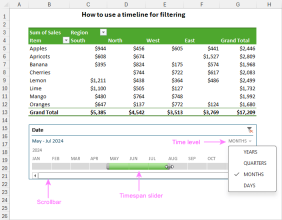 How to create timeline in Excel to filter pivot tables and chartsMar 22, 2025 am 11:20 AM
How to create timeline in Excel to filter pivot tables and chartsMar 22, 2025 am 11:20 AMThis article will guide you through the process of creating a timeline for Excel pivot tables and charts and demonstrate how you can use it to interact with your data in a dynamic and engaging way. You've got your data organized in a pivo
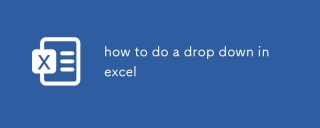 how to do a drop down in excelMar 12, 2025 am 11:53 AM
how to do a drop down in excelMar 12, 2025 am 11:53 AMThis article explains how to create drop-down lists in Excel using data validation, including single and dependent lists. It details the process, offers solutions for common scenarios, and discusses limitations such as data entry restrictions and pe
 Can excel import xml filesMar 07, 2025 pm 02:43 PM
Can excel import xml filesMar 07, 2025 pm 02:43 PMExcel can import XML data using its built-in "From XML Data Import" function. Import success depends heavily on XML structure; well-structured files import easily, while complex ones may require manual mapping. Best practices include XML
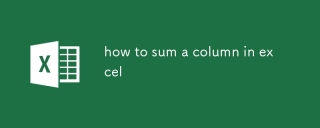 how to sum a column in excelMar 14, 2025 pm 02:42 PM
how to sum a column in excelMar 14, 2025 pm 02:42 PMThe article discusses methods to sum columns in Excel using the SUM function, AutoSum feature, and how to sum specific cells.
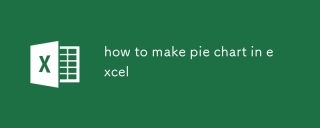 how to make pie chart in excelMar 14, 2025 pm 03:32 PM
how to make pie chart in excelMar 14, 2025 pm 03:32 PMThe article details steps to create and customize pie charts in Excel, focusing on data preparation, chart insertion, and personalization options for enhanced visual analysis.
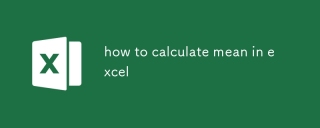 how to calculate mean in excelMar 14, 2025 pm 03:33 PM
how to calculate mean in excelMar 14, 2025 pm 03:33 PMArticle discusses calculating mean in Excel using AVERAGE function. Main issue is how to efficiently use this function for different data sets.(158 characters)
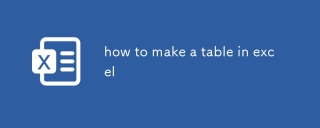 how to make a table in excelMar 14, 2025 pm 02:53 PM
how to make a table in excelMar 14, 2025 pm 02:53 PMArticle discusses creating, formatting, and customizing tables in Excel, and using functions like SUM, AVERAGE, and PivotTables for data analysis.
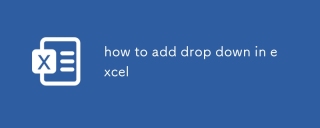 how to add drop down in excelMar 14, 2025 pm 02:51 PM
how to add drop down in excelMar 14, 2025 pm 02:51 PMArticle discusses creating, editing, and removing drop-down lists in Excel using data validation. Main issue: how to manage drop-down lists effectively.


Hot AI Tools

Undresser.AI Undress
AI-powered app for creating realistic nude photos

AI Clothes Remover
Online AI tool for removing clothes from photos.

Undress AI Tool
Undress images for free

Clothoff.io
AI clothes remover

AI Hentai Generator
Generate AI Hentai for free.

Hot Article

Hot Tools

MantisBT
Mantis is an easy-to-deploy web-based defect tracking tool designed to aid in product defect tracking. It requires PHP, MySQL and a web server. Check out our demo and hosting services.

mPDF
mPDF is a PHP library that can generate PDF files from UTF-8 encoded HTML. The original author, Ian Back, wrote mPDF to output PDF files "on the fly" from his website and handle different languages. It is slower than original scripts like HTML2FPDF and produces larger files when using Unicode fonts, but supports CSS styles etc. and has a lot of enhancements. Supports almost all languages, including RTL (Arabic and Hebrew) and CJK (Chinese, Japanese and Korean). Supports nested block-level elements (such as P, DIV),

Zend Studio 13.0.1
Powerful PHP integrated development environment

Dreamweaver CS6
Visual web development tools

Safe Exam Browser
Safe Exam Browser is a secure browser environment for taking online exams securely. This software turns any computer into a secure workstation. It controls access to any utility and prevents students from using unauthorized resources.




















