 Mobile Game Tutorial
Mobile Game Tutorial Mobile Game Guide
Mobile Game Guide Roblox: The Hunt Mega Edition Event - How To Unlock Items In The Event Hub
Roblox: The Hunt Mega Edition Event - How To Unlock Items In The Event HubRoblox's annual event: Giant egg hunt is coming! "Roblox: Giant Hunting" is the second edition of the popular annual egg hunt, bringing more rewards, new challenges and hidden secrets, continuing the traditional egg hunt that Roblox has had since its early stages.

The event center is the central hub for participating games, where players can explore participating games, track available rewards, and view redeemed items. It also offers exclusive avatar rewards and a variety of hidden surprises waiting to be discovered. Players must collect tokens to receive these rewards. These tokens can be obtained by completing different challenges of multiple games, allowing players to gradually unlock various exclusive items during the event.
How to enter the event center

To get to the main event center of Giant Hunting, simply turn on Roblox and you will see the event displayed as the first option below the online friend list. This section will include the Event Center and all participating games.
Detailed explanation of the activity center interface

When you first enter the event center, you will see a special animation where your character collects a token. This animation represents the tokens you need to collect in different games participating in Giant Hunting.
In the lower left corner of the screen, you will see the number of tokens collected . Below this counter, the timer will show the remaining time to collect more tokens and unlock additional items .
Tracker

On the left side of the screen, you will find a button marked with the " Tracker " and token icons. Clicking this button will open the Activity Tracker , a progress chart through which you can track your activity progress, see how many more tokens you need to earn different rewards , and check your overall status in Giant Hunting.
In the upper right corner of this interface, you will see another button marked " Grid ".
Grid

The grid system clearly shows the tokens you have collected from various participating games in Giant Hunting. In this menu, you will see each image participating in the game, with a token icon displayed at the bottom of each image. This feature makes it easier for you to track progress and plan which games you still need to complete in order to earn more tokens and unlock rewards.
Items that can be exchanged for tokens

In Giant Hunting, you can exchange exclusive avatar items with tokens collected from participating games :
| thing | Required tokens |
|---|---|
| Goggles | 3 tokens |
| Shoulder decoration | 7 tokens |
| Backpack | 12 tokens |
| wing | 18 tokens |
| horn | 25 tokens |
Each of these items represents a milestone in the event, rewarding players for their progress in completing different challenges and earning more tokens. Players who complete the event and collect all 25 tokens will be able to unlock all available free items .
How to unlock items
To unlock items, simply open the tracker menu . If you have collected the number of tokens required for a specific item, select the unlock button below the item display. A notification will appear in the lower left corner of the screen confirming that the achievement has been completed.
Gold plated options

You can choose to use Robux to gilt every item you unlock during the Giant Hunting event. Alternatively, you can purchase an upgrade to apply gold plating to all items at once . However, even if you choose to gilt the item, you still need to collect the required amount of tokens to unlock the free version of the item first.
The above is the detailed content of Roblox: The Hunt Mega Edition Event - How To Unlock Items In The Event Hub. For more information, please follow other related articles on the PHP Chinese website!
 Last Epoch: Woven Echoes, ExplainedApr 25, 2025 am 06:07 AM
Last Epoch: Woven Echoes, ExplainedApr 25, 2025 am 06:07 AMLast Epoch's Season 2 introduces the Woven Faction and its associated Woven Echoes, significantly expanding endgame possibilities. This guide details Woven Echoes: their function, acquisition, and individual effects. Woven Echoes enhance the Monoli
 Clair Obscur: Expedition 33 - How To Break EnemiesApr 25, 2025 am 06:06 AM
Clair Obscur: Expedition 33 - How To Break EnemiesApr 25, 2025 am 06:06 AMIn Clair Obscur: Expedition 33, breaking enemies is a game-changer. This stuns them, skipping their turn, and often removes crucial defenses, leaving them vulnerable. However, it's not just about dealing enough damage. 4:05 Unlike many RPGs, succe
 Oblivion Remastered: Every Race, RankedApr 25, 2025 am 06:05 AM
Oblivion Remastered: Every Race, RankedApr 25, 2025 am 06:05 AMOblivion Remastered: Choosing the Best Race for Your Playstyle Before embarking on your Oblivion Remastered adventure, character creation is key. Race selection significantly impacts gameplay, and while specific builds might favor certain races, som
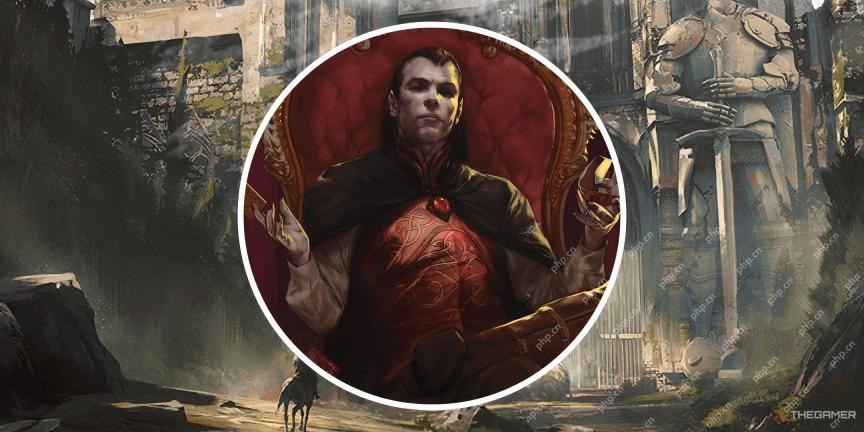 Dungeons & Dragons: How To Use The Tarokka Deck In Curse Of StrahdApr 25, 2025 am 06:04 AM
Dungeons & Dragons: How To Use The Tarokka Deck In Curse Of StrahdApr 25, 2025 am 06:04 AMCurse of Strahd's Tarokka Deck: A DM's Guide to Unique Adventures Curse of Strahd, a celebrated Dungeons & Dragons module, offers DMs engaging adventure mechanics, notably the Tarokka Deck. This deck personalizes the adventure, ensuring each play
 Last Epoch: The Woven Faction GuideApr 25, 2025 am 04:15 AM
Last Epoch: The Woven Faction GuideApr 25, 2025 am 04:15 AMLast Epoch's Season 2 introduces The Woven, a faction dedicated to the Weaver, a mysterious entity striving to create a perfect world. Joining The Woven unlocks new features, items, and crafting materials. Unlike other item factions, The Woven offe
 Oblivion Remastered: Nocturnal Quest WalkthroughApr 25, 2025 am 04:14 AM
Oblivion Remastered: Nocturnal Quest WalkthroughApr 25, 2025 am 04:14 AMIn The Elder Scrolls IV: Oblivion Remastered, securing the Skeleton Key early is crucial. This powerful Daedric Artifact, unlike in Skyrim, is yours to keep permanently. This guide details how to obtain it via Nocturnal's side quest. Prerequisites:
 Clair Obscur: Expedition 33 - How To Find And Defeat Chromatic OrphelinApr 25, 2025 am 04:13 AM
Clair Obscur: Expedition 33 - How To Find And Defeat Chromatic OrphelinApr 25, 2025 am 04:13 AMIn Act 1 of Clair Obscur: Expedition 33, the optional Yellow Harvest area presents a formidable challenge: the Chromatic Orphelins. This guide details how to conquer this trio of powerful Nevrons. These Nevrons unleash devastating combo attacks, and
 Clair Obscur: Expedition 33 - How To Find And Defeat Chromatic HexgaApr 25, 2025 am 04:11 AM
Clair Obscur: Expedition 33 - How To Find And Defeat Chromatic HexgaApr 25, 2025 am 04:11 AMConquer the Chromatic Hexga in Clair Obscur: Expedition 33 Act 2! This formidable crystalline Nevron presents a unique challenge, but with the right strategy, victory is within reach. This guide details how to locate, prepare for, and defeat this po


Hot AI Tools

Undresser.AI Undress
AI-powered app for creating realistic nude photos

AI Clothes Remover
Online AI tool for removing clothes from photos.

Undress AI Tool
Undress images for free

Clothoff.io
AI clothes remover

Video Face Swap
Swap faces in any video effortlessly with our completely free AI face swap tool!

Hot Article

Hot Tools

SublimeText3 English version
Recommended: Win version, supports code prompts!

ZendStudio 13.5.1 Mac
Powerful PHP integrated development environment

MinGW - Minimalist GNU for Windows
This project is in the process of being migrated to osdn.net/projects/mingw, you can continue to follow us there. MinGW: A native Windows port of the GNU Compiler Collection (GCC), freely distributable import libraries and header files for building native Windows applications; includes extensions to the MSVC runtime to support C99 functionality. All MinGW software can run on 64-bit Windows platforms.

SAP NetWeaver Server Adapter for Eclipse
Integrate Eclipse with SAP NetWeaver application server.

Atom editor mac version download
The most popular open source editor






