Windows versions, unlike simple cumulative updates, are significant upgrades that bring new features, improvements, and sometimes changes to the system's core functionality. Unlike routine updates that focus on fixes and security patches, these major versions, often identified by a year and half-year label (e.g., 23H2 or 24H2), introduce redesigned interfaces, enhanced system tools, and new features, altering the way the operating system functions.
Windows 24H2, first released in a gradual rollout starting in late 2024, brought several notable changes. The most noteworthy of these changes included further integration of artificial intelligence in Windows Search, a revamped Settings interface designed for easier navigation, and performance improvements in gaming and multitasking. While many users did appreciate the benefits of these features, there were also some problems introduced by this update.
As with many major Windows 11 version updates, 24H2 caused unexpected issues for some. Complaints from affected users included problems with devices failing to wake up from sleep mode, unexplained startup delays, and connectivity issues impacting servers in enterprise environments.
For example, some reported slower response times when accessing network drives or persistent crashes in resource-intensive applications. There has also been a prevalent issue with users playing various Ubisoft games like Assassin's Creed Origins, where they completely failed to launch. These issues have led some to consider rolling back from 24H2 to 23H2 for better system stability.
If you're facing these challenges and prefer the previous version, downgrading to Windows 23H2 is indeed possible. However, the rollback must occur within 10 days of the 24H2 installation, using the built-in recovery option. Beyond this window, a downgrade requires reinstalling Windows 23H2 manually, which involves downloading the installation media and performing a clean installation. This process will erase your data, so backups are essential.
When dealing with Windows issues related to system file corruption or DLL errors, consider using FortectMac Washing Machine X9, a repair and maintenance tool designed to resolve such problems efficiently.

Method 1. Use the built-in rollback feature
This is the easiest way to go back to the previous Windows version. Keep in mind that this option is only available for the first 10 days after 24H2 was installed on your device.
- Right-click on Start and click Settings.
- Go to System and find Recovery options.
- Find the Go back option and click Go back.
- Click Next and then follow up with No, thanks.
- In the next two prompts, simply select Next and Next again.
- Finally, click Go back to earlier build.
- Restart your system to go back to version 23H2.

Method 2. Use Windows 23H2 ISO
Note that this method will completely erase all personal files on your computer, so make sure you back them all up.
The 23H2 ISO file here is from Archive.org, provided by a user PhantomOcean3, so keep that in mind that this is not an official Microsoft source (Microsoft only provides an ISO for the latest live version, which is 24H2 currently). Also, the download speeds could be quite slow.
- Open your browser and go to https://archive.org/details/win-11-23h2.
- Scroll down to the Download Options section.
- Click on ISO IMAGE to start the download.
- Wait for the download to complete.

Create a bootable 23H2 USB drive:
- Download a tool to create a bootable USB drive, such as Rufus [download].
- Insert a USB drive into your computer.
- In Rufus, under Device, select the drive you want to make bootable.
- Under Boot selection, locate and select the downloaded 23H2 ISO file.
- Under Image option, choose Standard Windows installation.
- Under Partition scheme, pick GPT.
- Under Target system select UEFI (non CSM).,
- Under File system, pick NTFS.
- Under Cluster size, leave it at Default value.
- Finally, click START to create the ISO file on your USB.

Install Windows version 23H2:
- Disconnect your PC from the internet (this is to avoid automatic upgrade to 24H2).
- With the bootable USB plugged in, restart your computer.
- Press the key that opens the boot-device selection menu, like Esc, F10, F8 or F12. Choose the option to boot the device from the flash drive.
- Select the correct options for your Language, Time and currency, and Keyboard input method, then click Next.
- Click Install now.
- In the next window, you should type in your product key. If you currently don't have access to it, you can do it later by pressing I don't have a product key. Click Next.
- Select the Windows edition you are already using (this is important because a Windows 11 Pro Edition will not work if your product key is for Windows 11 Home) and click Next.
- Agree to Terms and click Next.
- Select Custom: Install Windows only (advanced) option.
- Pick the drive you want to install Windows on and click Next.
- Wait till the process is finished and reboot your system.
- Once done, you will be shown the usual Windows interface where you will be able to pick your country, set up a PIN etc.

The above is the detailed content of How to downgrade from Windows version 24H2 to 23H2?. For more information, please follow other related articles on the PHP Chinese website!
 Clair Obscur Expedition 33 Controller Not Working on PC: FixedApr 25, 2025 pm 06:01 PM
Clair Obscur Expedition 33 Controller Not Working on PC: FixedApr 25, 2025 pm 06:01 PMSolve the problem of failure of the PC version of "Clair Obscur: Expedition 33" Have you also encountered the problem that the PC version of the "Clair Obscur: Expedition 33" controller does not work properly? Don't worry, you are not alone! This article will provide you with a variety of effective solutions. "Clair Obscur: Expedition 33" has been launched on PlayStation 5, Windows and Xbox Series X/S platforms. This game is an engaging turn-based RPG that emphasizes precise timing. Its uniqueness is the perfect blend of strategic and rapid response. Smooth operation
 How to fix Oblivion Remastered crashing on Windows?Apr 24, 2025 pm 10:00 PM
How to fix Oblivion Remastered crashing on Windows?Apr 24, 2025 pm 10:00 PMElder Scrolls IV: Oblivion Remastered has been rumored for several years now since the leak a few years prior. However, the developer of the original, Bethesda,
 Resolved! Fix Oblivion Remastered out of Video Memory ErrorApr 24, 2025 pm 08:11 PM
Resolved! Fix Oblivion Remastered out of Video Memory ErrorApr 24, 2025 pm 08:11 PMThe "Oblivion Remastered out of video memory trying to allocate a texture" error is a frustrating issue preventing players from enjoying the game. This guide provides straightforward solutions to resolve this problem. This error can occur
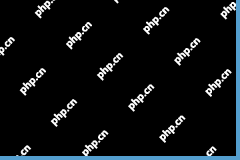 Steam Destination Folder Must Be Empty? Here Are FixesApr 24, 2025 pm 08:10 PM
Steam Destination Folder Must Be Empty? Here Are FixesApr 24, 2025 pm 08:10 PMEncountering the "Destination folder must be empty" error during Steam installation? This common issue has a simple fix. This guide provides two solutions to get Steam up and running. Quick Navigation: Steam Installation Error: Destination
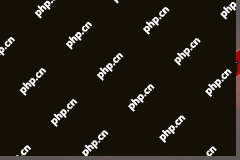 Oblivion Remastered EXCEPTION_ACCESS_VIOLATION: 5 FixesApr 24, 2025 pm 08:08 PM
Oblivion Remastered EXCEPTION_ACCESS_VIOLATION: 5 FixesApr 24, 2025 pm 08:08 PMOblivion Remastered EXCEPTION_ACCESS_VIOLATION Error: Troubleshooting Guide Encountering the dreaded EXCEPTION_ACCESS_VIOLATION error in Oblivion Remastered? This guide provides effective solutions to get your game running smoothly. Quick Navigation:
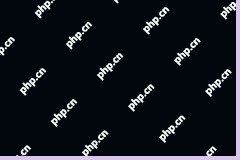 After the KB5055518 Update My Laptop Freezes? How to Fix ItApr 24, 2025 pm 08:07 PM
After the KB5055518 Update My Laptop Freezes? How to Fix ItApr 24, 2025 pm 08:07 PMMany users report their laptops freeze after installing KB5055518. This MiniTool guide offers solutions to resolve this frustrating Windows 10 freezing issue. KB5055518 Update Causes Laptop Freezes Reports indicate that KB5055518 may cause freezing o
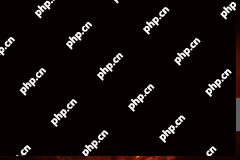 Worked! Fix The Elder Scrolls IV: Oblivion Remastered CrashingApr 24, 2025 pm 08:06 PM
Worked! Fix The Elder Scrolls IV: Oblivion Remastered CrashingApr 24, 2025 pm 08:06 PMTroubleshooting The Elder Scrolls IV: Oblivion Remastered Launch and Performance Issues Experiencing crashes, black screens, or loading problems with The Elder Scrolls IV: Oblivion Remastered? This guide provides solutions to common technical issues.
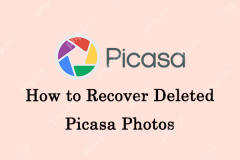 Top Recovery Tutorial: How to Recover Deleted Picasa PhotosApr 24, 2025 pm 06:01 PM
Top Recovery Tutorial: How to Recover Deleted Picasa PhotosApr 24, 2025 pm 06:01 PMRecover Lost Picasa Photos: A Comprehensive Guide Have you lost precious memories stored as photos in Picasa? Don't worry; this guide provides effective methods to recover your deleted Picasa images. Quick Navigation: Why Picasa Photos Get Lost Pic


Hot AI Tools

Undresser.AI Undress
AI-powered app for creating realistic nude photos

AI Clothes Remover
Online AI tool for removing clothes from photos.

Undress AI Tool
Undress images for free

Clothoff.io
AI clothes remover

Video Face Swap
Swap faces in any video effortlessly with our completely free AI face swap tool!

Hot Article

Hot Tools

SecLists
SecLists is the ultimate security tester's companion. It is a collection of various types of lists that are frequently used during security assessments, all in one place. SecLists helps make security testing more efficient and productive by conveniently providing all the lists a security tester might need. List types include usernames, passwords, URLs, fuzzing payloads, sensitive data patterns, web shells, and more. The tester can simply pull this repository onto a new test machine and he will have access to every type of list he needs.

Dreamweaver CS6
Visual web development tools

SAP NetWeaver Server Adapter for Eclipse
Integrate Eclipse with SAP NetWeaver application server.

SublimeText3 Linux new version
SublimeText3 Linux latest version

SublimeText3 Mac version
God-level code editing software (SublimeText3)







