This guide provides several methods for recovering deleted files on a Mac, ranging from simple undo commands to using dedicated recovery software. Let's explore the options.

Quick Recovery Methods:
-
Recent Deletion (Undo): For files just deleted, immediately press
<mark>Command Z</mark>to undo the action. - Trash: Check the Trash (Recycle Bin) icon in the Dock. Right-click the file and select "Put Back."
- Recently Deleted (Photos & Mail): For photos deleted within 30 days, check the "Recently Deleted" album in the Photos app. Similarly, for emails, check the Trash folder in your Mail app or webmail client.
More Advanced Recovery:
- Disk Drill: This software scans your Mac for recoverable files, even those permanently deleted. It's a powerful tool for various data loss scenarios. Install, scan, select the files, and recover them to a desired location. It also works with iOS devices.

- Time Machine: If you use Time Machine backups, connect the backup drive, open Time Machine (clock icon in the menu bar), navigate to the date the file existed, locate and restore it.

-
Terminal (Less Reliable): While using Terminal commands (
cd .Trash,ls,mv) might work, it's less reliable in modern macOS versions and is not recommended as a primary method.
Proactive Data Protection:
- Regular Backups: Implement a robust backup strategy using Time Machine, or consider third-party solutions like Get Backup Pro (offering scheduled backups and more) or ChronoSync Express (for synchronization).

- Cloud Storage: Utilize cloud services (Dropbox, OneDrive, iCloud) which often include version history. Tools like Dropshare simplify transferring files to cloud storage.
- Autosave: Enable autosave features within applications like Microsoft Office to automatically save your work periodically.
Frequently Asked Questions (FAQ):
- Where do deleted files go? Initially to the Trash. Emptying the Trash removes them, but recovery software may still find them.
- Recovery without Time Machine? Yes, using the Trash, Undo, or Disk Drill.
- Recovering permanently deleted photos? Data recovery software like Disk Drill offers the best chance.
-
Built-in Mac recovery features? The Trash, Recently Deleted folders (in apps like Photos), Undo (
<mark>Command Z</mark>), and Time Machine. - Recovery without third-party software? Often possible using the Trash, Undo, or Time Machine; however, more extensive recovery may require third-party tools.
Remember, prevention is key. Regular backups are your best defense against data loss. While this guide offers solutions, acting quickly after deletion significantly increases your chances of recovery.
The above is the detailed content of Recover deleted files on Mac: Detailed guide 2025. For more information, please follow other related articles on the PHP Chinese website!
 How to use Google Duo for Mac and iPhoneApr 19, 2025 am 11:46 AM
How to use Google Duo for Mac and iPhoneApr 19, 2025 am 11:46 AMGoogle Duo: Your Versatile Video and Voice Calling Companion Staying connected with friends, family, and colleagues has never been easier thanks to messenger apps. Beyond simple communication, these apps offer fun features like sharing memes, GIFs,
 Mac Keychain Password Not Working: Why & How to Resolve It on MacBook?Apr 19, 2025 am 11:44 AM
Mac Keychain Password Not Working: Why & How to Resolve It on MacBook?Apr 19, 2025 am 11:44 AMmacOS Keychain: Troubleshooting Login and Password Problems Keychain Access, a built-in macOS application, securely stores login credentials, account information, notes, documents, and website certificates. While replaced by the Passwords app in mac
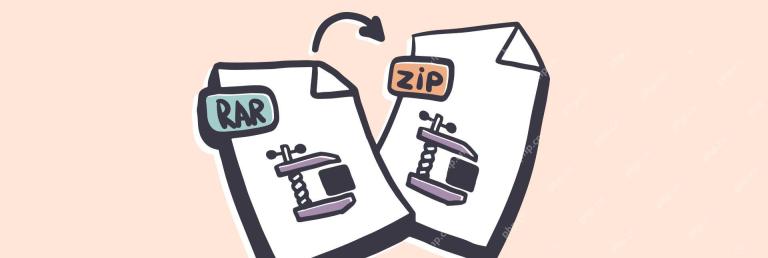 How to convert RAR to ZIP on MacApr 19, 2025 am 11:42 AM
How to convert RAR to ZIP on MacApr 19, 2025 am 11:42 AMEfficient file sharing: Easily manage RAR and ZIP compressed files In our daily work and life, we often need to share a variety of files, from photos to financial statements, and it is crucial to ensure that the files arrive at the destination intact and intact. While individual files can be easily shared via email or cloud storage, sharing multiple files or folders at once often faces challenges: too many files are difficult to manage, easily lost or ignored; folder sharing may be empty; and sharing of applications (also essentially folders) often fails to run on other Macs. The solution is: archive before sending the file. Archives can preserve files and their relationships intact, while only processing a single file, and the file size may be smaller after compression. Setapp Selected Applications: 1
 Exploring the best Evernote alternatives for MacApr 19, 2025 am 11:26 AM
Exploring the best Evernote alternatives for MacApr 19, 2025 am 11:26 AMEvernote Alternatives for Mac: Finding Your Perfect Note-Taking App Evernote has long been a popular note-taking app, but its limitations, particularly its macOS integration, have led many users to seek alternatives. This article explores eight compe
 How to delete all photos from an iPhone or an iPadApr 19, 2025 am 11:20 AM
How to delete all photos from an iPhone or an iPadApr 19, 2025 am 11:20 AMThis guide explains how to delete photos from your iPhone or iPad, individually or in bulk. Before deleting everything, remember to back up important photos! Deleting Individual Photos: Open the Photos app. Navigate to the album containing the pho
 How to fix Mac screenshots not workingApr 19, 2025 am 11:05 AM
How to fix Mac screenshots not workingApr 19, 2025 am 11:05 AMMac screenshot failed? Don’t panic! The quick fix is here! Imagine having attendees smile and take pictures at a webinar, but your Mac can’t take screenshots as usual, that embarrassment… Don’t worry, you’re not alone! This article will provide a variety of solutions to Mac screenshot failures. Mac screenshot shortcut keys: Shift Command 3: Snaps the entire screen. Shift Command 4: Take a part of the screen. Shift Command 4 Spacebar: Snap the window or menu. While shortcut keys are simple, sometimes Mac screenshots may not work properly even with the correct shortcut keys.
 How to uninstall Avast from a MacApr 19, 2025 am 10:59 AM
How to uninstall Avast from a MacApr 19, 2025 am 10:59 AMIf you’ve been using any type of computer or laptop in the past few years, you have probably heard of Avast. This antivirus software is very popular and available for Macs as well as Windows computers. It also has versions for Android and iOS. L
 Best dictation software for Mac in 2025Apr 19, 2025 am 10:47 AM
Best dictation software for Mac in 2025Apr 19, 2025 am 10:47 AMExperience the speed and efficiency of voice typing! This article explores top dictation software options for Mac users in 2025, proving that editing dictated text is surprisingly straightforward. If you're hesitant, prepare to be amazed by how qui


Hot AI Tools

Undresser.AI Undress
AI-powered app for creating realistic nude photos

AI Clothes Remover
Online AI tool for removing clothes from photos.

Undress AI Tool
Undress images for free

Clothoff.io
AI clothes remover

Video Face Swap
Swap faces in any video effortlessly with our completely free AI face swap tool!

Hot Article

Hot Tools

DVWA
Damn Vulnerable Web App (DVWA) is a PHP/MySQL web application that is very vulnerable. Its main goals are to be an aid for security professionals to test their skills and tools in a legal environment, to help web developers better understand the process of securing web applications, and to help teachers/students teach/learn in a classroom environment Web application security. The goal of DVWA is to practice some of the most common web vulnerabilities through a simple and straightforward interface, with varying degrees of difficulty. Please note that this software

Zend Studio 13.0.1
Powerful PHP integrated development environment

SublimeText3 Mac version
God-level code editing software (SublimeText3)

mPDF
mPDF is a PHP library that can generate PDF files from UTF-8 encoded HTML. The original author, Ian Back, wrote mPDF to output PDF files "on the fly" from his website and handle different languages. It is slower than original scripts like HTML2FPDF and produces larger files when using Unicode fonts, but supports CSS styles etc. and has a lot of enhancements. Supports almost all languages, including RTL (Arabic and Hebrew) and CJK (Chinese, Japanese and Korean). Supports nested block-level elements (such as P, DIV),

PhpStorm Mac version
The latest (2018.2.1) professional PHP integrated development tool





