Evernote Alternatives for Mac: Finding Your Perfect Note-Taking App
Evernote has long been a popular note-taking app, but its limitations, particularly its macOS integration, have led many users to seek alternatives. This article explores eight compelling Evernote alternatives for Mac, each offering unique strengths to cater to diverse needs.

Why Consider an Evernote Alternative?
While Evernote remains a viable option, its 3.5-star rating reflects user frustrations with macOS integration. This article presents alternatives that offer a smoother, more Mac-native experience.
A Quick Overview of Evernote Alternatives:
| Evernote Alternative | Key Features |
|---|---|
| NotePlan | Calendar integration, robust organization tools |
| MarginNote | Powerful PDF annotation, mind mapping |
| Studies | Flashcard creation, gamified learning |
| Ulysses | Distraction-free writing environment, Markdown support |
| Apple Notes | Seamless Apple ecosystem integration, simplicity |
| Notion | Highly customizable, collaborative workspace |
| Obsidian | Knowledge graph, local note storage |
| UpNote | Minimalist design, aesthetic focus |

Detailed Look at Top Evernote Alternatives:
1. NotePlan: Notes and Calendar Synergy: NotePlan excels at organization, seamlessly integrating notes with your calendar. Backlinks and advanced search filters ensure efficient note retrieval.

Pros: Calendar integration, strong organization Cons: Limited formatting options Price: $9.99/month (Setapp)
2. MarginNote: Annotation Powerhouse: Ideal for research and study, MarginNote offers robust PDF annotation and mind mapping tools.

Pros: Powerful annotation, mind mapping Cons: Steep learning curve Price: $9.99/month (Setapp)
3. Studies: Gamified Learning: Studies transforms information into interactive flashcards, making learning engaging and effective.

Pros: Customizable flashcards, gamification Cons: Primarily for students Price: $9.99/month (Setapp)
4. Ulysses: Writer's Haven: Ulysses provides a distraction-free writing environment with Markdown support and export options.

Pros: Clean interface, Markdown support Cons: Less suited for quick notes Price: $9.99/month (Setapp)
5. Apple Notes: Simple and Integrated: Apple Notes offers basic note-taking functionality with seamless integration within the Apple ecosystem.

Pros: Simple, free, Apple ecosystem integration Cons: Limited advanced features Price: Free
6. Notion: Highly Customizable and Collaborative: Notion is a highly versatile workspace for individual and team projects, including note-taking.

Pros: Highly customizable, collaborative features Cons: Can be overwhelming for beginners Price: Free or from $10/month per member
7. Obsidian: Connecting Ideas: Obsidian focuses on linking notes to create a knowledge graph, ideal for complex projects and research.

Pros: Note linking, local storage Cons: Less intuitive interface Price: Free or from $5 per member/month
8. UpNote: Aesthetic Note-Taking: UpNote prioritizes a clean and visually appealing interface for a streamlined note-taking experience.

Pros: Minimalist design, aesthetic focus Cons: Fewer advanced features Price: $1.99/month or $39.99 lifetime
Choosing the Right Alternative:
Consider your needs, budget, and preferred workflow when selecting an Evernote alternative. Utilize free trials to test apps before committing to a subscription. Setapp offers a seven-day free trial to access several of the apps mentioned.
FAQ:
- Does Apple have an Evernote equivalent? Apple Notes is a basic equivalent, but NotePlan offers more advanced features and calendar integration.
- Is Evernote better than Apple Notes? It depends on your needs. Evernote offers more features, while Apple Notes is simpler and better integrated with Apple devices.
This comprehensive guide provides a solid foundation for choosing the perfect Evernote replacement tailored to your individual requirements.
The above is the detailed content of Exploring the best Evernote alternatives for Mac. For more information, please follow other related articles on the PHP Chinese website!
 How to Install MacOS Sequoia Public BetaMay 15, 2025 am 10:39 AM
How to Install MacOS Sequoia Public BetaMay 15, 2025 am 10:39 AMThe MacOS Sequoia public beta program is now available, providing Mac users with an early chance to explore the new major MacOS system software update. However, it's important to note that, like all beta versions, MacOS Sequoia public beta may be mor
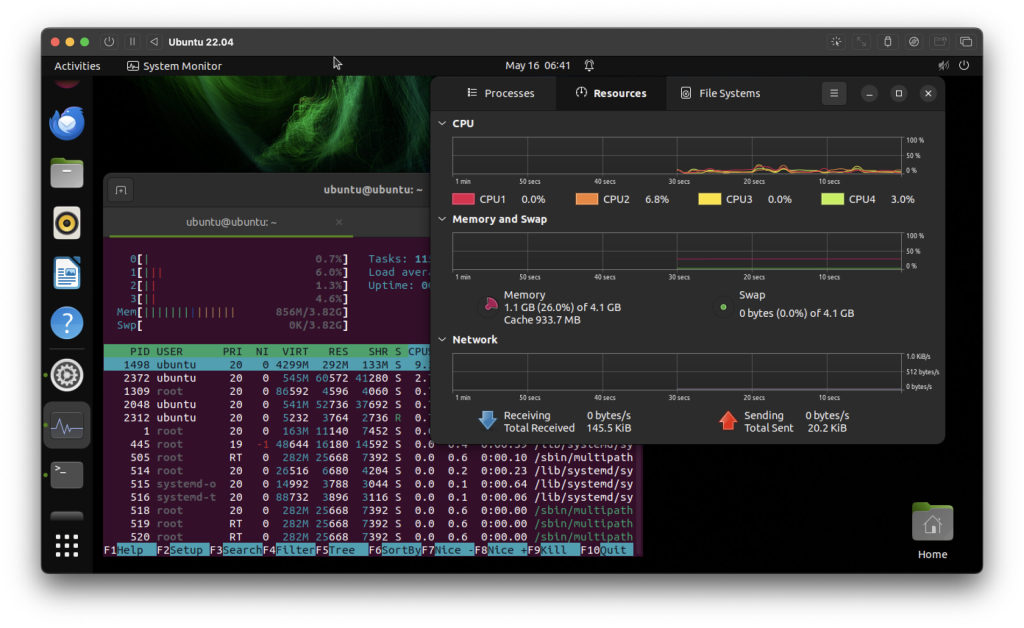 How to Run Ubuntu Linux on Apple Silicon MacMay 15, 2025 am 10:37 AM
How to Run Ubuntu Linux on Apple Silicon MacMay 15, 2025 am 10:37 AMInterested in running Ubuntu Linux on your Apple Silicon Mac? It's now simpler than ever to run Ubuntu alongside MacOS without the hassle of partitioning, dual booting, or risking your Mac's operating system. Thanks to virtual machine technology, you
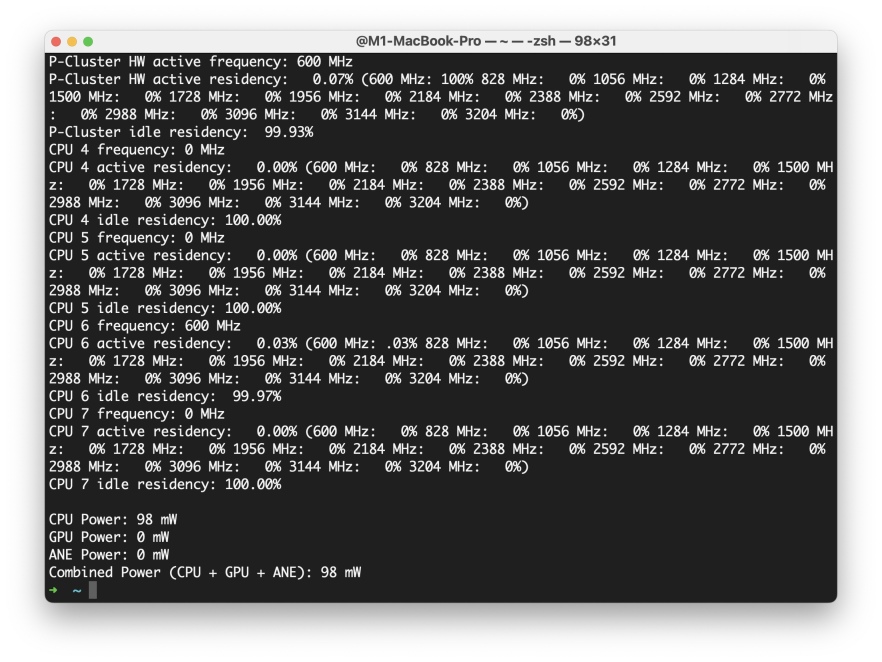 How to See Individual Core CPU Usage on Mac with powermetricsMay 15, 2025 am 10:31 AM
How to See Individual Core CPU Usage on Mac with powermetricsMay 15, 2025 am 10:31 AMThere are multiple methods to track CPU usage on a Mac, with the most popular being Activity Monitor for the graphical interface and htop or top for command line users. While Activity Monitor can display an optional core graph and htop shows CPU core
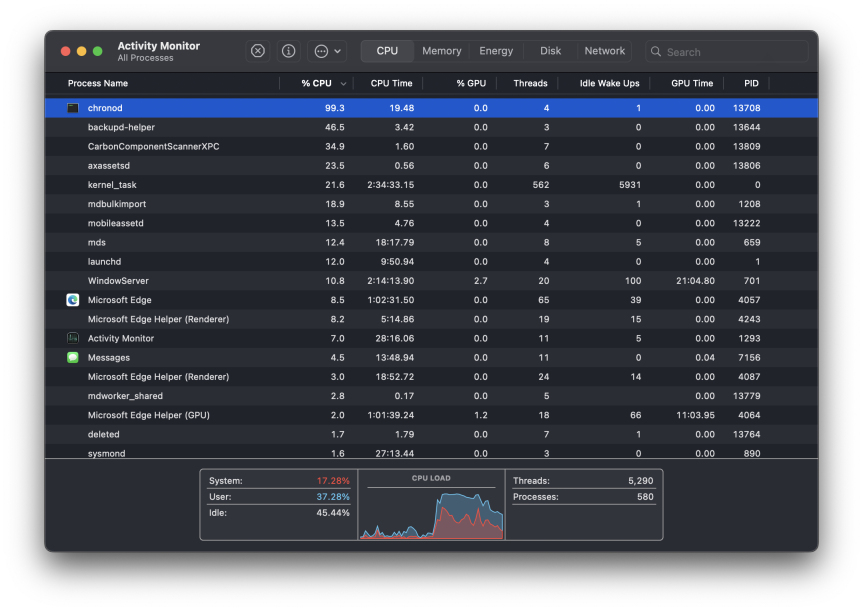 chronod on Mac – High CPU Use & Network Access Requests ExplainedMay 15, 2025 am 10:18 AM
chronod on Mac – High CPU Use & Network Access Requests ExplainedMay 15, 2025 am 10:18 AMSome Mac users occasionally find that the "chronod" process in MacOS either consumes a lot of system resources or requests access to a network connection. Sometimes, chronods are also marked by overly alert antivirus applications. While many people will ignore this situation, there are also curious Mac users who actively explore what specific processes that consume a lot of resources are, or what the intentions are of a process that requires or requires Internet access. So, what is chronod on Mac? Why does it use high CPU and system resources? Why does it require network access? Let's dive into the chronod process to better understand its functionality. What is chronod? The chronod process is
 Security Agent on Mac: What Is It & What Does It Do on MacBook Air/Pro?May 15, 2025 am 10:11 AM
Security Agent on Mac: What Is It & What Does It Do on MacBook Air/Pro?May 15, 2025 am 10:11 AMWhat is Security Agent on MacSecurity Agent on Mac functions as a background process responsible for managing user authentication, system security notifications, and requests for application permissions. It collaborates with macOS's Security Server t
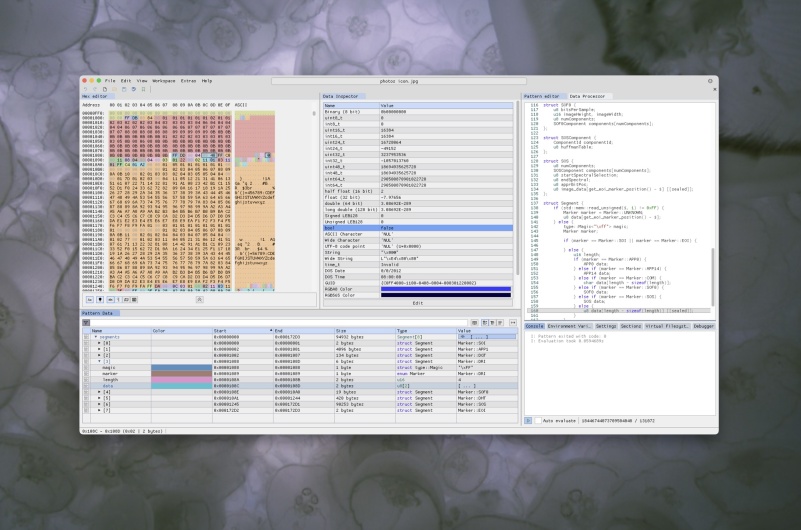 2 of the Best Hex Editors for Mac: ImHex & Hex FiendMay 15, 2025 am 10:05 AM
2 of the Best Hex Editors for Mac: ImHex & Hex FiendMay 15, 2025 am 10:05 AMHex editors are specialized software tools designed for viewing and editing hexadecimal data as well as raw binary data within files. These tools are indispensable for programmers, developers, and reverse engineers who need to inspect, debug, and ana
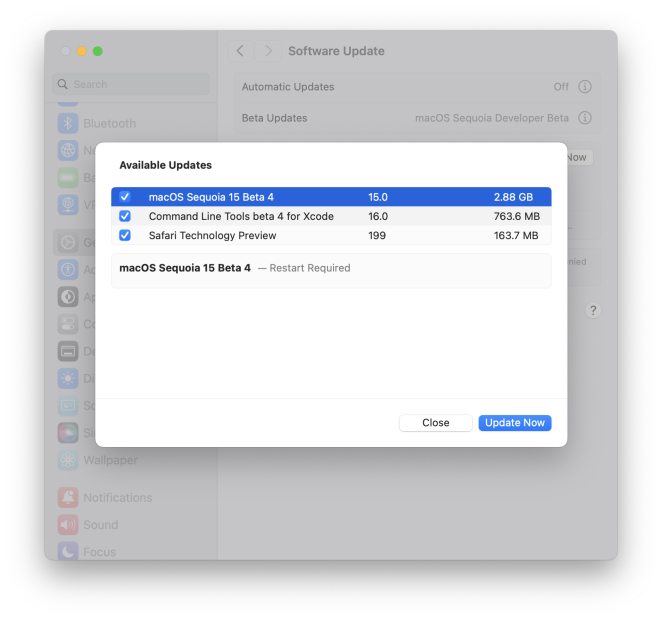 MacOS Sequoia 15 Beta 4 Available to DownloadMay 15, 2025 am 09:54 AM
MacOS Sequoia 15 Beta 4 Available to DownloadMay 15, 2025 am 09:54 AMApple has unveiled the fourth beta release of MacOS Sequoia 15 for those engaged in the macOS Sequoia developer beta testing program. Typically, the corresponding build for public beta testers, labeled as macOS Sequoia public beta 2, is released shor
 FaceTime Not Working on Mac? Here's How to Fix ItMay 15, 2025 am 09:49 AM
FaceTime Not Working on Mac? Here's How to Fix ItMay 15, 2025 am 09:49 AMApple's FaceTime application is designed to connect Apple users seamlessly, offering features such as dual-camera support on smartphones for enhanced video chat experiences.Occasionally, though, FaceTime might not function as intended. This article d


Hot AI Tools

Undresser.AI Undress
AI-powered app for creating realistic nude photos

AI Clothes Remover
Online AI tool for removing clothes from photos.

Undress AI Tool
Undress images for free

Clothoff.io
AI clothes remover

Video Face Swap
Swap faces in any video effortlessly with our completely free AI face swap tool!

Hot Article

Hot Tools

VSCode Windows 64-bit Download
A free and powerful IDE editor launched by Microsoft

Notepad++7.3.1
Easy-to-use and free code editor

SAP NetWeaver Server Adapter for Eclipse
Integrate Eclipse with SAP NetWeaver application server.

SublimeText3 Mac version
God-level code editing software (SublimeText3)

ZendStudio 13.5.1 Mac
Powerful PHP integrated development environment






