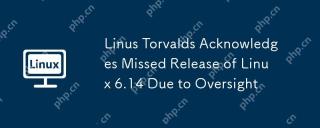Linux Bootable USB Drive Creation: A Comprehensive Guide
Creating bootable USB drives is essential for system administrators and anyone exploring different operating systems. This allows booting into alternative OSes independent of the primary system, crucial for recovery, testing, or new installations. Linux offers numerous tools for creating these drives from ISO files (exact disk data copies). This guide highlights six top-tier options.
Understanding ISO Files
ISO files are disk image files containing a disk's file system and data, serving as exact digital replicas of optical media (CDs, DVDs, Blu-rays). They are the source for creating bootable USB drives, ensuring the USB drive accurately mirrors the original disk for proper OS functionality and booting.
Top 6 Linux Tools for Bootable USB Creation
Here are six leading tools, catering to various user skill levels:
1. Ventoy: An open-source tool supporting numerous Linux distributions. Install multiple OSes on a single USB drive and switch between them without reformatting. It bypasses tools like dd and Rufus, booting ISOs directly. Features include persistent storage and a user-friendly graphical interface.
2. UNetbootin (Universal Netboot Installer): A long-standing, free, and open-source tool known for its simplicity and broad OS support. Select your ISO, choose the USB drive, and click "OK" to begin.
3. Rufus: Renowned for speed and reliability. While initially a Windows tool, it also functions on Linux. It's a compact utility offering various system file types for diverse OS needs. Select the ISO, USB drive, and system parameters, then click "Start."
4. Etcher (BalenaEtcher): Offers a clean, intuitive three-step process: select the ISO, choose the USB drive, and click "Flash!" Its simplicity streamlines bootable USB creation.
5. dd (Disk Dump): A powerful command-line disk copying tool native to Unix-like systems. Known for its flexibility and advanced features. Use the command sudo dd if=path/to/iso of=/dev/sdx bs=4M, replacing placeholders with your ISO path and USB drive. Caution: Incorrect usage can lead to data loss. Double-check /dev/sdx before execution.
6. Fedora Media Writer: While designed for Fedora, it supports other OSes. Its user-friendly interface simplifies bootable USB creation. Select "Custom image," choose your ISO and USB drive, and click "Write to Disk."
Conclusion
Creating bootable USB drives in Linux is straightforward with the appropriate tool. The tools above cater to different user skill levels, making the process accessible to everyone. Experimenting with these tools will help you understand their capabilities and select the best fit for your needs.
The above is the detailed content of The 6 Best Tools to Create a Bootable USB From an ISO in Linux. For more information, please follow other related articles on the PHP Chinese website!
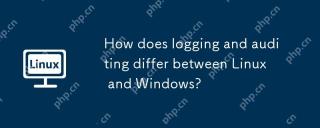 How does logging and auditing differ between Linux and Windows?May 08, 2025 am 12:03 AM
How does logging and auditing differ between Linux and Windows?May 08, 2025 am 12:03 AMLinuxoffersmoregranularcontroloverloggingandauditing,whileWindowsprovidesamorecentralizedsystem.1)Linuxusestoolslikesyslog,rsyslog,andjournaldforcustomizablelogging.2)WindowsusestheEventViewerforcentralizedlogmanagement.3)Linuxisidealforenvironmentsn
 What is AI? A Beginner's Guide for Linux UsersMay 07, 2025 am 11:23 AM
What is AI? A Beginner's Guide for Linux UsersMay 07, 2025 am 11:23 AMArtificial Intelligence (AI) is a term that’s been buzzing around for a while now, from self-driving cars to voice assistants like Siri and Alexa, AI is becoming a part of our everyday lives. But what exactly is AI, and why should Linux users care ab
 AerynOS 2025.03 Alpha Released with GNOME 48, Mesa 25, and Linux Kernel 6.13.8May 07, 2025 am 11:22 AM
AerynOS 2025.03 Alpha Released with GNOME 48, Mesa 25, and Linux Kernel 6.13.8May 07, 2025 am 11:22 AM 50 Essential Linux Commands for Beginners and SysAdminsMay 07, 2025 am 11:12 AM
50 Essential Linux Commands for Beginners and SysAdminsMay 07, 2025 am 11:12 AMFor someone new to Linux, using it can still feel challenging, even with user-friendly distributions like Ubuntu and Mint. While these distributions simplify many tasks, some manual configuration is often required, but fully harnessing the power of L
 How to Set Up Your Linux System for AI DevelopmentMay 07, 2025 am 10:55 AM
How to Set Up Your Linux System for AI DevelopmentMay 07, 2025 am 10:55 AMIn the previous article, we introduced the basics of AI and how it fits into the world of Linux. Now, it’s time to dive deeper and set up your Linux system to start building your first AI model. Whether you’re a complete beginner or have some exper
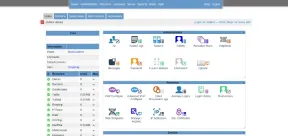 How to Install Kloxo Web Hosting Control Panel in LinuxMay 07, 2025 am 10:52 AM
How to Install Kloxo Web Hosting Control Panel in LinuxMay 07, 2025 am 10:52 AMIf you’re looking to manage your server with ease, Kloxo is a great option, as it is free and open-source web hosting control panel that allows you to manage your server and websites with a simple, user-friendly interface. In this guide, we’ll walk
 How to Move Files and Folders with Spaces in LinuxMay 07, 2025 am 10:17 AM
How to Move Files and Folders with Spaces in LinuxMay 07, 2025 am 10:17 AMIf you’ve ever found yourself in a situation where you’re trying to move a bunch of files and folders, only to be stumped by spaces in the folder names, you’re not alone. Spaces in filenames or folder names can quickly become a frustrat


Hot AI Tools

Undresser.AI Undress
AI-powered app for creating realistic nude photos

AI Clothes Remover
Online AI tool for removing clothes from photos.

Undress AI Tool
Undress images for free

Clothoff.io
AI clothes remover

Video Face Swap
Swap faces in any video effortlessly with our completely free AI face swap tool!

Hot Article

Hot Tools

SublimeText3 Linux new version
SublimeText3 Linux latest version

mPDF
mPDF is a PHP library that can generate PDF files from UTF-8 encoded HTML. The original author, Ian Back, wrote mPDF to output PDF files "on the fly" from his website and handle different languages. It is slower than original scripts like HTML2FPDF and produces larger files when using Unicode fonts, but supports CSS styles etc. and has a lot of enhancements. Supports almost all languages, including RTL (Arabic and Hebrew) and CJK (Chinese, Japanese and Korean). Supports nested block-level elements (such as P, DIV),

SecLists
SecLists is the ultimate security tester's companion. It is a collection of various types of lists that are frequently used during security assessments, all in one place. SecLists helps make security testing more efficient and productive by conveniently providing all the lists a security tester might need. List types include usernames, passwords, URLs, fuzzing payloads, sensitive data patterns, web shells, and more. The tester can simply pull this repository onto a new test machine and he will have access to every type of list he needs.

Notepad++7.3.1
Easy-to-use and free code editor

MantisBT
Mantis is an easy-to-deploy web-based defect tracking tool designed to aid in product defect tracking. It requires PHP, MySQL and a web server. Check out our demo and hosting services.