This article from MiniTool highlights five common computing habits that can lead to system failures, data loss, and performance issues. Let's explore these pitfalls and learn how to avoid them.
Computers are integral to modern life, yet many users unknowingly adopt practices that harm their machines. This article focuses on five key areas.
Five Harmful Computing Habits
1. Neglecting Dust and Overheating: Dust accumulation, especially around fans and heat sinks, significantly impacts cooling efficiency. Overheating, whether from dust or intensive tasks, can lead to hardware damage, blue screens, or even complete system failure.
Solutions: Regularly use compressed air to clean internal components. Avoid placing your computer in enclosed spaces that restrict airflow. Limit prolonged high-demand activities like gaming or video editing. Use monitoring software to track CPU and hard drive temperatures.
2. Skipping OS and Driver Updates: Ignoring updates leaves your system vulnerable to bugs, security risks, and compatibility problems.
Solutions: Keep your Windows OS updated. Go to Settings > Update & Security > Windows Update and enable automatic updates.

3. Excessive Background Applications: Running numerous background programs consumes valuable CPU and memory resources, slowing down your system and potentially causing crashes.
Solutions: Use Task Manager to identify and close unnecessary background processes. Manage startup programs to prevent applications from launching automatically.
4. Persistent Low Disk Space: Insufficient disk space, particularly on the C: drive, hampers system performance, prevents updates and installations, and can lead to disk corruption.
Solutions: Use the built-in Disk Cleanup tool to remove temporary files and system cache. Uninstall unused programs. Consider upgrading to a larger hard drive, especially an SSD for improved speed and capacity. MiniTool ShadowMaker can assist with secure disk cloning if you're upgrading. The free version offers non-system disk cloning for 30 days.
5. Disabling Antivirus Protection: Lack of antivirus software leaves your computer vulnerable to malware, viruses, and data breaches.
Solutions: Keep Windows Defender enabled or install a reputable third-party antivirus program like Kaspersky, Norton, or Avast. Ensure real-time protection is activated.

Essential: Regular Backups
Even with diligent maintenance, unexpected data loss can occur. Regular backups of files and system images are crucial. MiniTool ShadowMaker provides comprehensive backup solutions, including a 30-day free trial.

Conclusion
By avoiding these harmful habits and implementing the suggested solutions, you can significantly improve your computer's security, stability, and performance.
The above is the detailed content of Alert: These Bad Habits Destroying Computer (With Solutions). For more information, please follow other related articles on the PHP Chinese website!
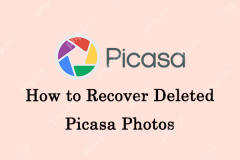 Top Recovery Tutorial: How to Recover Deleted Picasa PhotosApr 24, 2025 pm 06:01 PM
Top Recovery Tutorial: How to Recover Deleted Picasa PhotosApr 24, 2025 pm 06:01 PMRecover Lost Picasa Photos: A Comprehensive Guide Have you lost precious memories stored as photos in Picasa? Don't worry; this guide provides effective methods to recover your deleted Picasa images. Quick Navigation: Why Picasa Photos Get Lost Pic
 How to fix KB5055612 fails to install in Windows 11?Apr 23, 2025 pm 10:00 PM
How to fix KB5055612 fails to install in Windows 11?Apr 23, 2025 pm 10:00 PMKB5055612 update is a Preview update for Windows 11, version 24H2, published on April 11, 2025, as part of Windows Insiders Beta Channel. The update brings the
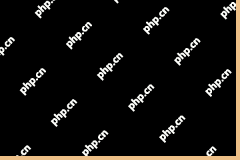 RuneScape: Dragonwilds Red Screen Error: Resolve with 4 WaysApr 23, 2025 pm 08:05 PM
RuneScape: Dragonwilds Red Screen Error: Resolve with 4 WaysApr 23, 2025 pm 08:05 PMExperiencing a frustrating red screen when launching RuneScape: Dragonwilds? This guide offers several solutions to this common issue. Let's dive in! Troubleshooting RuneScape: Dragonwilds Red Screen Error Many players encounter a red screen upon lo
 Find The Elder Scrolls IV: Oblivion Remastered Save File LocationApr 23, 2025 pm 08:03 PM
Find The Elder Scrolls IV: Oblivion Remastered Save File LocationApr 23, 2025 pm 08:03 PMThis guide reveals the location of your Elder Scrolls IV: Oblivion Remastered save files on your PC and offers solutions for missing save data. Learn how to locate, back up, and recover your game progress. Quick Navigation: Oblivion Remastered Save
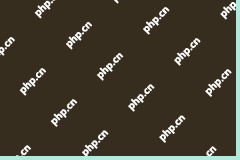 Vanguard User-Mode Service High CPU Usage: A Full Guide HereApr 23, 2025 pm 08:01 PM
Vanguard User-Mode Service High CPU Usage: A Full Guide HereApr 23, 2025 pm 08:01 PMHigh CPU Usage Caused by Vanguard User-Mode Service: Troubleshooting Guide Many Windows users report that the Vanguard user-mode service, Valorant's anti-cheat, consumes excessive CPU resources. This MiniTool guide provides solutions to resolve this
 Learn How to Fix Corrupted Save File in Schedule I: Easy WaysApr 23, 2025 pm 06:01 PM
Learn How to Fix Corrupted Save File in Schedule I: Easy WaysApr 23, 2025 pm 06:01 PMFixing Corrupted Save Files in Schedule I: A Step-by-Step Guide Are you facing frustrating corrupted save file issues in Schedule I, halting your gameplay? Don't worry, this guide provides solutions to restore your progress. Understanding the Proble
 Neighbors: Suburban Warfare Black Screen? 4 Fixes HereApr 22, 2025 pm 10:01 PM
Neighbors: Suburban Warfare Black Screen? 4 Fixes HereApr 22, 2025 pm 10:01 PMNeighbors: Suburban Warfare Black Screen Problem Solving Guide Neighbor: The suburban war game unexpectedly had a black screen problem, resulting in the inability to enter the game? don’t worry! This blog post by MiniTool will provide four effective ways to solve the problem of black screen in Neighbors: Suburban Warfare. Quick navigation: Neighbors: Suburban war black screen Method 1: Run the game as an administrator Method 2: Reinstall Easy Anti-Cheat Method 3: Update the graphics card driver Method 4: Reinstall the game Conclusion Neighbors: Suburban war black screen Newly released games often encounter various problems, Neighbors: Subu
 Works 100%: Recover FL Studio Files (Unsaved & Deleted) EasilyApr 22, 2025 pm 08:01 PM
Works 100%: Recover FL Studio Files (Unsaved & Deleted) EasilyApr 22, 2025 pm 08:01 PMRecover Lost FL Studio Projects: A Step-by-Step Guide Losing your FL Studio project can be devastating. This guide provides solutions for recovering both unsaved and deleted FL Studio (.flp) files on Windows. Recovering Unsaved FL Studio Files Metho


Hot AI Tools

Undresser.AI Undress
AI-powered app for creating realistic nude photos

AI Clothes Remover
Online AI tool for removing clothes from photos.

Undress AI Tool
Undress images for free

Clothoff.io
AI clothes remover

Video Face Swap
Swap faces in any video effortlessly with our completely free AI face swap tool!

Hot Article

Hot Tools

EditPlus Chinese cracked version
Small size, syntax highlighting, does not support code prompt function

Notepad++7.3.1
Easy-to-use and free code editor

SublimeText3 Chinese version
Chinese version, very easy to use

Dreamweaver Mac version
Visual web development tools

MinGW - Minimalist GNU for Windows
This project is in the process of being migrated to osdn.net/projects/mingw, you can continue to follow us there. MinGW: A native Windows port of the GNU Compiler Collection (GCC), freely distributable import libraries and header files for building native Windows applications; includes extensions to the MSVC runtime to support C99 functionality. All MinGW software can run on 64-bit Windows platforms.






