Apple Arcade is a mobile gaming subscription that offers excellent quality games built on a simple foundation of zero adverts and in-app purchases, but it could always be better.
An Ultimate Tier
One of the most appealing aspects of Apple Arcade is the relatively cheap $6.99 monthly price tag. For this you get access to over 200 games, which you can play on your iPhone, iPad, Mac, and Apple TV. You can also bundle Apple Arcade in with Apple One (and you get a three-month free trial when you buy an eligible Apple device).
The games on Apple Arcade are mostly focused on short, sharp, mobile experiences. Even though the catalog is playable on more than just smartphones and tablets, it’s not hugely compelling if you’re only playing on a Mac or your living room TV. But Apple could address this issue.
Hear me out: keep the current Arcade offering as it is and maintain it as an approachable mix of indie and mobile games, and introduce a pricier “Ultimate” tier. With the changing face of gaming on the Mac, and the introduction of big triple-A releases via the App Store, there’s never been a better time to push the envelope a bit.
A new high-end option could provide access to more demanding PC and console-quality native games like Death Stranding: Director’s Cut and similar titles that Apple has already been working on incorporating into its ecosystem. You can now play games like Resident Evil: Village, Assasin’s Creed Mirage, Divinity: Original Sin 2, and Alien: Isolation on an iPhone. These are ripe for inclusion in such a tier.

Assasin’s Creed Shadows will also be coming to Apple’s platform, and CD Projekt Red has already announced Cyberpunk 2077 for Mac. Touching feline adventure Stray also has a native Mac version on the Mac App Store. Since macOS and iOS (or iPadOS) now share so much of the same codebase, a little push from Apple could see these titles on mobile platforms too.
An “Ultimate” tier would need to be priced accordingly—less than Game Pass or PlayStation Plus Extra, but enough to demonstrate that Apple is now serious about gaming. It could give Apple’s reputation among gamers the shot in the arm it needs. Let's not pretend Apple doesn't have the money to invest in this side of the business.
More Big Day-One Releases
If you’ve watched Severance on Apple TV , you’ll know how good things can get when Apple hands over a truckload of cash and lets creatives create. Apple already has something similar going on with Apple Arcade, though many of its originals are iterative. The company will take a successful formula, add a “plus” to the name, and (most of the time) make it better.
A good example of this are smash hits Balatro and Vampire Survivors, both of which ended up on Apple Arcade, and both of which were massive cross-platform successes beforehand. But these Arcade releases don’t have the same level of prestige that Microsoft manages with its Game Pass day-one releases.
While a lot of this comes down to the fact that Microsoft purchased companies like Bethesda and Activision, having the next Call of Duty and DOOM on your platform on day one makes Game Pass hard to ignore. Neither of these titles are exclusive to Microsoft hardware either, and even those that are (like Indiana Jones and the Great Circle) are only timed exclusives going forward.
It would be nice to see Apple cozy up to developers to offer more interesting day-one releases. I remember playing Vampire Survivors in early access on Steam and thinking that Microsoft or Sony should be falling over themselves to sign up for Game Pass or PlayStation Plus. In reality, Apple could have pipped them both and made the game a mobile smash hit even before the console release.
Games are mostly arriving on Apple Arcade too late to be super competitive, but some investment from Apple and a bit more tenacity when approaching developers and publishers could turn that around. Sure, the Apple Arcade audience aren’t the “hardcore” gamer types that flock to Game Pass or buy next-gen consoles on day one, but why shouldn’t they be? Apple getting in on the action sooner would offer more value to its subscribers and lend more credibility to the platform.
Triple-A releases could work well alongside the concept of an Ultimate tier (as raised above). I hear Ubisoft is struggling for cash, I bet a fat cheque for an Assassin’s Creed Shadows iPhone release on day one via Apple Arcade would sound pretty appealing. So-called double-A games could be another sweet spot that turns heads
Greater Focus on Local Co-Op
Finally, one thing that Game Pass does really well is local co-op. At all times Microsoft maintains a well-stocked roster of games, under the guise of providing a little something for everyone and plenty to sample in between. While many of these are online experiences like Astroneer and Grounded, there are many games for playing locally too.
Local co-op has experienced something of a resurgence in the last few years, but the saturation of online multiplayer has certainly not helped. There are many ways Apple could go about this, from a Nintendo Clubhouse Games “the touchscreen becomes a board game” approach, to Jackbox-style party games, Among Us style wireless play, and more games like Keep Talking and Nobody Explodes which are already available on mobile platforms.

Turning the Apple TV into an honest-to-god console with the use of Bluetooth controllers (or iPhones for controllers) wouldn’t be a bad idea either.
Apple Arcade is already great, if you haven’t tried it you should give a go (you probably have a free trial waiting for you). Open the App Store and hit the “Arcade” tab to get going.
Alternatively, take a look at rolling your Arcade subscription into an Apple One plan instead.
The above is the detailed content of Apple Arcade Should Steal These Ideas From Xbox Game Pass. For more information, please follow other related articles on the PHP Chinese website!
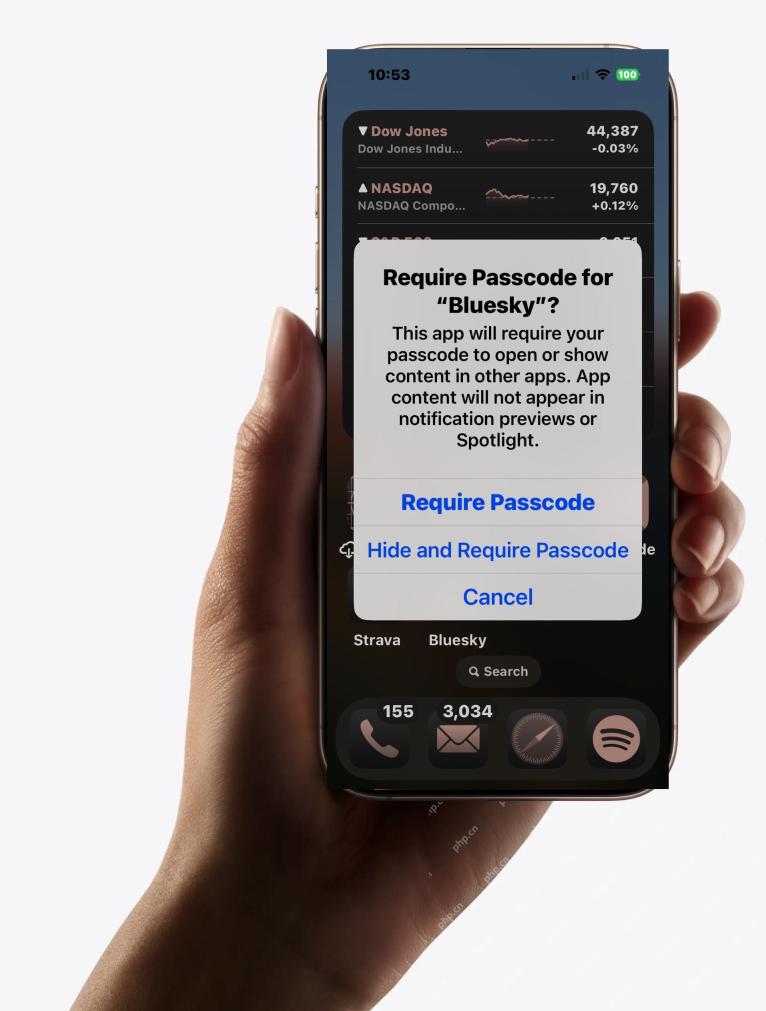 How to Lock iPhone / iPad Apps with Face ID or PasscodeMay 08, 2025 am 10:53 AM
How to Lock iPhone / iPad Apps with Face ID or PasscodeMay 08, 2025 am 10:53 AMThe app lock feature for iPhone and iPad allows you to authenticate with a Face ID or password before launching a specific app, even if your device is unlocked. This feature is very practical for users who focus on security and privacy, as well as for general users. This app lock feature supports both Face ID and password, which you can use regardless of the authentication method you use. If you are not familiar with this feature, read on and you will soon learn how to enable and lock apps on your device. How to lock an app with a Face ID or password on your iPhone You must have iOS 18 or iPadOS 18 or higher to make
 iOS 18.2.1 Released for iPhone & iPad with Bug FixesMay 08, 2025 am 10:23 AM
iOS 18.2.1 Released for iPhone & iPad with Bug FixesMay 08, 2025 am 10:23 AMApple released iOS 18.2.1 for iPhone users and iPadOS 18.2.1 for iPad users. These new software updates are said to contain important bug fixes, so it is recommended for all users to install. This release does not contain the published security updates, and the specific bug fixes are not completely clear. Currently, this is the only software update available for Apple devices, but bug fix updates for other devices may be released later. How to download and install iOS 18.2.1 update First, back up your iPhone or iPad to iCloud and/or computer, and then continue to install: On iPhone or i
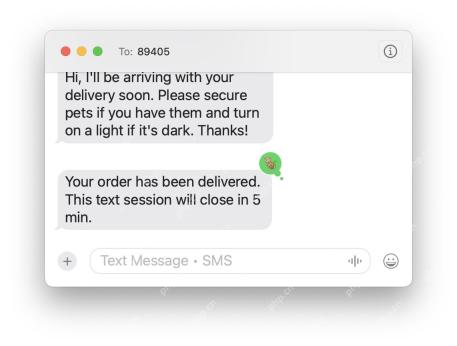 How to Use Any Emoji as Tapback Reaction on iPhone, Mac, iPadMay 08, 2025 am 09:24 AM
How to Use Any Emoji as Tapback Reaction on iPhone, Mac, iPadMay 08, 2025 am 09:24 AMTapback response is popular among messaging apps for iPhone, iPad and Mac. The latest system software version allows you to use any emoji as a Tapback reaction, not just a few default options. This provides a great way to further customize replies to messages and is very simple to use. While the Tapback Reaction feature has been around for a while, you need a modern iOS, iPadOS, or macOS version to use any emoji as a Tapback Reaction. Specifically, you need iOS/iPadOS 18 or higher, or macOS Sequoia or higher to use this feature. How to do it in i
 iOS 18.2 Released with ChatGPT Siri, Image Playground, More AI, Bug Fixes, & Security UpdatesMay 08, 2025 am 09:10 AM
iOS 18.2 Released with ChatGPT Siri, Image Playground, More AI, Bug Fixes, & Security UpdatesMay 08, 2025 am 09:10 AMApple launches iOS 18.2 and iPadOS 18.2 updates, bringing new AI features! iPhone and iPad users can now download and install the latest iOS 18.2 and iPadOS 18.2 system updates to experience the powerful AI features powered by Apple Intelligence. The core of this update is to enhance the device's AI capabilities, including Siri integrated ChatGPT, Image Playground image generation tool, and small AI feature improvements in other applications and systems. In addition to AI features, the update also includes improvements in photo applications and Fi
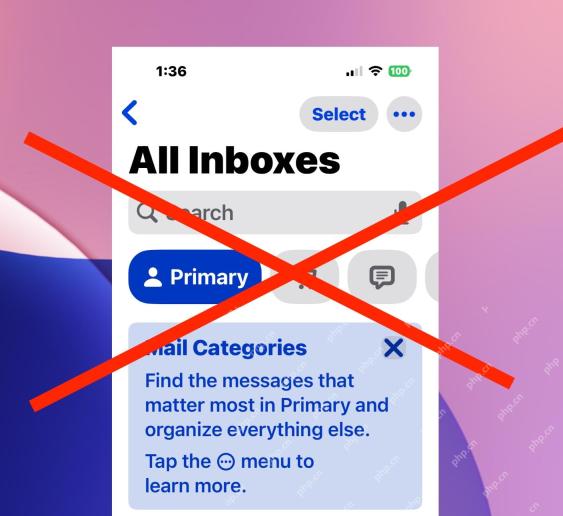 How to Disable Mail Categories on iPhone & Return to Old Inbox StyleMay 08, 2025 am 09:05 AM
How to Disable Mail Categories on iPhone & Return to Old Inbox StyleMay 08, 2025 am 09:05 AMNew changes to iOS 18.2/iPadOS 18.2 Mail App: How to turn off the annoying Mail Category feature? After upgrading to iOS 18.2 or iPadOS 18.2, many users found that the Mail app enables the Mail Category view by default, dividing emails into categories such as "Main", "Transaction", "Update" and "Promotion" inboxes. While Apple may think this design is more convenient, it has troubled many users. Many people complain that the new interface is more complex, difficult to find emails, and frequent errors in email classification, and no longer display emails in chronological order. Many users prefer a single inbox view of older mail apps. If you also want to turn off this feature and revert to the familiar single inbox view,
 Are Your Devices Compatible with iOS 18, iPadOS 18, and macOS 15? Here's the Complete List May 07, 2025 am 11:20 AM
Are Your Devices Compatible with iOS 18, iPadOS 18, and macOS 15? Here's the Complete List May 07, 2025 am 11:20 AMApple has released and continues to test 2024's major software updates for iPhone, iPad, Mac, Apple Watch, Apple TV, and Apple Vision. But are your devices compatible? Will you need to upgrade a device or two to get all the latest features? Find out
 How to Turn Off “Follow Up” Mail Suggestions on iPhone & iPadMay 07, 2025 am 11:06 AM
How to Turn Off “Follow Up” Mail Suggestions on iPhone & iPadMay 07, 2025 am 11:06 AMThe Mail app on iPhone and iPad has been around since the beginning of those devices, and many people have grown familiar with how the Mail app works and behaves. But recently, Apple has been making a lot of tweaks and adjustments to the Mail app, an
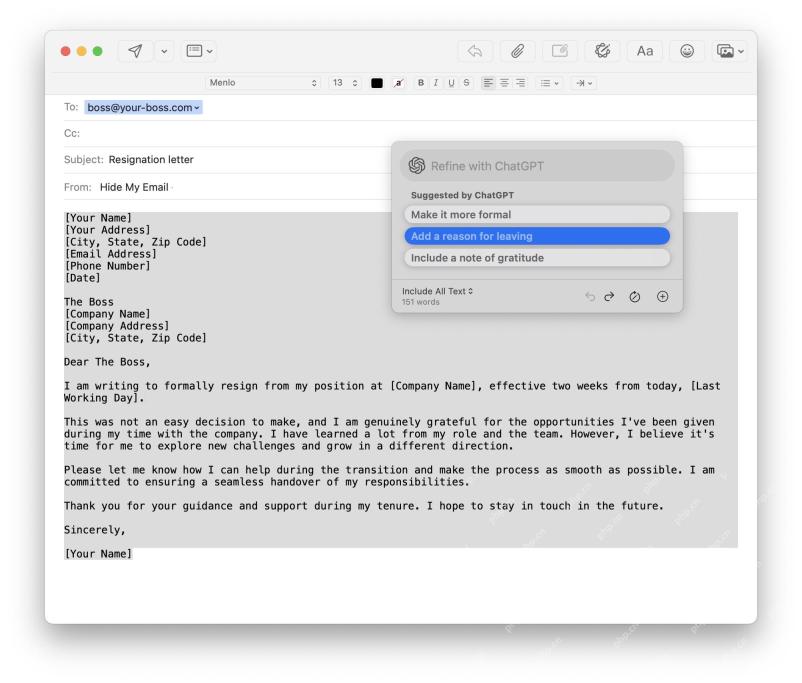 How to Have Apple Intelligence Write Emails For You on Mac, iPhone, iPadMay 07, 2025 am 10:49 AM
How to Have Apple Intelligence Write Emails For You on Mac, iPhone, iPadMay 07, 2025 am 10:49 AMAs you may know by now, Apple Intelligence includes handy writing tools and summarization features. One of the more useful ways to take advantage of the Apple Intelligence features on iPhone, Mac, and iPad is to have the AI feature write emails for y


Hot AI Tools

Undresser.AI Undress
AI-powered app for creating realistic nude photos

AI Clothes Remover
Online AI tool for removing clothes from photos.

Undress AI Tool
Undress images for free

Clothoff.io
AI clothes remover

Video Face Swap
Swap faces in any video effortlessly with our completely free AI face swap tool!

Hot Article

Hot Tools

MinGW - Minimalist GNU for Windows
This project is in the process of being migrated to osdn.net/projects/mingw, you can continue to follow us there. MinGW: A native Windows port of the GNU Compiler Collection (GCC), freely distributable import libraries and header files for building native Windows applications; includes extensions to the MSVC runtime to support C99 functionality. All MinGW software can run on 64-bit Windows platforms.

Zend Studio 13.0.1
Powerful PHP integrated development environment

Safe Exam Browser
Safe Exam Browser is a secure browser environment for taking online exams securely. This software turns any computer into a secure workstation. It controls access to any utility and prevents students from using unauthorized resources.

Notepad++7.3.1
Easy-to-use and free code editor

VSCode Windows 64-bit Download
A free and powerful IDE editor launched by Microsoft







