What is Power Query in Excel?
Power Query, also known as Get & Transform in older versions of Excel, is a powerful data connectivity and data preparation engine built into Excel. It's a visual tool that allows you to easily connect to a wide variety of data sources, import that data into Excel, and then clean, transform, and shape it to meet your specific analytical needs. Instead of manually copying and pasting data or using complex formulas, Power Query lets you perform these tasks with a user-friendly interface, using a point-and-click approach combined with a formula language called Power Query M. This significantly reduces the time and effort required for data preparation, a crucial step in any data analysis project. Think of it as a sophisticated ETL (Extract, Transform, Load) tool integrated directly within Excel. Power Query allows you to create queries that automatically refresh the data, ensuring your analyses are always based on the most up-to-date information.
How does Power Query improve data analysis in Excel?
Power Query dramatically improves data analysis in Excel in several key ways:
- Simplified Data Import: Power Query simplifies the process of importing data from diverse sources, including databases (SQL Server, Access, Oracle), spreadsheets (CSV, Excel), web pages, text files, and cloud services (SharePoint, OneDrive, Azure). It handles the complexities of connecting to these sources, eliminating manual data entry and reducing the risk of errors.
- Data Cleaning and Transformation: Power Query offers a comprehensive set of tools for data cleaning and transformation. You can easily remove duplicates, filter rows, change data types, add or remove columns, split columns, merge columns, and perform many other data manipulation tasks. This ensures that the data used for analysis is accurate, consistent, and reliable.
- Data Shaping and Restructuring: Power Query allows you to reshape and restructure your data to suit your analytical needs. You can pivot tables, unpivot columns, and perform advanced data manipulations to prepare your data for analysis with tools like PivotTables and charts.
- Automation and Refreshing: Once you've created a Power Query, you can schedule it to automatically refresh the data at regular intervals. This ensures that your analysis is always based on the most current information, saving you time and effort.
- Improved Efficiency: By automating data import, cleaning, and transformation, Power Query significantly increases the efficiency of the data analysis process. Analysts can spend less time on data preparation and more time on gaining insights from their data.
What are the key benefits of using Power Query in Excel for data manipulation?
The key benefits of using Power Query for data manipulation include:
- Time Savings: Automating data import and transformation saves significant time compared to manual methods.
- Reduced Errors: The visual interface and automated processes minimize the risk of human error during data preparation.
- Improved Data Quality: Power Query's data cleaning and transformation features ensure that the data used for analysis is accurate and consistent.
- Increased Efficiency: Streamlining the data preparation process frees up time for more in-depth analysis.
- Enhanced Collaboration: Power Query queries can be shared and reused across different workbooks and by different users.
- Scalability: Power Query can handle large datasets efficiently, making it suitable for a wide range of analytical tasks.
- Data Integration: Power Query facilitates seamless integration of data from various sources, enabling comprehensive analysis.
Can I use Power Query to connect to different data sources in Excel?
Yes, Power Query's strength lies in its ability to connect to a vast array of data sources. You can connect to:
- Relational Databases: SQL Server, Access, Oracle, MySQL, PostgreSQL, etc.
- Cloud Services: SharePoint Online, OneDrive, Azure Blob Storage, Salesforce, Google Sheets, etc.
- File Formats: Excel workbooks, CSV files, text files, JSON files, XML files, etc.
- Web Data: Data from websites (using web scraping techniques with limitations).
- Other Sources: ODBC and OLE DB data sources.
The specific data sources available may depend on the version of Excel you are using and any additional connectors you may have installed. Power Query's extensive connectivity options make it a versatile tool for data analysis across different platforms and data types.
The above is the detailed content of what is power query in excel. For more information, please follow other related articles on the PHP Chinese website!
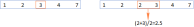 MEDIAN formula in Excel - practical examplesApr 11, 2025 pm 12:08 PM
MEDIAN formula in Excel - practical examplesApr 11, 2025 pm 12:08 PMThis tutorial explains how to calculate the median of numerical data in Excel using the MEDIAN function. The median, a key measure of central tendency, identifies the middle value in a dataset, offering a more robust representation of central tenden
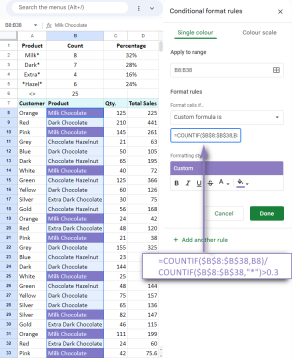 Google Spreadsheet COUNTIF function with formula examplesApr 11, 2025 pm 12:03 PM
Google Spreadsheet COUNTIF function with formula examplesApr 11, 2025 pm 12:03 PMMaster Google Sheets COUNTIF: A Comprehensive Guide This guide explores the versatile COUNTIF function in Google Sheets, demonstrating its applications beyond simple cell counting. We'll cover various scenarios, from exact and partial matches to han
 Excel shared workbook: How to share Excel file for multiple usersApr 11, 2025 am 11:58 AM
Excel shared workbook: How to share Excel file for multiple usersApr 11, 2025 am 11:58 AMThis tutorial provides a comprehensive guide to sharing Excel workbooks, covering various methods, access control, and conflict resolution. Modern Excel versions (2010, 2013, 2016, and later) simplify collaborative editing, eliminating the need to m
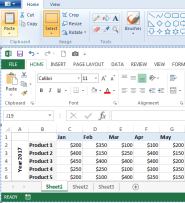 How to convert Excel to JPG - save .xls or .xlsx as image fileApr 11, 2025 am 11:31 AM
How to convert Excel to JPG - save .xls or .xlsx as image fileApr 11, 2025 am 11:31 AMThis tutorial explores various methods for converting .xls files to .jpg images, encompassing both built-in Windows tools and free online converters. Need to create a presentation, share spreadsheet data securely, or design a document? Converting yo
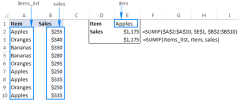 Excel names and named ranges: how to define and use in formulasApr 11, 2025 am 11:13 AM
Excel names and named ranges: how to define and use in formulasApr 11, 2025 am 11:13 AMThis tutorial clarifies the function of Excel names and demonstrates how to define names for cells, ranges, constants, or formulas. It also covers editing, filtering, and deleting defined names. Excel names, while incredibly useful, are often overlo
 Standard deviation Excel: functions and formula examplesApr 11, 2025 am 11:01 AM
Standard deviation Excel: functions and formula examplesApr 11, 2025 am 11:01 AMThis tutorial clarifies the distinction between standard deviation and standard error of the mean, guiding you on the optimal Excel functions for standard deviation calculations. In descriptive statistics, the mean and standard deviation are intrinsi
 Square root in Excel: SQRT function and other waysApr 11, 2025 am 10:34 AM
Square root in Excel: SQRT function and other waysApr 11, 2025 am 10:34 AMThis Excel tutorial demonstrates how to calculate square roots and nth roots. Finding the square root is a common mathematical operation, and Excel offers several methods. Methods for Calculating Square Roots in Excel: Using the SQRT Function: The
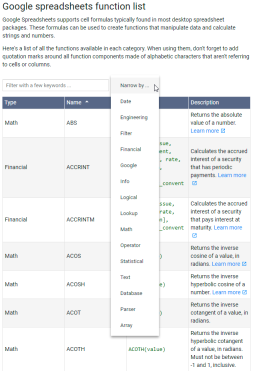 Google Sheets basics: Learn how to work with Google SpreadsheetsApr 11, 2025 am 10:23 AM
Google Sheets basics: Learn how to work with Google SpreadsheetsApr 11, 2025 am 10:23 AMUnlock the Power of Google Sheets: A Beginner's Guide This tutorial introduces the fundamentals of Google Sheets, a powerful and versatile alternative to MS Excel. Learn how to effortlessly manage spreadsheets, leverage key features, and collaborate


Hot AI Tools

Undresser.AI Undress
AI-powered app for creating realistic nude photos

AI Clothes Remover
Online AI tool for removing clothes from photos.

Undress AI Tool
Undress images for free

Clothoff.io
AI clothes remover

Video Face Swap
Swap faces in any video effortlessly with our completely free AI face swap tool!

Hot Article

Hot Tools

mPDF
mPDF is a PHP library that can generate PDF files from UTF-8 encoded HTML. The original author, Ian Back, wrote mPDF to output PDF files "on the fly" from his website and handle different languages. It is slower than original scripts like HTML2FPDF and produces larger files when using Unicode fonts, but supports CSS styles etc. and has a lot of enhancements. Supports almost all languages, including RTL (Arabic and Hebrew) and CJK (Chinese, Japanese and Korean). Supports nested block-level elements (such as P, DIV),

SublimeText3 English version
Recommended: Win version, supports code prompts!

WebStorm Mac version
Useful JavaScript development tools

SublimeText3 Mac version
God-level code editing software (SublimeText3)

SublimeText3 Linux new version
SublimeText3 Linux latest version






