 Computer Tutorials
Computer Tutorials Computer Knowledge
Computer Knowledge Causes of Windows Error Code "MAXIMUM_WAIT_OBJECTS_EXCEEDED" (0x0000000C)
Causes of Windows Error Code "MAXIMUM_WAIT_OBJECTS_EXCEEDED" (0x0000000C)Causes of Windows Error Code "MAXIMUM_WAIT_OBJECTS_EXCEEDED" (0x0000000C)
The Windows error code "MAXIMUM_WAIT_OBJECTS_EXCEEDED" (0x0000000C), also known as a Blue Screen of Death (BSOD), signifies that the system has attempted to wait on more kernel objects than it can handle simultaneously. This usually points to a problem within the kernel itself, rather than a user-level application issue. The limit on the number of objects the system can wait on concurrently is a hard-coded value, and exceeding this limit triggers the BSOD. Several factors can contribute to this situation:
- Driver Issues: Faulty or incompatible drivers are the most common culprits. A driver might attempt to wait on too many objects, exceeding the limit. This is particularly prevalent with outdated, corrupted, or improperly installed drivers, especially those related to storage devices (hard drives, SSDs), network adapters, or graphics cards.
- Software Conflicts: Conflicting software applications or services can inadvertently create a situation where the kernel attempts to manage an excessive number of wait objects. This might be due to poorly written code or resource contention between different programs.
- Hardware Problems: While less frequent, hardware failures can also trigger this error. Problems with RAM (Random Access Memory), the hard drive, or other crucial components can lead to unpredictable kernel behavior, potentially resulting in the system trying to manage an unmanageable number of wait objects. Bad sectors on the hard drive or failing RAM are prime suspects here.
- System File Corruption: Corruption within the Windows system files themselves can disrupt the proper functioning of the kernel and lead to the "MAXIMUM_WAIT_OBJECTS_EXCEEDED" error. This corruption might be due to a failed update, a virus infection, or hardware failure.
What are the common scenarios leading to the "MAXIMUM_WAIT_OBJECTS_EXCEEDED" error in Windows?
Several common scenarios can lead to this error. These scenarios often involve situations where the system is under heavy load or experiencing resource contention:
- High CPU or Disk I/O: When the CPU is heavily utilized or the disk is experiencing high input/output operations (e.g., during large file transfers, disk defragmentation, or extensive background processes), the kernel might struggle to manage all the pending requests, potentially leading to the error.
- Multiple Applications Running Simultaneously: Running many applications concurrently, especially those demanding significant system resources, can overload the system and trigger the error.
- Recent Hardware or Software Changes: Installing new hardware (e.g., a new graphics card or storage device) or software can introduce incompatibilities that disrupt the kernel's ability to manage wait objects correctly.
- Overclocking: Overclocking system components (CPU or RAM) can destabilize the system and lead to unpredictable behavior, including this error.
- Defective Hardware: As mentioned previously, hardware failures can lead to the error, especially issues with RAM or the hard drive.
How can I troubleshoot and resolve the 0x0000000C error code effectively?
Troubleshooting and resolving the 0x0000000C error requires a systematic approach:
- Check for Recent Changes: Identify any recent hardware or software changes (installations, updates, or driver updates) that might have caused the issue. Reversing these changes can sometimes resolve the problem.
- Update Drivers: Ensure all drivers, particularly those for storage devices, network adapters, and graphics cards, are up-to-date. Download the latest drivers from the manufacturer's website.
- Run a Virus Scan: Perform a full system scan with a reputable antivirus program to rule out malware infections.
-
Check System Files: Use the System File Checker (SFC) utility (
sfc /scannowin an elevated command prompt) to scan for and repair corrupted system files. - Run Memory Diagnostic: Use Windows Memory Diagnostic tool to check for RAM errors. This involves rebooting your computer and running a memory test.
- Check Hard Drive Health: Use a hard drive diagnostic tool (e.g., CrystalDiskInfo) to check the hard drive for bad sectors or other issues.
- Boot in Safe Mode: Try booting your computer in Safe Mode to see if the error persists. If it doesn't occur in Safe Mode, the issue might be caused by a third-party application or driver.
- Uninstall Recently Installed Software: If the error started after installing new software, uninstall it to see if that resolves the problem.
- System Restore: Use System Restore to revert your system to a previous point in time before the error started occurring.
- Reinstall Windows: As a last resort, reinstalling Windows can resolve the issue if all other troubleshooting steps fail. This will require backing up your important data beforehand.
What system resources are typically implicated when the "MAXIMUM_WAIT_OBJECTS_EXCEEDED" error occurs?
The "MAXIMUM_WAIT_OBJECTS_EXCEEDED" error primarily impacts kernel resources, specifically the kernel's ability to manage wait objects efficiently. This isn't directly tied to a single resource like RAM or CPU usage, but rather the kernel's internal mechanisms for handling asynchronous operations. However, underlying resource constraints can indirectly contribute to the error:
- Kernel Memory: While not directly measured as a resource depletion, insufficient kernel memory can indirectly contribute to the error. If the kernel lacks sufficient memory to manage the increasing number of wait objects, it can lead to the error.
- CPU Resources: High CPU utilization can create a bottleneck, indirectly contributing to the error. A heavily loaded CPU might delay the processing of kernel requests, leading to an accumulation of wait objects.
- Disk I/O: High disk I/O activity can similarly contribute. If the system is constantly reading from and writing to the disk, it can lead to a backlog of requests, potentially resulting in the error.
Essentially, while the error message itself focuses on the number of wait objects, the root cause often lies in underlying resource limitations or conflicts that prevent the kernel from efficiently managing these objects. Addressing these underlying issues is crucial for resolving the error permanently.
The above is the detailed content of Causes of Windows Error Code "MAXIMUM_WAIT_OBJECTS_EXCEEDED" (0x0000000C). For more information, please follow other related articles on the PHP Chinese website!
 Zoho Mail Login/Sign-up | Zoho Mail App Download - MiniToolApr 23, 2025 am 12:51 AM
Zoho Mail Login/Sign-up | Zoho Mail App Download - MiniToolApr 23, 2025 am 12:51 AMThis post mainly introduces Zoho Mail. Learn how to sign up for Zoho Mail and log into your Zoho Mail account to use this email service to view and manage your personal or business emails.
 How to Show or Hide Formulas in Microsoft Excel? - MiniToolApr 23, 2025 am 12:50 AM
How to Show or Hide Formulas in Microsoft Excel? - MiniToolApr 23, 2025 am 12:50 AMWant to show formulas in Excel? Want to hide formulas in Excel? It is not difficult to do these jobs. php.cn Software collects some useful methods and shows them in this post. In addition, if you want to recover your lost Excel files, you can try php
 Now Google One VPN Can Be Downloaded to Windows and Mac for Use - MiniToolApr 23, 2025 am 12:49 AM
Now Google One VPN Can Be Downloaded to Windows and Mac for Use - MiniToolApr 23, 2025 am 12:49 AMDoes Google provide a free VPN? What is Google One VPN? Do you get VPN with Google One? In this post, php.cn will show you information about this VPN service. Besides, you can download Google One VPN for Desktop (Windows & macOS) to access the in
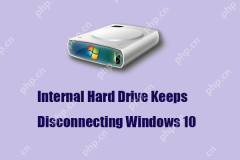 How to Fix 'internal hard drive keeps disconnecting Windows 10'?Apr 23, 2025 am 12:48 AM
How to Fix 'internal hard drive keeps disconnecting Windows 10'?Apr 23, 2025 am 12:48 AMAre you struggling with the “internal hard drive keeps disconnecting Windows 10” issue? There are many possible reasons for this related issue and you can read this post on php.cn Website for detailed troubleshooting measures and figure out its trigg
 How to Fix FIFA 22 Crashing on Windows 10/11? - MiniToolApr 23, 2025 am 12:47 AM
How to Fix FIFA 22 Crashing on Windows 10/11? - MiniToolApr 23, 2025 am 12:47 AMFIFA 22/21 is a popular game that there is no football fans can resist it. However, you will be stopped from enjoying the game due to some reasons. One of the most frequent issues that you might meet is FIFA 22/21 crashing on PC. If your FIFA 22 keep
 How to Fix Hulu Missing Episodes? Try These Fixes! - MiniToolApr 23, 2025 am 12:46 AM
How to Fix Hulu Missing Episodes? Try These Fixes! - MiniToolApr 23, 2025 am 12:46 AMSome of you find that Hulu won’t play certain shows when intending to watch some videos on it. To address Hulu missing episodes, we have sorted out some potential reasons and feasible solutions for you on php.cn Website. If you are also troubled by i
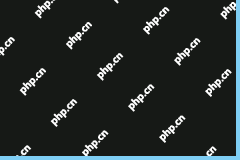 How to Download and Install Google Drive for Windows - MiniToolApr 23, 2025 am 12:45 AM
How to Download and Install Google Drive for Windows - MiniToolApr 23, 2025 am 12:45 AMGoogle Drive offers apps for Windows and Mac. With the Google Drive desktop app, you can sync files more easily. This post from php.cn shows you how to download, install, and use Google Drive for Windows.
 How to Fix Loading Lag Detected in Super People on Windows 10/11? - MiniToolApr 23, 2025 am 12:43 AM
How to Fix Loading Lag Detected in Super People on Windows 10/11? - MiniToolApr 23, 2025 am 12:43 AMSuper People is one of the latest battle royal games that is published by Wonder Games and you can download it for free on the Steam client. When you play this game, you are likely to encounter Super People lag, low FPS and stuttering issues. Luckily


Hot AI Tools

Undresser.AI Undress
AI-powered app for creating realistic nude photos

AI Clothes Remover
Online AI tool for removing clothes from photos.

Undress AI Tool
Undress images for free

Clothoff.io
AI clothes remover

Video Face Swap
Swap faces in any video effortlessly with our completely free AI face swap tool!

Hot Article

Hot Tools

mPDF
mPDF is a PHP library that can generate PDF files from UTF-8 encoded HTML. The original author, Ian Back, wrote mPDF to output PDF files "on the fly" from his website and handle different languages. It is slower than original scripts like HTML2FPDF and produces larger files when using Unicode fonts, but supports CSS styles etc. and has a lot of enhancements. Supports almost all languages, including RTL (Arabic and Hebrew) and CJK (Chinese, Japanese and Korean). Supports nested block-level elements (such as P, DIV),

SublimeText3 English version
Recommended: Win version, supports code prompts!

WebStorm Mac version
Useful JavaScript development tools

SublimeText3 Mac version
God-level code editing software (SublimeText3)

SublimeText3 Linux new version
SublimeText3 Linux latest version





