 Computer Tutorials
Computer Tutorials Computer Knowledge
Computer Knowledge Causes of Windows Error Code "IRQL_NOT_DISPATCH_LEVEL" (0x00000008)
Causes of Windows Error Code "IRQL_NOT_DISPATCH_LEVEL" (0x00000008)Causes of Windows Error Code "IRQL_NOT_DISPATCH_LEVEL" (0x00000008)
The "IRQL_NOT_DISPATCH_LEVEL" (0x00000008) blue screen error in Windows indicates a serious problem with the system's kernel. It essentially means that a kernel-mode driver or process is attempting to access a resource at an incorrect Interrupt Request Level (IRQL). Think of IRQL as a system priority level; some operations require higher priority than others. When a driver tries to access something at the wrong level, it leads to this critical error and a system crash. The root cause is usually a faulty or incompatible driver, though hardware problems can also contribute. The error occurs because the driver is trying to perform an operation that's only allowed at a higher IRQL than the current one. This can happen due to poorly written driver code, driver conflicts, or hardware malfunctions that disrupt the driver's functionality. It's a critical error that requires immediate attention to prevent data loss and system instability.
What are the most common hardware issues that trigger the "IRQL_NOT_DISPATCH_LEVEL" error?
While software issues are more frequently the culprit behind "IRQL_NOT_DISPATCH_LEVEL" errors, several hardware problems can trigger it indirectly. These often manifest as instability that the drivers then struggle to manage correctly:
- Failing Hard Drive: A failing hard drive can lead to read/write errors, causing the system to struggle to access data, which can manifest as this error. Bad sectors or failing components can lead to unpredictable behavior that the drivers cannot handle properly.
- RAM Issues: Faulty RAM (Random Access Memory) is a common cause of system instability. Corrupted or failing RAM modules can lead to data corruption and unpredictable system behavior, potentially triggering the "IRQL_NOT_DISPATCH_LEVEL" error. Memory testing is crucial in diagnosing this possibility.
- Overheating Components: Excessive heat can cause components to malfunction. If the CPU or other hardware components are overheating, it can lead to system instability and errors, potentially triggering this blue screen. Monitoring CPU and GPU temperatures is essential.
- Faulty SATA or IDE Cables: Damaged or loose connections between the hard drive and the motherboard can lead to intermittent data access problems, ultimately resulting in this error. Checking cable connections and ensuring they are securely seated is important.
How can I troubleshoot and resolve the "IRQL_NOT_DISPATCH_LEVEL" error without reinstalling Windows?
Troubleshooting and resolving this error without reinstalling Windows requires a systematic approach:
- Check the Blue Screen Error Details: The blue screen often provides a stop code along with driver information. Note down this information; it will help pinpoint the problematic driver or hardware.
- Update or Roll Back Drivers: Start with the drivers identified in the blue screen error or recently installed drivers. Update them to the latest versions from the manufacturer's website or roll back to previous versions.
- Run a Memory Test: Use Windows Memory Diagnostic tool (accessible through the System Configuration utility) or a third-party memory testing tool like MemTest86 to check for RAM errors. Bad RAM is a frequent culprit.
- Check Hardware Connections: Ensure all hardware connections (especially hard drives, RAM, and expansion cards) are securely seated. Loose connections can cause intermittent errors.
- Scan for Malware: Run a full system scan with a reputable antivirus program to rule out malware that might be interfering with system processes.
- Boot into Safe Mode: Boot your computer into Safe Mode (usually by pressing F8 repeatedly during startup). If the error doesn't occur in Safe Mode, it suggests a driver or software conflict. Try uninstalling recently installed software or drivers.
- System Restore: Use the System Restore feature to revert your system to a previous stable point before the error started occurring.
- Check Event Viewer: Examine the Windows Event Viewer for more detailed error logs that might provide clues about the cause of the issue.
What software conflicts or driver problems frequently lead to the "IRQL_NOT_DISPATCH_LEVEL" blue screen error?
Several software and driver conflicts can trigger the "IRQL_NOT_DISPATCH_LEVEL" error. These often involve drivers that interact directly with the system's hardware:
- Outdated or Corrupted Drivers: Outdated or corrupted device drivers are the most common cause. This includes graphics drivers, network drivers, storage controllers, and other hardware drivers.
- Incompatible Drivers: Installing drivers that are not compatible with your system's hardware or Windows version can lead to conflicts and errors.
- Driver Conflicts: Two or more drivers might be conflicting with each other, leading to system instability and the blue screen error.
- Antivirus or Security Software Conflicts: Sometimes, overly aggressive antivirus or security software can interfere with system processes, causing conflicts and resulting in this error. Temporarily disabling the software (only for troubleshooting) can help determine if it's the cause.
- Recently Installed Software: Newly installed software might have incompatible drivers or introduce conflicts with existing software or drivers. Uninstall recently installed programs to see if it resolves the problem.
Remember to always back up your important data before attempting any troubleshooting steps. If the problem persists after trying these solutions, seeking professional assistance might be necessary.
The above is the detailed content of Causes of Windows Error Code "IRQL_NOT_DISPATCH_LEVEL" (0x00000008). For more information, please follow other related articles on the PHP Chinese website!
 Must-Know Fixes - Cannot Type Password on the Login ScreenApr 24, 2025 am 12:50 AM
Must-Know Fixes - Cannot Type Password on the Login ScreenApr 24, 2025 am 12:50 AMUnable to type password at login screen Windows 7/8/10/11? Why does this issue occur? What should you do when you cannot type password on the login screen? This post from php.cn provides you with several feasible solutions to this matter.
![[Solved] macOS Cannot Verify That This App Is Free from Malware - MiniTool](https://img.php.cn/upload/article/001/242/473/174542694917149.png?x-oss-process=image/resize,p_40) [Solved] macOS Cannot Verify That This App Is Free from Malware - MiniToolApr 24, 2025 am 12:49 AM
[Solved] macOS Cannot Verify That This App Is Free from Malware - MiniToolApr 24, 2025 am 12:49 AMHave you encountered the “macOS cannot verify that this app is free from malware” notification when running apps on Mac? This post from php.cn shows you how to solve this problem.
 3 Targeted Solutions for Error Code 2000-0415 on DellApr 24, 2025 am 12:48 AM
3 Targeted Solutions for Error Code 2000-0415 on DellApr 24, 2025 am 12:48 AMError code 2000-0415 is a small issue that is connected to some specific cables of your computer. It is pretty common in Dell devices. If you receive this error at the moment, the tips and tricks of this post on php.cn Website will be helpful to you.
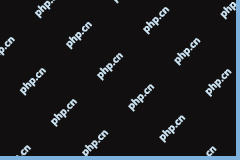 Computer Freezes But Mouse Still Moves - Results-Driven MethodsApr 24, 2025 am 12:47 AM
Computer Freezes But Mouse Still Moves - Results-Driven MethodsApr 24, 2025 am 12:47 AMHave you ever encountered a situation where the computer freezes but mouse still moves? Many people are troubled by this problem and they choose to forcefully shut down their computers. In fact, there are other methods that can help you solve this pr
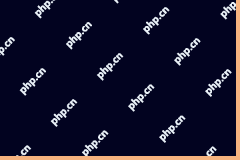 Windows 7 Ultimate SP1 Free Download and Install (32/64 Bits) - MiniToolApr 24, 2025 am 12:46 AM
Windows 7 Ultimate SP1 Free Download and Install (32/64 Bits) - MiniToolApr 24, 2025 am 12:46 AMSome users still use the Windows 7 edition and they want to download Windows 7 Ultimate SP1. However, they don’t know where to find the ISO file. Don’t worry! This post from php.cn tells you how to free download and install Windows 7 Ultimate SP1.
 Is Your Spectrum DVR Not Working? Try These Fixes! - MiniToolApr 24, 2025 am 12:45 AM
Is Your Spectrum DVR Not Working? Try These Fixes! - MiniToolApr 24, 2025 am 12:45 AMWhat will you do if there is a conflict between your favourite TV shows and work appointments? Spectrum DVR can help you out! It allows you to record your favourite games or TV shows and watch them whenever you want. If you are plagued by Spectrum DV
 How to Enable Selection Checkboxes in File Explorer Windows 10 - MiniToolApr 24, 2025 am 12:44 AM
How to Enable Selection Checkboxes in File Explorer Windows 10 - MiniToolApr 24, 2025 am 12:44 AMDo you have any idea how to show or remove checkboxes in File Explorer? If not, you’ve come to the right place. This paper on php.cn shows you a couple of feasible ways to enable selection checkboxes in File Explorer.
 5 Fixes for VSS Error 0x800423F4 When Backup in Win10/11Apr 24, 2025 am 12:43 AM
5 Fixes for VSS Error 0x800423F4 When Backup in Win10/11Apr 24, 2025 am 12:43 AMVSS error 0x800423F4 happens when creating a system image on Windows 11/10. If you are plagued by this annoying issue, follow the fixes collected by php.cn to root out it. Besides, professional Windows backup software like php.cn ShadowMaker is intro


Hot AI Tools

Undresser.AI Undress
AI-powered app for creating realistic nude photos

AI Clothes Remover
Online AI tool for removing clothes from photos.

Undress AI Tool
Undress images for free

Clothoff.io
AI clothes remover

Video Face Swap
Swap faces in any video effortlessly with our completely free AI face swap tool!

Hot Article

Hot Tools

mPDF
mPDF is a PHP library that can generate PDF files from UTF-8 encoded HTML. The original author, Ian Back, wrote mPDF to output PDF files "on the fly" from his website and handle different languages. It is slower than original scripts like HTML2FPDF and produces larger files when using Unicode fonts, but supports CSS styles etc. and has a lot of enhancements. Supports almost all languages, including RTL (Arabic and Hebrew) and CJK (Chinese, Japanese and Korean). Supports nested block-level elements (such as P, DIV),

VSCode Windows 64-bit Download
A free and powerful IDE editor launched by Microsoft

Notepad++7.3.1
Easy-to-use and free code editor

PhpStorm Mac version
The latest (2018.2.1) professional PHP integrated development tool

ZendStudio 13.5.1 Mac
Powerful PHP integrated development environment





