 PHP Framework
PHP Framework ThinkPHP
ThinkPHP What are the core components of the ThinkPHP architecture (MVC, ORM, Template Engine)?
What are the core components of the ThinkPHP architecture (MVC, ORM, Template Engine)?What are the core components of the ThinkPHP architecture (MVC, ORM, Template Engine)?
This article explores ThinkPHP's architecture, focusing on its MVC structure, ORM for simplified database interaction, and built-in template engine. It details the advantages and disadvantages of each component and highlights ThinkPHP's suitability
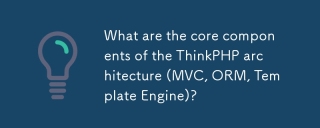
What are the core components of the ThinkPHP architecture (MVC, ORM, Template Engine)?
ThinkPHP's Core Components
ThinkPHP, a popular PHP framework, is built upon a robust architecture primarily comprised of three core components: Model-View-Controller (MVC), Object-Relational Mapping (ORM), and a built-in template engine. Let's break down each:
-
Model-View-Controller (MVC): This architectural pattern separates the application's concerns into three interconnected parts:
- Model: Handles data access and business logic. It interacts with the database (often through the ORM) to retrieve, manipulate, and store data. ThinkPHP models typically represent database tables.
- View: Responsible for presenting data to the user. It receives data from the controller and uses the template engine to generate the HTML (or other formats) that the user sees in their browser.
- Controller: Acts as an intermediary between the model and the view. It receives user requests, interacts with the model to retrieve or manipulate data, and then passes the processed data to the appropriate view for rendering. Controllers manage the application's flow and logic.
- Object-Relational Mapping (ORM): ThinkPHP's ORM provides an object-oriented way to interact with databases. Instead of writing raw SQL queries, developers can use PHP objects to represent database tables and their records. This simplifies database interactions and promotes code reusability and maintainability. ThinkPHP's ORM supports various database systems.
- Template Engine: The built-in template engine allows developers to separate the presentation logic (HTML, CSS, JavaScript) from the application's core logic. This improves code organization and makes it easier to maintain and update the user interface. ThinkPHP's template engine uses a simple syntax to embed PHP code within HTML templates.
How does ThinkPHP's ORM simplify database interactions?
Simplifying Database Interactions with ThinkPHP's ORM
ThinkPHP's ORM significantly simplifies database interactions by abstracting away the complexities of writing and executing SQL queries. Instead of manually writing SQL statements, developers can use PHP methods to perform common database operations:
-
Data Retrieval: Instead of writing
SELECTqueries, developers can use methods likefind(),select(),where(), andorder()to retrieve data based on various criteria. This results in cleaner, more readable code. -
Data Insertion: Inserting data is simplified through methods like
add(), which automatically handles the SQLINSERTstatement. Developers only need to provide the data as an array. -
Data Update: Updating existing data is similarly streamlined using methods like
save(), which automatically handles the SQLUPDATEstatement. -
Data Deletion: Deleting data is straightforward with methods like
delete(). - Relationship Management: ThinkPHP's ORM supports defining relationships between database tables (one-to-one, one-to-many, many-to-many), allowing developers to easily access related data through object properties. This eliminates the need for complex joins in SQL queries.
By using the ORM, developers can focus on the application's logic rather than getting bogged down in the details of SQL. This improves development speed and reduces the risk of errors in SQL queries.
What are the advantages and disadvantages of using ThinkPHP's built-in template engine?
Advantages and Disadvantages of ThinkPHP's Template Engine
ThinkPHP's built-in template engine offers several advantages but also has some limitations:
Advantages:
- Simplicity and Ease of Use: The template engine's syntax is relatively simple and easy to learn, making it accessible to developers of varying skill levels.
- Separation of Concerns: It effectively separates the presentation logic from the application logic, promoting better code organization and maintainability.
- Built-in Functions: Provides useful built-in functions for common tasks such as looping, conditional rendering, and variable assignment.
- Integration with ThinkPHP: Seamlessly integrates with the rest of the framework, simplifying development.
Disadvantages:
- Limited Features: Compared to more advanced template engines, ThinkPHP's engine may lack some advanced features like powerful templating logic or extensive customization options.
- Performance Overhead: While generally efficient, the template engine might introduce a slight performance overhead compared to directly writing HTML. However, this is often negligible in most applications.
- Less Flexible: It might not be suitable for complex or highly customized template designs, requiring developers to potentially resort to workarounds or custom solutions.
What are some common use cases for ThinkPHP framework?
Common Use Cases for ThinkPHP
ThinkPHP is a versatile framework suitable for a wide range of web applications. Some common use cases include:
- Web Applications: Building dynamic websites, web portals, and online applications with robust functionalities. ThinkPHP's MVC architecture and ORM make it ideal for creating complex web applications.
- RESTful APIs: Developing RESTful APIs to power mobile apps, single-page applications (SPAs), and other systems that need to interact with a backend. ThinkPHP's routing capabilities and support for JSON make it well-suited for API development.
- CMS (Content Management Systems): Creating custom content management systems to manage website content, users, and other aspects of a website. ThinkPHP's ORM and template engine simplify the development of such systems.
- E-commerce Platforms: Developing e-commerce websites to handle product catalogs, shopping carts, order processing, and other e-commerce functionalities. ThinkPHP's database capabilities and MVC architecture are beneficial for managing large amounts of data and complex business logic.
- Internal Tools and Applications: Building internal tools and applications for businesses to manage their internal processes. ThinkPHP's speed of development and ease of use make it suitable for rapid prototyping and deployment of such applications.
In summary, ThinkPHP's flexibility and comprehensive features make it a suitable choice for a wide variety of projects, ranging from simple websites to complex enterprise applications.
The above is the detailed content of What are the core components of the ThinkPHP architecture (MVC, ORM, Template Engine)?. For more information, please follow other related articles on the PHP Chinese website!

Hot AI Tools

Undresser.AI Undress
AI-powered app for creating realistic nude photos

AI Clothes Remover
Online AI tool for removing clothes from photos.

Undress AI Tool
Undress images for free

Clothoff.io
AI clothes remover

Video Face Swap
Swap faces in any video effortlessly with our completely free AI face swap tool!

Hot Article

Hot Tools

mPDF
mPDF is a PHP library that can generate PDF files from UTF-8 encoded HTML. The original author, Ian Back, wrote mPDF to output PDF files "on the fly" from his website and handle different languages. It is slower than original scripts like HTML2FPDF and produces larger files when using Unicode fonts, but supports CSS styles etc. and has a lot of enhancements. Supports almost all languages, including RTL (Arabic and Hebrew) and CJK (Chinese, Japanese and Korean). Supports nested block-level elements (such as P, DIV),

VSCode Windows 64-bit Download
A free and powerful IDE editor launched by Microsoft

Notepad++7.3.1
Easy-to-use and free code editor

PhpStorm Mac version
The latest (2018.2.1) professional PHP integrated development tool

ZendStudio 13.5.1 Mac
Powerful PHP integrated development environment




