Linus Torvalds released the seventh Candidate for Linux Kernel 6.11 (RC7), released on September 8, 2024. Although the development cycle is coming to an end, the Linux kernel 6.11-rc7 still contains a lot of fixes and improvements.
Despite rc7's extensive fixes, Linus Torvalds admits that this version is bigger than expected at this stage. Linus wrote in an RC7 release email : "rc7 is slightly larger than rc6 and rc5, both in terms of the number of commits and the actual size of the difference. This is not how it should work."

He also noted that there may be delays on 6.11 if there are more unexpected problems.
Let's take a closer look at some notable changes in this release.
Table of contents
- Build system improvements and regressions
- Uncertain release plan?
- Trial Linux kernel 6.11 RC7
Important fixes and enhancements
Address potential security issues:
- This release contains fixes for potential use-after-free vulnerabilities in the Binder driver, enhancing system security.
- A problem in the FUSE subsystem was fixed that did not use unsigned types for size truncation in getxattr/listxattr, thus closing possible security vulnerabilities.
Network Enhancement:
- Intel ice network drivers have received a series of updates, including improvements to XDP configuration processing, resetting streams, and preventing race conditions.
- The mctp-serial network driver benefits from the addition of new kunit tests, enhancing its reliability.
Graphics driver update:
- The AMDGPU driver receives updates to better handle synchronization of IPS (In-Plane Switch) mode and display timing.
- The Intel i915 graphics driver has been improved, including fixing display issues, enhancing GSC (GuC - Graphics Command Center) loading processing, and more.
File system and storage improvements:
- The Btrfs file system addresses fixes related to race conditions, qgroup processing, and partitioning device behavior.
- Fixed a bug related to zero_point initialization during inode creation in CIFS file system.
Other important fixes:
- This release solves several potential kernel crashes, including issues found in drivers such as nvmet-tcp and subsystems such as bpf.
- Fixed memory leak in the uio_hv_generic driver.
New and updated device support:
- Added support for Elgin, jg10309-01 SPI controllers.
- Realtek HD audio drivers have been updated to better support a wide range of laptop models.
Build system improvements and regressions
- Compared to previous stable versions (v6.10), a total of 21 bug improvements and 5 bug regressions were found in rc7.
- The number of build warnings decreased significantly, with 53 improvements and only 1 regression.
- Interestingly, when comparing rc7 with its direct predecessor (rc6), there are no new errors or warning regressions.
By the way, this reveals a positive trend that the number of build errors and warnings is significantly reduced compared to v6.10 .
Uncertain release plan?
Linus acknowledged the abnormal activity, but did not believe it was a reason for delaying release. However, the upcoming annual kernel maintainers summit could lead to a delay, although that is not a major issue.
The next kernel version merge window is also coming and may be held at the same time as the kernel maintainer summit.
Trial Linux kernel 6.11 RC7
In view of the unexpected large number of changes, Linus emphasizes the need to thoroughly test kernel 6.11 rc7.
Users and developers can test the kernel version 6.11-rc7 by downloading it from the Kernel.org website or Linus Torvalds' git tree and report any issues they have.
The above is the detailed content of Linux Kernel 6.11 RC7 Released: A Look At The Fixes And Changes. For more information, please follow other related articles on the PHP Chinese website!
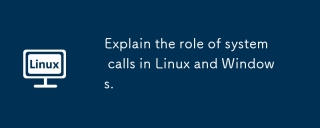 Explain the role of system calls in Linux and Windows.May 16, 2025 am 12:12 AM
Explain the role of system calls in Linux and Windows.May 16, 2025 am 12:12 AMSystem calls are implemented in Linux and Windows through different mechanisms: 1) In Linux, system calls are implemented through interrupt mechanisms, involving context switching; 2) In Windows, the "fast system calls" mechanism is used to reduce the context switching overhead.
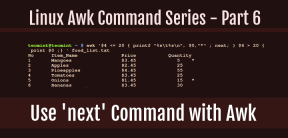 How to Use 'next' Command with Awk in Linux - Part 6May 15, 2025 am 10:43 AM
How to Use 'next' Command with Awk in Linux - Part 6May 15, 2025 am 10:43 AMIn this sixth installment of our Awk series, we will explore the next command, which is instrumental in enhancing the efficiency of your script executions by skipping redundant processing steps.What is the next Command?The next command in awk instruc
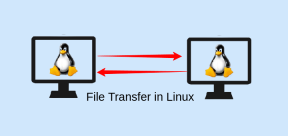 How to Efficiently Transfer Files in LinuxMay 15, 2025 am 10:42 AM
How to Efficiently Transfer Files in LinuxMay 15, 2025 am 10:42 AMTransferring files in Linux systems is a common task that every system administrator should master, especially when it comes to network transmission between local or remote systems. Linux provides two commonly used tools to accomplish this task: SCP (Secure Replication) and Rsync. Both provide a safe and convenient way to transfer files between local or remote machines. This article will explain in detail how to use SCP and Rsync commands to transfer files, including local and remote file transfers. Understand the scp (Secure Copy Protocol) in Linux scp command is a command line program used to securely copy files and directories between two hosts via SSH (Secure Shell), which means that when files are transferred over the Internet, the number of
 10 Most Popular Linux Desktop Environments of All TimeMay 15, 2025 am 10:35 AM
10 Most Popular Linux Desktop Environments of All TimeMay 15, 2025 am 10:35 AMOne fascinating feature of Linux, in contrast to Windows and Mac OS X, is its support for a variety of desktop environments. This allows desktop users to select the most suitable and fitting desktop environment based on their computing requirements.A
 How to Install LibreOffice 24.8 in Linux DesktopMay 15, 2025 am 10:15 AM
How to Install LibreOffice 24.8 in Linux DesktopMay 15, 2025 am 10:15 AMLibreOffice stands out as a robust and open-source office suite, tailored for Linux, Windows, and Mac platforms. It boasts an array of advanced features for handling word documents, spreadsheets, presentations, drawings, calculations, and mathematica
 How to Work with PDF Files Using ONLYOFFICE Docs in LinuxMay 15, 2025 am 09:58 AM
How to Work with PDF Files Using ONLYOFFICE Docs in LinuxMay 15, 2025 am 09:58 AMLinux users who manage PDF files have a wide array of programs at their disposal. Specifically, there are numerous specialized PDF tools designed for various functions.For instance, you might opt to install a PDF viewer for reading files or a PDF edi
 How to Filter Command Output Using Awk and STDINMay 15, 2025 am 09:53 AM
How to Filter Command Output Using Awk and STDINMay 15, 2025 am 09:53 AMIn the earlier segments of the Awk command series, our focus was primarily on reading input from files. However, what if you need to read input from STDIN?In Part 7 of the Awk series, we will explore several examples where you can use the output of o
 Clifm - Lightning-Fast Terminal File Manager for LinuxMay 15, 2025 am 09:45 AM
Clifm - Lightning-Fast Terminal File Manager for LinuxMay 15, 2025 am 09:45 AMClifm stands out as a distinctive and incredibly swift command-line file manager, designed on the foundation of a shell-like interface. This means that users can engage with their file system using commands they are already familiar with.The choice o


Hot AI Tools

Undresser.AI Undress
AI-powered app for creating realistic nude photos

AI Clothes Remover
Online AI tool for removing clothes from photos.

Undress AI Tool
Undress images for free

Clothoff.io
AI clothes remover

Video Face Swap
Swap faces in any video effortlessly with our completely free AI face swap tool!

Hot Article

Hot Tools

Safe Exam Browser
Safe Exam Browser is a secure browser environment for taking online exams securely. This software turns any computer into a secure workstation. It controls access to any utility and prevents students from using unauthorized resources.

SublimeText3 English version
Recommended: Win version, supports code prompts!

MinGW - Minimalist GNU for Windows
This project is in the process of being migrated to osdn.net/projects/mingw, you can continue to follow us there. MinGW: A native Windows port of the GNU Compiler Collection (GCC), freely distributable import libraries and header files for building native Windows applications; includes extensions to the MSVC runtime to support C99 functionality. All MinGW software can run on 64-bit Windows platforms.

mPDF
mPDF is a PHP library that can generate PDF files from UTF-8 encoded HTML. The original author, Ian Back, wrote mPDF to output PDF files "on the fly" from his website and handle different languages. It is slower than original scripts like HTML2FPDF and produces larger files when using Unicode fonts, but supports CSS styles etc. and has a lot of enhancements. Supports almost all languages, including RTL (Arabic and Hebrew) and CJK (Chinese, Japanese and Korean). Supports nested block-level elements (such as P, DIV),

Dreamweaver CS6
Visual web development tools







