Troubleshooting a Malfunctioning Mac Touch ID: A Comprehensive Guide
Many Mac users experience frustration with Touch ID malfunction. This guide offers solutions to common Touch ID problems, ranging from simple fixes to more advanced troubleshooting steps.

Unlocking Efficiency: Optimize Your Mac with BetterTouchTool
Is Apple's Touch ID giving you trouble? BetterTouchTool offers a powerful alternative for enhanced control over your Mac's input devices, including trackpads, mice, and keyboards. Download it from Setapp for a seamless user experience.
[Try BetterTouchTool Free](link to Setapp)
Understanding Mac Touch ID
Apple Touch ID uses biometric fingerprint recognition to unlock your Mac, simplifying logins and authorizing purchases. However, fingerprint recognition is complex and prone to occasional issues.
Why Isn't My Touch ID Working?
Several factors can cause Touch ID malfunction:
- Fingerprint Condition: Damaged, dry, or excessively oily fingerprints.
- Scanner Condition: A dirty, greasy, or scratched Touch ID sensor.
- System Issues: Problems with the System Management Controller (SMC), operating system bugs, conflicting apps, or keychain issues.
- Software Updates: Outdated or newly installed operating systems can sometimes interfere.
- Hardware Problems: Issues with wireless keyboards, particularly those with integrated Touch ID.
Troubleshooting Steps: From Simple to Advanced
Let's address these issues systematically:
1. Optimize Fingerprint and Scanner:
- Clean and dry your fingers before each use.
- Regularly moisturize your hands (avoiding immediate pre-scan application).
- Gently warm your finger before use.
- Register multiple fingers (the middle finger often works best).
- Ensure complete finger coverage during registration.
- Clean the Touch ID sensor with a soft, lint-free cloth designed for electronics. Avoid harsh chemicals.
2. Check Your Wireless Keyboard (if applicable):
- Verify Mac and keyboard Touch ID compatibility.
- Ensure your keyboard is fully charged.
- Clean the keyboard sensor.
- Try a USB connection to rule out wireless interference.
3. Restart Touch ID:
A simple restart often resolves minor glitches.
- Go to System Settings > Touch ID & Password.
- Disable "Use Touch ID to unlock your Mac."
- Log out and back in.
- Re-enable Touch ID.

4. Delete and Re-add Fingerprints:
Remove existing fingerprints and re-register them, ensuring thorough coverage of all angles.
5. Update macOS:
Keep your operating system updated for optimal performance and bug fixes. Check for updates in System Settings > About This Mac > Software Update.

6. Safe Mode Restart:
Restarting in safe mode disables non-essential startup items, helping to identify software conflicts. Instructions vary slightly depending on whether your Mac uses an Intel or Apple Silicon processor (refer to the original article for detailed instructions).

7. Optimize Mac Performance:
Use a system optimization tool like CleanMyMac to remove unnecessary files, malware, and cache data that can impact Touch ID functionality.

8. Reset the SMC (System Management Controller):
The SMC manages power and other hardware functions. Resetting it can resolve sensor-related issues. The process differs depending on whether your Mac has a T2 chip (refer to the original article for detailed instructions).

9. (Last Resort) Clear Secure Enclave Data:
This should be a last resort as it erases all biometric data and requires a full system backup. (Refer to the original article for detailed instructions.)
Managing Touch ID Issues
While Touch ID malfunctions can be frustrating, they are often manageable. The steps above provide a comprehensive approach. Consider using apps like BetterTouchTool and CleanMyMac to enhance your Mac's performance and prevent future issues. Setapp offers a free trial for both apps.
The above is the detailed content of Fix Touch ID not working on Mac. For more information, please follow other related articles on the PHP Chinese website!
 How to get Internet Explorer for Mac – SetappApr 13, 2025 pm 12:13 PM
How to get Internet Explorer for Mac – SetappApr 13, 2025 pm 12:13 PMIf you’ve just recently switched from PC to Mac, you’ve probably noticed that instead of Internet Explorer or Edge that you’re used to, Mac has its own proprietary browser called Safari. In fact if you try searching for “download Internet Explor
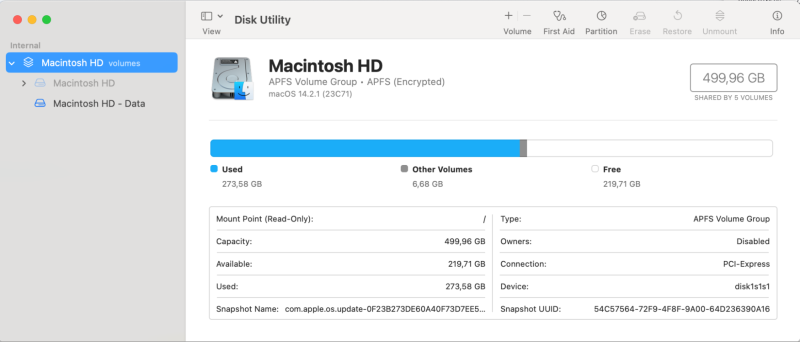 Mac Disk Utility: How to Repair Disk with First Aid? How to Recover It?Apr 13, 2025 am 11:49 AM
Mac Disk Utility: How to Repair Disk with First Aid? How to Recover It?Apr 13, 2025 am 11:49 AMYou might need to repair your Mac disk if your computer won’t start up, apps keep freezing, you can’t open certain documents, or the performance has slowed to a halt. Luckily, Apple includes a handy tool you can use to
![How to use VPN on iPhone and iPad [Comprehensive Guide]](https://img.php.cn/upload/article/001/242/473/174451495223883.jpg?x-oss-process=image/resize,p_40) How to use VPN on iPhone and iPad [Comprehensive Guide]Apr 13, 2025 am 11:29 AM
How to use VPN on iPhone and iPad [Comprehensive Guide]Apr 13, 2025 am 11:29 AMDo I need a VPN on my iPhone? The short answer: absolutely. While iPhones are known for their strong security, they're not invincible. Hackers and data snoops can still get in without the right protection. A VPN can be your shield. But how do yo
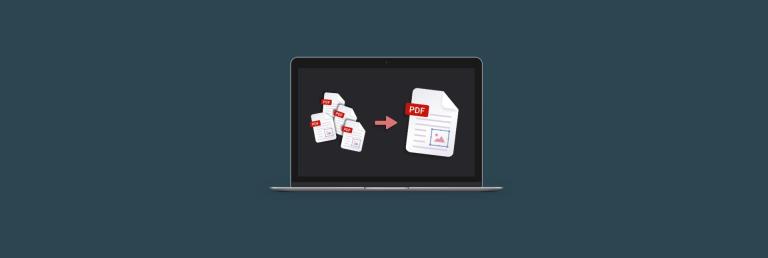 PDF merge: How to combine PDF files on MacApr 13, 2025 am 10:53 AM
PDF merge: How to combine PDF files on MacApr 13, 2025 am 10:53 AMLet us be real: merging PDF files can be like piecing furniture together without the manual. Now you have the parts, but what should you be doing with them? Perhaps you are submitting a report in the workplace, collecting some family recipes, or
 How to record, edit, and share videos on MacApr 13, 2025 am 10:40 AM
How to record, edit, and share videos on MacApr 13, 2025 am 10:40 AMMac has always been the system of choice for creatives. It just does creative things better than anything else. Video is one of those things. Whether you’re recording a short clip to share with your friends on social media, editing a home movie,
 How to scan on iPhone: Quick & easy guide to document scanningApr 13, 2025 am 10:27 AM
How to scan on iPhone: Quick & easy guide to document scanningApr 13, 2025 am 10:27 AMI remember when scanning a document felt like a nightmare to me — walking a few blocks to the nearest print shop (only to find out it was closed on weekends), waiting in line, and then transferring files onto a USB drive. Thankfully, those
 The best mind mapping softwareApr 13, 2025 am 10:24 AM
The best mind mapping softwareApr 13, 2025 am 10:24 AMWhen you’re working on any kind of project, from designing a webpage to organizing an event to writing a report, it’s difficult to keep all the moving parts in your head. Inevitably something will slip through and be left behind. For that reason
 How to post video from YouTube to InstagramApr 13, 2025 am 10:21 AM
How to post video from YouTube to InstagramApr 13, 2025 am 10:21 AMAs content creators tend to create and distribute their work across multiple platforms, you might be interested in posting YouTube videos to Instagram. Both platforms are incredibly popular, but Facebook limits Instagram to user-generated conten


Hot AI Tools

Undresser.AI Undress
AI-powered app for creating realistic nude photos

AI Clothes Remover
Online AI tool for removing clothes from photos.

Undress AI Tool
Undress images for free

Clothoff.io
AI clothes remover

AI Hentai Generator
Generate AI Hentai for free.

Hot Article

Hot Tools

Safe Exam Browser
Safe Exam Browser is a secure browser environment for taking online exams securely. This software turns any computer into a secure workstation. It controls access to any utility and prevents students from using unauthorized resources.

MinGW - Minimalist GNU for Windows
This project is in the process of being migrated to osdn.net/projects/mingw, you can continue to follow us there. MinGW: A native Windows port of the GNU Compiler Collection (GCC), freely distributable import libraries and header files for building native Windows applications; includes extensions to the MSVC runtime to support C99 functionality. All MinGW software can run on 64-bit Windows platforms.

SecLists
SecLists is the ultimate security tester's companion. It is a collection of various types of lists that are frequently used during security assessments, all in one place. SecLists helps make security testing more efficient and productive by conveniently providing all the lists a security tester might need. List types include usernames, passwords, URLs, fuzzing payloads, sensitive data patterns, web shells, and more. The tester can simply pull this repository onto a new test machine and he will have access to every type of list he needs.

WebStorm Mac version
Useful JavaScript development tools

Dreamweaver CS6
Visual web development tools





