 System Tutorial
System Tutorial LINUX
LINUX Linux Kernel 6.13 RC4 Released: A Tiny Christmas Gift From Kernel Developers
Linux Kernel 6.13 RC4 Released: A Tiny Christmas Gift From Kernel DevelopersLinux Kernel 6.13 RC4 Released: A Tiny Christmas Gift From Kernel Developers
Linus Torvalds released the fourth candidate (RC4) for Linux kernel 6.13 on December 22, 2024. 6.13-rc4 includes repairs and improvements to each subsystem.
In the release announcement, Torvalds mentioned that this rc4 is a little smaller than a typical rc4 update, which bodes well for the stability of the upcoming version. He also expressed hope that rc5 will be smaller, as developers may be off during the Christmas holiday.
[…] So this is definitely a little smaller than most rc4s, I hope rc5 will be very small because you all should relax on Christmas holidays. […]
He encourages everyone to continue testing, especially those who are still working during the holidays.
Catalog
-
- AMD GPU Repair
-
- BPF and network repair
-
- Memory management and virtual machine repair
-
- Cooling and power management
-
- Device Tree and ACPI Fix
-
- USB and serial port repair
-
- File system and storage repair
-
- Other fixes
- Test Linux kernel 6.13-rc4
New to Linux Kernel 6.13 RC4?

Linux Kernel 6.13-rc4 contains numerous bug fixes from numerous contributors. These fixes address issues with various kernel components, including drivers, memory management, networking, and file systems.
These fixes range from slight compiler warnings to critical error handling improvements. Here is a brief overview of some of the key fixes and improvements:
1. AMD GPU repair
Some fixes for AMD GPU drivers, especially in the drm/amdgpu subsystem. These include:
- Fixed IP version checking issues in various AMD GPU components such as nbio7.7, nbio7.11, mmhub4.1, gfx12 and smu14.0.2).
- Improved error handling and memory management.
2. BPF and network repair
BPF (Berkeley Packet Filter)Subsystem has undergone some updates, including:
- Fixed bpf_skb_change_tail() and bpf_tcp_ingress().
- New self-test to ensure the stability and correctness of BPF function.
Network-related fixes include:
- Improved netdevsim to prevent bad user input and correctly handle healthy interrupt write operations.
- Fixed the team driver to ensure that the features are displayed correctly even without a port.
3. Memory management and virtual machine repair
Memory management has received attention, and the fix is as follows:
- Prevent potential integer overflow in chelsio/chtls.
- Make sure to handle PFN (page frame number) correctly in split_large_buddy().
- Fixed zram to prevent uninitialized backup devices and zero-size block devices.
4. Heat dissipation and power management
Repair of the cooling subsystem includes:
- Correct the boundaries and detection routines in thermal/thresholds.
- Ensure that cpufreq/amd-pstate is handled correctly so that preferred kernel support is detected before driver registration.
5. Device tree and ACPI repair
Equipment tree and ACPI subsystems have also been repaired accordingly:
- Add empty dma-rangesaddress conversion test.
- Fixed ACPI EC (Embedded Controller) support on LoongArch.
6. USB and serial port repair
Some updates have been made to USB and serial drivers, including:
- Add support for new devices such as TCL IK512 MBIM & ECM, MediaTek T7XX and MeiG Smart SLM770A.
- Fixed the option driver to handle new combinations and prevent memory leaks.
7. File system and storage repair
File system-related fixes include:
- Prevent memory leaks in ceph and nilfs2.
- Ensure that btrfs is properly processed in the completion handler and split bios to the file system sector size boundary.
8. Other fixes
Other noteworthy fixes include:
- Improved io_uring to prevent memory leaks and ensure that registered ring files are properly processed.
- Fixed xen/netfront to prevent crashes when removing the device.
- Updated selftests to ensure better coverage and correctness.
Test Linux kernel 6.13-rc4
Each new release brings performance, security, and compatibility improvements with newer hardware. By testing the candidate version, users can help identify and fix errors before the final version is released, ensuring that everyone has a more stable and reliable experience.
If you are a developer, system administrator, or just someone who likes to fiddle with Linux, download and test Linux Kernel 6.13-rc4.
To try out the latest version candidate, you can download the source code from the official Linux kernel archive or Linus Torvalds' git tree .
I wish you a happy test and a happy holiday!
The above is the detailed content of Linux Kernel 6.13 RC4 Released: A Tiny Christmas Gift From Kernel Developers. For more information, please follow other related articles on the PHP Chinese website!
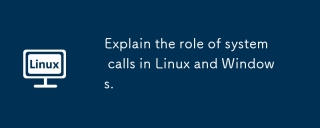 Explain the role of system calls in Linux and Windows.May 16, 2025 am 12:12 AM
Explain the role of system calls in Linux and Windows.May 16, 2025 am 12:12 AMSystem calls are implemented in Linux and Windows through different mechanisms: 1) In Linux, system calls are implemented through interrupt mechanisms, involving context switching; 2) In Windows, the "fast system calls" mechanism is used to reduce the context switching overhead.
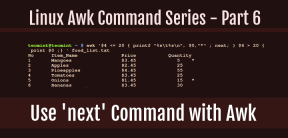 How to Use 'next' Command with Awk in Linux - Part 6May 15, 2025 am 10:43 AM
How to Use 'next' Command with Awk in Linux - Part 6May 15, 2025 am 10:43 AMIn this sixth installment of our Awk series, we will explore the next command, which is instrumental in enhancing the efficiency of your script executions by skipping redundant processing steps.What is the next Command?The next command in awk instruc
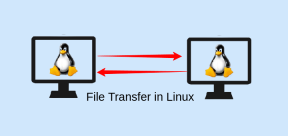 How to Efficiently Transfer Files in LinuxMay 15, 2025 am 10:42 AM
How to Efficiently Transfer Files in LinuxMay 15, 2025 am 10:42 AMTransferring files in Linux systems is a common task that every system administrator should master, especially when it comes to network transmission between local or remote systems. Linux provides two commonly used tools to accomplish this task: SCP (Secure Replication) and Rsync. Both provide a safe and convenient way to transfer files between local or remote machines. This article will explain in detail how to use SCP and Rsync commands to transfer files, including local and remote file transfers. Understand the scp (Secure Copy Protocol) in Linux scp command is a command line program used to securely copy files and directories between two hosts via SSH (Secure Shell), which means that when files are transferred over the Internet, the number of
 10 Most Popular Linux Desktop Environments of All TimeMay 15, 2025 am 10:35 AM
10 Most Popular Linux Desktop Environments of All TimeMay 15, 2025 am 10:35 AMOne fascinating feature of Linux, in contrast to Windows and Mac OS X, is its support for a variety of desktop environments. This allows desktop users to select the most suitable and fitting desktop environment based on their computing requirements.A
 How to Install LibreOffice 24.8 in Linux DesktopMay 15, 2025 am 10:15 AM
How to Install LibreOffice 24.8 in Linux DesktopMay 15, 2025 am 10:15 AMLibreOffice stands out as a robust and open-source office suite, tailored for Linux, Windows, and Mac platforms. It boasts an array of advanced features for handling word documents, spreadsheets, presentations, drawings, calculations, and mathematica
 How to Work with PDF Files Using ONLYOFFICE Docs in LinuxMay 15, 2025 am 09:58 AM
How to Work with PDF Files Using ONLYOFFICE Docs in LinuxMay 15, 2025 am 09:58 AMLinux users who manage PDF files have a wide array of programs at their disposal. Specifically, there are numerous specialized PDF tools designed for various functions.For instance, you might opt to install a PDF viewer for reading files or a PDF edi
 How to Filter Command Output Using Awk and STDINMay 15, 2025 am 09:53 AM
How to Filter Command Output Using Awk and STDINMay 15, 2025 am 09:53 AMIn the earlier segments of the Awk command series, our focus was primarily on reading input from files. However, what if you need to read input from STDIN?In Part 7 of the Awk series, we will explore several examples where you can use the output of o
 Clifm - Lightning-Fast Terminal File Manager for LinuxMay 15, 2025 am 09:45 AM
Clifm - Lightning-Fast Terminal File Manager for LinuxMay 15, 2025 am 09:45 AMClifm stands out as a distinctive and incredibly swift command-line file manager, designed on the foundation of a shell-like interface. This means that users can engage with their file system using commands they are already familiar with.The choice o


Hot AI Tools

Undresser.AI Undress
AI-powered app for creating realistic nude photos

AI Clothes Remover
Online AI tool for removing clothes from photos.

Undress AI Tool
Undress images for free

Clothoff.io
AI clothes remover

Video Face Swap
Swap faces in any video effortlessly with our completely free AI face swap tool!

Hot Article

Hot Tools

Atom editor mac version download
The most popular open source editor

Dreamweaver Mac version
Visual web development tools

SublimeText3 Chinese version
Chinese version, very easy to use

Safe Exam Browser
Safe Exam Browser is a secure browser environment for taking online exams securely. This software turns any computer into a secure workstation. It controls access to any utility and prevents students from using unauthorized resources.

SublimeText3 English version
Recommended: Win version, supports code prompts!






