Virtual Machines on Mac: A Comparison of Parallels Desktop, VMware Fusion, and UTM
Running a virtual machine (VM) on a Mac opens up a world of possibilities, letting you run different operating systems and applications without affecting your main OS. This article compares three leading virtualization solutions for Mac: Parallels Desktop, VMware Fusion, and UTM.
Parallels Desktop
Website: https://www.php.cn/link/91bfebe18c6b8925dac99d884b080c6d

Parallels Desktop excels in performance and ease of use, particularly on Apple Silicon Macs. Setup is straightforward, seamlessly integrating with your Mac's files and folders. Our tests on an M1 Mac mini showed excellent performance for web browsing, streaming, and even running modern applications like Notepad . 3D acceleration allows for gaming capabilities. The software offers customizable resource allocation (RAM, graphics) and supports Coherence mode, allowing Windows apps to run directly within the macOS environment. While primarily focused on Windows, it supports other operating systems. However, it's a paid solution with yearly subscriptions ranging from $99 to $149.99, or a one-time purchase option.



VMware Fusion
Website: https://www.php.cn/link/6000db4c19f0ab158c1b1bf5b06ce151

VMware Fusion offers a robust virtualization experience but presents a steeper learning curve, especially on Apple Silicon Macs. While the drag-and-drop installation process is convenient, users of M1/M2 Macs may encounter challenges installing necessary drivers and setting up internet access, requiring manual command-line intervention. Performance is adequate for everyday tasks but lacks 3D acceleration, limiting gaming capabilities. It's available in two versions: VMware Fusion Player and VMware Fusion Pro, priced at $149 and $199 respectively. The higher price point and increased complexity make it less appealing than Parallels Desktop for casual users, particularly on Apple Silicon.


UTM
Website: https://www.php.cn/link/1c2b4dfff603f33d7efc32a0e28dcfca

UTM is a free and open-source option that provides a good balance between functionality and ease of use. It supports both virtualization and emulation, offering flexibility in running different operating systems. While emulation can be slower, it's useful for specific scenarios. Setting up a Windows 11 ARM VM was relatively straightforward, with automatic internet connectivity and SPICE Guest Tools installation. Performance is decent for everyday tasks but lacks 3D acceleration. The UTM Gallery provides pre-built virtual machines, simplifying the setup process. While not as fast as Parallels Desktop, its free price point makes it a compelling alternative.


Conclusion:
The best virtualization solution depends on your needs and budget. Parallels Desktop offers superior performance and ease of use, especially on Apple Silicon, but comes at a premium. VMware Fusion provides advanced features but is more complex, particularly on Apple Silicon. UTM is a free and capable alternative, though performance may be slightly lower. Consider your technical skills and priorities when making your choice. Remember to optimize your Mac's RAM using tools like MacKeeper's Memory Cleaner for optimal performance.
The above is the detailed content of Best 3 Virtual Machine for Mac. For more information, please follow other related articles on the PHP Chinese website!
 How to use Google Duo for Mac and iPhoneApr 19, 2025 am 11:46 AM
How to use Google Duo for Mac and iPhoneApr 19, 2025 am 11:46 AMGoogle Duo: Your Versatile Video and Voice Calling Companion Staying connected with friends, family, and colleagues has never been easier thanks to messenger apps. Beyond simple communication, these apps offer fun features like sharing memes, GIFs,
 Mac Keychain Password Not Working: Why & How to Resolve It on MacBook?Apr 19, 2025 am 11:44 AM
Mac Keychain Password Not Working: Why & How to Resolve It on MacBook?Apr 19, 2025 am 11:44 AMmacOS Keychain: Troubleshooting Login and Password Problems Keychain Access, a built-in macOS application, securely stores login credentials, account information, notes, documents, and website certificates. While replaced by the Passwords app in mac
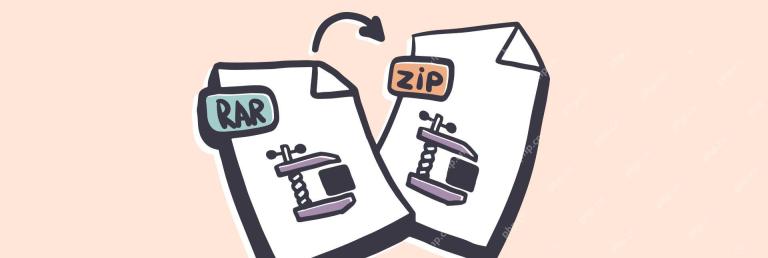 How to convert RAR to ZIP on MacApr 19, 2025 am 11:42 AM
How to convert RAR to ZIP on MacApr 19, 2025 am 11:42 AMEfficient file sharing: Easily manage RAR and ZIP compressed files In our daily work and life, we often need to share a variety of files, from photos to financial statements, and it is crucial to ensure that the files arrive at the destination intact and intact. While individual files can be easily shared via email or cloud storage, sharing multiple files or folders at once often faces challenges: too many files are difficult to manage, easily lost or ignored; folder sharing may be empty; and sharing of applications (also essentially folders) often fails to run on other Macs. The solution is: archive before sending the file. Archives can preserve files and their relationships intact, while only processing a single file, and the file size may be smaller after compression. Setapp Selected Applications: 1
 Exploring the best Evernote alternatives for MacApr 19, 2025 am 11:26 AM
Exploring the best Evernote alternatives for MacApr 19, 2025 am 11:26 AMEvernote Alternatives for Mac: Finding Your Perfect Note-Taking App Evernote has long been a popular note-taking app, but its limitations, particularly its macOS integration, have led many users to seek alternatives. This article explores eight compe
 How to delete all photos from an iPhone or an iPadApr 19, 2025 am 11:20 AM
How to delete all photos from an iPhone or an iPadApr 19, 2025 am 11:20 AMThis guide explains how to delete photos from your iPhone or iPad, individually or in bulk. Before deleting everything, remember to back up important photos! Deleting Individual Photos: Open the Photos app. Navigate to the album containing the pho
 How to fix Mac screenshots not workingApr 19, 2025 am 11:05 AM
How to fix Mac screenshots not workingApr 19, 2025 am 11:05 AMMac screenshot failed? Don’t panic! The quick fix is here! Imagine having attendees smile and take pictures at a webinar, but your Mac can’t take screenshots as usual, that embarrassment… Don’t worry, you’re not alone! This article will provide a variety of solutions to Mac screenshot failures. Mac screenshot shortcut keys: Shift Command 3: Snaps the entire screen. Shift Command 4: Take a part of the screen. Shift Command 4 Spacebar: Snap the window or menu. While shortcut keys are simple, sometimes Mac screenshots may not work properly even with the correct shortcut keys.
 How to uninstall Avast from a MacApr 19, 2025 am 10:59 AM
How to uninstall Avast from a MacApr 19, 2025 am 10:59 AMIf you’ve been using any type of computer or laptop in the past few years, you have probably heard of Avast. This antivirus software is very popular and available for Macs as well as Windows computers. It also has versions for Android and iOS. L
 Best dictation software for Mac in 2025Apr 19, 2025 am 10:47 AM
Best dictation software for Mac in 2025Apr 19, 2025 am 10:47 AMExperience the speed and efficiency of voice typing! This article explores top dictation software options for Mac users in 2025, proving that editing dictated text is surprisingly straightforward. If you're hesitant, prepare to be amazed by how qui


Hot AI Tools

Undresser.AI Undress
AI-powered app for creating realistic nude photos

AI Clothes Remover
Online AI tool for removing clothes from photos.

Undress AI Tool
Undress images for free

Clothoff.io
AI clothes remover

Video Face Swap
Swap faces in any video effortlessly with our completely free AI face swap tool!

Hot Article

Hot Tools

SublimeText3 Linux new version
SublimeText3 Linux latest version

MantisBT
Mantis is an easy-to-deploy web-based defect tracking tool designed to aid in product defect tracking. It requires PHP, MySQL and a web server. Check out our demo and hosting services.

SublimeText3 Chinese version
Chinese version, very easy to use

ZendStudio 13.5.1 Mac
Powerful PHP integrated development environment

Atom editor mac version download
The most popular open source editor





