mmdebstrap is a tool for creating Debian-based system images (root filesystems) in a minimal and efficient manner. It is designed to be simple, fast, and lightweight, making it ideal for creating small, customized system images for containers, virtual machines, or embedded systems. If you frequently use mmdebstrap to create minimal Debian-based systems, this guide will help you troubleshoot and fix the most common issues you might encounter.
Table of Contents
1. Cannot create /dev/null: Permission denied
Problem:
When running commands like apt update inside the chroot, you see errors like:
Hit:1 http://deb.debian.org/debian bookworm InRelease Hit:2 http://deb.debian.org/debian bookworm-updates InRelease 0% [Connecting to security.debian.org (2a04:4e42:400::644)]/usr/bin/apt-key: 95: cannot create /dev/null: Permission denied /usr/bin/apt-key: 95: cannot create /dev/null: Permission denied /usr/bin/apt-key: 95: cannot create /dev/null: Permission denied E: gpgv, gpgv2 or gpgv1 required for verification, but neither seems installed Err:1 http://deb.debian.org/debian bookworm InRelease gpgv, gpgv2 or gpgv1 required for verification, but neither seems installed 0% [Waiting for headers]/usr/bin/apt-key: 95: cannot create /dev/null: Permission denied /usr/bin/apt-key: 95: cannot create /dev/null: Permission denied /usr/bin/apt-key: 95: cannot create /dev/null: Permission denied E: gpgv, gpgv2 or gpgv1 required for verification, but neither seems installed Err:2 http://deb.debian.org/debian bookworm-updates InRelease gpgv, gpgv2 or gpgv1 required for verification, but neither seems installed Hit:3 http://security.debian.org/debian-security bookworm-security InRelease 0% [Working]/usr/bin/apt-key: 95: cannot create /dev/null: Permission denied /usr/bin/apt-key: 95: cannot create /dev/null: Permission denied /usr/bin/apt-key: 95: cannot create /dev/null: Permission denied E: gpgv, gpgv2 or gpgv1 required for verification, but neither seems installed Err:3 http://security.debian.org/debian-security bookworm-security InRelease gpgv, gpgv2 or gpgv1 required for verification, but neither seems installed Reading package lists... Done Building dependency tree... Done Reading state information... Done All packages are up to date. W: An error occurred during the signature verification. The repository is not updated and the previous index files will be used. GPG error: http://deb.debian.org/debian bookworm InRelease: gpgv, gpgv2 or gpgv1 required for verification, but neither seems installed W: An error occurred during the signature verification. The repository is not updated and the previous index files will be used. GPG error: http://deb.debian.org/debian bookworm-updates InRelease: gpgv, gpgv2 or gpgv1 required for verification, but neither seems installed W: An error occurred during the signature verification. The repository is not updated and the previous index files will be used. GPG error: http://security.debian.org/debian-security bookworm-security InRelease: gpgv, gpgv2 or gpgv1 required for verification, but neither seems installed W: Failed to fetch http://deb.debian.org/debian/dists/bookworm/InRelease gpgv, gpgv2 or gpgv1 required for verification, but neither seems installed W: Failed to fetch http://deb.debian.org/debian/dists/bookworm-updates/InRelease gpgv, gpgv2 or gpgv1 required for verification, but neither seems installed W: Failed to fetch http://security.debian.org/debian-security/dists/bookworm-security/InRelease gpgv, gpgv2 or gpgv1 required for verification, but neither seems installed W: Some index files failed to download. They have been ignored, or old ones used instead.

Solution:
The chroot environment doesn’t have access to the host’s /dev directory.
To fix permission Denied for/dev/null error, exit from the chroot environment and mount the /dev directory inside the chroot:
sudo mount --bind /dev /path/to/chroot/dev
Replace /path/to/chroot with the directory where your chroot is located.
Example:
sudo mount --bind /dev ~/debian-chroot/dev/
Why This Works:
The /dev directory contains device files like /dev/null, which are essential for many programs. Mounting the host’s /dev directory gives the chroot access to these files.
2. Missing GPG Tools (gpgv Not Found)
Problem:
When running apt update, you see errors like:
gpgv, gpgv2 or gpgv1 required for verification, but neither seems installed
Solution:
Install gpgv inside the chroot:
sudo chroot /path/to/chroot apt update sudo chroot /path/to/chroot apt install -y gpgv
Why This Works:
apt uses gpgv to verify package signatures. Installing it ensures that apt can securely update and install packages.
3. Repository Verification Errors
Problem:
When running apt update, you see errors like:
The repository is not signed. Updating from such a repository can't be done securely.
Solution:
This error occurs because gpgv is missing or the repository keys are not trusted. Follow these steps:
- Install gpgv (see Solution 2 above).
- Update the package lists:
Hit:1 http://deb.debian.org/debian bookworm InRelease Hit:2 http://deb.debian.org/debian bookworm-updates InRelease 0% [Connecting to security.debian.org (2a04:4e42:400::644)]/usr/bin/apt-key: 95: cannot create /dev/null: Permission denied /usr/bin/apt-key: 95: cannot create /dev/null: Permission denied /usr/bin/apt-key: 95: cannot create /dev/null: Permission denied E: gpgv, gpgv2 or gpgv1 required for verification, but neither seems installed Err:1 http://deb.debian.org/debian bookworm InRelease gpgv, gpgv2 or gpgv1 required for verification, but neither seems installed 0% [Waiting for headers]/usr/bin/apt-key: 95: cannot create /dev/null: Permission denied /usr/bin/apt-key: 95: cannot create /dev/null: Permission denied /usr/bin/apt-key: 95: cannot create /dev/null: Permission denied E: gpgv, gpgv2 or gpgv1 required for verification, but neither seems installed Err:2 http://deb.debian.org/debian bookworm-updates InRelease gpgv, gpgv2 or gpgv1 required for verification, but neither seems installed Hit:3 http://security.debian.org/debian-security bookworm-security InRelease 0% [Working]/usr/bin/apt-key: 95: cannot create /dev/null: Permission denied /usr/bin/apt-key: 95: cannot create /dev/null: Permission denied /usr/bin/apt-key: 95: cannot create /dev/null: Permission denied E: gpgv, gpgv2 or gpgv1 required for verification, but neither seems installed Err:3 http://security.debian.org/debian-security bookworm-security InRelease gpgv, gpgv2 or gpgv1 required for verification, but neither seems installed Reading package lists... Done Building dependency tree... Done Reading state information... Done All packages are up to date. W: An error occurred during the signature verification. The repository is not updated and the previous index files will be used. GPG error: http://deb.debian.org/debian bookworm InRelease: gpgv, gpgv2 or gpgv1 required for verification, but neither seems installed W: An error occurred during the signature verification. The repository is not updated and the previous index files will be used. GPG error: http://deb.debian.org/debian bookworm-updates InRelease: gpgv, gpgv2 or gpgv1 required for verification, but neither seems installed W: An error occurred during the signature verification. The repository is not updated and the previous index files will be used. GPG error: http://security.debian.org/debian-security bookworm-security InRelease: gpgv, gpgv2 or gpgv1 required for verification, but neither seems installed W: Failed to fetch http://deb.debian.org/debian/dists/bookworm/InRelease gpgv, gpgv2 or gpgv1 required for verification, but neither seems installed W: Failed to fetch http://deb.debian.org/debian/dists/bookworm-updates/InRelease gpgv, gpgv2 or gpgv1 required for verification, but neither seems installed W: Failed to fetch http://security.debian.org/debian-security/dists/bookworm-security/InRelease gpgv, gpgv2 or gpgv1 required for verification, but neither seems installed W: Some index files failed to download. They have been ignored, or old ones used instead.
Why This Works:
gpgv is required to verify the authenticity of packages. Without it, apt cannot securely update the package lists.
4. Network Issues Inside the Chroot
Problem:
Commands like apt update fail with network errors, such as:
sudo mount --bind /dev /path/to/chroot/dev
Solution:
The chroot environment might not have access to the host’s network configuration. To fix this, copy the host’s DNS settings into the chroot:
sudo mount --bind /dev ~/debian-chroot/dev/
Why This Works:
The resolv.conf file contains DNS settings. Copying it from the host ensures that the chroot can resolve domain names.
5. Missing Essential Packages
Problem:
Basic commands like ls or bash don’t work inside the chroot.
Solution:
Install essential packages like coreutils and bash:
gpgv, gpgv2 or gpgv1 required for verification, but neither seems installed
Why This Works:
The minimal root filesystem created by mmdebstrap might not include all essential packages. Installing them ensures that the chroot is functional.
6. Unmounting /dev After Use
Problem:
After using the chroot, you forget to unmount /dev, leaving the host’s /dev directory bound.
Solution:
Always unmount /dev when you’re done with the chroot:
sudo chroot /path/to/chroot apt update sudo chroot /path/to/chroot apt install -y gpgv
Unmounting /dev ensures that the host’s /dev directory is not left in an inconsistent state.
7. Using mmdebstrap with --include
Problem:
You frequently need to install the same packages (e.g., gpgv, gnupg) after creating the chroot.
Solution:
Include these packages during the creation of the root filesystem:
The repository is not signed. Updating from such a repository can't be done securely.
The --include option lets you specify additional packages to install during the creation process, saving time and effort.
8. Cleaning Up After Testing
Problem:
The chroot directory takes up disk space, and you forget to delete it after testing.
Solution:
Always delete the chroot directory when you’re done:
sudo chroot /path/to/chroot apt update
Deleting the chroot directory frees up disk space and keeps your system clean.
9. Automating the Process (Optional)
Problem:
You frequently create and test chroots and want to automate the process.
Solution:
Write a script to automate the creation, testing, and cleanup of chroots. For example:
Temporary failure resolving 'deb.debian.org'
Save this script as mmdebstrap-test.sh, make it executable with chmod x mmdebstrap-test.sh, and run it:
sudo cp /etc/resolv.conf /path/to/chroot/etc/resolv.conf
Conclusion
mmdebstrap is a powerful tool for creating minimal Debian-based systems, but it can sometimes throw errors. By following this troubleshooting guide, you can quickly resolve common issues and get back to work. Remember to:
- Mount /dev inside the chroot.
- Install gpgv for package verification.
- Copy the host’s DNS settings if needed.
- Clean up after testing to free up disk space.
With these tips, you’ll be able to use mmdebstrap efficiently.
The above is the detailed content of Troubleshooting Guide For Mmdebstrap: Fixing Common Issues. For more information, please follow other related articles on the PHP Chinese website!
 How to Work with PDF Files Using ONLYOFFICE Docs in LinuxMay 15, 2025 am 09:58 AM
How to Work with PDF Files Using ONLYOFFICE Docs in LinuxMay 15, 2025 am 09:58 AMLinux users who manage PDF files have a wide array of programs at their disposal. Specifically, there are numerous specialized PDF tools designed for various functions.For instance, you might opt to install a PDF viewer for reading files or a PDF edi
 How to Filter Command Output Using Awk and STDINMay 15, 2025 am 09:53 AM
How to Filter Command Output Using Awk and STDINMay 15, 2025 am 09:53 AMIn the earlier segments of the Awk command series, our focus was primarily on reading input from files. However, what if you need to read input from STDIN?In Part 7 of the Awk series, we will explore several examples where you can use the output of o
 Clifm - Lightning-Fast Terminal File Manager for LinuxMay 15, 2025 am 09:45 AM
Clifm - Lightning-Fast Terminal File Manager for LinuxMay 15, 2025 am 09:45 AMClifm stands out as a distinctive and incredibly swift command-line file manager, designed on the foundation of a shell-like interface. This means that users can engage with their file system using commands they are already familiar with.The choice o
 How to Upgrade from Linux Mint 21.3 to Linux Mint 22May 15, 2025 am 09:44 AM
How to Upgrade from Linux Mint 21.3 to Linux Mint 22May 15, 2025 am 09:44 AMIf you prefer not to perform a new installation of Linux Mint 22 Wilma, you have the option to upgrade from a previous version.In this guide, we will detail the process to upgrade from Linux Mint 21.3 (the most recent minor release of the 21.x series
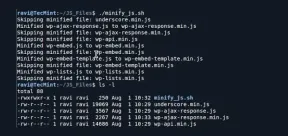 How to Minify CSS and JS Files Using UglifyJS and UglifyCSSMay 15, 2025 am 09:39 AM
How to Minify CSS and JS Files Using UglifyJS and UglifyCSSMay 15, 2025 am 09:39 AMTo compress CSS and JavaScript (JS) files on the Linux command line, you can make use of two effective tools: UglifyJS for JavaScript and UglifyCSS for CSS.Compression involves stripping out unnecessary characters from the source code, such as spaces
 LUKS: Linux Hard Disk Data Encryption with NTFS in LinuxMay 15, 2025 am 09:23 AM
LUKS: Linux Hard Disk Data Encryption with NTFS in LinuxMay 15, 2025 am 09:23 AMLUKS, which stands for Linux Unified Key Setup, is a robust disk encryption method used by the Linux Kernel. It is implemented using the cryptsetup package. The cryptsetup command-line tool encrypts a volume disk in real-time using a symmetric encryp
 Git on Linux: A Beginner's Guide to Version Control and Project ManagementMay 15, 2025 am 09:09 AM
Git on Linux: A Beginner's Guide to Version Control and Project ManagementMay 15, 2025 am 09:09 AMVersion control is an essential tool in contemporary software development, facilitating teams and individuals to monitor, manage, and collaborate on projects with assurance. Whether you're developing a basic script or a comprehensive application, mai
 How does performance differ between Linux and Windows for various tasks?May 14, 2025 am 12:03 AM
How does performance differ between Linux and Windows for various tasks?May 14, 2025 am 12:03 AMLinux performs well in servers and development environments, while Windows performs better in desktop and gaming. 1) Linux's file system performs well when dealing with large numbers of small files. 2) Linux performs excellently in high concurrency and high throughput network scenarios. 3) Linux memory management has more advantages in server environments. 4) Linux is efficient when executing command line and script tasks, while Windows performs better on graphical interfaces and multimedia applications.


Hot AI Tools

Undresser.AI Undress
AI-powered app for creating realistic nude photos

AI Clothes Remover
Online AI tool for removing clothes from photos.

Undress AI Tool
Undress images for free

Clothoff.io
AI clothes remover

Video Face Swap
Swap faces in any video effortlessly with our completely free AI face swap tool!

Hot Article

Hot Tools

Zend Studio 13.0.1
Powerful PHP integrated development environment

VSCode Windows 64-bit Download
A free and powerful IDE editor launched by Microsoft

PhpStorm Mac version
The latest (2018.2.1) professional PHP integrated development tool

SAP NetWeaver Server Adapter for Eclipse
Integrate Eclipse with SAP NetWeaver application server.

Safe Exam Browser
Safe Exam Browser is a secure browser environment for taking online exams securely. This software turns any computer into a secure workstation. It controls access to any utility and prevents students from using unauthorized resources.







