Cursor AI: An AI-Powered Code Editor Revolutionizing Software Development
Switching between code editors and AI chat interfaces for code assistance is cumbersome. AI-powered code editors, like Cursor AI, integrate AI directly into the coding environment, providing unparalleled context and enhancing output. Trusted by engineers at OpenAI and Perplexity, Cursor AI offers AI-assisted coding, intelligent suggestions, and seamless integration with various development tools.
What is Cursor AI and its Capabilities?
Cursor AI is an AI-powered code editor built to simplify software development. Based on Visual Studio Code (VS Code), it retains VS Code's user-friendly interface and extensive ecosystem, making the transition smooth for existing VS Code users. Leveraging OpenAI's ChatGPT and Claude, Cursor AI offers intelligent code suggestions, automated error detection, and dynamic code optimization.
Key Features:
Autocompletion and Code Prediction: Cursor predicts multi-line edits, adapting to recent code changes. It anticipates your next steps and suggests relevant code. It handles multi-line edits and intelligently corrects or improves code, even with typos. It even predicts your next cursor position for smoother navigation.
Advanced Chat Features: Cursor's chat interface significantly enhances interaction:
- Codebase Queries: Search your entire codebase for relevant information.
- Code Referencing: Easily reference specific code blocks or files within your queries.
- Image Support: Add visual context by dragging and dropping images into the chat.
- Web Search: Access up-to-date information from the internet directly within code queries.
- Instant Application: Implement code suggestions from the chat directly into your codebase with a single click.
- Documentation Integration: Reference popular libraries and add your own documentation for quick access.
Installing Cursor AI
Cursor AI offers free downloads for Linux, Windows, and macOS.

Windows and macOS installations are straightforward. Linux users receive an AppImage file; make it executable using chmod a x cursor-0.40.3x86_64.AppImage and then run it with ./cursor-0.40.3x86_64.AppImage (adjust the version number as needed). Refer to the Cursor website for detailed AppImage installation instructions.
Post-installation, a configuration screen appears:

Configure keyboard shortcuts (VS Code defaults are recommended), select your preferred AI language, enable codebase-wide AI understanding, and optionally add terminal commands.
Ten Cursor AI Use Cases
(MacOS shortcuts using Cmd ⌘ are shown; use Ctrl on Windows/Linux.)
-
Inline Code Generation (Cmd K): Open the inline code generator, enter a prompt, and click "Generate" to add the generated code to your project. Choose your preferred AI model from the dropdown.
-
Interact with Existing Code (Cmd K): Select code, use Cmd K, enter your prompt, and click "Submit Edit" to view changes as a diff (red for deletions, green for additions).
-
Ask Questions about Code (Cmd K): Select code, use Cmd K, enter your question, and click "Quick Question" for an immediate answer.
-
Tab-Based Autocompletion: Cursor suggests AI-generated code completions; use Tab to integrate them. This works with code and natural language descriptions.
-
Chat Interface Overview (Cmd L): Access the versatile chat window for code generation and questions.
-
Code Generation with Chat: Generate code in the chat and click "Apply" to integrate it.
-
Enhancing Queries with @: Use
@Webfor web searches,@followed by file/folder names, or GitHub repositories (use cautiously with private data). -
Global Codebase Questions: Use the codebase option to search your entire project for specific code functionality.
-
Image Support: Drag and drop images into the chat for visual context.
-
Adding Documentation: Use
@Docsto add documentation references (URLs) for libraries, accessible via@documentation name in chat prompts.
Additional Features and Benefits
- Language Support: Cursor supports various programming languages.
- Extensions: Access the extensive VS Code extension ecosystem.
- Collaboration: Use Git and other collaborative tools seamlessly.
- Custom AI Rules: Guide AI behavior through custom rules in settings.
- Custom AI Models: Add and manage your own AI models and API keys.
Cursor AI vs. GitHub Copilot
Both are AI-powered code assistants, but Cursor AI offers deeper integration within its standalone VSCode-based environment, while GitHub Copilot integrates with various popular IDEs. The choice depends on your preferences for customization and ease of setup.
Conclusion
Cursor AI significantly improves coding efficiency by integrating AI directly into the code editor. While Cursor offers a comprehensive standalone solution, other tools like GitHub Copilot offer broader IDE compatibility. The best choice depends on individual needs and preferences.
FAQs
- What is Cursor AI? An AI-powered code editor streamlining the coding process.
- How to open the AI? Integrated actions triggered by shortcuts (like Ctrl K) or code selection.
- Is it free? Yes, a free version is available, with a Pro plan offering additional features.
- Does it use Claude? Yes, it uses Claude 3 Opus and Claude 3.5 Sonnet (premium).
- Is it based on VSCode? No, it's built on its own independent codebase.
The above is the detailed content of Cursor AI: A Guide With 10 Practical Examples. For more information, please follow other related articles on the PHP Chinese website!
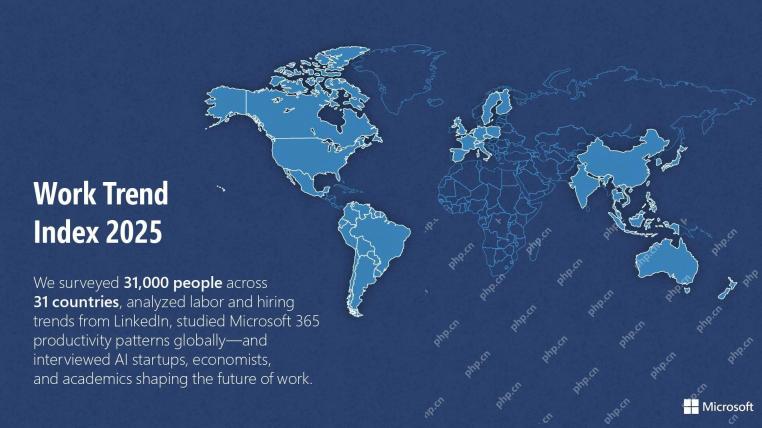 Microsoft Work Trend Index 2025 Shows Workplace Capacity StrainApr 24, 2025 am 11:19 AM
Microsoft Work Trend Index 2025 Shows Workplace Capacity StrainApr 24, 2025 am 11:19 AMThe burgeoning capacity crisis in the workplace, exacerbated by the rapid integration of AI, demands a strategic shift beyond incremental adjustments. This is underscored by the WTI's findings: 68% of employees struggle with workload, leading to bur
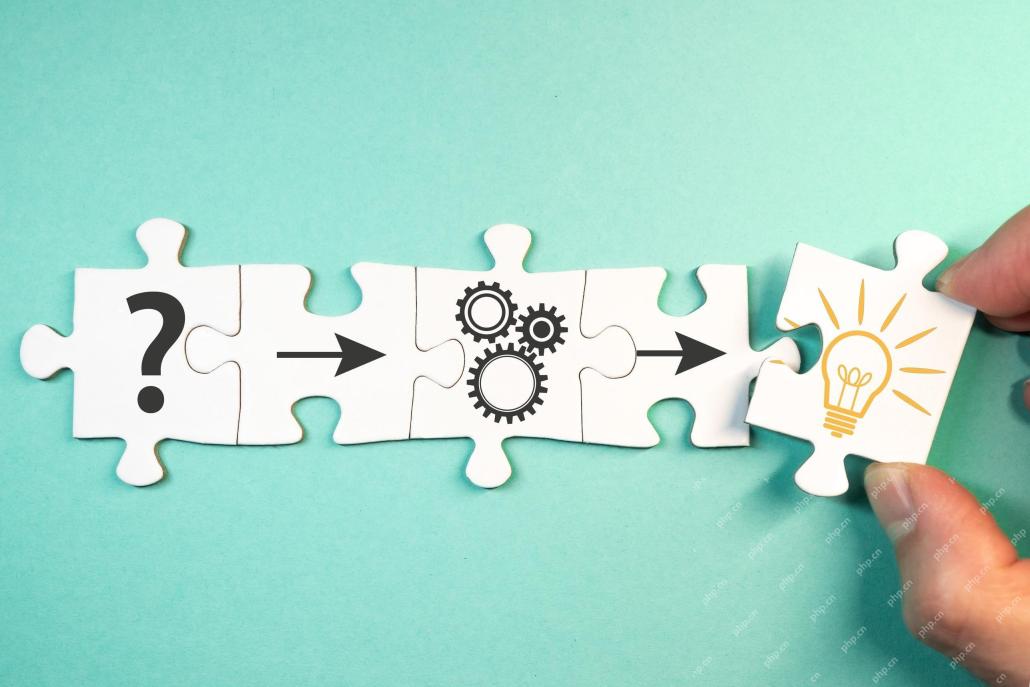 Can AI Understand? The Chinese Room Argument Says No, But Is It Right?Apr 24, 2025 am 11:18 AM
Can AI Understand? The Chinese Room Argument Says No, But Is It Right?Apr 24, 2025 am 11:18 AMJohn Searle's Chinese Room Argument: A Challenge to AI Understanding Searle's thought experiment directly questions whether artificial intelligence can genuinely comprehend language or possess true consciousness. Imagine a person, ignorant of Chines
 China's 'Smart' AI Assistants Echo Microsoft Recall's Privacy FlawsApr 24, 2025 am 11:17 AM
China's 'Smart' AI Assistants Echo Microsoft Recall's Privacy FlawsApr 24, 2025 am 11:17 AMChina's tech giants are charting a different course in AI development compared to their Western counterparts. Instead of focusing solely on technical benchmarks and API integrations, they're prioritizing "screen-aware" AI assistants – AI t
 Docker Brings Familiar Container Workflow To AI Models And MCP ToolsApr 24, 2025 am 11:16 AM
Docker Brings Familiar Container Workflow To AI Models And MCP ToolsApr 24, 2025 am 11:16 AMMCP: Empower AI systems to access external tools Model Context Protocol (MCP) enables AI applications to interact with external tools and data sources through standardized interfaces. Developed by Anthropic and supported by major AI providers, MCP allows language models and agents to discover available tools and call them with appropriate parameters. However, there are some challenges in implementing MCP servers, including environmental conflicts, security vulnerabilities, and inconsistent cross-platform behavior. Forbes article "Anthropic's model context protocol is a big step in the development of AI agents" Author: Janakiram MSVDocker solves these problems through containerization. Doc built on Docker Hub infrastructure
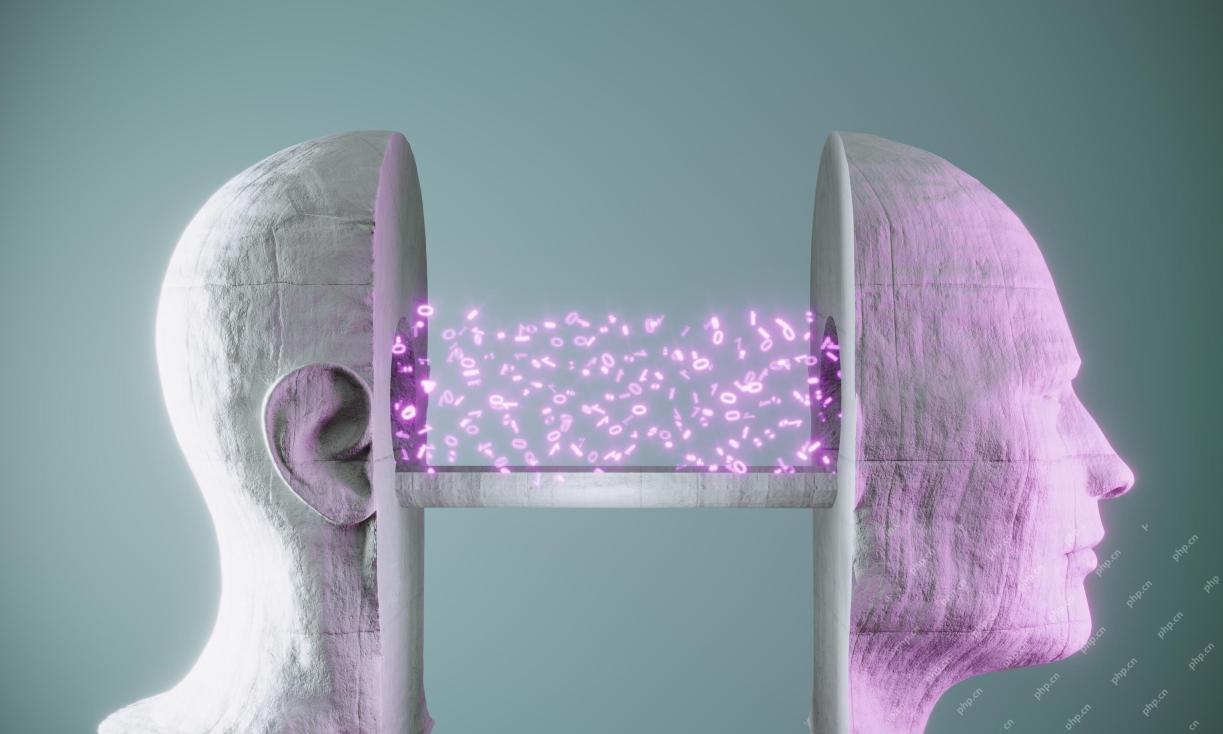 Using 6 AI Street-Smart Strategies To Build A Billion-Dollar StartupApr 24, 2025 am 11:15 AM
Using 6 AI Street-Smart Strategies To Build A Billion-Dollar StartupApr 24, 2025 am 11:15 AMSix strategies employed by visionary entrepreneurs who leveraged cutting-edge technology and shrewd business acumen to create highly profitable, scalable companies while maintaining control. This guide is for aspiring entrepreneurs aiming to build a
 Google Photos Update Unlocks Stunning Ultra HDR For All Your PicturesApr 24, 2025 am 11:14 AM
Google Photos Update Unlocks Stunning Ultra HDR For All Your PicturesApr 24, 2025 am 11:14 AMGoogle Photos' New Ultra HDR Tool: A Game Changer for Image Enhancement Google Photos has introduced a powerful Ultra HDR conversion tool, transforming standard photos into vibrant, high-dynamic-range images. This enhancement benefits photographers a
 Descope Builds Authentication Framework For AI Agent IntegrationApr 24, 2025 am 11:13 AM
Descope Builds Authentication Framework For AI Agent IntegrationApr 24, 2025 am 11:13 AMTechnical Architecture Solves Emerging Authentication Challenges The Agentic Identity Hub tackles a problem many organizations only discover after beginning AI agent implementation that traditional authentication methods aren’t designed for machine-
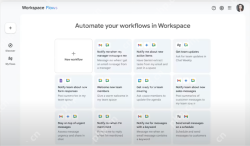 Google Cloud Next 2025 And The Connected Future Of Modern WorkApr 24, 2025 am 11:12 AM
Google Cloud Next 2025 And The Connected Future Of Modern WorkApr 24, 2025 am 11:12 AM(Note: Google is an advisory client of my firm, Moor Insights & Strategy.) AI: From Experiment to Enterprise Foundation Google Cloud Next 2025 showcased AI's evolution from experimental feature to a core component of enterprise technology, stream


Hot AI Tools

Undresser.AI Undress
AI-powered app for creating realistic nude photos

AI Clothes Remover
Online AI tool for removing clothes from photos.

Undress AI Tool
Undress images for free

Clothoff.io
AI clothes remover

Video Face Swap
Swap faces in any video effortlessly with our completely free AI face swap tool!

Hot Article

Hot Tools

EditPlus Chinese cracked version
Small size, syntax highlighting, does not support code prompt function

Notepad++7.3.1
Easy-to-use and free code editor

SublimeText3 Chinese version
Chinese version, very easy to use

Dreamweaver Mac version
Visual web development tools

MinGW - Minimalist GNU for Windows
This project is in the process of being migrated to osdn.net/projects/mingw, you can continue to follow us there. MinGW: A native Windows port of the GNU Compiler Collection (GCC), freely distributable import libraries and header files for building native Windows applications; includes extensions to the MSVC runtime to support C99 functionality. All MinGW software can run on 64-bit Windows platforms.






