Black Forest Labs' Flux: A Deep Dive into Cutting-Edge Text-to-Image Generation
Black Forest Labs has made significant strides in generative AI with its Flux suite of models. These models are leaders in text-to-image synthesis, renowned for their superior visual quality, accurate prompt interpretation, and stylistic versatility. This blog post details my experiences with Flux, providing a comprehensive guide for beginners. We'll cover key features, functionality, pipeline setup, applications, and more.
Flux, a family of text-to-image generation models, excels at producing highly detailed and diverse images from textual descriptions.
Key Features Setting Flux Apart:
- Unmatched Image Quality: Flux surpasses popular models like Midjourney v6.0 and DALL-E 3 in visual fidelity.
- Precise Prompt Adherence: The models accurately reflect the user's input, ensuring generated images closely match the prompt.
- Extensive Style and Scene Variety: Flux handles a broad range of styles and complex scenes, making it suitable for diverse creative projects.
- Optimized Efficiency: Advanced techniques like rotary positional embeddings and parallel attention layers enhance performance.
The Flux Model Family: Pro, Dev, and Schnell
The Flux family includes three variants, each tailored to specific needs:
Flux Pro: The flagship model, providing top-tier performance ideal for professional applications demanding high-quality image generation. Accessible via Black Forest Labs' APIs, Replicate, and fal.ai.
Flux Dev: An open-weight, guidance-distilled model for non-commercial use. Offering similar quality and prompt adherence to Flux Pro but with enhanced efficiency. Available on Hugging Face, Replicate, and fal.ai. Perfect for developers, researchers, and hobbyists.
Flux Schnell: The fastest model, designed for local development and personal use. Openly available under the Apache 2.0 license and accessible on Hugging Face. Ideal for users wanting to experiment locally without extensive computational resources.
How Flux Works: Innovation Through Flow Matching
Flux models utilize a hybrid architecture combining multimodal and parallel diffusion transformer blocks, scaled to 12 billion parameters. This architecture enables accurate and diverse image generation, even with complex scenes and styles.
The core innovation is flow matching. Unlike traditional diffusion models that iteratively refine noisy images, flow matching directly guides the generation process, akin to precisely tracing a drawing. This approach significantly improves both speed and image fidelity.
Further performance enhancements come from:
- Rotary Positional Embeddings: Provide a detailed understanding of spatial relationships within the image, crucial for generating intricate visuals.
- Parallel Attention Layers: Enable simultaneous processing of different image parts, boosting computational efficiency.
The underlying architecture leverages transformers, autoencoders, CLIP text encoders, and T5 encoders to translate textual prompts into visual representations.
Getting Started with Flux: A Step-by-Step Guide

- Choose Your Variant: Select the Flux variant (Pro, Dev, or Schnell) best suited to your needs and resources.
- Access the Models: Use the Flux-ai.io GUI or access models programmatically via APIs (Flux Pro), Hugging Face, or GitHub (Flux Dev and Schnell).
- Experiment with Prompts: Explore the model's capabilities by testing various prompts, from simple images to complex scenes.
- Optimize for Performance: Employ techniques like model quantization, memory-efficient pipelines, and inference optimizations for improved efficiency, especially on resource-constrained systems.
Setting Up a Flux Pipeline: Timestep vs. Guidance Distillation
Flux models are available in two distillation variants: timestep-distilled (Flux Schnell) and guidance-distilled (Flux Dev).
Flux Schnell (Timestep-Distilled): Prioritizes speed with fewer sampling steps. Limitations include a maximum sequence length of 256 tokens and a fixed guidance scale of 0.
import torch
from diffusers import FluxPipeline
pipe = FluxPipeline.from_pretrained("black-forest-labs/FLUX.1-schnell", torch_dtype=torch.bfloat16)
pipe.enable_model_cpu_offload()
prompt = "A cat holding a sign that says hello world"
out = pipe(
prompt=prompt,
guidance_scale=0.0,
height=768,
width=1360,
num_inference_steps=4,
max_sequence_length=256,
).images[0]
out.save("image.png")

Flux Dev (Guidance-Distilled): Prioritizes quality over speed, requiring approximately 50 sampling steps. No sequence length limitations.
import torch
from diffusers import FluxPipeline
pipe = FluxPipeline.from_pretrained("black-forest-labs/FLUX.1-dev", torch_dtype=torch.bfloat16)
pipe.enable_model_cpu_offload()
prompt = "a tiny astronaut hatching from an egg on the moon"
out = pipe(
prompt=prompt,
guidance_scale=3.5,
height=768,
width=1360,
num_inference_steps=50,
).images[0]
out.save("image.png")

Note: FP16 precision can be used for faster inference on compatible GPUs, but may yield slightly different results compared to FP32 or BF16. Forcing text encoders to run in FP32 can mitigate this.
Real-World Applications
Flux finds applications in diverse fields:
- Media & Entertainment: Image and video generation for film, television, video games, and advertising.
- Art & Design: Creative exploration, artwork generation, and stylistic experimentation.
- Advertising & Marketing: Creation of visually compelling marketing materials.
- Education & Research: Teaching generative AI and facilitating AI research.
Challenges and Considerations
While powerful, Flux presents some challenges:
- Computational Resources: High-quality image generation requires significant computational power.
- Ethical Considerations: Responsible use and avoidance of misuse are paramount.
- Data Privacy: Data privacy and security must be addressed, especially in commercial applications.
Conclusion
Flux represents a significant advancement in generative AI, offering robust text-to-image capabilities across numerous applications. Its high image quality, accurate prompt following, and efficiency make it a compelling choice for image generation tasks. Remember to prioritize performance optimization and ethical considerations when using Flux.
The above is the detailed content of Flux AI Image Generator: A Guide With Examples. For more information, please follow other related articles on the PHP Chinese website!
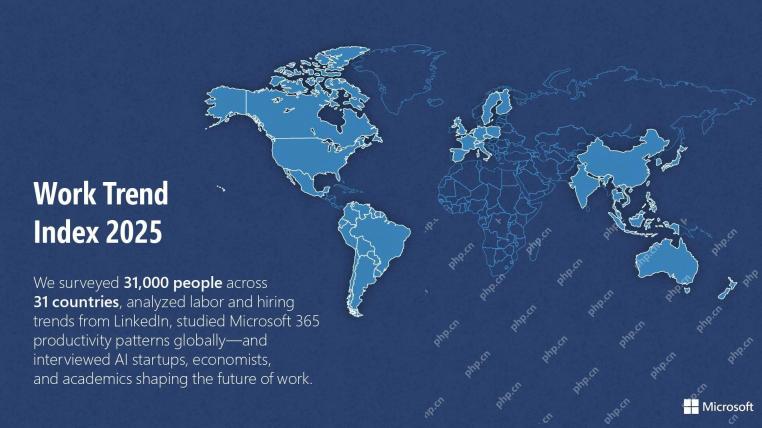 Microsoft Work Trend Index 2025 Shows Workplace Capacity StrainApr 24, 2025 am 11:19 AM
Microsoft Work Trend Index 2025 Shows Workplace Capacity StrainApr 24, 2025 am 11:19 AMThe burgeoning capacity crisis in the workplace, exacerbated by the rapid integration of AI, demands a strategic shift beyond incremental adjustments. This is underscored by the WTI's findings: 68% of employees struggle with workload, leading to bur
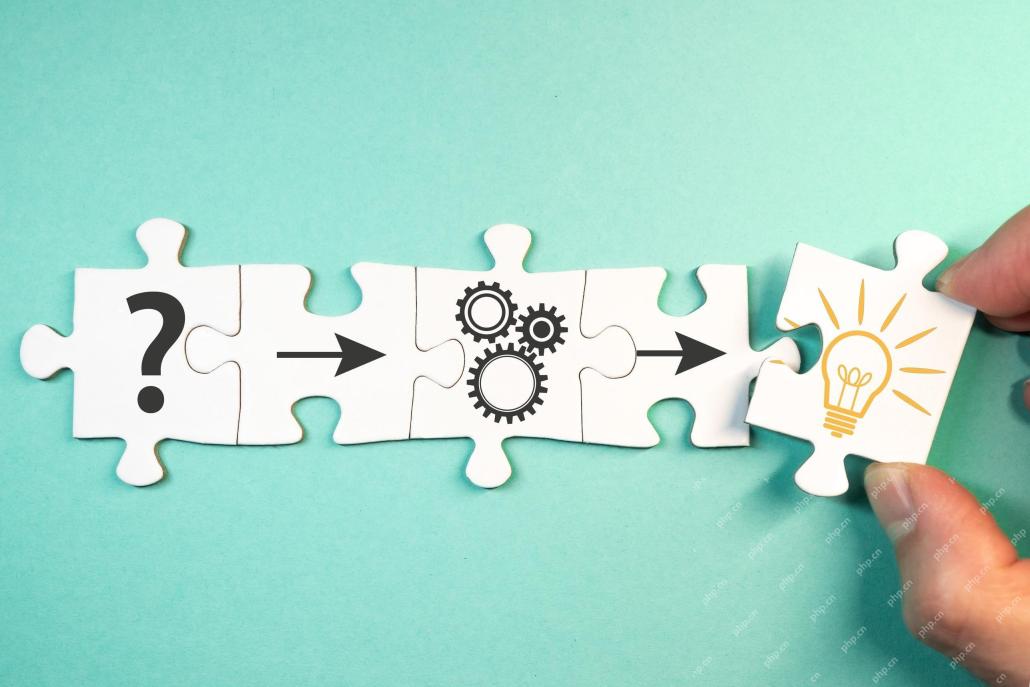 Can AI Understand? The Chinese Room Argument Says No, But Is It Right?Apr 24, 2025 am 11:18 AM
Can AI Understand? The Chinese Room Argument Says No, But Is It Right?Apr 24, 2025 am 11:18 AMJohn Searle's Chinese Room Argument: A Challenge to AI Understanding Searle's thought experiment directly questions whether artificial intelligence can genuinely comprehend language or possess true consciousness. Imagine a person, ignorant of Chines
 China's 'Smart' AI Assistants Echo Microsoft Recall's Privacy FlawsApr 24, 2025 am 11:17 AM
China's 'Smart' AI Assistants Echo Microsoft Recall's Privacy FlawsApr 24, 2025 am 11:17 AMChina's tech giants are charting a different course in AI development compared to their Western counterparts. Instead of focusing solely on technical benchmarks and API integrations, they're prioritizing "screen-aware" AI assistants – AI t
 Docker Brings Familiar Container Workflow To AI Models And MCP ToolsApr 24, 2025 am 11:16 AM
Docker Brings Familiar Container Workflow To AI Models And MCP ToolsApr 24, 2025 am 11:16 AMMCP: Empower AI systems to access external tools Model Context Protocol (MCP) enables AI applications to interact with external tools and data sources through standardized interfaces. Developed by Anthropic and supported by major AI providers, MCP allows language models and agents to discover available tools and call them with appropriate parameters. However, there are some challenges in implementing MCP servers, including environmental conflicts, security vulnerabilities, and inconsistent cross-platform behavior. Forbes article "Anthropic's model context protocol is a big step in the development of AI agents" Author: Janakiram MSVDocker solves these problems through containerization. Doc built on Docker Hub infrastructure
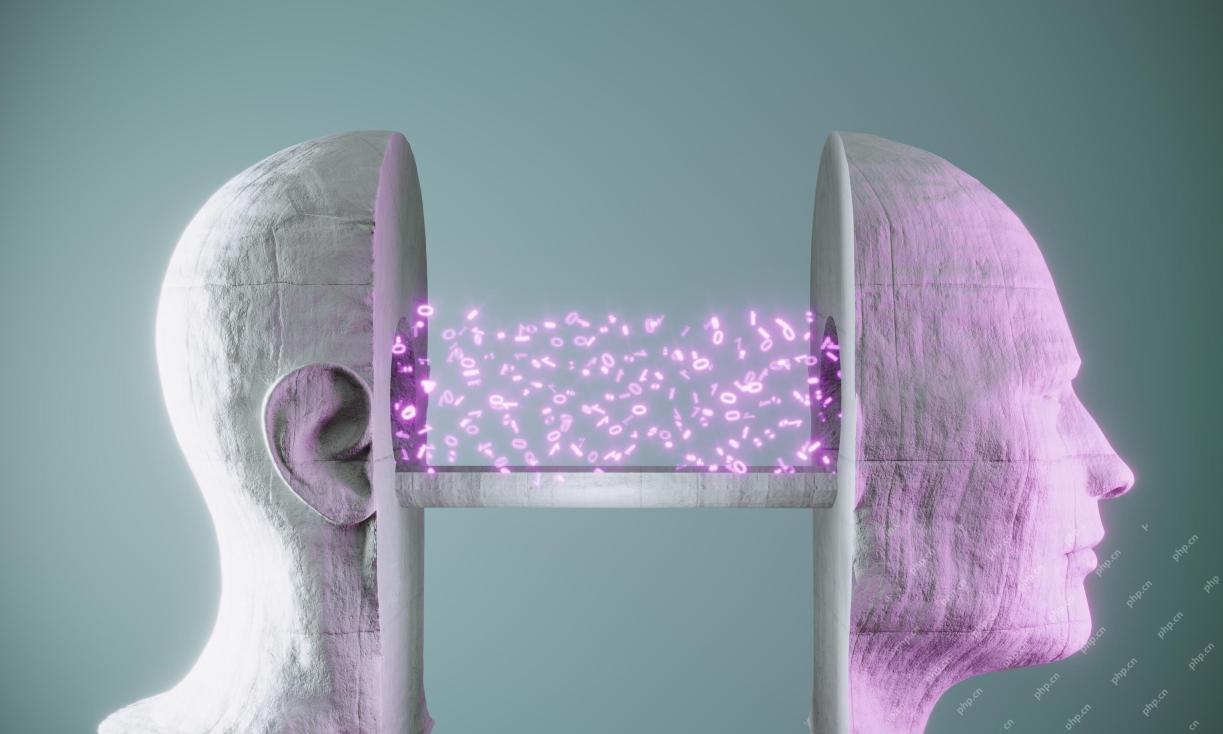 Using 6 AI Street-Smart Strategies To Build A Billion-Dollar StartupApr 24, 2025 am 11:15 AM
Using 6 AI Street-Smart Strategies To Build A Billion-Dollar StartupApr 24, 2025 am 11:15 AMSix strategies employed by visionary entrepreneurs who leveraged cutting-edge technology and shrewd business acumen to create highly profitable, scalable companies while maintaining control. This guide is for aspiring entrepreneurs aiming to build a
 Google Photos Update Unlocks Stunning Ultra HDR For All Your PicturesApr 24, 2025 am 11:14 AM
Google Photos Update Unlocks Stunning Ultra HDR For All Your PicturesApr 24, 2025 am 11:14 AMGoogle Photos' New Ultra HDR Tool: A Game Changer for Image Enhancement Google Photos has introduced a powerful Ultra HDR conversion tool, transforming standard photos into vibrant, high-dynamic-range images. This enhancement benefits photographers a
 Descope Builds Authentication Framework For AI Agent IntegrationApr 24, 2025 am 11:13 AM
Descope Builds Authentication Framework For AI Agent IntegrationApr 24, 2025 am 11:13 AMTechnical Architecture Solves Emerging Authentication Challenges The Agentic Identity Hub tackles a problem many organizations only discover after beginning AI agent implementation that traditional authentication methods aren’t designed for machine-
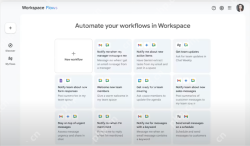 Google Cloud Next 2025 And The Connected Future Of Modern WorkApr 24, 2025 am 11:12 AM
Google Cloud Next 2025 And The Connected Future Of Modern WorkApr 24, 2025 am 11:12 AM(Note: Google is an advisory client of my firm, Moor Insights & Strategy.) AI: From Experiment to Enterprise Foundation Google Cloud Next 2025 showcased AI's evolution from experimental feature to a core component of enterprise technology, stream


Hot AI Tools

Undresser.AI Undress
AI-powered app for creating realistic nude photos

AI Clothes Remover
Online AI tool for removing clothes from photos.

Undress AI Tool
Undress images for free

Clothoff.io
AI clothes remover

Video Face Swap
Swap faces in any video effortlessly with our completely free AI face swap tool!

Hot Article

Hot Tools

SAP NetWeaver Server Adapter for Eclipse
Integrate Eclipse with SAP NetWeaver application server.

DVWA
Damn Vulnerable Web App (DVWA) is a PHP/MySQL web application that is very vulnerable. Its main goals are to be an aid for security professionals to test their skills and tools in a legal environment, to help web developers better understand the process of securing web applications, and to help teachers/students teach/learn in a classroom environment Web application security. The goal of DVWA is to practice some of the most common web vulnerabilities through a simple and straightforward interface, with varying degrees of difficulty. Please note that this software

EditPlus Chinese cracked version
Small size, syntax highlighting, does not support code prompt function

PhpStorm Mac version
The latest (2018.2.1) professional PHP integrated development tool

SublimeText3 Linux new version
SublimeText3 Linux latest version






