Two Point Museum's Sandbox Mode: Unleash Your Inner Curator
Two Point Museum blends management and simulation gameplay, offering a campaign mode with missions and challenges. But once you conquer the campaign, or crave more freedom, Sandbox Mode awaits. This mode, accessible from the main menu, provides an open-ended experience without the campaign's restrictions.

Unlike the structured campaign, Sandbox Mode offers complete creative control. You gain immediate access to all expert types, regardless of your chosen map. Imagine placing aquariums in the Bungle Wasteland or a space-themed museum by the sea – possibilities abound!

While some advanced Points of Interest and Workshop Projects remain locked (requiring unlocks similar to the campaign), you access all Workshop Projects unlocked in the campaign, and even some additional ones in Casual Mode, including those specific to location or focus.
Over 20 save slots and extensive customization options allow for easier or more challenging experiences. Choose from Casual, Career, or Hardcore modes, then fine-tune individual stats. For design-focused players, Sandbox Mode serves as a perfect testing ground for museum layouts. Those seeking a greater challenge can create ultra-difficult scenarios in Hardcore mode, separate from their campaign progress.

Sandbox Mode Options:
First, select a save slot and starting location from those unlocked in the campaign (excluding campaign-exclusive levels). You aren't limited to one location; the Curator Class allows you to establish museums elsewhere.
Second, customize nine settings across three difficulty levels (Casual, Career, Hardcore):
| Setting | Casual | Career | Hardcore |
|---|---|---|---|
| Objective Progression | Total Buzz | Traditional | Traditional |
| Thief Threat | None | Low | Medium |
| Plots | All Locked | All Locked | All Locked |
| Starting Cash | 1,000,000 | 250,000 | 50,000 |
| Starting Kudosh | 1000 | 100 | 0 |
| Donation Multiplier | 150% | 100% | 75% |
| Salary Multiplier | 100% | 100% | 100% |
| Min Monthly Grant | 0 | 0 | 0 |
| Max Monthly Grant | 10,000 | 7,000 | 5,000 |

Existing saves can be renamed and some settings adjusted (Name, Objective Progression, Thief Threat, Donation & Salary Multipliers, Min & Max Monthly Grants). Maximum values for some options differ significantly between modes:
| Setting | Casual | Career | Hardcore |
|---|---|---|---|
| Starting Cash Maximum | 2,000,000 | 500,000 | 100,000 |
| Starting Kudosh Maximum | 10,000 | 1000 | 500 |
Detailed Sandbox Options:
| Sandbox Option | Description |
|---|---|
| Objective Progression | Choose between "Total Buzz" (Buzz-based objectives) or "Traditional" (varied objectives like the campaign). |
| Thief Threat | Control thief activity: None, Low, Medium, or High. |
| Plots | Decide if plots are locked (unlocked via objectives) or available from the start. |
| Starting Cash | Set your initial cash amount. |
| Starting Kudosh | Set your initial Kudosh amount. |
| Donation Multiplier | Adjust the donation percentage (0% - 200%). |
| Salary Multiplier | Adjust staff salary increase percentage (0% - 200%). |
| Min Monthly Grant | Set the minimum monthly grant amount. |
| Max Monthly Grant | Set the maximum monthly grant amount. |

Sandbox Mode Ideas:
- Hardcore Challenge: Start with Hardcore mode, minimal cash, and themed plots. Restrict yourself to lower-Buzz exhibits.
- High-Stakes Casual: Use Casual mode with maximum starting cash but high Thief Threat. Focus on security and completing objectives without losing exhibits.
- Relaxed but Different: Use Career mode with maximum cash and all plots unlocked. Demolish the starting museum and build on a different plot.



The above is the detailed content of Two Point Museum: Complete Guide To Sandbox Mode. For more information, please follow other related articles on the PHP Chinese website!
 NYT Strands Answers And Hints - April 29, 2025 Solution #422Apr 29, 2025 am 12:54 AM
NYT Strands Answers And Hints - April 29, 2025 Solution #422Apr 29, 2025 am 12:54 AMStuck on today's Strands puzzle? Don't despair! This guide provides hints and the full solution to help you conquer those tricky word puzzles and maintain your winning streak. Need a helping hand? We'll offer clues and insights into today's theme,
 Oblivion Remastered: Liberation Or Apprehension Quest WalkthroughApr 29, 2025 am 12:52 AM
Oblivion Remastered: Liberation Or Apprehension Quest WalkthroughApr 29, 2025 am 12:52 AMIn The Elder Scrolls IV: Oblivion Remastered, your journey through the Arcane University continues. After proving your skill against necromancers, the Archmage tasks you with a perilous mission: uncovering a hidden plot threatening the University an
 Clair Obscur: Expedition 33 - Where To Find Bourgeon SkinApr 28, 2025 pm 10:04 PM
Clair Obscur: Expedition 33 - Where To Find Bourgeon SkinApr 28, 2025 pm 10:04 PMIn Clair Obscur: Expedition 33, you'll encounter a variety of unique creatures, including the helpful White Nevrons. One such creature is a diminutive bourgeon residing in the aptly named Small Bourgeon area on the continent map. This tiny bourgeon
 Where to get Festival Tokens in Clair Obscur: Expedition 33Apr 28, 2025 pm 10:03 PM
Where to get Festival Tokens in Clair Obscur: Expedition 33Apr 28, 2025 pm 10:03 PMClair Obscur: Expedition 33 opens with the Paintress's signature macabre artistry – painting death – before transitioning to the Expedition Festival, a somber prelude to the team's perilous journey. This interlude allows Gustave to interact with fell
 How to complete the LEGO Fisch eventApr 28, 2025 pm 08:04 PM
How to complete the LEGO Fisch eventApr 28, 2025 pm 08:04 PMFisch, a popular Roblox fishing simulator, ushers in a new LEGO linkage event! This event adds limited-time LEGO themed fish and generous rewards, including the brand new LEGO-style boat! To help you make the most of the event and get all the rewards, this guide will guide you through the LEGO Fisch event, including all the fish you need to catch, all the rewards you can get, and how to get them. LEGO Fisch Event Completion Guide First, the LEGO Fisch activity lasts for nearly a month and will end on May 24. This gives you plenty of time to catch all the fish in the event and get rewards. After the event begins, you need to talk to Brickford Masterson, who
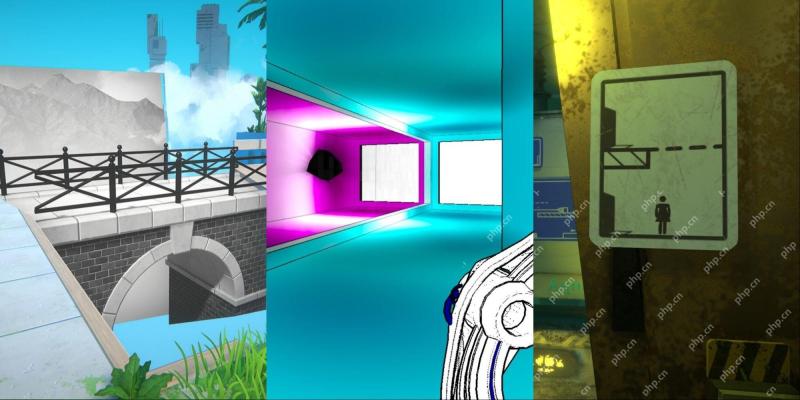 NYT Connections Answers And Hints - April 29, 2025 Solution #688Apr 28, 2025 pm 08:03 PM
NYT Connections Answers And Hints - April 29, 2025 Solution #688Apr 28, 2025 pm 08:03 PMIt's a new day and that means a new puzzle wall to solve in the New York Times's Connections game. If you're looking to save your streak and only want to nail down that last pesky category, don't worry - we have all the hints you could need.
 The Hundred Line: Last Defense Academy - Best Free Time EventsApr 28, 2025 pm 06:04 PM
The Hundred Line: Last Defense Academy - Best Free Time EventsApr 28, 2025 pm 06:04 PMThough you’ll have plenty to pay attention to in the main story of The Hundred Line: Last Defense Academy, there will be several Free Time segments between those and battles that allow you some time to run around the school doing all kinds of things
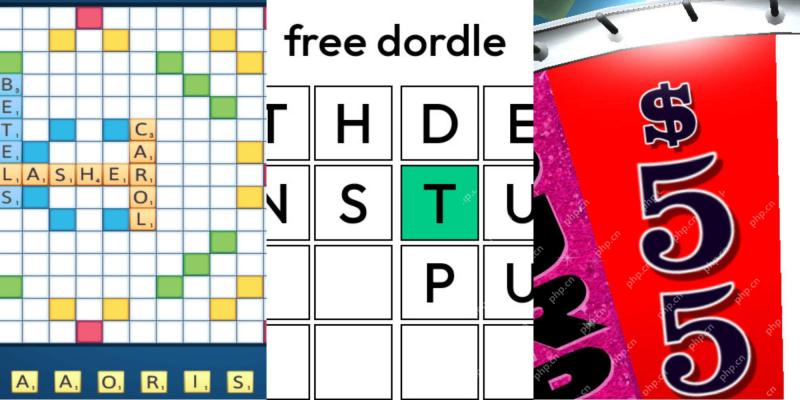 Wordle Answer And Hints - April 29 2025 Solution #1,410Apr 28, 2025 pm 06:03 PM
Wordle Answer And Hints - April 29 2025 Solution #1,410Apr 28, 2025 pm 06:03 PMToday's Wordle is ready for you to conquer! Feeling ambitious? Try hard mode! Need a hint? We've got you covered, spoiler-free. We've prepared some clues to guide you without revealing the answer. Letter Hints Uncover individual letters by expandi


Hot AI Tools

Undresser.AI Undress
AI-powered app for creating realistic nude photos

AI Clothes Remover
Online AI tool for removing clothes from photos.

Undress AI Tool
Undress images for free

Clothoff.io
AI clothes remover

Video Face Swap
Swap faces in any video effortlessly with our completely free AI face swap tool!

Hot Article

Hot Tools

mPDF
mPDF is a PHP library that can generate PDF files from UTF-8 encoded HTML. The original author, Ian Back, wrote mPDF to output PDF files "on the fly" from his website and handle different languages. It is slower than original scripts like HTML2FPDF and produces larger files when using Unicode fonts, but supports CSS styles etc. and has a lot of enhancements. Supports almost all languages, including RTL (Arabic and Hebrew) and CJK (Chinese, Japanese and Korean). Supports nested block-level elements (such as P, DIV),

Safe Exam Browser
Safe Exam Browser is a secure browser environment for taking online exams securely. This software turns any computer into a secure workstation. It controls access to any utility and prevents students from using unauthorized resources.

SublimeText3 Mac version
God-level code editing software (SublimeText3)

SecLists
SecLists is the ultimate security tester's companion. It is a collection of various types of lists that are frequently used during security assessments, all in one place. SecLists helps make security testing more efficient and productive by conveniently providing all the lists a security tester might need. List types include usernames, passwords, URLs, fuzzing payloads, sensitive data patterns, web shells, and more. The tester can simply pull this repository onto a new test machine and he will have access to every type of list he needs.

SAP NetWeaver Server Adapter for Eclipse
Integrate Eclipse with SAP NetWeaver application server.






