Bring treasured digital photos into real life, making memories more vivid! This article describes five ways to stop letting your photos sleep in electronic devices, but to show them in a longer lasting, more pleasurable way.

This article has been updated and was originally published on March 1, 2018
It is so convenient to take photos on your phone, but photos are often forgotten? Don't let the photos be covered in dust! Here are five ways to easily turn your beloved photos into tactile and sensible realities.
- Using a professional photo printer
The easiest way: print the photo on photo paper. You can paste the photos on the refrigerator, give them to your relatives and friends, or mount them on the wall or place them on a table. Of course, you can also easily make multiple copies.
There are many professional photo printers on the market, such as the Kodak Dock photo printer ($140 for Amazon) that can be printed directly from a smartphone, or the Canon Selphy CP1300 ($130 for Amazon) with an integrated color screen. These dedicated printers usually provide the best print quality, but they can only print photos, so you need to consider the actual frequency of use before deciding whether it is worth the investment.
When choosing a photo printer, don't forget to consider the cost of ink and dedicated photo paper - check the printer's instructions and find the specific product you need to purchase. For example, a Kodak Dock printer requires a Kodak Dock printer cartridge ($20 for Amazon) and 4x6-inch Kodak brand photo paper ($18 for Amazon). Sometimes you can find bundles that include ink, such as this Canon Selphy ($165 for Amazon).
- Using a multi-function printer
If you already have a multi-function printer that can print images at ultra-high resolution, you may not need to purchase another device. Machines that meet this description include the HP Envy Photo 6255 ($200 for Amazon) and the Epson Expression Photo HD XP-15000 ($350 for Amazon). Generally speaking, more expensive printers offer more features – and better photo printing results.
Multifunctional inkjet printers can use a variety of paper, but if you want a nice image, you should use photo paper. Check the printer's help files and manuals to see if the manufacturer recommends any specific brand of paper or type. Otherwise, just look for products marked with the words "photo paper" on the packaging. These papers are usually thicker than regular paper and have a glossy surface. You can print directly on smaller photo-size paper, or use 8.5x11-inch paper and trim with scissors or paper cutter.
[Related: This giant Xerox printer can make metal parts for the U.S. Navy]
After you are ready to print high-quality images, first adjust the settings to photo mode. The precise configuration you need varies by printer and application, so be sure to consult the printer's help files. Generally, you need to find the Print Settings or Print Preferences buttons and double-check the selected mode after opening the Settings dialog box. Many printers will offer "photo" or "fine" modes, but if you don't see these terms, try to increase the resolution (in dots per inch (DPI) to the highest setting. When adjusting settings, some machines allow you to set the paper type. Depending on the available options, you should select Thick Paper or Photo Paper.
- Customized photo album
Do you still remember the photo album? This is how we stored precious memories before the digital photo revolution. They are still a great way to collect a set of related images, such as party photos. However, printing an album is a bit more complicated than printing a single photo. Fortunately, those tech giants that store your photos in the cloud — Apple and Google — can also turn these images into physical photo books. You select the photo, select the style and layout of the final product from a set of templates, and then pay. The company then ships the album to your address or the address of the recipient.
Those who save photos on macOS devices may try Apple's services. To start, open the Photos app, and select File, Create, and then select Album. Apple will provide you with a range of third-party apps that can help you convert images into albums, calendars, and more—the prices vary.
If you save more memories in Google Photos, you can choose this method equally easily. Visit the Photo Books website, click "Make Photo Book" and start adding images from your collection. In this case, paperback prices start at $15 and hardback prices start at $30. As you add more pages, the cost will increase.
Apple and Google provide the easiest way to make photo albums, especially if you have already stored photos in these companies’ apps. That is, some photo printing services offer similar services. For example, Shutterfly offers albums starting at $23 (8x8 inches, 20-page paperback photo book). But image publishing companies like Shutterfly offer more than just photo albums: they also offer posters, calendars, phone cases and more.
- Use photo printing service
Once you start trying ways other than home printing, you will find many printing services, some with physical stores you can access, and some are entirely web-based. These companies can print your photos on a variety of physical products: posters or canvases suitable for hanging on the wall, custom phone cases, calendars and more. This is the best choice for those who don’t have the patience to print at home or don’t want to limit their favorite images to framed photos.
Most printing services work similarly. You visit the website, select the product you want, upload your favorite photos from your computer hard drive, then add color filters and text overlays and other touches before paying the company. Some services even connect to Instagram or Facebook so that you can select images you have posted online. Just make sure to double-check the website's instructions on the minimum resolution required for the image. Complying with these guidelines will ensure that your final printout is clear and high-quality.
[Related: How to Print Huge Wall Images by Yourself]
Perhaps the most difficult part is choosing the right service. If you prefer to preview your choices in person or seek help from others, consider visiting local outlets at major retail chains that offer print services, such as Walmart, Staples or Walgreens. These companies don’t always print on many products like their online competitors, but they do make posters, calendars and photo albums at very reasonable prices. Take Walmart as an example – they will turn your digital photos into wall artworks starting at $6 for 11x14-inch posters, with larger sizes, higher paper quality and additional mounts that will increase the price.
For any company with a physical storefront, you can order online and then deliver the poster or collect it at your local branch. However, they differ in terms of price and the process of preparing image printing you must go through. Walmart is cheapest, Staples’ checkout process is the simplest and quickest, while Walgreens is a little harder to use, but offers more control and customization options: various products, multiple potential layouts, and additional modifications such as text overlays.
In addition to these traditional sources, you can also turn to web-based companies. As its name suggests, Canvas Factory focuses on wall art, with a quick and easy photo upload process and reasonable price (the price for a 10x10-inch square canvas starts at $26). Services like Shutterfly, Snapfish and Vistaprint offer a wider range of photo gift options, including posters and canvases as well as calendars, magnets, mugs, and phone cases for iPhone and Android devices. Of these three companies, Snapfish gives you the most control over additional options such as layout and text and graphics overlays. However, if you don't want to do all the layout work yourself, Shutterfly has more templates and designs to choose from. Vistaprint has the least flexibility in customizing the final product, but it is very easy to use so you can place orders faster.
Whether traditional or new, all of these services have a good interface, allowing you to easily try out the printing options in your web browser. Generally speaking, Shutterfly and Snapfish offer the widest range of designs and options, while Staples and Vistaprint have the easiest checkout process. However, they are all very similar. Try opening several options in different tabs to compare their templates and prices.
- Using digital photo frames
Digital photo frames can display the carousel of your favorite photos. They have some advantages over printing, including the ability to update featured images at any time, so you won't be tied to the first batch of photos you've picked. This provides diversity without the need to constantly print new images. Instead, you can load photos from a USB drive or memory card inserted on the back of the frame.
Many of these frames also offer additional features. For example, the 8-inch Nix Advance ($70 for Amazon) is capable of displaying videos and photos, and also has an integrated alarm clock and motion sensor to save power when you are not in the room. Even the relatively simple 7-inch Atatat digital photo frame ($62 on Amazon) includes photo and video support. Both options are available in different sizes if you want to view photos on a larger scale.
The above is the detailed content of 5 ways to bring your digital photos into the real world. For more information, please follow other related articles on the PHP Chinese website!
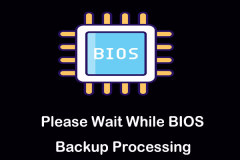 Please Wait While BIOS Backup Processing, Pro Guide to RemoveApr 13, 2025 pm 08:03 PM
Please Wait While BIOS Backup Processing, Pro Guide to RemoveApr 13, 2025 pm 08:03 PMEncountering the persistent "Please wait while BIOS backup processing" message during startup? This guide offers solutions to resolve this annoying Lenovo issue, often appearing after Windows installation or updates. Before proceeding, it'
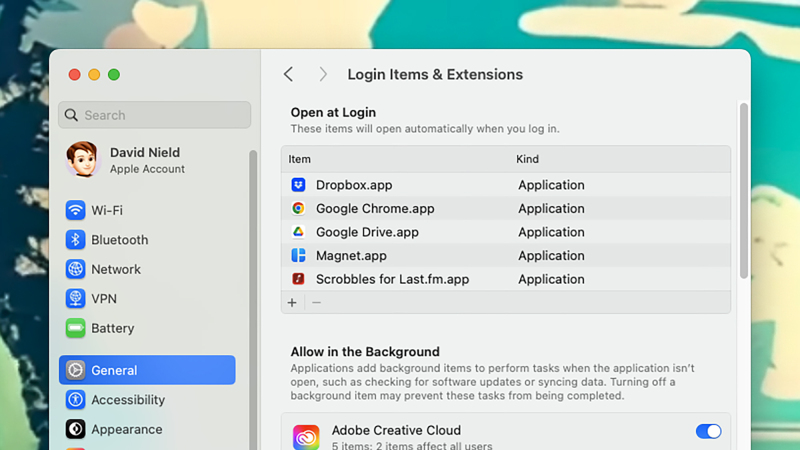 How to keep your old computer running for as long as possibleApr 13, 2025 am 10:17 AM
How to keep your old computer running for as long as possibleApr 13, 2025 am 10:17 AMYou want to squeeze as much life from a laptop or desktop computer as possible. Doing so can save a substantial amount of money over time, and stops you from contributing to mountains of e-waste. At the same time, dealing with an old, sluggish
 Resolved! You're Already Syncing a Shortcut to a FolderApr 12, 2025 pm 08:04 PM
Resolved! You're Already Syncing a Shortcut to a FolderApr 12, 2025 pm 08:04 PMEncountering the "You're already syncing a shortcut to a folder" error in OneDrive? This guide offers effective solutions to resolve this frustrating issue. Let's explore how to fix this common OneDrive sync problem. The Problem: This erro
 Best Fixes for Snipping Tool WASAPI Exclusive Mode Audio ErrorApr 12, 2025 pm 08:03 PM
Best Fixes for Snipping Tool WASAPI Exclusive Mode Audio ErrorApr 12, 2025 pm 08:03 PMThe Snipping Tool's WASAPI exclusive mode audio error prevents video recording. This MiniTool guide provides solutions to fix this issue. Quick Navigation: Snipping Tool WASAPI Exclusive Mode Audio Error - No Audio Recording Troubleshooting Snipping
 A Full Guide for You to Add OneDrive to File ExplorerApr 12, 2025 pm 08:02 PM
A Full Guide for You to Add OneDrive to File ExplorerApr 12, 2025 pm 08:02 PMIntegrate OneDrive with Windows File Explorer for Enhanced File Management Need to add OneDrive to your Windows File Explorer for easier access to your cloud storage? This guide provides a step-by-step walkthrough. OneDrive, a popular cloud storage s
 The Last of Us Part II Remastered Stuttering? Proven Fixes HereApr 12, 2025 pm 08:01 PM
The Last of Us Part II Remastered Stuttering? Proven Fixes HereApr 12, 2025 pm 08:01 PMTroubleshooting Stuttering in The Last of Us Part II Remastered on PC Many players have reported stuttering issues with The Last of Us Part II Remastered on PC, despite generally positive reviews. This guide offers solutions to fix these performance
 Split Fiction Save File Missing? Now Get Them Back Easily!Apr 12, 2025 pm 06:03 PM
Split Fiction Save File Missing? Now Get Them Back Easily!Apr 12, 2025 pm 06:03 PMWhen a game runs into an error like a crash, things may take a turn for the worse, such as Split Fiction save file missing. In this comprehensive post on MiniTool, you can learn how to recover lost game progress and fix the Split Fiction not saving p
 How to fix Xbox app error 0x87e00006 in Windows?Apr 11, 2025 pm 10:01 PM
How to fix Xbox app error 0x87e00006 in Windows?Apr 11, 2025 pm 10:01 PMThe Xbox app on Windows continues to improve as a hub for controlling Game Pass titles, social experiences, and game installations. However, all things do not a


Hot AI Tools

Undresser.AI Undress
AI-powered app for creating realistic nude photos

AI Clothes Remover
Online AI tool for removing clothes from photos.

Undress AI Tool
Undress images for free

Clothoff.io
AI clothes remover

AI Hentai Generator
Generate AI Hentai for free.

Hot Article

Hot Tools

DVWA
Damn Vulnerable Web App (DVWA) is a PHP/MySQL web application that is very vulnerable. Its main goals are to be an aid for security professionals to test their skills and tools in a legal environment, to help web developers better understand the process of securing web applications, and to help teachers/students teach/learn in a classroom environment Web application security. The goal of DVWA is to practice some of the most common web vulnerabilities through a simple and straightforward interface, with varying degrees of difficulty. Please note that this software

EditPlus Chinese cracked version
Small size, syntax highlighting, does not support code prompt function

Dreamweaver CS6
Visual web development tools

MantisBT
Mantis is an easy-to-deploy web-based defect tracking tool designed to aid in product defect tracking. It requires PHP, MySQL and a web server. Check out our demo and hosting services.

Safe Exam Browser
Safe Exam Browser is a secure browser environment for taking online exams securely. This software turns any computer into a secure workstation. It controls access to any utility and prevents students from using unauthorized resources.





