 System Tutorial
System Tutorial Windows Series
Windows Series I Started Using My Ultralight Gaming Mouse for Work (and I Love It)
I Started Using My Ultralight Gaming Mouse for Work (and I Love It)I swapped my trusty Logitech G305 for the Pulsar Xlite V3, a featherlight 55-gram gaming mouse, about five months ago. Initially for gaming, I now find myself using it for work more often than my Logitech MX Master 3S. Here's why.
Exceptional Comfort and Weight
The Pulsar Xlite V3's superior comfort and incredibly light weight are the primary reasons the MX Master 3S is gathering dust.
 ##### Logitech MX Master 3S
##### Logitech MX Master 3S
$90 $100 Save $10 The Logitech MX Master 3S enhances an already excellent mouse design. Its comfortable form factor suits most users (excluding lefties).
$90 at Amazon The Xlite V3's ergonomic design rivals the MX Master 3S in comfort. Its larger size (for a gaming mouse) allows comfortable palm grip. A side bump supports my pinky, preventing it from dragging on the desk – a significant improvement over my G305.
 While lacking a thumb rest, the mouse's shape naturally positions the thumb just below the side buttons for a secure, comfortable grip.
While lacking a thumb rest, the mouse's shape naturally positions the thumb just below the side buttons for a secure, comfortable grip.
The Xlite V3's 55-gram weight, combined with large, PTFE feet, provides incredibly smooth gliding on even my basic desk pad. It feels like a direct extension of my hand, enabling effortless, precise control. The MX Master 3S, however, falls short.
 The MX Master 3S's inferior plastic feet, with their sharp edges, create noticeable friction, particularly on cloth pads.
The MX Master 3S's inferior plastic feet, with their sharp edges, create noticeable friction, particularly on cloth pads.
 While the edges have worn down slightly, the friction remains a drawback. Although the weight doesn't bother me, the combination of weight, a less responsive sensor than the Xlite V3, Bluetooth connectivity (instead of 2.4 GHz), and the poor feet result in a less precise and fluid experience.
While the edges have worn down slightly, the friction remains a drawback. Although the weight doesn't bother me, the combination of weight, a less responsive sensor than the Xlite V3, Bluetooth connectivity (instead of 2.4 GHz), and the poor feet result in a less precise and fluid experience.
This difference is noticeable when editing text. With the MX Master 3S, precise cursor placement requires slow, careful movements. The Xlite V3 makes this effortless. For a writer, this is transformative. But the advantages extend beyond this.
The battery life is surprisingly long for such a light mouse – about a week and a half before needing a recharge. Charging is also quick. Build quality is excellent, with a solid body and a robust PCB. The mouse doesn't creak under pressure. The side buttons are well-placed and comfortable to use. While the MX Master 3S's side buttons offer firm feedback, they're small and have sharp edges.
Potential Dealbreakers: Scroll Wheel and Clicks
The Pulsar Xlite V3's scroll wheel is excellent, but it might not suit everyone. Its firm, rubber-coated wheel with good resistance is perfect for my document-based work.
 However, users working with large spreadsheets or lengthy documents might prefer the MX Master 3S's infinite scroll and metal wheel. The Xlite V3's lack of a secondary scroll wheel is also a consideration.
However, users working with large spreadsheets or lengthy documents might prefer the MX Master 3S's infinite scroll and metal wheel. The Xlite V3's lack of a secondary scroll wheel is also a consideration.
The Xlite V3's loud clicks are a significant potential drawback. While not an issue for me working from home, they'd be problematic in a shared office. The MX Master 3S's quieter, though slightly mushy, clicks are better suited for shared workspaces.
 Finally, the single wireless receiver requires switching between my Mac Mini and gaming PC.
Finally, the single wireless receiver requires switching between my Mac Mini and gaming PC.
Conclusion
My ultralight gaming mouse has become my primary mouse. While I still use the MX Master 3S (primarily for watching movies on my TV due to its superior laser sensor on rough surfaces), the Xlite V3 has become my daily driver for work and most other tasks.
The above is the detailed content of I Started Using My Ultralight Gaming Mouse for Work (and I Love It). For more information, please follow other related articles on the PHP Chinese website!
 Logitech Is Quietly Increasing Its PricesApr 23, 2025 am 03:02 AM
Logitech Is Quietly Increasing Its PricesApr 23, 2025 am 03:02 AMLogitech quietly raises prices on many products, citing no specific reason. Observers note price increases of up to 25% on various items, strongly suggesting the impact of ongoing US tariffs on goods imported from China, where Logitech's main manufa
 How to Stop Windows 11 From Auto-Installing Device DriversApr 23, 2025 am 01:02 AM
How to Stop Windows 11 From Auto-Installing Device DriversApr 23, 2025 am 01:02 AMThe only way to safely update Windows hardware drivers Want to update your computer's hardware driver? Please get driver updates from Windows Update or the device manufacturer's website. Before making the following changes, be sure to create a system restore point. If something goes wrong, it will be easier to undo the changes. Use Settings to turn off automatic device driver installation One way to prevent Windows 11 from automatically installing device drivers is to switch an option in Settings. To do this, press Windows i to start "Settings". In the left sidebar, select System. At the bottom of the right pane, select About. Select Device Specifications. In the expanded section, select Advanced System Settings. exist
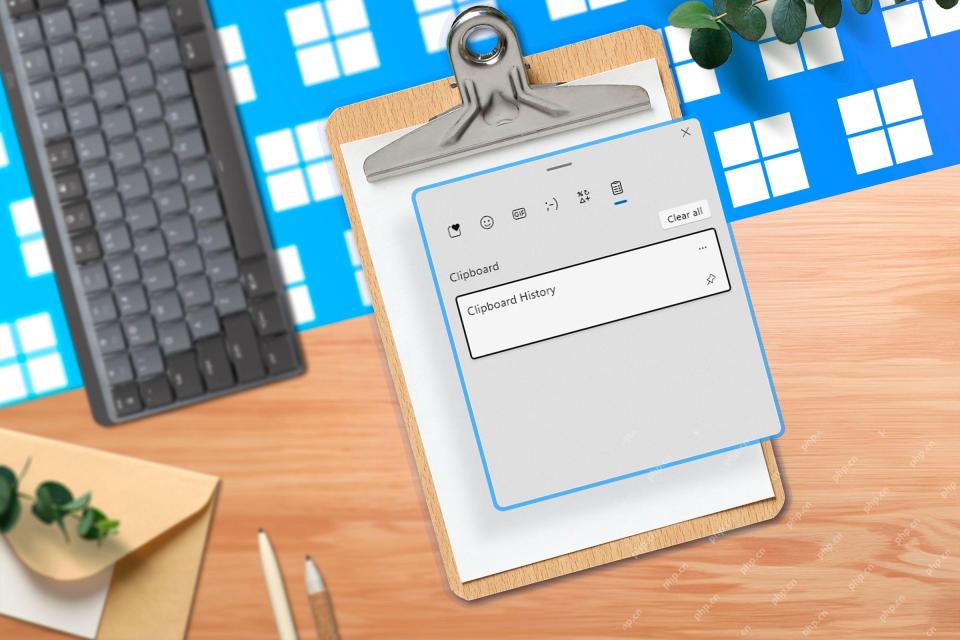 8 Ways to Clear the Clipboard on Windows 11Apr 21, 2025 pm 12:13 PM
8 Ways to Clear the Clipboard on Windows 11Apr 21, 2025 pm 12:13 PMThis guide provides multiple ways to clear your Windows 11 clipboard, ensuring your copied data remains private. Your clipboard stores various items, including text, images, and videos. Let's explore several methods to erase its contents. Method 1:
 Logitech's G515 Lightspeed keyboard is 25% offApr 21, 2025 pm 12:06 PM
Logitech's G515 Lightspeed keyboard is 25% offApr 21, 2025 pm 12:06 PMLogitech G515 Lightspeed TKL Mechanical Gaming Keyboard Review The Logitech G515 Lightspeed TKL uses low profile keys and feels very similar to the Apple Magic Keyboard, but has an additional mechanical switch, which is slim overall and has a rechargeable battery. Amazon Link This keyboard is perfect for users who both work and games. Amazon currently sells for $119.99, down from its original price of $159.99, only once before it reached this price. G515 Lightspeed TKL is slim in size, 14.49 inches long and 5.91 inches wide,
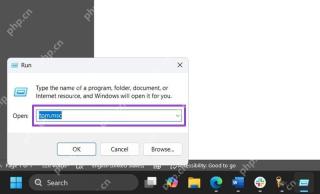 How to Enable TPM 2.0 to Get Windows 11Apr 21, 2025 am 11:17 AM
How to Enable TPM 2.0 to Get Windows 11Apr 21, 2025 am 11:17 AMMany users with powerful desktops were initially blocked from upgrading to Windows 11 due to a simple BIOS setting being disabled by default: TPM 2.0. This guide explains how to enable it. Checking for TPM Compatibility Windows has a built-in tool t
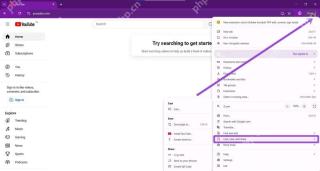 How to Download a Website as an App on the DesktopApr 21, 2025 am 10:37 AM
How to Download a Website as an App on the DesktopApr 21, 2025 am 10:37 AMQuickly Access Your Favorite Websites: Two Methods for Adding Websites to Your Desktop Tired of hunting through bookmarks? Windows offers easy ways to add frequently visited websites directly to your desktop for instant access. This guide details tw
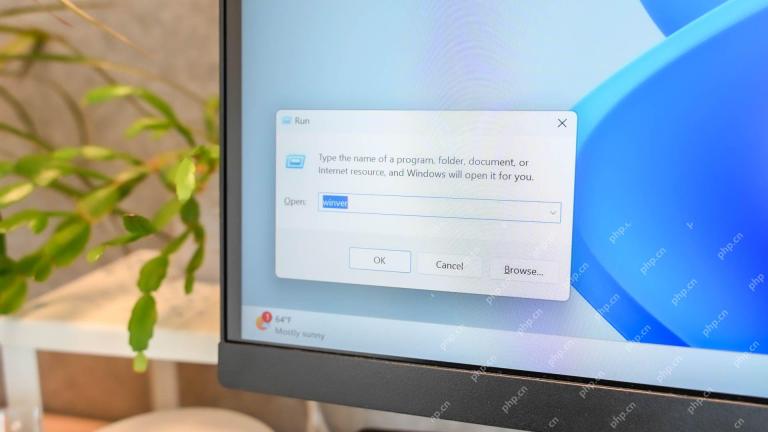 8 Ways to Open the Run Dialog Box on Windows 11Apr 20, 2025 am 06:01 AM
8 Ways to Open the Run Dialog Box on Windows 11Apr 20, 2025 am 06:01 AMWindows 11's Run dialog box (Run) provides a convenient way to quickly access various system features and installed applications. The way to start this dialog is simple, just use keyboard shortcuts or select menu items. This article will describe several ways to start this utility. Use keyboard shortcuts to open the run dialog The quickest way to start a Run dialog on Windows 11 is to use keyboard shortcuts. This method opens the dialog box instantly. To do this, press the Windows R key on the keyboard. No matter where you are currently on your computer, Windows 11 will immediately open the Run dialog box. You can then enter the name of the utility you want to start.
 Samsung's 32-inch Odyssey G7 IPS Gaming Monitor Is $270 Off TodayApr 20, 2025 am 03:01 AM
Samsung's 32-inch Odyssey G7 IPS Gaming Monitor Is $270 Off TodayApr 20, 2025 am 03:01 AMSamsung Odyssey G7 (G70D) 32-inch Esports Monitor Special Offer! Original price is $800, current price is only $530, saving $270! This Odyssey G7 sports monitor has 4K resolution, IPS panel, 144Hz refresh rate, AMD FreeSync Premium support, and smart Tizen capabilities. Samsung's official website priced at $530 If you need a monitor that supports high refresh rate gaming, this Samsung 32-inch Odyssey G7 monitor is ideal for you. Currently on sale, priced at $530, $270 less than the original price, and comes with 4K resolution, IPS panel and smart software capabilities. 32-inch Odyss


Hot AI Tools

Undresser.AI Undress
AI-powered app for creating realistic nude photos

AI Clothes Remover
Online AI tool for removing clothes from photos.

Undress AI Tool
Undress images for free

Clothoff.io
AI clothes remover

Video Face Swap
Swap faces in any video effortlessly with our completely free AI face swap tool!

Hot Article

Hot Tools

mPDF
mPDF is a PHP library that can generate PDF files from UTF-8 encoded HTML. The original author, Ian Back, wrote mPDF to output PDF files "on the fly" from his website and handle different languages. It is slower than original scripts like HTML2FPDF and produces larger files when using Unicode fonts, but supports CSS styles etc. and has a lot of enhancements. Supports almost all languages, including RTL (Arabic and Hebrew) and CJK (Chinese, Japanese and Korean). Supports nested block-level elements (such as P, DIV),

SublimeText3 English version
Recommended: Win version, supports code prompts!

WebStorm Mac version
Useful JavaScript development tools

SublimeText3 Mac version
God-level code editing software (SublimeText3)

SublimeText3 Linux new version
SublimeText3 Linux latest version





