 Computer Tutorials
Computer Tutorials Troubleshooting
Troubleshooting 11 hot Firefox tips and tricks that might finally convince you to switch browsers
11 hot Firefox tips and tricks that might finally convince you to switch browsers11 hot Firefox tips and tricks that might finally convince you to switch browsers
Unlock the Power of Firefox: 11 Essential Tips and Tricks
Mozilla Firefox, a fast, intuitive, and highly customizable browser, offers a wealth of features beyond its surface-level options. Whether you're on Windows, macOS, or Linux, these tips will help you master Firefox and enhance your browsing experience.
- Access Tabs Across Devices:
If you use Firefox on multiple devices and are signed into the same Firefox account, Firefox View lets you see open tabs from all your devices. Click the three horizontal lines (top right), then "Settings" and "Sync" to ensure you're signed in. The Firefox icon on the far left of the tab bar will then display tabs open on other devices.
- Supercharge Your Address Bar:
Transform your address bar into a powerful search tool. Choose your preferred search engine (Google, Bing, DuckDuckGo, etc.) as the default in Settings > Search. Further customize by adding keywords for site-specific searches. Right-click within a site's search box, select "Add a Keyword for this Search," and assign a unique keyword. Type this keyword followed by your search terms in the address bar to search directly within that site.
- Enjoy Picture-in-Picture Video:
Watch videos while browsing! A small button (two rectangles with an arrow) appears during video playback. Click it to pop out the video into a resizable, movable picture-in-picture window.

- Enhance Privacy: Automatic Data Deletion:
Maintain your privacy by automatically deleting cookies and site data when Firefox closes. Go to Settings > Privacy & Security and check "Delete cookies and site data when Firefox is closed."
- Navigate with Mouse Gestures:
Boost your browsing efficiency with mouse gestures. Install the Gesturefy add-on, configure your trigger button (Settings tab), and customize gestures (Gestures tab) for actions like closing tabs or navigating back/forward.

- Master Tab Management:
Organize your tabs effectively. Extensions like Tree Style Tab create hierarchical tab views, Tab Stash saves tab groups as bookmarks, and Simple Tab Groups lets you color-code tab groups.
- Effortless Webpage Screenshots:
Quickly capture screenshots. Right-click on a page, select "Take Screenshot," and choose to capture an element, a region, the full page, or the visible area.

- Snooze Tabs for Later:
Use the Snooze Tabs extension to postpone viewing tabs until a later time or date.
- Search Your Open Tabs:
Quickly find a specific tab among many. Type "% " (percent symbol and space) in the address bar to search through your open tab titles.
- Refresh Firefox for a Clean Start:
Resolve performance issues by refreshing Firefox. Type "about:support" in the address bar, and click "Refresh Firefox." This resets Firefox to its default settings without affecting your bookmarks, passwords, or history. For severe issues, start Firefox in Troubleshoot Mode (hold Shift/Option during launch) to disable extensions and customizations.

- Embrace Dark Mode:
Enable Firefox's dark mode in Settings > General > Web site appearance. Note that website support for dark mode varies.
This updated guide (originally published September 11, 2017) provides a comprehensive overview of Firefox's powerful features.
The above is the detailed content of 11 hot Firefox tips and tricks that might finally convince you to switch browsers. For more information, please follow other related articles on the PHP Chinese website!
 Neighbors: Suburban Warfare Black Screen? 4 Fixes HereApr 22, 2025 pm 10:01 PM
Neighbors: Suburban Warfare Black Screen? 4 Fixes HereApr 22, 2025 pm 10:01 PMNeighbors: Suburban Warfare Black Screen Problem Solving Guide Neighbor: The suburban war game unexpectedly had a black screen problem, resulting in the inability to enter the game? don’t worry! This blog post by MiniTool will provide four effective ways to solve the problem of black screen in Neighbors: Suburban Warfare. Quick navigation: Neighbors: Suburban war black screen Method 1: Run the game as an administrator Method 2: Reinstall Easy Anti-Cheat Method 3: Update the graphics card driver Method 4: Reinstall the game Conclusion Neighbors: Suburban war black screen Newly released games often encounter various problems, Neighbors: Subu
 Works 100%: Recover FL Studio Files (Unsaved & Deleted) EasilyApr 22, 2025 pm 08:01 PM
Works 100%: Recover FL Studio Files (Unsaved & Deleted) EasilyApr 22, 2025 pm 08:01 PMRecover Lost FL Studio Projects: A Step-by-Step Guide Losing your FL Studio project can be devastating. This guide provides solutions for recovering both unsaved and deleted FL Studio (.flp) files on Windows. Recovering Unsaved FL Studio Files Metho
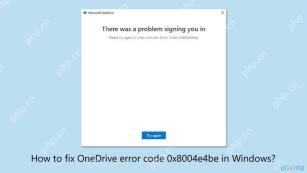 How to fix OneDrive error code 0x8004e4be in Windows?Apr 22, 2025 pm 08:00 PM
How to fix OneDrive error code 0x8004e4be in Windows?Apr 22, 2025 pm 08:00 PMOneDrive is the native cloud product of Microsoft which allows users to store files, sync them on devices, and access them from anywhere. It is the basic file m
 What if KB5055683 Fails to Install? Here Are Some FixesApr 21, 2025 pm 08:03 PM
What if KB5055683 Fails to Install? Here Are Some FixesApr 21, 2025 pm 08:03 PMThe KB5055683 cumulative update is designed to improve the quality and reliability of .NET Framework 3.5, 4.8 and 4.8.1 in Windows 10 systems. If you encounter the failure of KB5055683 installation, how to solve it? This article will provide effective solutions. Windows 10 KB5055683 Update KB5055683 is a cumulative update for .NET Framework 3.5, 4.8 and 4.8.1 for Windows 10 22H2 versions, released on April 8, 2025. This update contains all security improvements from previous versions, but no new security improvements were added. It is recommended that you download and install KB50 as soon as possible
 Fresh Guide! Fix REMATCH A D3D12-compatible GPU ErrorApr 21, 2025 pm 08:01 PM
Fresh Guide! Fix REMATCH A D3D12-compatible GPU ErrorApr 21, 2025 pm 08:01 PMEncountering the REMATCH D3D12-compatible GPU error on Windows? This guide provides solutions to get you back in the game. REMATCH, a multiplayer online football game, requires a graphics card supporting DirectX 12 (Feature Level 12.0, Shader Model
 Clone a Hard Drive Without OS, Watch Pro Guide with Easy StepsApr 21, 2025 am 10:24 AM
Clone a Hard Drive Without OS, Watch Pro Guide with Easy StepsApr 21, 2025 am 10:24 AMThis guide shows you how to clone a hard drive even if your Windows system won't boot. MiniTool ShadowMaker simplifies this process. Windows boot failures are common, caused by issues like corrupted system files or MBR errors. Cloning your hard dri
 League of Legends Play Button Not Working on PC: ResolvedApr 21, 2025 am 10:09 AM
League of Legends Play Button Not Working on PC: ResolvedApr 21, 2025 am 10:09 AMThe League of Legends game buttons do not work properly, resulting in the inability to enter the game? don’t worry! This guide will guide you to solve this problem quickly and effectively, allowing you to easily resume the game. Just follow the steps below to quickly resolve the game button issue! Quick navigation: League of Legends game buttons don't work How to fix League of Legends game buttons not working on PC Summarize League of Legends game buttons don't work As a MOBA game, League of Legends continues to attract global players and has a huge and stable player group. To enhance the gaming experience, Riot Games regularly releases updates to introduce new content, but this doesn't always go smoothly. Sometimes, some accidental technical failures may occur after a new update, such as League of Legends games
 How to use Plex to create your own private Netflix or SpotifyApr 20, 2025 am 10:13 AM
How to use Plex to create your own private Netflix or SpotifyApr 20, 2025 am 10:13 AMBuild Your Own Streaming Service with Plex: A Step-by-Step Guide We're accustomed to on-demand content at our fingertips, thanks to services like Netflix and Spotify. However, building a personal media library offers unique advantages: ownership and


Hot AI Tools

Undresser.AI Undress
AI-powered app for creating realistic nude photos

AI Clothes Remover
Online AI tool for removing clothes from photos.

Undress AI Tool
Undress images for free

Clothoff.io
AI clothes remover

Video Face Swap
Swap faces in any video effortlessly with our completely free AI face swap tool!

Hot Article

Hot Tools

SublimeText3 Mac version
God-level code editing software (SublimeText3)

Safe Exam Browser
Safe Exam Browser is a secure browser environment for taking online exams securely. This software turns any computer into a secure workstation. It controls access to any utility and prevents students from using unauthorized resources.

Atom editor mac version download
The most popular open source editor

EditPlus Chinese cracked version
Small size, syntax highlighting, does not support code prompt function

SecLists
SecLists is the ultimate security tester's companion. It is a collection of various types of lists that are frequently used during security assessments, all in one place. SecLists helps make security testing more efficient and productive by conveniently providing all the lists a security tester might need. List types include usernames, passwords, URLs, fuzzing payloads, sensitive data patterns, web shells, and more. The tester can simply pull this repository onto a new test machine and he will have access to every type of list he needs.




