Apple Maps: Beyond Navigation – Mastering Essential Features
Apple Maps has significantly improved, offering a robust alternative to Google Maps. This guide explores helpful tips and tricks for both iOS and macOS users to enhance their navigation experience.
Report Road Conditions:
Contribute to safer driving by reporting accidents, hazards, or speed checks directly within the app (via the route card's "Report" option) or using Siri ("Hey Siri, report an accident"). This crowdsourced information alerts other drivers. Apple Maps will also prompt you to verify existing alerts.
Share Your ETA:
Enable "Share ETA" in iOS Settings (Maps > Navigation & Guidance). During navigation, the route card provides a "Share ETA" button to easily share your estimated time of arrival with contacts. Siri can also facilitate this ("Hey Siri, share my ETA"). This feature extends beyond driving to walking and cycling directions.
Remember Your Parking Spot:
Enable "Significant Locations" in iOS Privacy settings (Location Services > System Services) and "Show Parked Location" in Maps settings. Apple Maps automatically records your parking location when disconnecting your iPhone from a car stereo via Bluetooth or CarPlay. Access it later via "Search Maps" > "Parked Car".
Create Personalized Guides:
Organize locations into custom guides. Save locations to existing guides or create new ones using the "Save as…" button on a location's information card. Access, edit, and share these guides easily within the app.
Adjust Navigation Volume:
Control navigation voice volume in iOS Settings (Maps > Navigation & Guidance). You can also choose to pause media playback during navigation instructions.
Send Directions from Mac to iPhone:
Seamlessly transfer directions from Apple Maps on macOS to your iPhone. Click the share button (arrow in a box) on macOS, select your iPhone from the list of devices, and the directions will appear on your phone. This works regardless of network connection.
Find Places En Route:
Add stops to your existing route without canceling and restarting navigation. Tap the status bar at the bottom of the route screen and choose from suggested gas stations or restaurants near your current path. Easily revert to your original route if needed.
Customize Your Route Preferences:
Tailor your routes by adjusting preferences in iOS Settings (Maps > Driving & Navigation). Enable or disable tolls and highways to suit your needs.
Activate Compass Mode:
Use compass mode for improved orientation while walking. Double-tap the location icon to activate the compass, which rotates the map based on your phone's orientation. Enable compass display during navigation in Settings (Maps > Driving & Navigation). Note: Accuracy may vary.
Experience 3D Flyovers:
Explore cities with stunning 3D flyovers (available for select locations). Look for the "Flyover" button under the location search results on iOS or the "Flyover Tour" button on macOS. Alternatively, access 3D imagery via the "i" icon (iOS) or the "Satellite" view (macOS).
Master Touchscreen and Trackpad Gestures:
Utilize intuitive gestures for navigation:
- iOS/macOS: Two-finger pinch/rotate for zoom/rotation.
- iOS: Two-finger slide to adjust map tilt (at maximum zoom).
- macOS: Two-finger drag for panning, Option double-click to zoom out.
Activate Do Not Disturb While Driving:
Enhance safety by automatically activating Do Not Disturb while driving. Configure this in iOS Settings (Do Not Disturb > Activate > Automatically or When Connected to Car Bluetooth).
Utilize Indoor Maps:
Navigate within large buildings using indoor maps for airports and shopping malls. Zoom in or check the location card for floor-by-floor details.
Share Your Current Location:
Quickly share your location with others. Tap your blue location dot on the map and select "Share My Location" to send a map link via Messages, Mail, or copy the link to paste elsewhere.


This comprehensive guide empowers you to fully utilize Apple Maps' features for a more efficient and enjoyable navigation experience.
The above is the detailed content of 14 tricks to get more out of the underrated Apple Maps app. For more information, please follow other related articles on the PHP Chinese website!
 Neighbors: Suburban Warfare Black Screen? 4 Fixes HereApr 22, 2025 pm 10:01 PM
Neighbors: Suburban Warfare Black Screen? 4 Fixes HereApr 22, 2025 pm 10:01 PMNeighbors: Suburban Warfare Black Screen Problem Solving Guide Neighbor: The suburban war game unexpectedly had a black screen problem, resulting in the inability to enter the game? don’t worry! This blog post by MiniTool will provide four effective ways to solve the problem of black screen in Neighbors: Suburban Warfare. Quick navigation: Neighbors: Suburban war black screen Method 1: Run the game as an administrator Method 2: Reinstall Easy Anti-Cheat Method 3: Update the graphics card driver Method 4: Reinstall the game Conclusion Neighbors: Suburban war black screen Newly released games often encounter various problems, Neighbors: Subu
 Works 100%: Recover FL Studio Files (Unsaved & Deleted) EasilyApr 22, 2025 pm 08:01 PM
Works 100%: Recover FL Studio Files (Unsaved & Deleted) EasilyApr 22, 2025 pm 08:01 PMRecover Lost FL Studio Projects: A Step-by-Step Guide Losing your FL Studio project can be devastating. This guide provides solutions for recovering both unsaved and deleted FL Studio (.flp) files on Windows. Recovering Unsaved FL Studio Files Metho
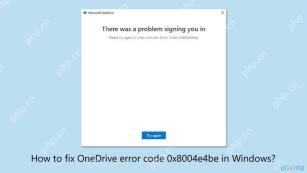 How to fix OneDrive error code 0x8004e4be in Windows?Apr 22, 2025 pm 08:00 PM
How to fix OneDrive error code 0x8004e4be in Windows?Apr 22, 2025 pm 08:00 PMOneDrive is the native cloud product of Microsoft which allows users to store files, sync them on devices, and access them from anywhere. It is the basic file m
 What if KB5055683 Fails to Install? Here Are Some FixesApr 21, 2025 pm 08:03 PM
What if KB5055683 Fails to Install? Here Are Some FixesApr 21, 2025 pm 08:03 PMThe KB5055683 cumulative update is designed to improve the quality and reliability of .NET Framework 3.5, 4.8 and 4.8.1 in Windows 10 systems. If you encounter the failure of KB5055683 installation, how to solve it? This article will provide effective solutions. Windows 10 KB5055683 Update KB5055683 is a cumulative update for .NET Framework 3.5, 4.8 and 4.8.1 for Windows 10 22H2 versions, released on April 8, 2025. This update contains all security improvements from previous versions, but no new security improvements were added. It is recommended that you download and install KB50 as soon as possible
 Fresh Guide! Fix REMATCH A D3D12-compatible GPU ErrorApr 21, 2025 pm 08:01 PM
Fresh Guide! Fix REMATCH A D3D12-compatible GPU ErrorApr 21, 2025 pm 08:01 PMEncountering the REMATCH D3D12-compatible GPU error on Windows? This guide provides solutions to get you back in the game. REMATCH, a multiplayer online football game, requires a graphics card supporting DirectX 12 (Feature Level 12.0, Shader Model
 Clone a Hard Drive Without OS, Watch Pro Guide with Easy StepsApr 21, 2025 am 10:24 AM
Clone a Hard Drive Without OS, Watch Pro Guide with Easy StepsApr 21, 2025 am 10:24 AMThis guide shows you how to clone a hard drive even if your Windows system won't boot. MiniTool ShadowMaker simplifies this process. Windows boot failures are common, caused by issues like corrupted system files or MBR errors. Cloning your hard dri
 League of Legends Play Button Not Working on PC: ResolvedApr 21, 2025 am 10:09 AM
League of Legends Play Button Not Working on PC: ResolvedApr 21, 2025 am 10:09 AMThe League of Legends game buttons do not work properly, resulting in the inability to enter the game? don’t worry! This guide will guide you to solve this problem quickly and effectively, allowing you to easily resume the game. Just follow the steps below to quickly resolve the game button issue! Quick navigation: League of Legends game buttons don't work How to fix League of Legends game buttons not working on PC Summarize League of Legends game buttons don't work As a MOBA game, League of Legends continues to attract global players and has a huge and stable player group. To enhance the gaming experience, Riot Games regularly releases updates to introduce new content, but this doesn't always go smoothly. Sometimes, some accidental technical failures may occur after a new update, such as League of Legends games
 How to use Plex to create your own private Netflix or SpotifyApr 20, 2025 am 10:13 AM
How to use Plex to create your own private Netflix or SpotifyApr 20, 2025 am 10:13 AMBuild Your Own Streaming Service with Plex: A Step-by-Step Guide We're accustomed to on-demand content at our fingertips, thanks to services like Netflix and Spotify. However, building a personal media library offers unique advantages: ownership and


Hot AI Tools

Undresser.AI Undress
AI-powered app for creating realistic nude photos

AI Clothes Remover
Online AI tool for removing clothes from photos.

Undress AI Tool
Undress images for free

Clothoff.io
AI clothes remover

Video Face Swap
Swap faces in any video effortlessly with our completely free AI face swap tool!

Hot Article

Hot Tools

mPDF
mPDF is a PHP library that can generate PDF files from UTF-8 encoded HTML. The original author, Ian Back, wrote mPDF to output PDF files "on the fly" from his website and handle different languages. It is slower than original scripts like HTML2FPDF and produces larger files when using Unicode fonts, but supports CSS styles etc. and has a lot of enhancements. Supports almost all languages, including RTL (Arabic and Hebrew) and CJK (Chinese, Japanese and Korean). Supports nested block-level elements (such as P, DIV),

SublimeText3 English version
Recommended: Win version, supports code prompts!

WebStorm Mac version
Useful JavaScript development tools

SublimeText3 Mac version
God-level code editing software (SublimeText3)

SublimeText3 Linux new version
SublimeText3 Linux latest version





