
The file format determines the purpose of the file and the program that can open it. You can check the filename extension to check its format. Each format is like a different language, and some are understood only by specific platforms and applications. To access any given file, you may need to convert it to a new format.
For example, files created by your colleague on a macOS word processor may not run on your Windows 10 computer. Alternatively, websites that require you to upload photos may stick to specific types of files. No matter what difficulties you encounter, you can usually find an application that can help. In this guide, we will recommend some of the best format conversion services and provide some tips so that you will no longer be bothered by incorrectly encoded files.
Step 1: Check your application
Typically, the application you originally used to create files allows you to save them as another format. For example, if you view a document in Google Docs, you can click on the File and to download to bring up a list of formats that you can convert the page to. These include Microsoft Word, PDF, and plain text. Desktop Program Word and Apple Pages offer similar format choices.
The same is true for the image editing program. Most of these applications allow you to save images as various file types, so you can choose the right type. For example, export images from photos on macOS viafiles and export . It allows you to choose between JPEG, PNG and TIFF formats.
If you know you want to access a given file using multiple programs, you can save it in multiple formats first.Of course, you don't always have access to the program that originally created the file. In this case, you need to use the conversion program. The program you choose will depend on the type of file you are working on.
Video Conversion
For your video conversion needs, you can use the free programs Handbrake and VLC. Handbrake (for Windows, macOS, and Linux) can handle almost any format you can think of and convert it to any other popular video type. It is easy to operate and even allows you to select from standard preset modes, for example, to optimize the video you are converting for iPhone X. When you are more familiar with the software, you can delve into the codec settings—the exact criteria for video file preservation. In addition, Handbrake can extract videos from DVDs and supports subtitles and chapter markup in conversions.
Equally impressive, VLC Media Player (for Windows, macOS, and Linux) can play a large number of video formats, including MPEG-4, H.264, WMV and MKV, without additional plug-ins. It can also convert a variety of different file types. You can think of it as a Swiss Army knife for video conversion. After opening the program on the screen, select Media and select Convert/Save. The application will ask you to select a video file from the hard drive, and you can select the format you want to change it to. VLC does not overwrite the original file, but creates a separate copy of the video in the new format. You can include subtitles and chapter markers in your conversion, and you can even convert multiple files at once.
Image conversion
You can find more free programs to convert your photos, so we chose our top three options. XnConvert (for Windows, macOS, and Linux) allows you to resize images, change color depth, and even add text when converting photos. If you are in a hurry, you can convert the entire batch of images at once.
As equally impressive as XnConvert, Adapter (for Windows and macOS) is easier to use. To start, drag the file to the top of the application interface, select the output format, and click the Convert button. In the process, you can change the resolution and quality of the file. Adapter can convert long lists of files at once and can also convert popular video and audio file formats.
If you prefer programs that do not require installation and can run inside any web browser, try the versatile Zamzar. It supports conversion from over 1200 different file types, including pictures, videos, and audio. The only downside is that you have to provide your email address to use the service: Once it converts a file, it sends the link to the address you provide.
Audio conversion
Some of the applications we mentioned above, such as Zamzar and Adapter, also process audio files. However, if you want a dedicated audio converter, you can find many other programs.
Free fre:ac (for Windows, macOS and Linux) supports a variety of formats from FLAC to MP3. Additionally, you will get multiple options that allow you to adjust the audio quality. Use the Add audio file button in the upper left corner to load your track, and then select your output format in the General Settings section of the Options menu. To set the output options in more detail, select the options and to configure the selected encoder. When you are satisfied with the settings, click the green play button on the toolbar to start the conversion (encoding) process.
The simple and straightforward Free Audio Converter from Freemake (Windows only) is another great option. With this application, just drag your audio into the program window and select your output format from the list at the bottom. It supports common audio formats such as MP3, AAC, WMA, OGG, and FLAC.Lastly, if you want to have more control over the audio when converting it, choose the free audio editor Audacity (for Windows, macOS, and Linux). In addition to the complete suite of editing tools, it allows you to convert files between a variety of popular formats. To do this, open the relevant track, click the File menu, and go to the Export option.
Document conversion
The documentation seems relatively simple compared to music and movie files. However, converting between document formats can be trickier, as many document formats (Microsoft's Word document format, Apple's Pages document format, etc.) are proprietary.
Because its format is picky, you should try to open it with the document's native program and convert it to another format if possible. If you don't have the right software to do this, consider falling back to a web application. You can access basic versions of Microsoft Office and Apple iWork online, allowing you to use them from any browser for free.
If you still need a dedicated tool, we like the free Doxillion Document Converter Software (for Windows and macOS). It supports Word, HTML, PDF and other common document formats. It is easy to use and handles everything with a single single-screen interface. Click the Add File button to build the file list, and then set the output options in the pane below.
Lastly, the free online document converter FileZigZag can be used for a variety of file types, including Microsoft Office formats and PDFs. Like Zamzar, it requires you to provide an email address to receive download links for converted files. But other than that, it's simple and easy to use, you can run it in any browser window.
The above is the detailed content of How to convert any file to any format. For more information, please follow other related articles on the PHP Chinese website!
 Neighbors: Suburban Warfare Black Screen? 4 Fixes HereApr 22, 2025 pm 10:01 PM
Neighbors: Suburban Warfare Black Screen? 4 Fixes HereApr 22, 2025 pm 10:01 PMNeighbors: Suburban Warfare Black Screen Problem Solving Guide Neighbor: The suburban war game unexpectedly had a black screen problem, resulting in the inability to enter the game? don’t worry! This blog post by MiniTool will provide four effective ways to solve the problem of black screen in Neighbors: Suburban Warfare. Quick navigation: Neighbors: Suburban war black screen Method 1: Run the game as an administrator Method 2: Reinstall Easy Anti-Cheat Method 3: Update the graphics card driver Method 4: Reinstall the game Conclusion Neighbors: Suburban war black screen Newly released games often encounter various problems, Neighbors: Subu
 Works 100%: Recover FL Studio Files (Unsaved & Deleted) EasilyApr 22, 2025 pm 08:01 PM
Works 100%: Recover FL Studio Files (Unsaved & Deleted) EasilyApr 22, 2025 pm 08:01 PMRecover Lost FL Studio Projects: A Step-by-Step Guide Losing your FL Studio project can be devastating. This guide provides solutions for recovering both unsaved and deleted FL Studio (.flp) files on Windows. Recovering Unsaved FL Studio Files Metho
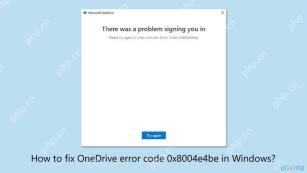 How to fix OneDrive error code 0x8004e4be in Windows?Apr 22, 2025 pm 08:00 PM
How to fix OneDrive error code 0x8004e4be in Windows?Apr 22, 2025 pm 08:00 PMOneDrive is the native cloud product of Microsoft which allows users to store files, sync them on devices, and access them from anywhere. It is the basic file m
 What if KB5055683 Fails to Install? Here Are Some FixesApr 21, 2025 pm 08:03 PM
What if KB5055683 Fails to Install? Here Are Some FixesApr 21, 2025 pm 08:03 PMThe KB5055683 cumulative update is designed to improve the quality and reliability of .NET Framework 3.5, 4.8 and 4.8.1 in Windows 10 systems. If you encounter the failure of KB5055683 installation, how to solve it? This article will provide effective solutions. Windows 10 KB5055683 Update KB5055683 is a cumulative update for .NET Framework 3.5, 4.8 and 4.8.1 for Windows 10 22H2 versions, released on April 8, 2025. This update contains all security improvements from previous versions, but no new security improvements were added. It is recommended that you download and install KB50 as soon as possible
 Fresh Guide! Fix REMATCH A D3D12-compatible GPU ErrorApr 21, 2025 pm 08:01 PM
Fresh Guide! Fix REMATCH A D3D12-compatible GPU ErrorApr 21, 2025 pm 08:01 PMEncountering the REMATCH D3D12-compatible GPU error on Windows? This guide provides solutions to get you back in the game. REMATCH, a multiplayer online football game, requires a graphics card supporting DirectX 12 (Feature Level 12.0, Shader Model
 Clone a Hard Drive Without OS, Watch Pro Guide with Easy StepsApr 21, 2025 am 10:24 AM
Clone a Hard Drive Without OS, Watch Pro Guide with Easy StepsApr 21, 2025 am 10:24 AMThis guide shows you how to clone a hard drive even if your Windows system won't boot. MiniTool ShadowMaker simplifies this process. Windows boot failures are common, caused by issues like corrupted system files or MBR errors. Cloning your hard dri
 League of Legends Play Button Not Working on PC: ResolvedApr 21, 2025 am 10:09 AM
League of Legends Play Button Not Working on PC: ResolvedApr 21, 2025 am 10:09 AMThe League of Legends game buttons do not work properly, resulting in the inability to enter the game? don’t worry! This guide will guide you to solve this problem quickly and effectively, allowing you to easily resume the game. Just follow the steps below to quickly resolve the game button issue! Quick navigation: League of Legends game buttons don't work How to fix League of Legends game buttons not working on PC Summarize League of Legends game buttons don't work As a MOBA game, League of Legends continues to attract global players and has a huge and stable player group. To enhance the gaming experience, Riot Games regularly releases updates to introduce new content, but this doesn't always go smoothly. Sometimes, some accidental technical failures may occur after a new update, such as League of Legends games
 How to use Plex to create your own private Netflix or SpotifyApr 20, 2025 am 10:13 AM
How to use Plex to create your own private Netflix or SpotifyApr 20, 2025 am 10:13 AMBuild Your Own Streaming Service with Plex: A Step-by-Step Guide We're accustomed to on-demand content at our fingertips, thanks to services like Netflix and Spotify. However, building a personal media library offers unique advantages: ownership and


Hot AI Tools

Undresser.AI Undress
AI-powered app for creating realistic nude photos

AI Clothes Remover
Online AI tool for removing clothes from photos.

Undress AI Tool
Undress images for free

Clothoff.io
AI clothes remover

Video Face Swap
Swap faces in any video effortlessly with our completely free AI face swap tool!

Hot Article

Hot Tools

mPDF
mPDF is a PHP library that can generate PDF files from UTF-8 encoded HTML. The original author, Ian Back, wrote mPDF to output PDF files "on the fly" from his website and handle different languages. It is slower than original scripts like HTML2FPDF and produces larger files when using Unicode fonts, but supports CSS styles etc. and has a lot of enhancements. Supports almost all languages, including RTL (Arabic and Hebrew) and CJK (Chinese, Japanese and Korean). Supports nested block-level elements (such as P, DIV),

SublimeText3 English version
Recommended: Win version, supports code prompts!

WebStorm Mac version
Useful JavaScript development tools

SublimeText3 Mac version
God-level code editing software (SublimeText3)

SublimeText3 Linux new version
SublimeText3 Linux latest version






