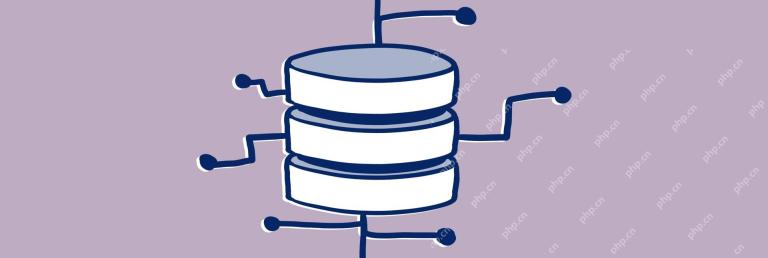Valorant is popular all over the world with more than 17 million players, but its developer Riot Games has not launched a macOS version and only supports Microsoft Windows, PlayStation 5 and Xbox Series X/S platforms.
So, how do Mac users play Valorant? The answer depends on a variety of factors, let's take a look.
What is Valorant?
Valorant is a free tactical first-person shooter game where five players from two teams confront each other. The game offers a variety of modes including Spike Showdown, Quick Games, and Deathmatch.
In standard games, the offensive party must carry an explosive device called "Spike" to a designated location and detonate, while the defender needs to stop this action.
Valorant's main game mode is 25 turn-based, and the side who wins 13 turns first wins.

How to run Valorant on Mac?
Currently, the only way to run Valorant on a Mac is to run Windows on an Intel Mac via Boot Camp.
Does Valorant support Mac?
While Valorant does not support Macs officially, if you use Boot Camp, it should work on your computer. It should be noted that Macs are not built for gaming, so performance may not be as expected. If you have an Intel Mac with a discrete graphics card, it will usually work better.
Requirements for running Valorant on Mac
Run Valorant on Mac, you need:
- Copy of Windows 10 (installing Windows 11 is feasible, but it is more difficult).
- If your macOS version is earlier than El Capitan, you will need a USB drive of at least 16GB of available space.
- At least 64GB of disk space is used for Windows, and 28.4GB for Valorant.
Mac models that support Windows 10
The following Intel-based Mac models can run Windows 10 smoothly:
- MacBook (2015 and beyond)
- MacBook Air (2012 and beyond)
- MacBook Pro (2012 and beyond)
- Mac mini (2012 and beyond)
- iMac (2012 and beyond)
- iMac Pro (all models)
- Mac Pro (2013 and beyond)
Install Valorant on Mac using Boot Camp
Are you ready? Here's how to install Valorant on Mac:
- Open Boot Camp Assistant located in Applications > Utility.
- According to the instructions. If necessary, please connect your USB drive.
- Create a Windows partition with a capacity of 64GB or more.
- Restart the Windows Installer. Install Windows to the Boot Camp partition, then start Windows and install the drivers.
- Download Valorant for Mac, install and run.





Will Valorant log on to Mac in the future?
At present, Valorant shows no sign of logging into Mac. Brent Randall, a senior engineer at Riot Games, told Reddit users in 2021 that they have no plans to support macOS. Although there may be some changes in the future, the only option for Apple users at the moment is still Boot Camp.

Can you run Valorant in a Mac virtual machine?
If you are familiar with Mac virtual machines, you will know that you can run Windows software on your Mac without Boot Camp. This method is even suitable for Macs using Apple Silicon chips such as M1, M2, or M3.
Some of the most popular virtualization tools include:
- Parallels Desktop
- VMware Fusion
- UTM
There are also some tools, such as Crossover, the compatibility layer tool for CodeWeavers.
Can you play Valorant through cloud gaming services?
Since there is no Mac version and no virtualization tools are supported, cloud gaming seems to be a good way to run Valorant on Mac. But unfortunately, while this is a good choice for gaming on Mac, Valorant is not available on streaming services like Nvidia GeForce Now, Amazon Luna, Xbox Game Pass and Shadow PC> etc. . These cloud services rely on virtual machines, meaning they are incompatible with Valorant's anti-cheat system.

Cannot play Valorant on Mac? what to do?
Riot Games has no plans to release Valorant's Apple version, which is a pity. If you have an Intel-based Mac, you can use Boot Camp to install Windows to run the game, but it may not work well. If you really want to play Valorant, your best bet is to buy a Windows PC or a supported gaming console.
You can also explore some other excellent games that can run on your Mac. Although not as many as before, there are still some good free games as well as some AAA games like Death Stranding, Resident Evil 7, Stray and Total War. Check out the "Games" section of the Mac App Store for the games available.

You can also get Mac games from other stores and websites, but the advantage of buying from Apple stores is that you can ensure its security. Check out "Is the App Store app safe?" for more information.
No matter what game you choose to play and where to buy the game, you can use MacKeeper's smart uninstaller to manage disk space. Our tools not only help you make room for the latest installation, but also make it easier to uninstall your completed games without leaving files that clog your Mac’s hard drive.
The above is the detailed content of Valorant on Mac: How to Download & Play It on MacOS? Is This Possible?. For more information, please follow other related articles on the PHP Chinese website!
 What is Apple Sidecar and how to use it – SetappApr 21, 2025 am 11:22 AM
What is Apple Sidecar and how to use it – SetappApr 21, 2025 am 11:22 AMOne of the long-awaited features of Mac users is the touch screen. With Sidecar, Apple can achieve this without changing the hardware of its Mac. Instead of limiting the desktop to a Mac, Sidecar uses the iPad as a second display for any Mac, extending functionality and providing a touch environment. iPad users using Sidecar can even use Apple Pencil to draw and interact with Mac apps in a completely new way. This article will introduce you in detail about macOS Sidecar, including how to use Sidecar for Mac and iPad, and how to keep your Mac running optimally. Get cross-platform application packages Working on Mac and iPad?
![How to fix your account has been disabled in the App Store and iTunes [2025]](https://img.php.cn/upload/article/001/242/473/174520561276238.png?x-oss-process=image/resize,p_40) How to fix your account has been disabled in the App Store and iTunes [2025]Apr 21, 2025 am 11:20 AM
How to fix your account has been disabled in the App Store and iTunes [2025]Apr 21, 2025 am 11:20 AMApp Store and iTunes accounts are disabled? Don’t panic! This article will guide you through the annoying "Your account has been disabled in the App Store and iTunes" error. I have been writing tips and tricks about Mac and iPhone for years, knowing the features of Apple products. Trust me, I will take you to solve this problem step by step, allowing you to enjoy the apps and media easily. How to restore App Store and iTunes accounts? Verified solution resets your Apple account at https://iforgot.apple.com/ Resets your password. Or, go to Settings > click on Name
 How to use Siri on your MacApr 21, 2025 am 10:56 AM
How to use Siri on your MacApr 21, 2025 am 10:56 AMHarness the Power of Siri on Your Mac: A Comprehensive Guide Siri, Apple's renowned virtual assistant, offers a wealth of time-saving features often overlooked by Mac users. While its popularity remains high, usage statistics reveal a decline, possib
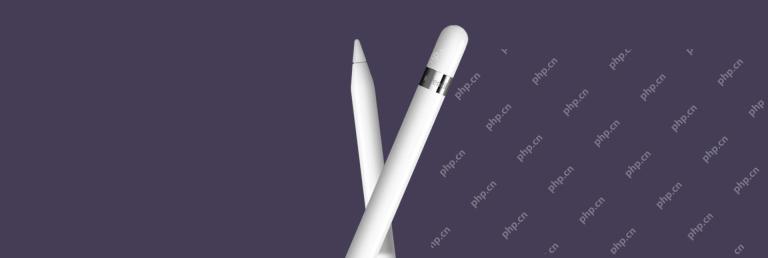 Everything about Apple Pencil: Connect, use, set up, and moreApr 21, 2025 am 10:39 AM
Everything about Apple Pencil: Connect, use, set up, and moreApr 21, 2025 am 10:39 AMApple Pencil: The perfect partner for iPad to enhance your creativity and productivity Apple Pencil is the official stylus created by Apple for iPad, and its responsiveness is far faster than other stylus. Apple adds new features to Apple Pencil every year at WWDC (Global Developer Conference) and provides developers with dedicated tools to ensure that their applications are perfectly compatible with Apple Pencil. This article will provide a comprehensive introduction to how to use Apple Pencil, including charging, using it with common applications, pairing with iPad, and Apple Pencil and iPad
 The best ways to use Tinder on your MacApr 21, 2025 am 10:06 AM
The best ways to use Tinder on your MacApr 21, 2025 am 10:06 AMTinder: The Dating App That Changed the Game Tinder's impact extends beyond dating; it revolutionized app interaction, giving rise to the common phrases "swipe left" (reject) and "swipe right" (accept). This intuitive interface,


Hot AI Tools

Undresser.AI Undress
AI-powered app for creating realistic nude photos

AI Clothes Remover
Online AI tool for removing clothes from photos.

Undress AI Tool
Undress images for free

Clothoff.io
AI clothes remover

Video Face Swap
Swap faces in any video effortlessly with our completely free AI face swap tool!

Hot Article

Hot Tools

MantisBT
Mantis is an easy-to-deploy web-based defect tracking tool designed to aid in product defect tracking. It requires PHP, MySQL and a web server. Check out our demo and hosting services.

PhpStorm Mac version
The latest (2018.2.1) professional PHP integrated development tool

MinGW - Minimalist GNU for Windows
This project is in the process of being migrated to osdn.net/projects/mingw, you can continue to follow us there. MinGW: A native Windows port of the GNU Compiler Collection (GCC), freely distributable import libraries and header files for building native Windows applications; includes extensions to the MSVC runtime to support C99 functionality. All MinGW software can run on 64-bit Windows platforms.

mPDF
mPDF is a PHP library that can generate PDF files from UTF-8 encoded HTML. The original author, Ian Back, wrote mPDF to output PDF files "on the fly" from his website and handle different languages. It is slower than original scripts like HTML2FPDF and produces larger files when using Unicode fonts, but supports CSS styles etc. and has a lot of enhancements. Supports almost all languages, including RTL (Arabic and Hebrew) and CJK (Chinese, Japanese and Korean). Supports nested block-level elements (such as P, DIV),

ZendStudio 13.5.1 Mac
Powerful PHP integrated development environment