 Computer Tutorials
Computer Tutorials Troubleshooting
Troubleshooting The Chocolatey solution to faster, safer Windows software installation
The Chocolatey solution to faster, safer Windows software installation
Tired of the tedious Windows software installation process? Say goodbye to endless clicks and potential malware risks. Chocolatey offers a significantly faster and safer alternative. This powerful Windows application lets you install nearly 10,000 tools using simple PowerShell commands, or even through a user-friendly desktop interface.
Why Choose Chocolatey?
Remember the DOS command prompt? PowerShell is its modern, more powerful counterpart. While intimidating to some, Chocolatey makes PowerShell accessible to everyone. It streamlines software installation and management, automating the search, download, and installation processes. Using only official download links, it enhances security by eliminating the risk of accidentally installing malicious software. Furthermore, Chocolatey simplifies updates, allowing you to manage updates for all your installed software with a single command.
Installing Chocolatey:
Before you begin, open PowerShell as an administrator (search for PowerShell in the start menu, right-click, and select "Run as administrator"). This grants Chocolatey the necessary permissions.
Next, visit the Chocolatey installation page and copy the single-line installation command provided under "Install Chocolatey for individual use." Paste this command into PowerShell, press Enter, and follow the on-screen instructions. Confirm the installation by typing "Y" when prompted.
Installing Software with Chocolatey:
Once installed, installing software is a breeze. Simply type choco install followed by the application name (e.g., choco install firefox). Confirm the installation when prompted. Chocolatey will download and install the software, adding it to your start menu upon completion.
Chocolatey supports thousands of packages, easily searchable on its website. While advanced commands exist, the basics are sufficient for most users.
Key Chocolatey Commands:
-
choco search [program name]: Search for available packages. -
choco upgrade all: Update all Chocolatey-installed software. -
choco upgrade [program name]: Update a specific application. -
choco uninstall [program name]: Uninstall a Chocolatey-installed program.
The ChocolateyGUI: A More Intuitive Approach
Prefer a graphical interface? Install the ChocolateyGUI using the command choco install chocolateygui. This provides a user-friendly app store experience, simplifying software management further.
In short, Chocolatey revolutionizes Windows software installation and updating, making it significantly easier and safer. Whether setting up a new PC or managing existing software, Chocolatey is a game-changer.
The above is the detailed content of The Chocolatey solution to faster, safer Windows software installation. For more information, please follow other related articles on the PHP Chinese website!
 How to fix KB5055612 fails to install in Windows 11?Apr 23, 2025 pm 10:00 PM
How to fix KB5055612 fails to install in Windows 11?Apr 23, 2025 pm 10:00 PMKB5055612 update is a Preview update for Windows 11, version 24H2, published on April 11, 2025, as part of Windows Insiders Beta Channel. The update brings the
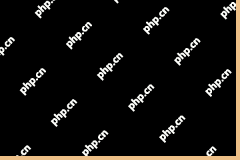 RuneScape: Dragonwilds Red Screen Error: Resolve with 4 WaysApr 23, 2025 pm 08:05 PM
RuneScape: Dragonwilds Red Screen Error: Resolve with 4 WaysApr 23, 2025 pm 08:05 PMExperiencing a frustrating red screen when launching RuneScape: Dragonwilds? This guide offers several solutions to this common issue. Let's dive in! Troubleshooting RuneScape: Dragonwilds Red Screen Error Many players encounter a red screen upon lo
 Find The Elder Scrolls IV: Oblivion Remastered Save File LocationApr 23, 2025 pm 08:03 PM
Find The Elder Scrolls IV: Oblivion Remastered Save File LocationApr 23, 2025 pm 08:03 PMThis guide reveals the location of your Elder Scrolls IV: Oblivion Remastered save files on your PC and offers solutions for missing save data. Learn how to locate, back up, and recover your game progress. Quick Navigation: Oblivion Remastered Save
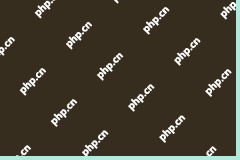 Vanguard User-Mode Service High CPU Usage: A Full Guide HereApr 23, 2025 pm 08:01 PM
Vanguard User-Mode Service High CPU Usage: A Full Guide HereApr 23, 2025 pm 08:01 PMHigh CPU Usage Caused by Vanguard User-Mode Service: Troubleshooting Guide Many Windows users report that the Vanguard user-mode service, Valorant's anti-cheat, consumes excessive CPU resources. This MiniTool guide provides solutions to resolve this
 Learn How to Fix Corrupted Save File in Schedule I: Easy WaysApr 23, 2025 pm 06:01 PM
Learn How to Fix Corrupted Save File in Schedule I: Easy WaysApr 23, 2025 pm 06:01 PMFixing Corrupted Save Files in Schedule I: A Step-by-Step Guide Are you facing frustrating corrupted save file issues in Schedule I, halting your gameplay? Don't worry, this guide provides solutions to restore your progress. Understanding the Proble
 Neighbors: Suburban Warfare Black Screen? 4 Fixes HereApr 22, 2025 pm 10:01 PM
Neighbors: Suburban Warfare Black Screen? 4 Fixes HereApr 22, 2025 pm 10:01 PMNeighbors: Suburban Warfare Black Screen Problem Solving Guide Neighbor: The suburban war game unexpectedly had a black screen problem, resulting in the inability to enter the game? don’t worry! This blog post by MiniTool will provide four effective ways to solve the problem of black screen in Neighbors: Suburban Warfare. Quick navigation: Neighbors: Suburban war black screen Method 1: Run the game as an administrator Method 2: Reinstall Easy Anti-Cheat Method 3: Update the graphics card driver Method 4: Reinstall the game Conclusion Neighbors: Suburban war black screen Newly released games often encounter various problems, Neighbors: Subu
 Works 100%: Recover FL Studio Files (Unsaved & Deleted) EasilyApr 22, 2025 pm 08:01 PM
Works 100%: Recover FL Studio Files (Unsaved & Deleted) EasilyApr 22, 2025 pm 08:01 PMRecover Lost FL Studio Projects: A Step-by-Step Guide Losing your FL Studio project can be devastating. This guide provides solutions for recovering both unsaved and deleted FL Studio (.flp) files on Windows. Recovering Unsaved FL Studio Files Metho
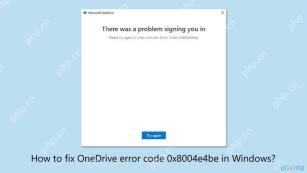 How to fix OneDrive error code 0x8004e4be in Windows?Apr 22, 2025 pm 08:00 PM
How to fix OneDrive error code 0x8004e4be in Windows?Apr 22, 2025 pm 08:00 PMOneDrive is the native cloud product of Microsoft which allows users to store files, sync them on devices, and access them from anywhere. It is the basic file m


Hot AI Tools

Undresser.AI Undress
AI-powered app for creating realistic nude photos

AI Clothes Remover
Online AI tool for removing clothes from photos.

Undress AI Tool
Undress images for free

Clothoff.io
AI clothes remover

Video Face Swap
Swap faces in any video effortlessly with our completely free AI face swap tool!

Hot Article

Hot Tools

MantisBT
Mantis is an easy-to-deploy web-based defect tracking tool designed to aid in product defect tracking. It requires PHP, MySQL and a web server. Check out our demo and hosting services.

SecLists
SecLists is the ultimate security tester's companion. It is a collection of various types of lists that are frequently used during security assessments, all in one place. SecLists helps make security testing more efficient and productive by conveniently providing all the lists a security tester might need. List types include usernames, passwords, URLs, fuzzing payloads, sensitive data patterns, web shells, and more. The tester can simply pull this repository onto a new test machine and he will have access to every type of list he needs.

mPDF
mPDF is a PHP library that can generate PDF files from UTF-8 encoded HTML. The original author, Ian Back, wrote mPDF to output PDF files "on the fly" from his website and handle different languages. It is slower than original scripts like HTML2FPDF and produces larger files when using Unicode fonts, but supports CSS styles etc. and has a lot of enhancements. Supports almost all languages, including RTL (Arabic and Hebrew) and CJK (Chinese, Japanese and Korean). Supports nested block-level elements (such as P, DIV),

SublimeText3 Chinese version
Chinese version, very easy to use

MinGW - Minimalist GNU for Windows
This project is in the process of being migrated to osdn.net/projects/mingw, you can continue to follow us there. MinGW: A native Windows port of the GNU Compiler Collection (GCC), freely distributable import libraries and header files for building native Windows applications; includes extensions to the MSVC runtime to support C99 functionality. All MinGW software can run on 64-bit Windows platforms.




