This updated article, originally published February 15, 2017, addresses the common problem of Wi-Fi dead zones in homes. Reliable home internet is crucial, and these solutions can help eliminate those frustrating spots with weak or no signal.
Optimize Router Placement:
Relocating your internet service provider's (ISP) router can dramatically improve coverage. Ideally, place it centrally or near devices needing strong signals. Remember that concrete, brick, microwaves, baby monitors, large fish tanks, and even Christmas trees can interfere with Wi-Fi performance. A longer cable connecting the router to the wall socket provides greater placement flexibility. Newer devices typically have more sensitive Wi-Fi adapters, so position older devices closer to the router.
Harness the Power of Wired Connections:
While Wi-Fi is convenient, wired connections offer superior speed and security. Using Ethernet cables to create wired access points throughout your home eliminates signal interference and enhances privacy. Running a cable to an attic, for example, allows you to install a second router or wireless access point, extending Wi-Fi coverage to that area. Numerous networking kits offer affordable and customizable solutions.

Upgrade Your Router or Use a Mesh Network:
Many ISPs allow router swaps. Consider high-performance routers with enhanced range and multiple antennas from brands like D-Link and Netgear. Alternatively, mesh networking systems (e.g., Google Wifi, Eero) replace a single router with multiple units strategically placed throughout the home, creating a seamless Wi-Fi network and eliminating dead zones. Research compatibility with your ISP before purchasing. Wi-Fi repeaters are a less desirable option as they reduce speed and stability, but offer a cheap and easy setup for less demanding needs.

Explore Powerline Networking:
Powerline adapters offer a straightforward, though potentially pricier, solution. They utilize your home's electrical wiring to transmit internet signals, extending coverage to any room with a wall outlet. Many adapters include built-in power sockets, minimizing disruption. Thorough research is crucial before investing, and consider purchasing returnable adapters if unsure of compatibility. Powerline adapters maintain consistent speeds, making them suitable for devices requiring high bandwidth (Smart TVs, gaming consoles). They can be used in conjunction with other methods.

By considering these options, you can effectively eliminate Wi-Fi dead spots and enjoy consistent, reliable internet access throughout your home.
The above is the detailed content of How to get internet to every corner of your home. For more information, please follow other related articles on the PHP Chinese website!
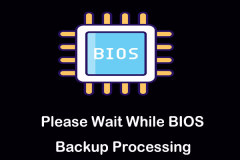 Please Wait While BIOS Backup Processing, Pro Guide to RemoveApr 13, 2025 pm 08:03 PM
Please Wait While BIOS Backup Processing, Pro Guide to RemoveApr 13, 2025 pm 08:03 PMEncountering the persistent "Please wait while BIOS backup processing" message during startup? This guide offers solutions to resolve this annoying Lenovo issue, often appearing after Windows installation or updates. Before proceeding, it'
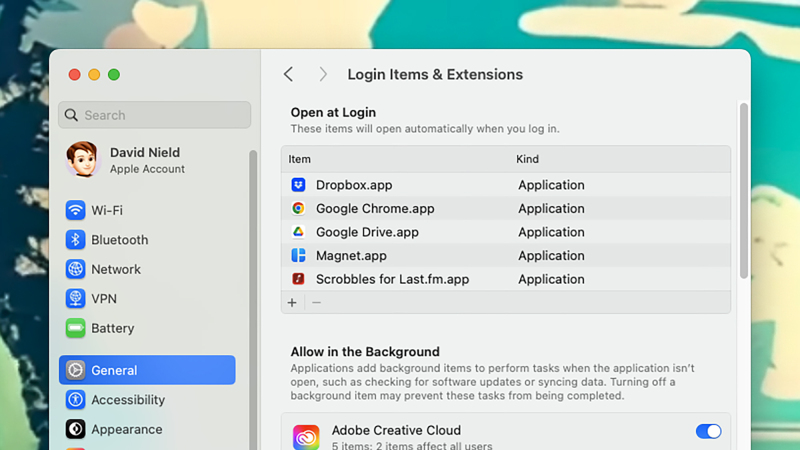 How to keep your old computer running for as long as possibleApr 13, 2025 am 10:17 AM
How to keep your old computer running for as long as possibleApr 13, 2025 am 10:17 AMYou want to squeeze as much life from a laptop or desktop computer as possible. Doing so can save a substantial amount of money over time, and stops you from contributing to mountains of e-waste. At the same time, dealing with an old, sluggish
 Resolved! You're Already Syncing a Shortcut to a FolderApr 12, 2025 pm 08:04 PM
Resolved! You're Already Syncing a Shortcut to a FolderApr 12, 2025 pm 08:04 PMEncountering the "You're already syncing a shortcut to a folder" error in OneDrive? This guide offers effective solutions to resolve this frustrating issue. Let's explore how to fix this common OneDrive sync problem. The Problem: This erro
 Best Fixes for Snipping Tool WASAPI Exclusive Mode Audio ErrorApr 12, 2025 pm 08:03 PM
Best Fixes for Snipping Tool WASAPI Exclusive Mode Audio ErrorApr 12, 2025 pm 08:03 PMThe Snipping Tool's WASAPI exclusive mode audio error prevents video recording. This MiniTool guide provides solutions to fix this issue. Quick Navigation: Snipping Tool WASAPI Exclusive Mode Audio Error - No Audio Recording Troubleshooting Snipping
 A Full Guide for You to Add OneDrive to File ExplorerApr 12, 2025 pm 08:02 PM
A Full Guide for You to Add OneDrive to File ExplorerApr 12, 2025 pm 08:02 PMIntegrate OneDrive with Windows File Explorer for Enhanced File Management Need to add OneDrive to your Windows File Explorer for easier access to your cloud storage? This guide provides a step-by-step walkthrough. OneDrive, a popular cloud storage s
 The Last of Us Part II Remastered Stuttering? Proven Fixes HereApr 12, 2025 pm 08:01 PM
The Last of Us Part II Remastered Stuttering? Proven Fixes HereApr 12, 2025 pm 08:01 PMTroubleshooting Stuttering in The Last of Us Part II Remastered on PC Many players have reported stuttering issues with The Last of Us Part II Remastered on PC, despite generally positive reviews. This guide offers solutions to fix these performance
 Split Fiction Save File Missing? Now Get Them Back Easily!Apr 12, 2025 pm 06:03 PM
Split Fiction Save File Missing? Now Get Them Back Easily!Apr 12, 2025 pm 06:03 PMWhen a game runs into an error like a crash, things may take a turn for the worse, such as Split Fiction save file missing. In this comprehensive post on MiniTool, you can learn how to recover lost game progress and fix the Split Fiction not saving p
 How to fix Xbox app error 0x87e00006 in Windows?Apr 11, 2025 pm 10:01 PM
How to fix Xbox app error 0x87e00006 in Windows?Apr 11, 2025 pm 10:01 PMThe Xbox app on Windows continues to improve as a hub for controlling Game Pass titles, social experiences, and game installations. However, all things do not a


Hot AI Tools

Undresser.AI Undress
AI-powered app for creating realistic nude photos

AI Clothes Remover
Online AI tool for removing clothes from photos.

Undress AI Tool
Undress images for free

Clothoff.io
AI clothes remover

AI Hentai Generator
Generate AI Hentai for free.

Hot Article

Hot Tools

PhpStorm Mac version
The latest (2018.2.1) professional PHP integrated development tool

MantisBT
Mantis is an easy-to-deploy web-based defect tracking tool designed to aid in product defect tracking. It requires PHP, MySQL and a web server. Check out our demo and hosting services.

WebStorm Mac version
Useful JavaScript development tools

Notepad++7.3.1
Easy-to-use and free code editor

MinGW - Minimalist GNU for Windows
This project is in the process of being migrated to osdn.net/projects/mingw, you can continue to follow us there. MinGW: A native Windows port of the GNU Compiler Collection (GCC), freely distributable import libraries and header files for building native Windows applications; includes extensions to the MSVC runtime to support C99 functionality. All MinGW software can run on 64-bit Windows platforms.





