 Software Tutorial
Software Tutorial Office Software
Office Software How to Change the Default Fonts in the Microsoft 365 Apps on Windows
How to Change the Default Fonts in the Microsoft 365 Apps on WindowsCustomize Default Fonts in Your Microsoft 365 Apps
Many Microsoft apps share a default font, but you can personalize each one. While you can't change all apps simultaneously, here's how to adjust individual programs. Note that these changes won't retroactively affect existing documents or templates.
Word:
To modify Word's default font, locate the "Font" group on the "Home" tab. Click the small arrow in the bottom-right corner of this group to open the Font dialog box.

Choose your preferred font, style, size, and color. A preview appears at the bottom.

Click "Set As Default" and check "All Documents Based On The Normal Template" to apply the changes to all future documents. Click "OK".


Excel:
Open Excel's options (File > Options or Alt F T). Navigate to the "General" tab and scroll to "When Creating New Workbooks." Select your desired font and size, then click "OK."


This change impacts new workbooks only, including column and row headers. (Note: While Comic Sans is shown in the example, it's not recommended for formal documents!)

PowerPoint:
PowerPoint doesn't offer a direct default font setting. Instead, create a custom template:
- Start a new presentation. Go to "View" > "Slide Master."

- In the "Background" group, use the "Fonts" dropdown to select your font or click "Customize Fonts."

- Click "Close Master View." Save the presentation as a PowerPoint Template (File > Save As > PowerPoint Template).


This template will appear in the "New" menu, allowing you to create new presentations with your chosen font.

OneNote:
In OneNote, open Options (File > Options or Alt F T). Under the "General" tab, adjust the "Default Font" settings.

Changes apply to new notes and pages, not existing content.
Outlook:
Click the settings cog (top-right). Select "Email" > "Compose and Reply." Adjust the font settings as desired; a preview is available. Click "Save."




This affects new emails and replies, not existing drafts.
Remember to choose fonts appropriate for each application and its intended use. Clarity and readability are key!
The above is the detailed content of How to Change the Default Fonts in the Microsoft 365 Apps on Windows. For more information, please follow other related articles on the PHP Chinese website!
 Excel WEEKNUM function – convert week number to date and vice versaMay 09, 2025 am 11:11 AM
Excel WEEKNUM function – convert week number to date and vice versaMay 09, 2025 am 11:11 AMExcel's WEEKNUM function: Your guide to week number calculations While Excel offers numerous functions for dates, the WEEKNUM function stands alone for week number calculations. This tutorial explores its syntax, arguments, and practical applications
 Excel MONTH function - month name from date, last day of month, etc.May 09, 2025 am 10:59 AM
Excel MONTH function - month name from date, last day of month, etc.May 09, 2025 am 10:59 AMThis tutorial delves into the intricacies of Excel's MONTH and EOMONTH functions. Through numerous formula examples, you'll learn to extract month information from dates, determine the first and last days of any month, convert between month names an
 WEEKDAY formula in Excel to get day of week, weekends and workdaysMay 09, 2025 am 10:25 AM
WEEKDAY formula in Excel to get day of week, weekends and workdaysMay 09, 2025 am 10:25 AMIf you are looking for an Excel function to get day of week from date, you've landed on the right page. This tutorial will teach you how to use the WEEKDAY formula in Excel to convert a date to a weekday name, filter, highlight and count
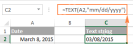 Convert date to text in Excel - TEXT function and no-formula waysMay 09, 2025 am 10:11 AM
Convert date to text in Excel - TEXT function and no-formula waysMay 09, 2025 am 10:11 AMThis article explores several methods for converting Excel dates into text strings, offering both formula-based and non-formula solutions. Traditionally, we start with a formula solution and then explore a couple of non-formula alternatives. Using
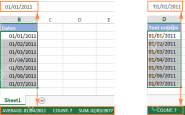 Excel: convert text to date and number to dateMay 09, 2025 am 09:36 AM
Excel: convert text to date and number to dateMay 09, 2025 am 09:36 AMThis tutorial demonstrates various Excel techniques for converting text and numbers into dates, including both formula-based and non-formula methods. You'll learn to efficiently transform text strings into usable date formats. Often, dates imported
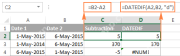 How to add and subtract dates in ExcelMay 08, 2025 am 11:36 AM
How to add and subtract dates in ExcelMay 08, 2025 am 11:36 AMIn this tutorial, you will find a variety of useful formulas to add and subtract dates in Excel, such as subtracting two dates, adding days, weeks, months and years to a date, and more. If you have been following our tutorials to working
 Excel WORKDAY and NETWORKDAYS functions to calculate working daysMay 08, 2025 am 10:49 AM
Excel WORKDAY and NETWORKDAYS functions to calculate working daysMay 08, 2025 am 10:49 AMThis tutorial demonstrates how to use Excel's WORKDAY, WORKDAY.INTL, NETWORKDAYS, and NETWORKDAYS.INTL functions to efficiently calculate weekdays, considering custom weekend settings and holidays. Microsoft Excel offers specialized functions for wor
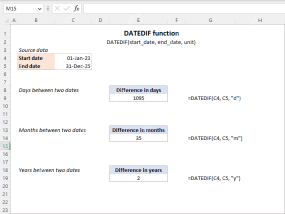 Excel DATEDIF function to get difference between two datesMay 08, 2025 am 10:45 AM
Excel DATEDIF function to get difference between two datesMay 08, 2025 am 10:45 AMThis tutorial provides a concise explanation of Excel's DATEDIF function and offers formula examples for calculating date differences in days, weeks, months, or years. We've previously covered date and time manipulation in Excel, including formattin


Hot AI Tools

Undresser.AI Undress
AI-powered app for creating realistic nude photos

AI Clothes Remover
Online AI tool for removing clothes from photos.

Undress AI Tool
Undress images for free

Clothoff.io
AI clothes remover

Video Face Swap
Swap faces in any video effortlessly with our completely free AI face swap tool!

Hot Article

Hot Tools

SublimeText3 English version
Recommended: Win version, supports code prompts!

SAP NetWeaver Server Adapter for Eclipse
Integrate Eclipse with SAP NetWeaver application server.

WebStorm Mac version
Useful JavaScript development tools

MinGW - Minimalist GNU for Windows
This project is in the process of being migrated to osdn.net/projects/mingw, you can continue to follow us there. MinGW: A native Windows port of the GNU Compiler Collection (GCC), freely distributable import libraries and header files for building native Windows applications; includes extensions to the MSVC runtime to support C99 functionality. All MinGW software can run on 64-bit Windows platforms.

SublimeText3 Linux new version
SublimeText3 Linux latest version






