Choosing the Right Font for Your Microsoft Documents: A Focus on Aptos
The seemingly simple choice of typeface often sparks heated debate. Fonts are powerful visual cues, and their suitability varies greatly depending on the context. However, for many, Microsoft's default font provides a practical solution. This article explores why Microsoft chose Aptos as its default and why it's a strong choice, especially for Excel spreadsheets.
Why Microsoft Selected Aptos
Calibri served as Microsoft's default for 15 years. While perfectly functional, Microsoft felt it was time for an update. After testing five potential replacements, Aptos (formerly Bierstadt), designed by renowned type designer Steve Matteson (also behind the original Windows TrueType core fonts and Segoe), emerged as the winner. Matteson aimed for a more universal, less mechanical feel, avoiding a purely geometric approach. The design prioritizes readability and inspires trust – crucial elements for documents often containing financial data.

Aptos' Superiority: Clarity and Readability
Aptos excels in its clear differentiation between easily confused characters. In spreadsheets filled with alphanumeric strings (serial numbers, barcodes, etc.), this distinction is critical. The wider "O" and distinct "0," along with the clear separation between "i," "l," and "1," minimize ambiguity. This contrasts sharply with some other fonts where these characters are visually similar.



Microsoft's continued preference for sans-serif fonts aligns with readability guidelines, particularly for those with dyslexia. Aptos, with its clean lines and even strokes, ensures legibility at various sizes and resolutions, making it suitable for both detailed spreadsheets and large-screen presentations.

Consistency: The Unsung Hero
While personal preferences vary, maintaining consistency across documents is paramount. Using multiple fonts within a single workbook detracts from professionalism and can confuse readers. Sticking with Aptos, the default for Excel, Word, and PowerPoint, ensures a unified look and feel across all your Microsoft Office documents. This is especially important for formal reports and presentations.
Beyond Excel: Font Choices for Word and PowerPoint
While Aptos is ideal for spreadsheets, consider the impact of font choices in other applications. Times New Roman lends a classic feel to Word documents, while Fairwater Script adds a touch of elegance. PowerPoint presentations benefit from fonts that are easily readable at larger sizes.
Conclusion: Embrace the Default
Aptos offers a modern, readable, and consistent solution for your Microsoft Office documents. While alternative fonts exist, the benefits of using the default – particularly in Excel – outweigh the need for change in most cases. Prioritizing consistency and readability ensures clear communication and a professional presentation of your work.
The above is the detailed content of Why I Never Change the Font in Microsoft Excel. For more information, please follow other related articles on the PHP Chinese website!
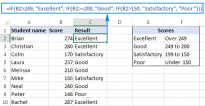 Nested IF in Excel – formula with multiple conditionsApr 15, 2025 am 11:13 AM
Nested IF in Excel – formula with multiple conditionsApr 15, 2025 am 11:13 AMThis tutorial demonstrates how to effectively use multiple IF functions in Microsoft Excel, showcasing nested IF formulas for various tasks. The core concept is using nested IF statements to evaluate multiple conditions and return different results
 Leading zeros in Excel: how to add, remove and hideApr 15, 2025 am 09:31 AM
Leading zeros in Excel: how to add, remove and hideApr 15, 2025 am 09:31 AMThis tutorial explores various methods for managing leading zeros in Excel, covering their preservation, display, and removal. Whether you're working with zip codes, IDs, or other data requiring leading zeros, this guide provides solutions. Excel of
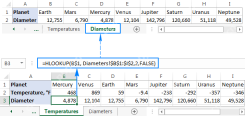 Excel HLOOKUP function with formula examplesApr 15, 2025 am 09:05 AM
Excel HLOOKUP function with formula examplesApr 15, 2025 am 09:05 AMMicrosoft Excel's HLOOKUP function: A comprehensive guide Excel offers three lookup functions – LOOKUP, VLOOKUP, and HLOOKUP – but HLOOKUP often causes confusion. This tutorial clarifies HLOOKUP's specifics and provides examples for efficient use. Wh
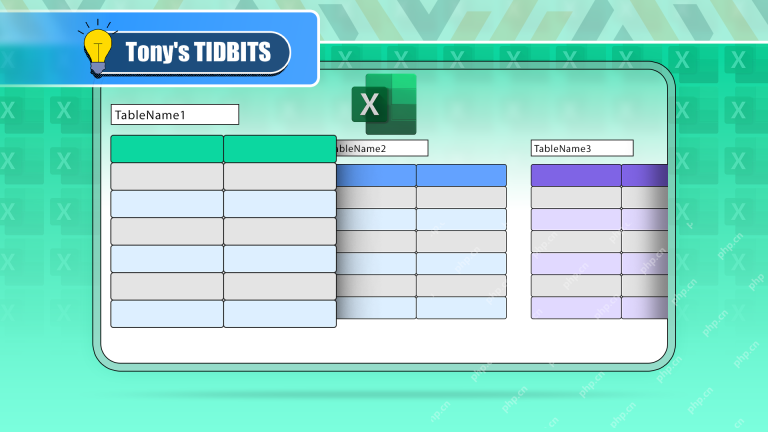 If You Don't Rename Tables in Excel, Today's the Day to StartApr 15, 2025 am 12:58 AM
If You Don't Rename Tables in Excel, Today's the Day to StartApr 15, 2025 am 12:58 AMQuick link Why should tables be named in Excel How to name a table in Excel Excel table naming rules and techniques By default, tables in Excel are named Table1, Table2, Table3, and so on. However, you don't have to stick to these tags. In fact, it would be better if you don't! In this quick guide, I will explain why you should always rename tables in Excel and show you how to do this. Why should tables be named in Excel While it may take some time to develop the habit of naming tables in Excel (if you don't usually do this), the following reasons illustrate today
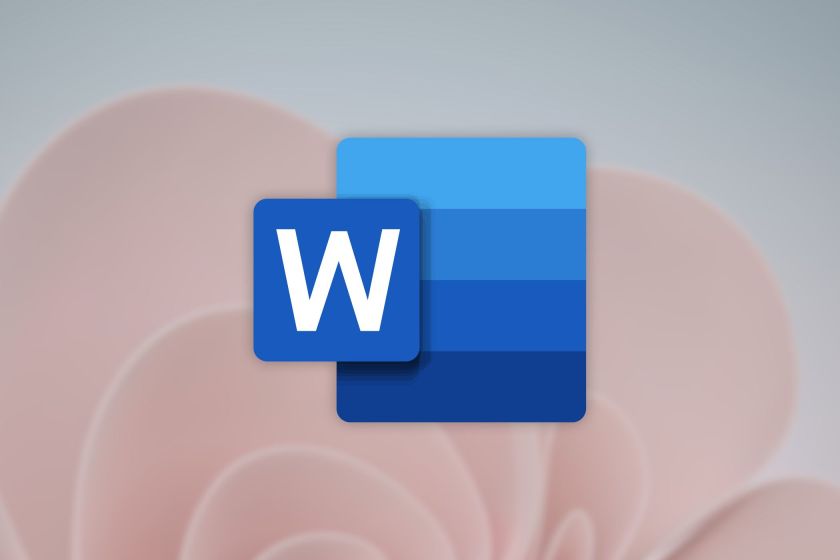 Microsoft 365 Will Turn Off ActiveX, Because Hackers Keep Using ItApr 12, 2025 am 06:01 AM
Microsoft 365 Will Turn Off ActiveX, Because Hackers Keep Using ItApr 12, 2025 am 06:01 AMMicrosoft 365 is finally phasing out ActiveX, a long-standing security vulnerability in its Office suite. This follows a similar move in Office 2024. Beginning this month, Windows versions of Word, Excel, PowerPoint, and Visio in Microsoft 365 will
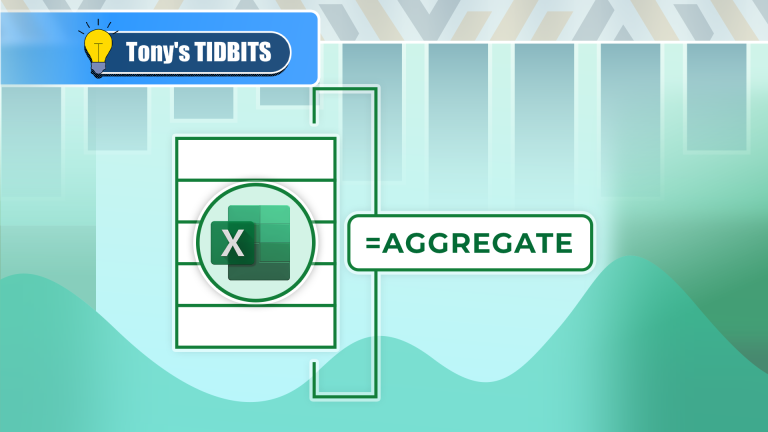 How to Use Excel's AGGREGATE Function to Refine CalculationsApr 12, 2025 am 12:54 AM
How to Use Excel's AGGREGATE Function to Refine CalculationsApr 12, 2025 am 12:54 AMQuick Links The AGGREGATE Syntax
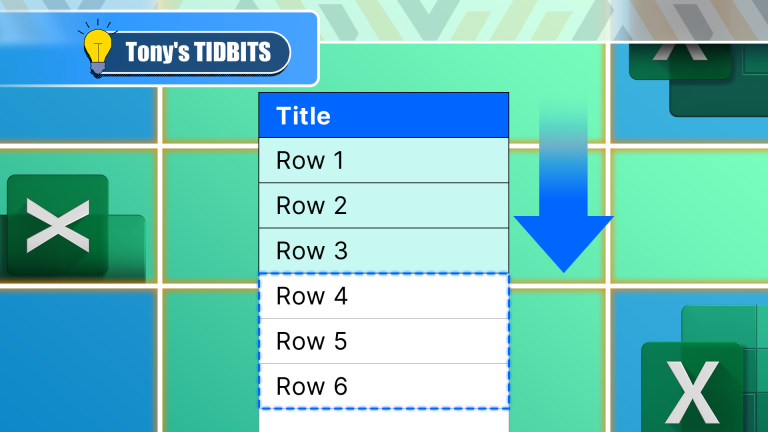 How to Format a Spilled Array in ExcelApr 10, 2025 pm 12:01 PM
How to Format a Spilled Array in ExcelApr 10, 2025 pm 12:01 PMUse formula conditional formatting to handle overflow arrays in Excel Direct formatting of overflow arrays in Excel can cause problems, especially when the data shape or size changes. Formula-based conditional formatting rules allow automatic formatting to be adjusted when data parameters change. Adding a dollar sign ($) before a column reference applies a rule to all rows in the data. In Excel, you can apply direct formatting to the values or background of a cell to make the spreadsheet easier to read. However, when an Excel formula returns a set of values (called overflow arrays), applying direct formatting will cause problems if the size or shape of the data changes. Suppose you have this spreadsheet with overflow results from the PIVOTBY formula,


Hot AI Tools

Undresser.AI Undress
AI-powered app for creating realistic nude photos

AI Clothes Remover
Online AI tool for removing clothes from photos.

Undress AI Tool
Undress images for free

Clothoff.io
AI clothes remover

AI Hentai Generator
Generate AI Hentai for free.

Hot Article

Hot Tools

VSCode Windows 64-bit Download
A free and powerful IDE editor launched by Microsoft

EditPlus Chinese cracked version
Small size, syntax highlighting, does not support code prompt function

SublimeText3 Linux new version
SublimeText3 Linux latest version

Dreamweaver CS6
Visual web development tools

DVWA
Damn Vulnerable Web App (DVWA) is a PHP/MySQL web application that is very vulnerable. Its main goals are to be an aid for security professionals to test their skills and tools in a legal environment, to help web developers better understand the process of securing web applications, and to help teachers/students teach/learn in a classroom environment Web application security. The goal of DVWA is to practice some of the most common web vulnerabilities through a simple and straightforward interface, with varying degrees of difficulty. Please note that this software






