Excel Mobile App: A Handy Tool, But Not a Desktop Replacement
For dedicated Excel users, having the power of spreadsheets on your phone is incredibly convenient. But does the Excel mobile app truly match its desktop counterpart? This review explores the app's strengths and weaknesses, focusing on the iPhone version (though much applies to Android).
While some prefer the Microsoft 365 app for its all-in-one organization, the standalone Excel app offers the flexibility of using multiple Office apps concurrently. This review focuses on the standalone app.
Excel Mobile App Advantages:
- Import Printed Data: A standout feature! The app's camera functionality converts printed tables into spreadsheets, saving significant manual data entry time. Accuracy is best with typed, clearly delineated data. Formatting will need manual adjustments post-import. Access this via the "Insert" menu > "Data From Picture."



- Function Support: Excel's extensive function library is well-supported. The "fx" icon provides categorized function lists and detailed help ("ⓘ") on syntax and usage. Typing "=" and the function's initial letters also triggers this helpful information.

- Automatic Saving and Syncing: With an internet connection and Microsoft account login, changes are automatically saved and synced to OneDrive. The top-right three-dot menu confirms AutoSave status and the last save time.

- Intuitive Viewing Interface: The app cleverly adapts to screen orientation. Landscape mode is best for data viewing, while portrait mode optimizes editing space by maximizing keyboard area. Scrolling and zooming are smooth and responsive.

Excel Mobile App Limitations:
- Frozen Panes: Freezing panes significantly restricts scrolling, especially with multiple frozen columns, making navigation cumbersome on the smaller screen.

- Cell Resizing: Adjusting cell sizes is less precise. The resize handles' placement hinders efficient adjustments, even with zooming.

-
Customization Limitations: Unlike the desktop version, the mobile app lacks a Quick Access Toolbar (QAT) and ribbon customization, making workflow less personalized. The existing ribbon can feel cluttered and less intuitive.
-
Missing Essential Tools: Power users will miss crucial features like conditional formatting, pivot tables, and macros, limiting its capabilities for complex tasks.
-
Subscription Dependency: While basic functionality is free, advanced features require a Microsoft 365 subscription. Given the limitations and the availability of free alternatives like Google Sheets, this is a significant consideration.
Is the Excel Mobile App Worth It?
The Excel mobile app is a valuable tool for quick access, minor edits, and viewing existing spreadsheets. However, it's not a complete replacement for the desktop version. Its strengths lie in its convenience for on-the-go access to existing work, rather than creating and managing complex spreadsheets from scratch. The limitations in customization and advanced features should be carefully weighed against the need for mobile spreadsheet access.
The Cards view, offering simplified table creation and formatting, is an additional benefit not explicitly mentioned in the original text.
The above is the detailed content of Is the Excel Mobile App Worth Using?. For more information, please follow other related articles on the PHP Chinese website!
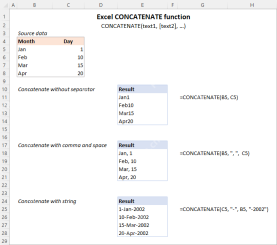 Excel CONCATENATE function to combine strings, cells, columnsApr 30, 2025 am 10:23 AM
Excel CONCATENATE function to combine strings, cells, columnsApr 30, 2025 am 10:23 AMThis article explores various methods for combining text strings, numbers, and dates in Excel using the CONCATENATE function and the "&" operator. We'll cover formulas for joining individual cells, columns, and ranges, offering solutio
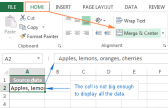 Merge and combine cells in Excel without losing dataApr 30, 2025 am 09:43 AM
Merge and combine cells in Excel without losing dataApr 30, 2025 am 09:43 AMThis tutorial explores various methods for efficiently merging cells in Excel, focusing on techniques to retain data when combining cells in Excel 365, 2021, 2019, 2016, 2013, 2010, and earlier versions. Often, Excel users need to consolidate two or
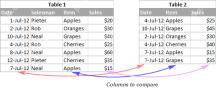 Excel: Compare two columns for matches and differencesApr 30, 2025 am 09:22 AM
Excel: Compare two columns for matches and differencesApr 30, 2025 am 09:22 AMThis tutorial explores various methods for comparing two or more columns in Excel to identify matches and differences. We'll cover row-by-row comparisons, comparing multiple columns for row matches, finding matches and differences across lists, high
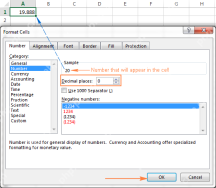 Rounding in Excel: ROUND, ROUNDUP, ROUNDDOWN, FLOOR, CEILING functionsApr 30, 2025 am 09:18 AM
Rounding in Excel: ROUND, ROUNDUP, ROUNDDOWN, FLOOR, CEILING functionsApr 30, 2025 am 09:18 AMThis tutorial explores Excel's rounding functions: ROUND, ROUNDUP, ROUNDDOWN, FLOOR, CEILING, MROUND, and others. It demonstrates how to round decimal numbers to integers or a specific number of decimal places, extract fractional parts, round to the
 Consolidate in Excel: Merge multiple sheets into oneApr 29, 2025 am 10:04 AM
Consolidate in Excel: Merge multiple sheets into oneApr 29, 2025 am 10:04 AMThis tutorial explores various methods for combining Excel sheets, catering to different needs: consolidating data, merging sheets via data copying, or merging spreadsheets based on key columns. Many Excel users face the challenge of merging multipl
 Calculate moving average in Excel: formulas and chartsApr 29, 2025 am 09:47 AM
Calculate moving average in Excel: formulas and chartsApr 29, 2025 am 09:47 AMThis tutorial shows you how to quickly calculate simple moving averages in Excel, using functions to determine moving averages over the last N days, weeks, months, or years, and how to add a moving average trendline to your charts. Previous articles
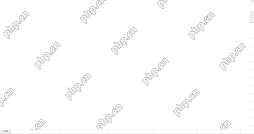 How to calculate average in Excel: formula examplesApr 29, 2025 am 09:38 AM
How to calculate average in Excel: formula examplesApr 29, 2025 am 09:38 AMThis tutorial demonstrates various methods for calculating averages in Excel, including formula-based and formula-free approaches, with options for rounding results. Microsoft Excel offers several functions for averaging numerical data, and this gui
 How to calculate weighted average in Excel (SUM and SUMPRODUCT formulas)Apr 29, 2025 am 09:32 AM
How to calculate weighted average in Excel (SUM and SUMPRODUCT formulas)Apr 29, 2025 am 09:32 AMThis tutorial shows you two simple ways to calculate weighted averages in Excel: using the SUM or SUMPRODUCT function. Previous articles covered basic Excel averaging functions. But what if some values are more important than others, impacting the f


Hot AI Tools

Undresser.AI Undress
AI-powered app for creating realistic nude photos

AI Clothes Remover
Online AI tool for removing clothes from photos.

Undress AI Tool
Undress images for free

Clothoff.io
AI clothes remover

Video Face Swap
Swap faces in any video effortlessly with our completely free AI face swap tool!

Hot Article

Hot Tools

SublimeText3 English version
Recommended: Win version, supports code prompts!

Notepad++7.3.1
Easy-to-use and free code editor

SublimeText3 Mac version
God-level code editing software (SublimeText3)

SecLists
SecLists is the ultimate security tester's companion. It is a collection of various types of lists that are frequently used during security assessments, all in one place. SecLists helps make security testing more efficient and productive by conveniently providing all the lists a security tester might need. List types include usernames, passwords, URLs, fuzzing payloads, sensitive data patterns, web shells, and more. The tester can simply pull this repository onto a new test machine and he will have access to every type of list he needs.

SAP NetWeaver Server Adapter for Eclipse
Integrate Eclipse with SAP NetWeaver application server.







