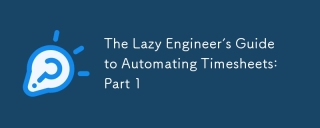
Timesheets: the bane of every software engineer's existence. Wouldn't you rather wrestle a complex bug at 3 AM than meticulously document your workday? Unfortunately, freelancing or full-time employment often necessitates this tedious task.
This year, I reached my limit. After a hectic year of projects – some cancelled, some redesigned, others indefinitely postponed – I faced a looming year-end timesheet deadline. The prospect of manually recreating my entire year's work was daunting. My solution? Automate it.
This is my journey from timesheet dread to a coding adventure. Get ready for a streamlined, efficient approach.
The Problem: Timesheets Are a Nightmare
Let's set the stage:
- The Challenge: Record every hour spent on every task for the entire year.
- The Hurdle: My memory is less reliable than a poorly written unit test.
- The Deadline: One day. Just one.
Manual entry was impossible. My plan: extract data from my daily tools – JIRA, Git, Slack, and Outlook – and combine it into a comprehensive timesheet.
The Tools
My arsenal:
- JIRA: Task and ticket tracking.
- Git: Commit history (because every good engineer links commits to tickets, right?).
- Slack: Team communication (meetings and messages included).
- Outlook: Calendar events (because, yes, meetings are work).
Step 1: Extracting JIRA Tickets
First, I tackled JIRA. I needed all tickets assigned to me within a specific timeframe. JIRA's robust API and a bit of Python magic made this achievable.
The Script
This Python script retrieves JIRA tickets:
import os from jira import JIRA import pandas as pd from datetime import datetime import logging import sys from typing import List, Dict, Any import argparse # ... (rest of the script remains the same) ...
Functionality
- Authentication: Uses your JIRA email and API token for authentication.
- JQL Query: Constructs a JQL query to fetch tickets assigned to you within a date range.
- Data Export: Exports results to a CSV for analysis.
Step 2: Retrieving Git Commits
Next, I processed Git. Since our team includes JIRA ticket IDs in commit messages, I created a script to extract commit data and link it to tickets.
The Script
import os from jira import JIRA import pandas as pd from datetime import datetime import logging import sys from typing import List, Dict, Any import argparse # ... (rest of the script remains the same) ...
Functionality
-
Git Log: Uses
git logto fetch commit history. - JIRA ID Extraction: Uses regular expressions to extract JIRA ticket IDs from commit messages.
- CSV Export: Saves results to a CSV.
Step 3: Handling Slack Messages
Slack proved more challenging. Messages are context-rich, making direct task mapping difficult. I bypassed AI (due to cost and complexity) and created a generic ticket for communication time, then wrote a script to fetch Slack messages.
The Script
import subprocess
import csv
import re
def get_git_commits(since_date=None, author=None):
# ... (rest of the script remains the same) ...
Functionality
- Conversation List: Retrieves all channels and DMs accessible to the bot.
- Message Retrieval: Retrieves messages within a specified date range.
- CSV Export: Saves messages to a CSV.
Step 4: Capturing Outlook Meetings
Finally, I incorporated meetings. Using the exchangelib Python library, I created a script to extract calendar events and export them to a CSV.
The Script
import os from datetime import datetime from slack_sdk import WebClient from slack_sdk.errors import SlackApiError import pandas as pd # ... (rest of the script remains the same) ...
Functionality
- Authentication: Uses your Outlook email and password for authentication.
- Calendar Query: Fetches calendar events within a specified date range.
- CSV Export: Saves events to a CSV.
What's Next?
Now I had four CSV files:
- JIRA Tickets: All tasks worked on.
- Git Commits: All code written.
- Slack Messages: All communication.
- Outlook Meetings: All meetings attended.
In Part 2, I'll demonstrate how I combined these datasets to create a complete timesheet. Hint: more Python, data manipulation, and a touch of magic.
Stay tuned! Remember: Efficiency is key.
What's your least favorite task as a software engineer? Have you automated it yet? Share your experiences in the comments!
The above is the detailed content of The Lazy Engineer's Guide to Automating Timesheets: Part 1. For more information, please follow other related articles on the PHP Chinese website!
 Are Python lists dynamic arrays or linked lists under the hood?May 07, 2025 am 12:16 AM
Are Python lists dynamic arrays or linked lists under the hood?May 07, 2025 am 12:16 AMPythonlistsareimplementedasdynamicarrays,notlinkedlists.1)Theyarestoredincontiguousmemoryblocks,whichmayrequirereallocationwhenappendingitems,impactingperformance.2)Linkedlistswouldofferefficientinsertions/deletionsbutslowerindexedaccess,leadingPytho
 How do you remove elements from a Python list?May 07, 2025 am 12:15 AM
How do you remove elements from a Python list?May 07, 2025 am 12:15 AMPythonoffersfourmainmethodstoremoveelementsfromalist:1)remove(value)removesthefirstoccurrenceofavalue,2)pop(index)removesandreturnsanelementataspecifiedindex,3)delstatementremoveselementsbyindexorslice,and4)clear()removesallitemsfromthelist.Eachmetho
 What should you check if you get a 'Permission denied' error when trying to run a script?May 07, 2025 am 12:12 AM
What should you check if you get a 'Permission denied' error when trying to run a script?May 07, 2025 am 12:12 AMToresolvea"Permissiondenied"errorwhenrunningascript,followthesesteps:1)Checkandadjustthescript'spermissionsusingchmod xmyscript.shtomakeitexecutable.2)Ensurethescriptislocatedinadirectorywhereyouhavewritepermissions,suchasyourhomedirectory.
 How are arrays used in image processing with Python?May 07, 2025 am 12:04 AM
How are arrays used in image processing with Python?May 07, 2025 am 12:04 AMArraysarecrucialinPythonimageprocessingastheyenableefficientmanipulationandanalysisofimagedata.1)ImagesareconvertedtoNumPyarrays,withgrayscaleimagesas2Darraysandcolorimagesas3Darrays.2)Arraysallowforvectorizedoperations,enablingfastadjustmentslikebri
 For what types of operations are arrays significantly faster than lists?May 07, 2025 am 12:01 AM
For what types of operations are arrays significantly faster than lists?May 07, 2025 am 12:01 AMArraysaresignificantlyfasterthanlistsforoperationsbenefitingfromdirectmemoryaccessandfixed-sizestructures.1)Accessingelements:Arraysprovideconstant-timeaccessduetocontiguousmemorystorage.2)Iteration:Arraysleveragecachelocalityforfasteriteration.3)Mem
 Explain the performance differences in element-wise operations between lists and arrays.May 06, 2025 am 12:15 AM
Explain the performance differences in element-wise operations between lists and arrays.May 06, 2025 am 12:15 AMArraysarebetterforelement-wiseoperationsduetofasteraccessandoptimizedimplementations.1)Arrayshavecontiguousmemoryfordirectaccess,enhancingperformance.2)Listsareflexiblebutslowerduetopotentialdynamicresizing.3)Forlargedatasets,arrays,especiallywithlib
 How can you perform mathematical operations on entire NumPy arrays efficiently?May 06, 2025 am 12:15 AM
How can you perform mathematical operations on entire NumPy arrays efficiently?May 06, 2025 am 12:15 AMMathematical operations of the entire array in NumPy can be efficiently implemented through vectorized operations. 1) Use simple operators such as addition (arr 2) to perform operations on arrays. 2) NumPy uses the underlying C language library, which improves the computing speed. 3) You can perform complex operations such as multiplication, division, and exponents. 4) Pay attention to broadcast operations to ensure that the array shape is compatible. 5) Using NumPy functions such as np.sum() can significantly improve performance.
 How do you insert elements into a Python array?May 06, 2025 am 12:14 AM
How do you insert elements into a Python array?May 06, 2025 am 12:14 AMIn Python, there are two main methods for inserting elements into a list: 1) Using the insert(index, value) method, you can insert elements at the specified index, but inserting at the beginning of a large list is inefficient; 2) Using the append(value) method, add elements at the end of the list, which is highly efficient. For large lists, it is recommended to use append() or consider using deque or NumPy arrays to optimize performance.


Hot AI Tools

Undresser.AI Undress
AI-powered app for creating realistic nude photos

AI Clothes Remover
Online AI tool for removing clothes from photos.

Undress AI Tool
Undress images for free

Clothoff.io
AI clothes remover

Video Face Swap
Swap faces in any video effortlessly with our completely free AI face swap tool!

Hot Article

Hot Tools

Notepad++7.3.1
Easy-to-use and free code editor

SublimeText3 Mac version
God-level code editing software (SublimeText3)

mPDF
mPDF is a PHP library that can generate PDF files from UTF-8 encoded HTML. The original author, Ian Back, wrote mPDF to output PDF files "on the fly" from his website and handle different languages. It is slower than original scripts like HTML2FPDF and produces larger files when using Unicode fonts, but supports CSS styles etc. and has a lot of enhancements. Supports almost all languages, including RTL (Arabic and Hebrew) and CJK (Chinese, Japanese and Korean). Supports nested block-level elements (such as P, DIV),

MinGW - Minimalist GNU for Windows
This project is in the process of being migrated to osdn.net/projects/mingw, you can continue to follow us there. MinGW: A native Windows port of the GNU Compiler Collection (GCC), freely distributable import libraries and header files for building native Windows applications; includes extensions to the MSVC runtime to support C99 functionality. All MinGW software can run on 64-bit Windows platforms.

MantisBT
Mantis is an easy-to-deploy web-based defect tracking tool designed to aid in product defect tracking. It requires PHP, MySQL and a web server. Check out our demo and hosting services.







