
Integrate custom drawing methods in the Paint event of PictureBox
If you only have a PictureBox control and plan to use a custom method to draw circles, it is crucial to first determine the target drawing surface. You wish to draw:
- Into a PictureBox image: Use the Image property of the PictureBox as the drawing canvas.
- To the PictureBox control: Draw directly on the surface of the PictureBox control.
Case 1: Drawing on the control
To draw directly on the control, you can utilize the PaintEventArgs parameter in the Paint event of the PictureBox control. For example:
private void PictureBox_Paint(object sender, PaintEventArgs e)
{
// e.Graphics表示PictureBox控件的绘图表面
e.Graphics.DrawEllipse(Pens.Red, new Rectangle(3, 4, 44, 44));
}
Case 2: Drawing in Image
Alternatively, you can draw into the PictureBox's Image property, allowing for more complex and persistent drawing operations.
void DrawIntoImage()
{
using (Graphics g = Graphics.FromImage(pictureBox1.Image))
{
g.DrawEllipse(Pens.Orange, new Rectangle(13, 14, 44, 44));
}
pictureBox1.Refresh(); // 刷新PictureBox显示
}
Please note that the choice of drawing method depends on your specific needs and desired drawing persistence. Choose a method that matches your expected functionality.
The above is the detailed content of How to Integrate Custom Drawing Methods with a PictureBox's Paint Event?. For more information, please follow other related articles on the PHP Chinese website!
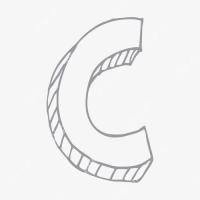 How to measure thread performance in C?Apr 28, 2025 pm 10:21 PM
How to measure thread performance in C?Apr 28, 2025 pm 10:21 PMMeasuring thread performance in C can use the timing tools, performance analysis tools, and custom timers in the standard library. 1. Use the library to measure execution time. 2. Use gprof for performance analysis. The steps include adding the -pg option during compilation, running the program to generate a gmon.out file, and generating a performance report. 3. Use Valgrind's Callgrind module to perform more detailed analysis. The steps include running the program to generate the callgrind.out file and viewing the results using kcachegrind. 4. Custom timers can flexibly measure the execution time of a specific code segment. These methods help to fully understand thread performance and optimize code.
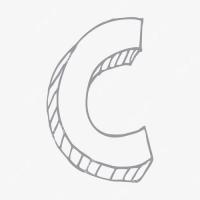 How to use the chrono library in C?Apr 28, 2025 pm 10:18 PM
How to use the chrono library in C?Apr 28, 2025 pm 10:18 PMUsing the chrono library in C can allow you to control time and time intervals more accurately. Let's explore the charm of this library. C's chrono library is part of the standard library, which provides a modern way to deal with time and time intervals. For programmers who have suffered from time.h and ctime, chrono is undoubtedly a boon. It not only improves the readability and maintainability of the code, but also provides higher accuracy and flexibility. Let's start with the basics. The chrono library mainly includes the following key components: std::chrono::system_clock: represents the system clock, used to obtain the current time. std::chron
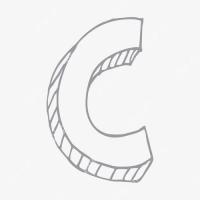 What is real-time operating system programming in C?Apr 28, 2025 pm 10:15 PM
What is real-time operating system programming in C?Apr 28, 2025 pm 10:15 PMC performs well in real-time operating system (RTOS) programming, providing efficient execution efficiency and precise time management. 1) C Meet the needs of RTOS through direct operation of hardware resources and efficient memory management. 2) Using object-oriented features, C can design a flexible task scheduling system. 3) C supports efficient interrupt processing, but dynamic memory allocation and exception processing must be avoided to ensure real-time. 4) Template programming and inline functions help in performance optimization. 5) In practical applications, C can be used to implement an efficient logging system.
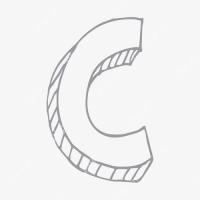 How to implement loosely coupled design in C?Apr 28, 2025 pm 09:42 PM
How to implement loosely coupled design in C?Apr 28, 2025 pm 09:42 PMTo implement loose coupling design in C, you can use the following methods: 1. Use interfaces, such as defining the Logger interface and implementing FileLogger and ConsoleLogger; 2. Dependency injection, such as the DataAccess class receives Database pointers through the constructor; 3. Observer mode, such as the Subject class notifies ConcreteObserver and AnotherObserver. Through these technologies, dependencies between modules can be reduced and code maintainability and flexibility can be improved.
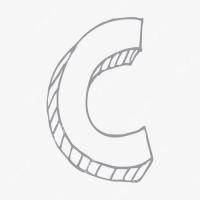 What is exception neutral code in C?Apr 28, 2025 pm 09:39 PM
What is exception neutral code in C?Apr 28, 2025 pm 09:39 PMException-neutral code refers to a snippet of code that neither throws nor handles exceptions. In C programming, applying exception neutral code can simplify exception handling logic and improve code maintainability and reliability.
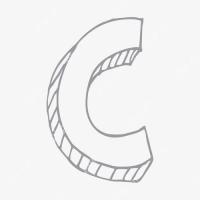 How to use templates in C?Apr 28, 2025 pm 09:21 PM
How to use templates in C?Apr 28, 2025 pm 09:21 PMC templates are used to implement generic programming, allowing for the writing of general code. 1) Define template functions, such as max functions, which are suitable for any type. 2) Create template classes, such as general container classes. 3) Pay attention to template instantiation, compilation time, template specialization, debugging and error information. 4) Follow best practices, keep the code simple, and consider using constraint template parameters.
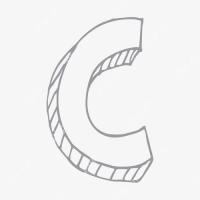 How to implement lock-free data structure in C?Apr 28, 2025 pm 09:15 PM
How to implement lock-free data structure in C?Apr 28, 2025 pm 09:15 PMImplementing lock-free data structures in C can be achieved by using atomic operations and CAS operations. The specific steps include: 1. Use std::atomic to ensure the atomic operation of head and tail; 2. Use compare_exchange_strong to perform CAS operations to ensure data consistency; 3. Use std::shared_ptr to manage node data to avoid memory leakage.
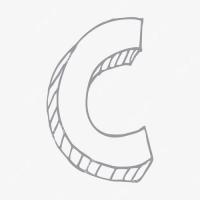 How to use string streams in C?Apr 28, 2025 pm 09:12 PM
How to use string streams in C?Apr 28, 2025 pm 09:12 PMThe main steps and precautions for using string streams in C are as follows: 1. Create an output string stream and convert data, such as converting integers into strings. 2. Apply to serialization of complex data structures, such as converting vector into strings. 3. Pay attention to performance issues and avoid frequent use of string streams when processing large amounts of data. You can consider using the append method of std::string. 4. Pay attention to memory management and avoid frequent creation and destruction of string stream objects. You can reuse or use std::stringstream.


Hot AI Tools

Undresser.AI Undress
AI-powered app for creating realistic nude photos

AI Clothes Remover
Online AI tool for removing clothes from photos.

Undress AI Tool
Undress images for free

Clothoff.io
AI clothes remover

Video Face Swap
Swap faces in any video effortlessly with our completely free AI face swap tool!

Hot Article

Hot Tools

SublimeText3 Mac version
God-level code editing software (SublimeText3)

Zend Studio 13.0.1
Powerful PHP integrated development environment

PhpStorm Mac version
The latest (2018.2.1) professional PHP integrated development tool

SecLists
SecLists is the ultimate security tester's companion. It is a collection of various types of lists that are frequently used during security assessments, all in one place. SecLists helps make security testing more efficient and productive by conveniently providing all the lists a security tester might need. List types include usernames, passwords, URLs, fuzzing payloads, sensitive data patterns, web shells, and more. The tester can simply pull this repository onto a new test machine and he will have access to every type of list he needs.

SublimeText3 English version
Recommended: Win version, supports code prompts!






