In Displaying Python Script Outputs on Conky Panels, I suggested running a Python script on a Conky panel to display Bitcoin exchange rates in USD and BRL. However, due to higher-than-expected memory consumption for such a basic task, I rewrote the script in Go. Now, a compiled binary handles the task. This approach is ideal for Go beginners, offering a chance to learn API handling and text formatting for monetary values. Here's a breakdown:
The complete code is at the end of this article.
1 - Packages and Imports
package main
import (
"encoding/json"
"fmt"
"io"
"net/http"
"strconv"
"github.com/dustin/go-humanize"
)
- package main: Marks this as the entry point of the program.
-
Imported Libraries:
- encoding/json: For parsing JSON responses from APIs.
- fmt: For text formatting and printing.
- io: For reading response bodies.
- net/http: For making HTTP requests.
- strconv: For converting strings to numbers.
- humanize: For adding thousand separators to numbers. Install via go get github.com/dustin/go-humanize.
2 - Global Constants
const (
apiURL = "https://economia.awesomeapi.com.br/json/last/BTC-USD,BTC-BRL"
)
- apiURL: The API endpoint to fetch Bitcoin exchange rates.
3 - Structures for JSON Parsing
type CurrencyData struct {
High string `json:"high"`
Low string `json:"low"`
}
type APIResponse struct {
BTCUSD CurrencyData `json:"BTCUSD"`
BTCBRL CurrencyData `json:"BTCBRL"`
}
- CurrencyData: Holds high and low values for a currency.
- APIResponse: Represents the full API response with BTCUSD and BTCBRL keys.
JSON tags (json:"high") map struct fields to JSON keys.
4 - Function to Format Monetary Values
func formatCurrency(value string, prefix string) string {
floatValue, err := strconv.ParseFloat(value, 64)
if err != nil {
return "N/A"
}
formattedValue := fmt.Sprintf("%s%s", prefix, humanize.FormatFloat("#,###.##", floatValue))
return formattedValue
}
- Converts value (string) to a float using strconv.ParseFloat.
- Formats the number with thousand separators and two decimal places, adding the prefix (e.g., $ or R$).
5 - Main Function
5.1 API Request
resp, err := http.Get(apiURL)
if err != nil {
writeError(err)
return
}
defer resp.Body.Close()
body, err := io.ReadAll(resp.Body)
if err != nil {
writeError(err)
return
}
- http.Get(apiURL): Sends a GET request to the API.
- defer resp.Body.Close(): Ensures the response body is closed after processing.
- io.ReadAll: Reads the response body.
5.2 JSON Parsing
var data APIResponse
if err := json.Unmarshal(body, &data); err != nil {
writeError(err)
return
}
- json.Unmarshal: Parses the JSON response into the APIResponse struct.
5.3 Data Formatting
usdAlta := formatCurrency(data.BTCUSD.High, "$$") usdBaixa := formatCurrency(data.BTCUSD.Low, "$$") brlAlta := formatCurrency(data.BTCBRL.High, "R$$") brlBaixa := formatCurrency(data.BTCBRL.Low, "R$$")
Formats the API-provided values for display.
5.4 Result Construction
formattedData := fmt.Sprintf(
"\n\n${color white}BTC - USD\n${color}${color green} High: ${color}${color white}%s\n${color red} Low: ${color}${color white}%s\n\n"+
"${color white}BTC - BRL\n${color}${color green} High: ${color}${color white}%s\n${color red} Low: ${color}${color white}%s\n",
usdAlta, usdBaixa, brlAlta, brlBaixa,
)
fmt.Println(formattedData)
Creates the final output string with the formatted values.
6 - Error Logging Function
func writeError(err error) {
errMsg := fmt.Sprintf("Error: %v", err)
fmt.Println(errMsg)
}
Logs errors to the terminal.
? btc_data.go
Run: go build btc_data.go && ./btc_data.go
package main
import (
"encoding/json"
"fmt"
"io"
"net/http"
"strconv"
"github.com/dustin/go-humanize"
)
If this article helped you or you enjoyed it, consider contributing: 
The above is the detailed content of Bitcoin Rates Script in Go. For more information, please follow other related articles on the PHP Chinese website!
 Testing Code that Relies on init Functions in GoMay 03, 2025 am 12:20 AM
Testing Code that Relies on init Functions in GoMay 03, 2025 am 12:20 AMWhentestingGocodewithinitfunctions,useexplicitsetupfunctionsorseparatetestfilestoavoiddependencyoninitfunctionsideeffects.1)Useexplicitsetupfunctionstocontrolglobalvariableinitialization.2)Createseparatetestfilestobypassinitfunctionsandsetupthetesten
 Comparing Go's Error Handling Approach to Other LanguagesMay 03, 2025 am 12:20 AM
Comparing Go's Error Handling Approach to Other LanguagesMay 03, 2025 am 12:20 AMGo'serrorhandlingreturnserrorsasvalues,unlikeJavaandPythonwhichuseexceptions.1)Go'smethodensuresexpliciterrorhandling,promotingrobustcodebutincreasingverbosity.2)JavaandPython'sexceptionsallowforcleanercodebutcanleadtooverlookederrorsifnotmanagedcare
 Best Practices for Designing Effective Interfaces in GoMay 03, 2025 am 12:18 AM
Best Practices for Designing Effective Interfaces in GoMay 03, 2025 am 12:18 AMAneffectiveinterfaceinGoisminimal,clear,andpromotesloosecoupling.1)Minimizetheinterfaceforflexibilityandeaseofimplementation.2)Useinterfacesforabstractiontoswapimplementationswithoutchangingcallingcode.3)Designfortestabilitybyusinginterfacestomockdep
 Centralized Error Handling Strategies in GoMay 03, 2025 am 12:17 AM
Centralized Error Handling Strategies in GoMay 03, 2025 am 12:17 AMCentralized error handling can improve the readability and maintainability of code in Go language. Its implementation methods and advantages include: 1. Separate error handling logic from business logic and simplify code. 2. Ensure the consistency of error handling by centrally handling. 3. Use defer and recover to capture and process panics to enhance program robustness.
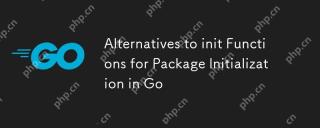 Alternatives to init Functions for Package Initialization in GoMay 03, 2025 am 12:17 AM
Alternatives to init Functions for Package Initialization in GoMay 03, 2025 am 12:17 AMInGo,alternativestoinitfunctionsincludecustominitializationfunctionsandsingletons.1)Custominitializationfunctionsallowexplicitcontroloverwheninitializationoccurs,usefulfordelayedorconditionalsetups.2)Singletonsensureone-timeinitializationinconcurrent
 Type Assertions and Type Switches with Go InterfacesMay 02, 2025 am 12:20 AM
Type Assertions and Type Switches with Go InterfacesMay 02, 2025 am 12:20 AMGohandlesinterfacesandtypeassertionseffectively,enhancingcodeflexibilityandrobustness.1)Typeassertionsallowruntimetypechecking,asseenwiththeShapeinterfaceandCircletype.2)Typeswitcheshandlemultipletypesefficiently,usefulforvariousshapesimplementingthe
 Using errors.Is and errors.As for Error Inspection in GoMay 02, 2025 am 12:11 AM
Using errors.Is and errors.As for Error Inspection in GoMay 02, 2025 am 12:11 AMGo language error handling becomes more flexible and readable through errors.Is and errors.As functions. 1.errors.Is is used to check whether the error is the same as the specified error and is suitable for the processing of the error chain. 2.errors.As can not only check the error type, but also convert the error to a specific type, which is convenient for extracting error information. Using these functions can simplify error handling logic, but pay attention to the correct delivery of error chains and avoid excessive dependence to prevent code complexity.
 Performance Tuning in Go: Optimizing Your ApplicationsMay 02, 2025 am 12:06 AM
Performance Tuning in Go: Optimizing Your ApplicationsMay 02, 2025 am 12:06 AMTomakeGoapplicationsrunfasterandmoreefficiently,useprofilingtools,leverageconcurrency,andmanagememoryeffectively.1)UsepprofforCPUandmemoryprofilingtoidentifybottlenecks.2)Utilizegoroutinesandchannelstoparallelizetasksandimproveperformance.3)Implement


Hot AI Tools

Undresser.AI Undress
AI-powered app for creating realistic nude photos

AI Clothes Remover
Online AI tool for removing clothes from photos.

Undress AI Tool
Undress images for free

Clothoff.io
AI clothes remover

Video Face Swap
Swap faces in any video effortlessly with our completely free AI face swap tool!

Hot Article

Hot Tools

Dreamweaver CS6
Visual web development tools

Notepad++7.3.1
Easy-to-use and free code editor

SublimeText3 Linux new version
SublimeText3 Linux latest version

MantisBT
Mantis is an easy-to-deploy web-based defect tracking tool designed to aid in product defect tracking. It requires PHP, MySQL and a web server. Check out our demo and hosting services.

SublimeText3 Chinese version
Chinese version, very easy to use






