Home >Software Tutorial >Mobile Application >Where are the Xiaohongshu scan function keys? Tutorial on how to find the Xiaohongshu scan function keys
Where are the Xiaohongshu scan function keys? Tutorial on how to find the Xiaohongshu scan function keys
- Daniel James ReedOriginal
- 2025-01-16 16:09:01818browse
Detailed explanation of Xiaohongshu scan function location
Want to quickly find Xiaohongshu’s scan function? Just follow these steps:
Step one: Open the Xiaohongshu APP and click on the "My" page in the lower right corner of the main interface.

Step 2: On the "My" page, click the menu button in the upper left corner (usually shown as three horizontal lines).
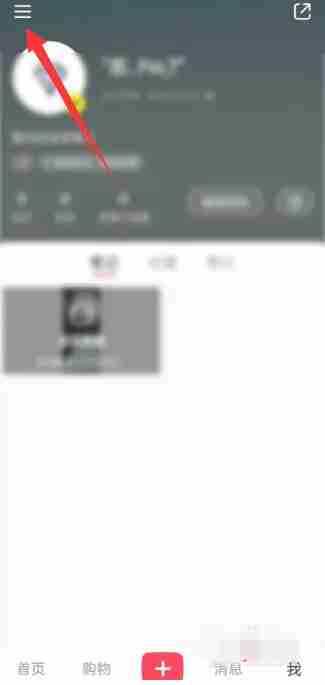
Step 3: In the pop-up sidebar menu, you can find the "Scan" button at the bottom.

I hope the above steps can help you quickly find the scan function of Xiaohongshu!
The above is the detailed content of Where are the Xiaohongshu scan function keys? Tutorial on how to find the Xiaohongshu scan function keys. For more information, please follow other related articles on the PHP Chinese website!
Related articles
See more- How to check the exam time in Traffic Management 12123_How to check the exam time in Traffic Management 12123
- How to retrieve TikTok collection logo
- How to post reading thoughts on WeChat Reading_ Tutorial on posting reading thoughts on WeChat Reading
- How to submit feedback on AcFun_How to submit feedback on AcFun
- How to turn off message push in AcFun_How to turn off message push in AcFun

