Home >Database >Mysql Tutorial >How Can I Read Large SQL Queries into Pandas DataFrames Without Running Out of Memory?
How Can I Read Large SQL Queries into Pandas DataFrames Without Running Out of Memory?
- Susan SarandonOriginal
- 2025-01-13 09:14:44946browse
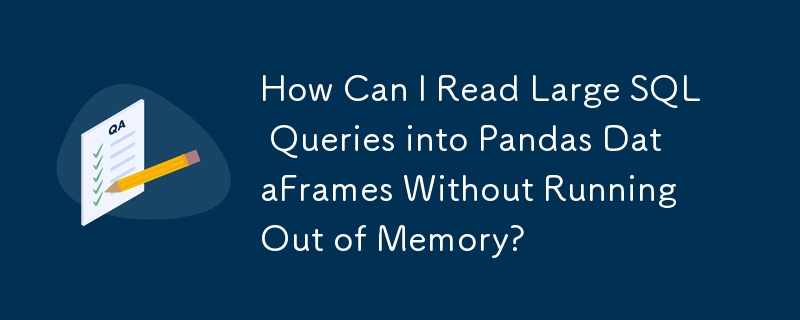
Avoiding Memory Errors When Importing Large SQL Queries into Pandas DataFrames
Working with massive SQL databases often presents challenges when retrieving large datasets. Attempting to load entire tables exceeding a million rows directly into a Pandas DataFrame can easily lead to memory errors. The following code illustrates this problem:
<code class="language-python">import pandas.io.sql as psql sql = "SELECT TOP 2000000 * FROM MyTable" data = psql.read_frame(sql, cnxn)</code>
This method is prone to failure, resulting in a "MemoryError" if the resulting DataFrame exceeds available RAM.
Pandas, since version 0.15, offers a robust solution: the chunksize parameter. This allows you to read and process the SQL query in smaller, manageable portions.
Here's how to implement this solution:
<code class="language-python">sql = "SELECT * FROM My_Table"
for chunk in pd.read_sql_query(sql , engine, chunksize=5):
print(chunk)</code>
By specifying chunksize, Pandas retrieves data in increments. Each chunk is processed individually, preventing memory overload. The example above prints each chunk; you can adapt this to perform other operations on each chunk as needed.
This technique provides a practical and memory-efficient way to handle large SQL queries, ensuring smooth data processing even with substantial datasets.
The above is the detailed content of How Can I Read Large SQL Queries into Pandas DataFrames Without Running Out of Memory?. For more information, please follow other related articles on the PHP Chinese website!

