Building a cloud-native data lake for NBA analytics using AWS is now simpler than ever, thanks to AWS's comprehensive suite of services. This guide demonstrates creating an NBA data lake using Amazon S3, AWS Glue, and Amazon Athena, automating the setup with a Python script for efficient data storage, querying, and analysis.
Understanding Data Lakes
A data lake is a centralized repository for storing structured and unstructured data at any scale. Data is stored in its raw format, processed as needed, and used for analytics, reporting, or machine learning. AWS offers robust tools for efficient data lake creation and management.
NBA Data Lake Overview
This project employs a Python script (setup_nba_data_lake.py) to automate:
- Amazon S3: Creates a bucket to store raw and processed NBA data.
- AWS Glue: Establishes a database and external table for metadata and schema management.
- Amazon Athena: Configures query execution for direct data analysis from S3.
This architecture facilitates seamless integration of real-time NBA data from SportsData.io for advanced analytics and reporting.
AWS Services Utilized
1. Amazon S3 (Simple Storage Service):
- Function: Scalable object storage; the data lake's foundation, storing raw and processed NBA data.
-
Implementation: Creates the
sports-analytics-data-lakebucket. Data is organized into folders (e.g.,raw-datafor unprocessed JSON files likenba_player_data.json). S3 ensures high availability, durability, and cost-effectiveness. - Benefits: Scalability, cost-efficiency, seamless integration with AWS Glue and Athena.
2. AWS Glue:
- Function: Fully managed ETL (Extract, Transform, Load) service; manages metadata and schema for data in S3.
-
Implementation: Creates a Glue database and an external table (
nba_players) defining the JSON data schema in S3. Glue catalogs metadata, enabling Athena queries. - Benefits: Automated schema management, ETL capabilities, cost-effectiveness.
3. Amazon Athena:
- Function: Interactive query service for analyzing S3 data using standard SQL.
-
Implementation: Reads metadata from AWS Glue. Users execute SQL queries directly on S3 JSON data without a database server. (Example query:
SELECT FirstName, LastName, Position FROM nba_players WHERE Position = 'PG';) - Benefits: Serverless architecture, speed, pay-as-you-go pricing.
Building the NBA Data Lake
Prerequisites:
- SportsData.io API Key: Obtain a free API key from SportsData.io for NBA data access.
- AWS Account: An AWS account with sufficient permissions for S3, Glue, and Athena.
- IAM Permissions: The user or role requires permissions for S3 (CreateBucket, PutObject, ListBucket), Glue (CreateDatabase, CreateTable), and Athena (StartQueryExecution, GetQueryResults).
Steps:
1. Access AWS CloudShell: Log into the AWS Management Console and open CloudShell.

2. Create and Configure the Python Script:
- Run
nano setup_nba_data_lake.pyin CloudShell.
- Copy the Python script (from the GitHub repo), replacing
api_keyplaceholder with your SportsData.io API key:SPORTS_DATA_API_KEY=your_sportsdata_api_keyNBA_ENDPOINT=https://api.sportsdata.io/v3/nba/scores/json/Players
- Save and exit (Ctrl X, Y, Enter).

3. Execute the Script: Run python3 setup_nba_data_lake.py.
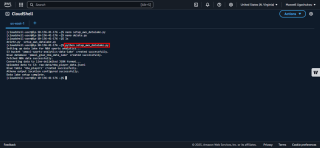
The script creates the S3 bucket, uploads sample data, sets up the Glue database and table, and configures Athena.
4. Resource Verification:
-
Amazon S3: Verify the
sports-analytics-data-lakebucket and theraw-datafolder containingnba_player_data.json.



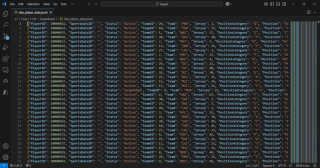
- Amazon Athena: Run the sample query and check the results.

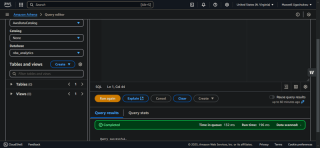
Learning Outcomes:
This project provides hands-on experience in cloud architecture design, data storage best practices, metadata management, SQL-based analytics, API integration, Python automation, and IAM security.
Future Enhancements:
Automated data ingestion (AWS Lambda), data transformation (AWS Glue), advanced analytics (AWS QuickSight), and real-time updates (AWS Kinesis) are potential future improvements. This project showcases the power of serverless architecture for building efficient and scalable data lakes.
The above is the detailed content of Building an NBA Data Lake with AWS: A Comprehensive Guide. For more information, please follow other related articles on the PHP Chinese website!
 Python: compiler or Interpreter?May 13, 2025 am 12:10 AM
Python: compiler or Interpreter?May 13, 2025 am 12:10 AMPython is an interpreted language, but it also includes the compilation process. 1) Python code is first compiled into bytecode. 2) Bytecode is interpreted and executed by Python virtual machine. 3) This hybrid mechanism makes Python both flexible and efficient, but not as fast as a fully compiled language.
 Python For Loop vs While Loop: When to Use Which?May 13, 2025 am 12:07 AM
Python For Loop vs While Loop: When to Use Which?May 13, 2025 am 12:07 AMUseaforloopwheniteratingoverasequenceorforaspecificnumberoftimes;useawhileloopwhencontinuinguntilaconditionismet.Forloopsareidealforknownsequences,whilewhileloopssuitsituationswithundeterminediterations.
 Python loops: The most common errorsMay 13, 2025 am 12:07 AM
Python loops: The most common errorsMay 13, 2025 am 12:07 AMPythonloopscanleadtoerrorslikeinfiniteloops,modifyinglistsduringiteration,off-by-oneerrors,zero-indexingissues,andnestedloopinefficiencies.Toavoidthese:1)Use'i
 For loop and while loop in Python: What are the advantages of each?May 13, 2025 am 12:01 AM
For loop and while loop in Python: What are the advantages of each?May 13, 2025 am 12:01 AMForloopsareadvantageousforknowniterationsandsequences,offeringsimplicityandreadability;whileloopsareidealfordynamicconditionsandunknowniterations,providingcontrolovertermination.1)Forloopsareperfectforiteratingoverlists,tuples,orstrings,directlyacces
 Python: A Deep Dive into Compilation and InterpretationMay 12, 2025 am 12:14 AM
Python: A Deep Dive into Compilation and InterpretationMay 12, 2025 am 12:14 AMPythonusesahybridmodelofcompilationandinterpretation:1)ThePythoninterpretercompilessourcecodeintoplatform-independentbytecode.2)ThePythonVirtualMachine(PVM)thenexecutesthisbytecode,balancingeaseofusewithperformance.
 Is Python an interpreted or a compiled language, and why does it matter?May 12, 2025 am 12:09 AM
Is Python an interpreted or a compiled language, and why does it matter?May 12, 2025 am 12:09 AMPythonisbothinterpretedandcompiled.1)It'scompiledtobytecodeforportabilityacrossplatforms.2)Thebytecodeistheninterpreted,allowingfordynamictypingandrapiddevelopment,thoughitmaybeslowerthanfullycompiledlanguages.
 For Loop vs While Loop in Python: Key Differences ExplainedMay 12, 2025 am 12:08 AM
For Loop vs While Loop in Python: Key Differences ExplainedMay 12, 2025 am 12:08 AMForloopsareidealwhenyouknowthenumberofiterationsinadvance,whilewhileloopsarebetterforsituationswhereyouneedtoloopuntilaconditionismet.Forloopsaremoreefficientandreadable,suitableforiteratingoversequences,whereaswhileloopsoffermorecontrolandareusefulf
 For and While loops: a practical guideMay 12, 2025 am 12:07 AM
For and While loops: a practical guideMay 12, 2025 am 12:07 AMForloopsareusedwhenthenumberofiterationsisknowninadvance,whilewhileloopsareusedwhentheiterationsdependonacondition.1)Forloopsareidealforiteratingoversequenceslikelistsorarrays.2)Whileloopsaresuitableforscenarioswheretheloopcontinuesuntilaspecificcond


Hot AI Tools

Undresser.AI Undress
AI-powered app for creating realistic nude photos

AI Clothes Remover
Online AI tool for removing clothes from photos.

Undress AI Tool
Undress images for free

Clothoff.io
AI clothes remover

Video Face Swap
Swap faces in any video effortlessly with our completely free AI face swap tool!

Hot Article

Hot Tools

SublimeText3 Mac version
God-level code editing software (SublimeText3)

Dreamweaver CS6
Visual web development tools

WebStorm Mac version
Useful JavaScript development tools

PhpStorm Mac version
The latest (2018.2.1) professional PHP integrated development tool

mPDF
mPDF is a PHP library that can generate PDF files from UTF-8 encoded HTML. The original author, Ian Back, wrote mPDF to output PDF files "on the fly" from his website and handle different languages. It is slower than original scripts like HTML2FPDF and produces larger files when using Unicode fonts, but supports CSS styles etc. and has a lot of enhancements. Supports almost all languages, including RTL (Arabic and Hebrew) and CJK (Chinese, Japanese and Korean). Supports nested block-level elements (such as P, DIV),








